- Video Assets
- Overlays
Overlays.
Add professional-looking video overlays directly to your videos, right inside Adobe Premiere Pro or After Effects.
Create Unique Looks With Video Overlays
Video overlays are visual elements that you can add on top of your footage to enhance the look and feel of your video. They range from light effects, glitch animations, and particles to blurs, textures, and more. Using Spotlight FX, you can access hundreds of different overlays like VHS effects, shake effects, and split textures, all ready to use instantly. No need to search or customize each asset manually—everything is right there in your Adobe timeline after you double-click.
Explore Endless Creative Possibilities.
Make your videos stand out with unique looks
Add Stunning Effects in Seconds
Want to make your video look like an old movie or add some sparkle? Our overlays can do that! We have blurs, glitches, light effects, and more. You can use these to set a mood in your video or make certain parts look extra special. For example, add a VHS effect to make your video look retro, or use particle effects to create a magical scene. It's easy and fun to try different looks.

Mix and Match for Unique Looks
With Spotlight FX, you're not stuck with just one look. You can mix different overlays to create something totally new. Try adding a blur with some light leaks, or combine a texture with a glitch effect. This is great for music videos or YouTube intros. You can make your videos look exactly how you want, without spending hours figuring out how to do it.
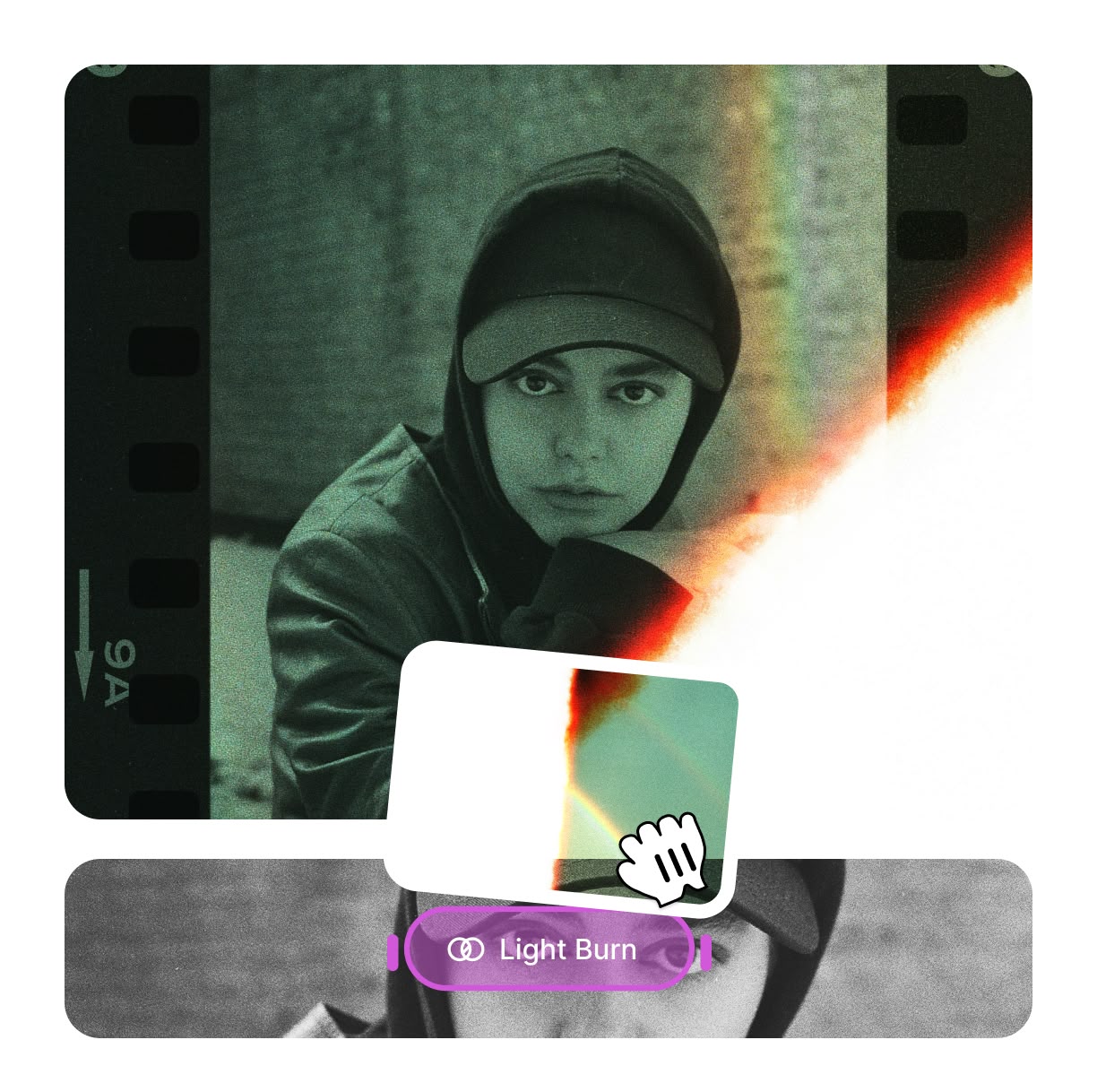
Works with Any Video Style
Our overlays work for all kinds of videos. Making a vlog? Add some fun reactions or split-screen effects. Working on a short film? Use our film grain or lens flares to set the mood. Even simple videos like product showcases can look more pro with the right overlay. And the best part? You can add these effects super fast, so you have more time to focus on your story.
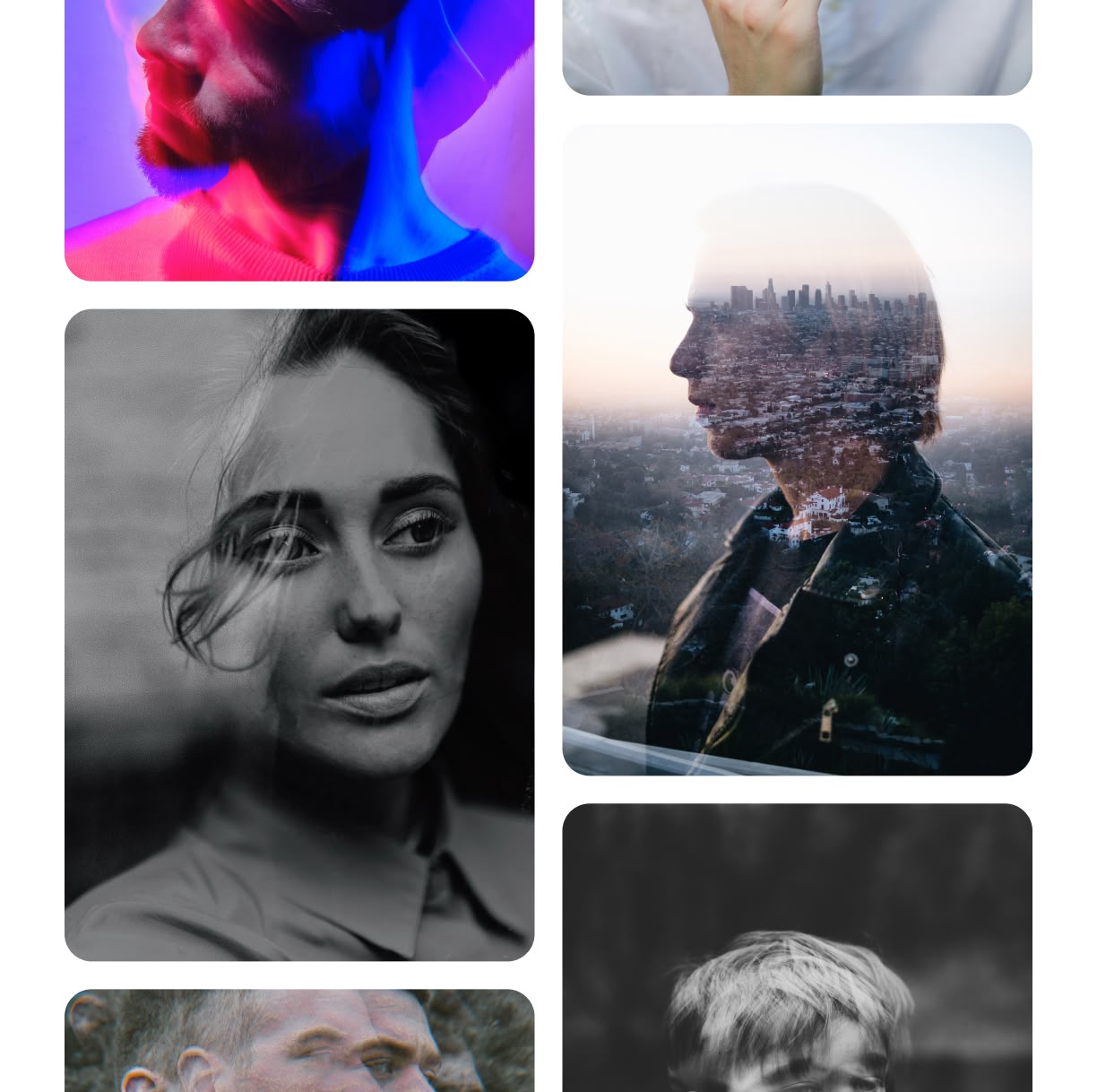
How to Add Video Overlays to Your Videos.
Step 1
Pick Your Overlay
Open Spotlight FX in Adobe After Effects or Premiere Pro. Browse through our overlay options and find one you like.
Step 2
Add to Your Video
Double-click the overlay you want. It will show up right on your timeline, ready to use.
Step 3
Customize and Enjoy
Adjust the intensity or blend mode of your overlay to fit your video style. Make it subtle or bold—your choice.
See What's Inside.
Overlay Effects
Apply various overlay effects to enhance your footage
Frame Overlays
Add frames to structure and enhance your visuals
Filter Overlays
Apply filters to change the look and feel of your footage
Light Overlays
Add light overlays to create glowing, dream-like effects
Glitch Overlays
Use glitch overlays for a distorted, modern look
VHS Overlays
Emulate VHS tape effects to add retro, analog distortion
Shake Effects
Apply shake effects to simulate camera movement
Viewfinder Overlays
Add viewfinder overlays for a cinematic or surveillance effect
Particle Overlays
Add particle overlays for subtle or dynamic textures
Learn More.
Video Overlays Tutorial
FAQ.
Video overlays are extra layers added on top of your main video to create special effects or enhance the look. They work by blending with your footage to add textures, lights, or other visual elements. In Spotlight FX, you can easily apply these overlays to your video timeline with just a few clicks.
With Spotlight FX, just browse the overlay library, double-click your selection, and it instantly appears on your timeline. No complex imports or extra steps needed.
To choose the right overlay, think about the mood or style you want for your video. For a retro look, try VHS effects. For a dreamy feel, use light leaks or blurs. Experiment with different options in Spotlight FX to see what looks best with your footage.
Absolutely! Once you add an overlay to your timeline in Spotlight FX, you can adjust its settings. This lets you change things like intensity, color, or position to make the overlay fit perfectly with your video.
Not at all! Spotlight FX makes using video overlays easy for everyone. You don't need to be a pro editor. Just choose an overlay you like, add it to your timeline, and adjust it if needed. It's designed to be simple and quick to use.
Video overlays can make your content more engaging and professional-looking. They add visual interest, set the mood, and can help tell your story better. By using overlays, you can create a unique style for your videos that stands out and keeps viewers watching.
Related
- Aspect Ratio Letterboxes
- Background Textures
- Blur Effects
- Camera Error Effects
- Camera Movements
- Camera Shakes
- Documentary Videos
- Film Looks
- Filter Effects
- Glitch Effects
- Grunge Glitch Effects
- Imperfection Overlays
- Ink Effects
- Inspirational Videos
- Instagram Videos
- Lights & Flashes
- Meme Videos
- Music Videos
- Particle Effects
- Post-Processing FX
- Presentation Videos
- Product Demos
- Reaction Effects
- Retro Videos
- Shape Elements
- Slideshow Videos
- Special Effects
- TikTok Videos
- Trailer Toolkit
- Trippy Vision Effects
- VHS Video Effects
- Video Frames
- Viewfinder Overlays
- Wedding Videos
- Youtube Videos
- Vlog Videos
Ready to frame your videos in a new way?
More than just a video overlay tool.
Video overlays are just the start of what you can do with Spotlight FX. Our tool is packed with features to make your videos shine. You can add text effects, smooth transitions, and even change the whole color of your video. It works great with Adobe After Effects and Premiere Pro, so you can use it right in the software you already know. With Spotlight FX, you'll save time and still make videos that look super professional. Why not give it a try and see what you can create?"