- Video Assets
- Trailer Essentials
Trailer Essentials.
Create cinematic movie trailers inside Adobe Premiere Pro and After Effects using Spotlight FX plugin with just a few clicks.
Make Your Video Trailers Pop with Spotlight FX
Trailer Essentials are key parts that make your video previews exciting. They include catchy text, quick cuts, and eye-catching effects. These parts help grab viewers attention and make them want to watch more. With Spotlight FX plugin for Premiere Pro and After Effects, you can easily add these elements to your trailers. Our plugin gives you ready-to-use parts that you can quickly add to your timeline. This saves you time and helps you make great-looking trailers without the hassle.
Trailer Magic.
Turn ordinary clips into exciting movie previews
Grab Attention with Text Effects
Make your trailer titles pop with our text effects. You can add moving words that zoom in or fade out. These effects work great for movie titles, character names, or important dates. With Spotlight FX, you can easily add these text effects to your Premiere Pro timeline. This helps you create pro-looking trailers for movies, TV shows, or YouTube videos without spending hours on design.

Quick Cuts and Transitions
Give your trailer a fast-paced feel with our quick cut tools. You can easily add swift transitions between scenes to build excitement. These work great for action movies, sports highlights, or music video teasers. Spotlight FX plugin lets you add these transitions right in Premiere Pro. This means you can make your trailer flow smoothly and keep viewers hooked from start to finish.
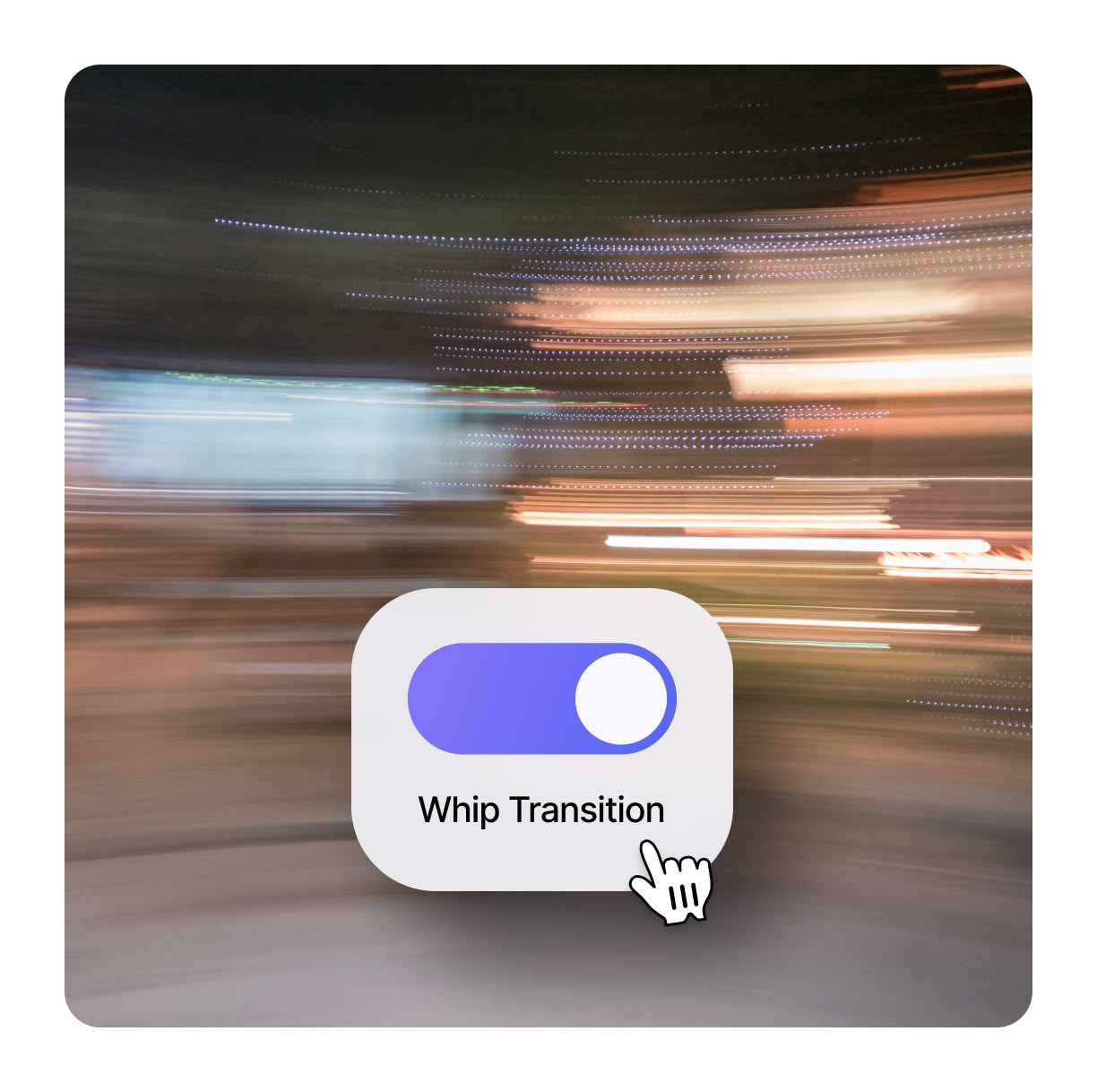
Engaging Ending Screens
Finish your trailer strong with our ending screen options. You can easily add release dates, 'Coming Soon' text, or 'In Theaters' announcements. These ending screens work great for movies, TV shows, or any upcoming video content. With Spotlight FX, you can quickly add these screens to your Premiere Pro timeline. This helps you create a professional finish that builds excitement and tells viewers when to expect your full video.

How to Create Trailer Essentials in Premiere Pro.
Step 1
Open Spotlight FX Plugin
Start Premiere Pro and open your project. Click on the Spotlight FX plugin to access the Trailer Essentials library. You'll find a wide range of ready-to-use elements for your trailer.
Step 2
Choose Your Elements
Browse through the Trailer Essentials and pick the text effects, transitions, and sound effects you want. Double-click on each item to add it directly to your Premiere Pro timeline.
Step 3
Customize and Arrange
Adjust the timing and order of your trailer elements on the timeline. Use Premiere Pro's tools to fine-tune each effect, making sure they fit perfectly with your video clips.
See What's Inside.
Trailer Titles
Eye-catching title animations for trailers
Trailer Screens
Dynamic screen layouts for trailer content
Trailer Intro Badges
Add impact to your trailer with bold, attention-grabbing badges
Learn More.
Trailer Essentials Tutorial
FAQ.
To add text effects in Premiere Pro, use the Spotlight FX plugin. Open the plugin, choose a text effect, and double-click to add it to your timeline. You can then adjust the text and timing to fit your trailer.
A good video trailer usually includes catchy visuals, quick cuts, engaging text, and impactful sound effects or music. It should give a taste of the full video without giving everything away, and end with a strong call-to-action.
Most video trailers are between 15 to 90 seconds long. The exact length depends on your content and where you'll share it. For social media, aim for 15-30 seconds. For movies or longer content, 60-90 seconds often works well.
Yes, Spotlight FX plugin is great for making YouTube video trailers. It offers many elements like text effects, transitions, and sound effects that work well for YouTube. You can easily add these to your Premiere Pro project to create eye-catching trailers for your channel.
Start your video trailer with a strong hook. This could be an exciting visual, an intriguing question, or a powerful statement. The goal is to grab the viewer's attention in the first few seconds and make them want to keep watching.
To make your trailer stand out, focus on unique visuals, use engaging text effects, and choose music that fits your tone. Spotlight FX plugin offers many creative elements to help. Also, keep your trailer focused on your main message or story to leave a lasting impression.
Ready to make awesome trailers?
More than just a trailer maker.
Trailers are just the start with Spotlight FX. Our plugin helps you create all kinds of video content in Premiere Pro. You can make eye-catching intros, smooth transitions, and add creative effects to any part of your video. Whether you're working on a short film, a YouTube series, or a business video, Spotlight FX has tools to make your job easier. Save time, boost your creativity, and make videos that look great. Try Spotlight FX today and see how it can change your video editing game.