- Use Cases
- Slideshow Videos
Slideshow Videos.
Crate stunning slideshows quickly in Adobe After Effects and Premiere Pro. Spotlight FX helps you create professional videos with ease.
Turn Your Photos into Amazing Video Stories
Slideshow videos are a great way to show off your photos and tell stories. With Spotlight FX, you can easily make these videos in Adobe After Effects and Premiere Pro. Our tool helps you add stunning effects, smooth transitions, and text to your photos. You don't need to spend hours learning complex software. Just pick the styles you like, and Spotlight FX does the hard work for you. This means you can make pro-looking slideshows in no time!
Create Your Story.
Make slideshows that wow your audience
Add Depth with Parallax
Parallax effects bring your slideshow to life by adding depth and movement to still images. Use this technique in music videos, photo montages, or presentations to create a more engaging experience. Spotlight FX makes it easy to apply and customize these effects, so you can focus on telling your story.
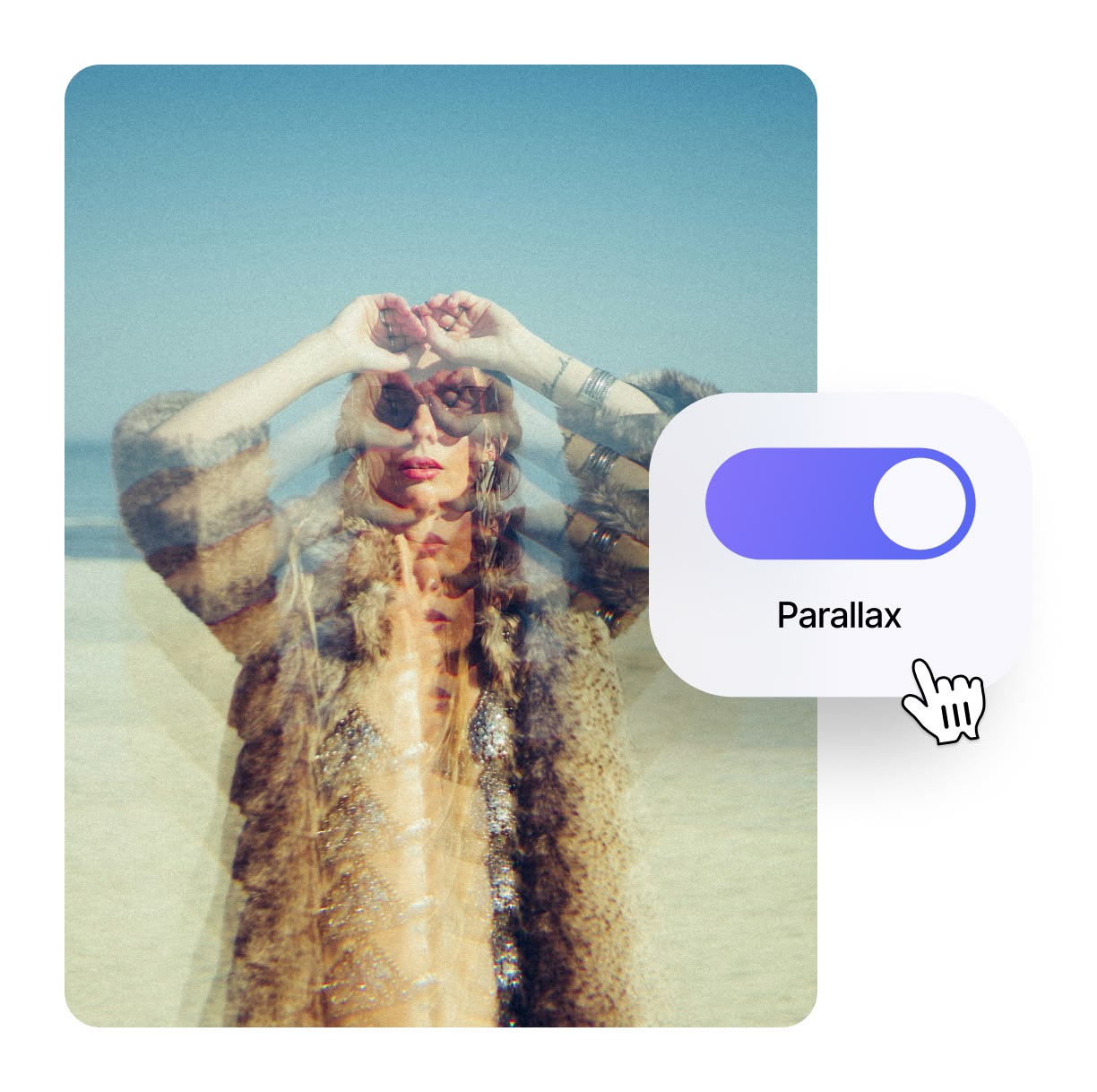
Set the Mood with Light Leaks
Light effects like bokeh and lens flares can add a professional touch to your slideshow videos. Whether you're creating a wedding video or a promotional piece, these effects can help set the mood and highlight key moments. Spotlight FX offers a variety of light effects that are easy to apply and customize.

Tell Your Story with Text
Text elements are essential for adding context or emphasis in your slideshow videos. With Spotlight FX, you can quickly add and customize text overlays that match the style of your video. Use them to highlight important information, introduce segments, or create dynamic titles.

How to Make Slideshow Videos.
Step 1
Choose Your Photos
Open Spotlight FX and pick the photos you want to use. Our tool makes it easy to import and organize your images right in Adobe After Effects or Premiere Pro.
Step 2
Add Effects and Transitions
Double-click on the effects and transitions you like in Spotlight FX. They'll appear on your timeline, ready for you to adjust and make your own.
Step 3
Finish and Share
Add music, adjust timing, and preview your slideshow. When you're happy, export your video and share it with friends or on social media.
See What's Inside.
Dynamic Parallax Effects
Create depth and movement with dynamic parallax effects
Vibrant Light Leaks
Add vibrant light leaks to enhance your slideshow
Stylish Text Elements
Incorporate stylish text elements to highlight key points
Creative Effects
Apply various effects to add flair to your slideshow
Learn More.
Slideshow Videos Tutorial
FAQ.
A slideshow video is a series of photos or images combined into a video format. It often includes transitions, effects, text, and music to create a dynamic presentation of still images. Slideshow videos are great for sharing memories, telling stories, or presenting information in an engaging way.
To make a slideshow video: 1) Choose your photos, 2) Import them into video editing software like Adobe Premiere Pro, 3) Arrange the photos on the timeline, 4) Add transitions and effects, 5) Include music or narration, 6) Add text if needed, and 7) Export the final video. Tools like Spotlight FX can make this process much easier and faster.
The ideal length for a slideshow video depends on its purpose and audience. For social media, aim for 1-3 minutes. For presentations or events, 5-10 minutes can work well. Keep in mind that shorter videos tend to hold attention better. It's best to use about 10-15 seconds per photo to give viewers enough time to see each image.
Yes, you can and should add music to your slideshow video. Music helps set the mood and keeps viewers engaged. Make sure to use royalty-free music or get proper licenses to avoid copyright issues. Many video editing tools, including Spotlight FX, offer easy ways to add and sync music with your slideshow.
The best file format for slideshow videos depends on where you'll share them. MP4 is widely supported and works well for most platforms. For high quality, use H.264 codec. If file size is a concern, HEVC (H.265) offers good quality at smaller sizes. For social media, check the platform's recommended settings for best results.
Spotlight FX simplifies slideshow creation in Adobe After Effects and Premiere Pro. It offers pre-made transitions, effects, and text styles you can add with a double-click. This saves time and helps you create professional-looking slideshows without needing advanced editing skills. Spotlight FX also updates regularly, giving you new creative options to keep your slideshows fresh.
Ready to make amazing slideshow videos?
More than just a Slideshow Videos maker.
Spotlight FX isn't just for slideshows. It's a complete toolkit for video creators. You can make eye-catching titles, add visual effects, and even create animated graphics. Whether you're working on a YouTube video, a business presentation, or a short film, Spotlight FX has tools to help. It works smoothly with Adobe After Effects and Premiere Pro, saving you time and making your videos look great. Try Spotlight FX today and see how easy video creation can be!