- Use Cases
- Product Demos
Product Demos.
Create stunning product demos quickly with Spotlight FX. Integrates perfectly with Adobe After Effects and Premiere Pro for smooth, professional results.
Make Professional Product Demos Easily
Product demos are videos that show how a product works. They help people understand what a product does and why it's useful. With Spotlight FX, you can make these videos quickly and easily. You can add creative effects to make your product look great. You can also use it to explain how to use your product step by step. Spotlight FX makes it simple to create professional-looking demos without spending hours learning complicated software.
Showcase Your Products.
Make your products shine with eye-catching demos
Make Your Product the Star
With Spotlight FX, you can create testimonials that really showcase your customers' experiences. Use our tools to highlight key quotes, add clear customer information, and create smooth transitions between different testimonials. This works great for service reviews, product feedback, or any type of customer endorsement. Your audience will get a clear picture of how your offering has impacted real users and why it's valuable.
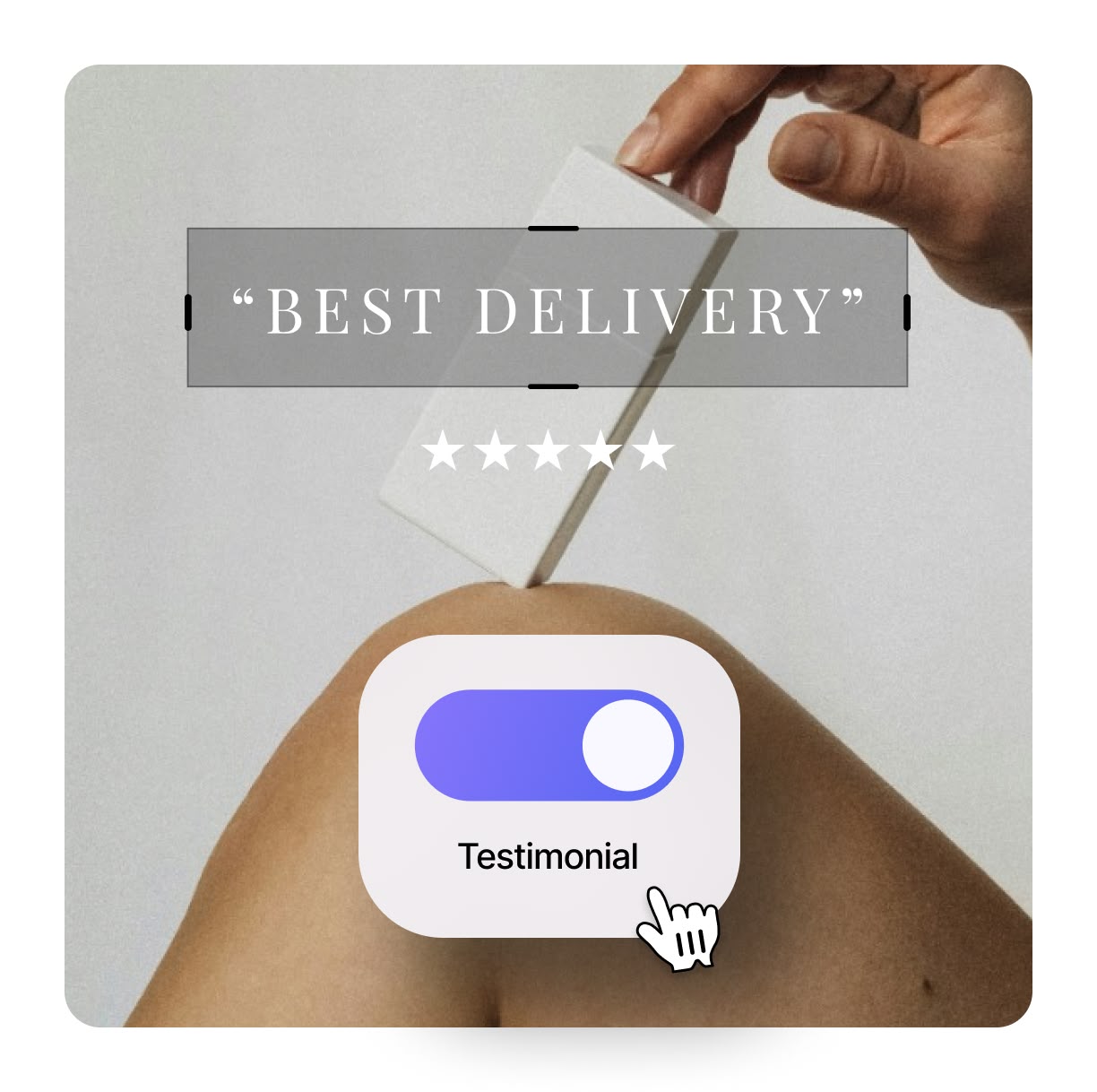
Tell a Story with Your Demo
Turn your product demo into a mini-story that grabs attention. Use our presentation decks to set up a problem, then show how your product solves it. Add text slides to highlight key points, and use our transitions to move smoothly between scenes. This approach works well for services, software, or products that solve specific problems. It helps viewers connect with your product on a personal level.
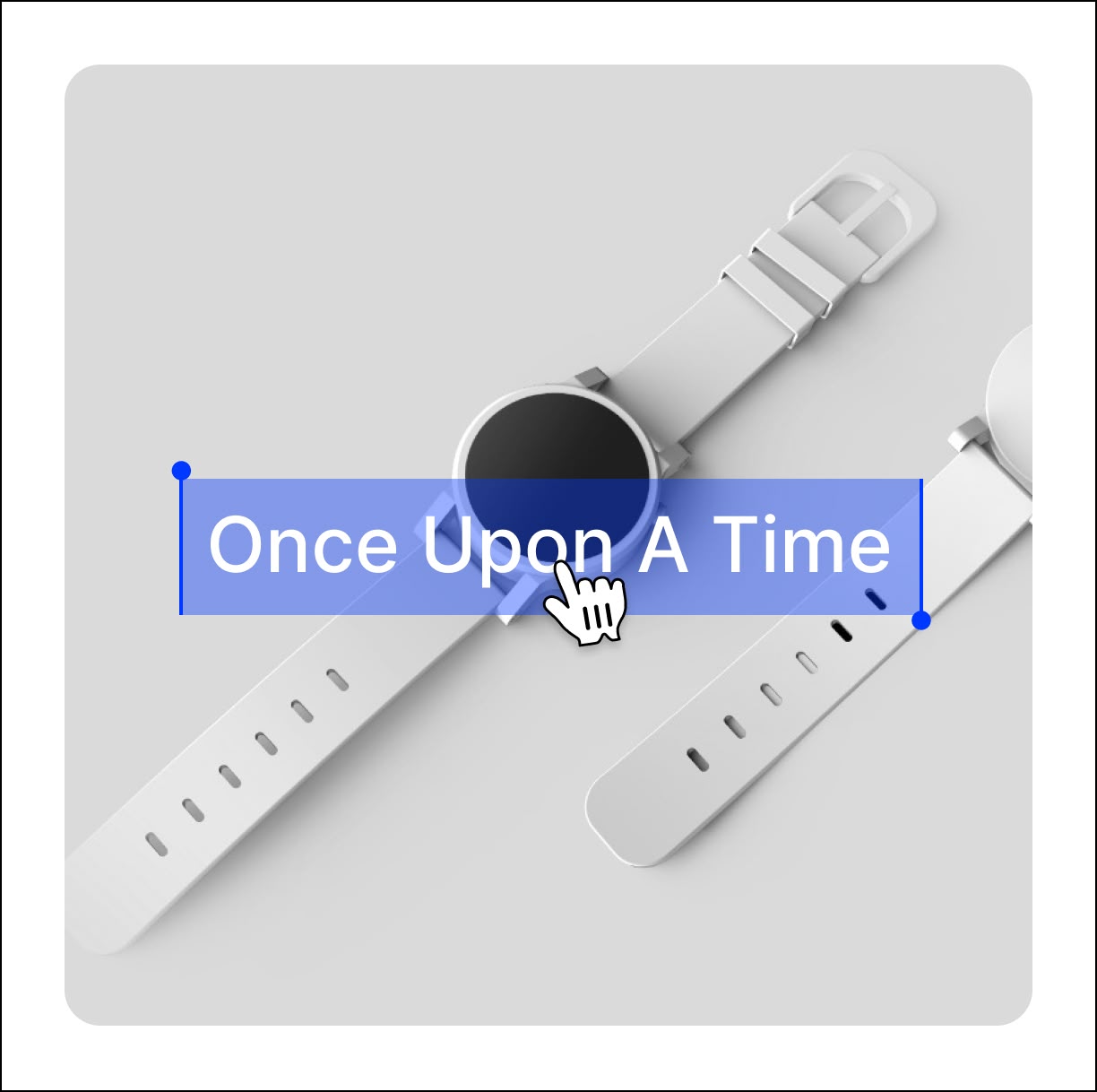
Compare and Contrast with Style
Sometimes, the best way to show your product value is to compare it with others. Spotlight FX gives you tools to create side-by-side comparisons that are clear and fair. Use split-screen effects to show 'before and after' scenes, or create charts that highlight your product advantages. This technique is great for products that are faster, cheaper, or more effective than what is already out there.
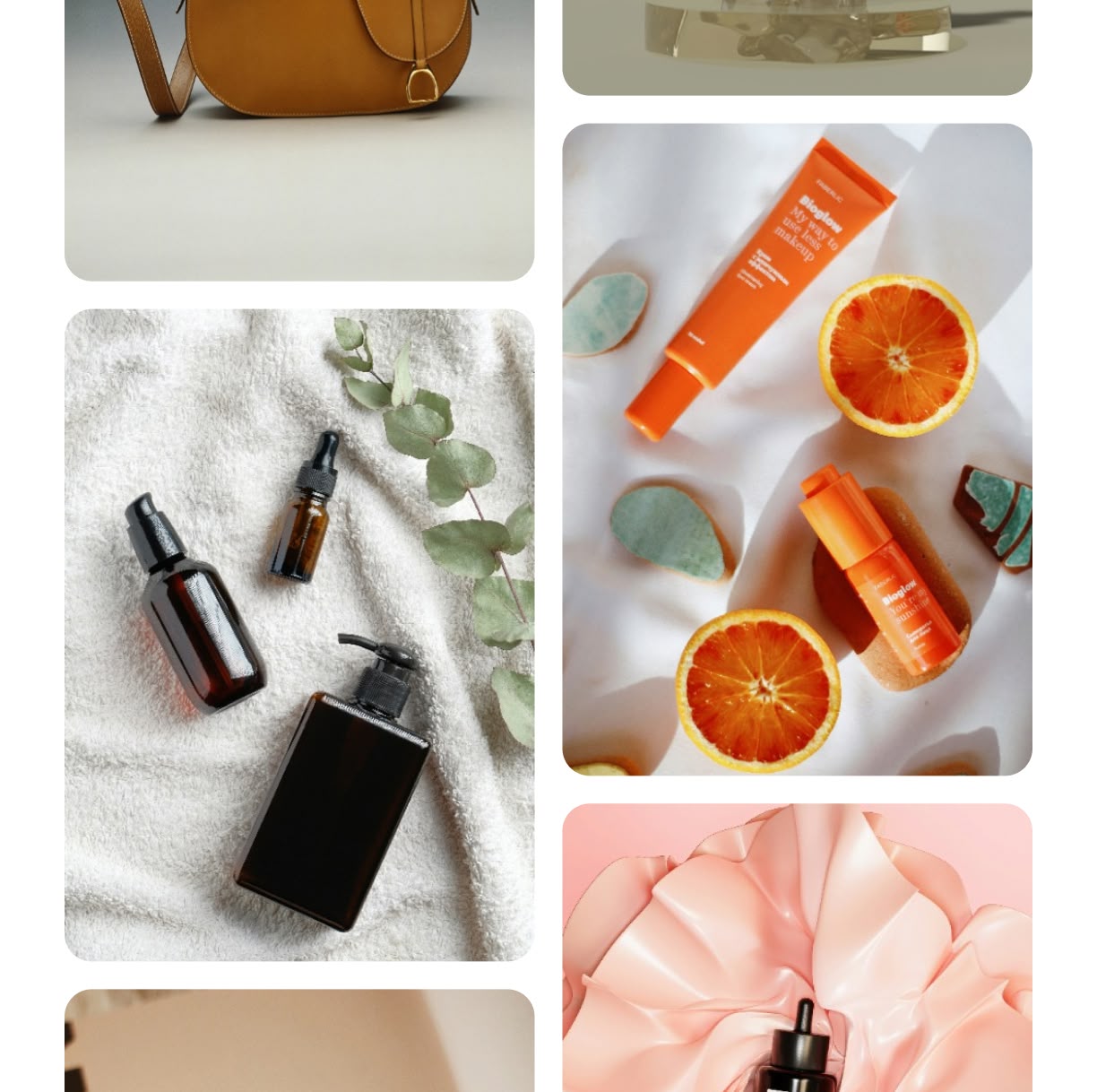
How to Make Product Demo Videos.
Step 1
Choose Your Product
Pick the product you want to show off. Open Spotlight FX in Adobe After Effects or Premiere Pro and select the effects you want to use.
Step 2
Add Effects and Text
Double-click on the effects you like in Spotlight FX. They'll appear right in your timeline. Add text to explain your product's features.
Step 3
Finish and Share
Review your video, make any final changes, and export it. Now you're ready to share your product demo with the world!
See What's Inside.
Customer Testimonials
Showcase customer feedback with impactful testimonial videos
Informative Banners
Highlight key information with visually engaging banners
3D Looks
Add depth and dimension with stunning 3D effects
Learn More.
Product Demos Tutorial
FAQ.
A product demo video shows how a product works and what it can do. It's like a virtual tour of your product. These videos help customers understand the product better before they buy it. They often show the product in action and explain its features.
Product demo videos are important because they help sell products. They show customers exactly what they'll get. This can make people more likely to buy. Demo videos also answer common questions, which can save time for both customers and sellers.
A good product demo video is usually 1 to 3 minutes long. It should be short enough to keep people's attention but long enough to show all the important features. The exact length depends on how complex your product is and what you need to show.
In a product demo video, include an intro to your product, its main features, how it works, and why it's useful. Show the product in action. Explain any unique selling points. End with a call to action, like asking viewers to buy or learn more.
Spotlight FX makes creating product demos easier in Adobe After Effects and Premiere Pro. It offers ready-to-use effects and tools that you can add to your video quickly. This saves time and helps you make professional-looking demos without being a video editing expert.
You don't need fancy equipment for a good product demo video. A smartphone camera can work well. Good lighting is important. If you're showing software, you can use screen recording. For editing, programs like Adobe Premiere Pro with Spotlight FX can help make your video look professional.
Ready to make awesome product demos?
More than just a Product Demos maker.
Product demos are just the start with Spotlight FX. This tool helps you make all kinds of videos quickly. You can create social media ads, explainer videos, and more. It works with Adobe After Effects and Premiere Pro, so it fits right into your workflow. Save time and make great videos without the stress. Try Spotlight FX and see how easy video making can be!