- Use Cases
- Vlog Videos
Vlog Videos.
Make amazing vlogs quickly with Spotlight FX. It works with Adobe After Effects and Premiere Pro to help you create fun videos.
Make Your Vlog Videos Stand Out
Vlog videos are personal video blogs where you share your life, thoughts, or skills. They're popular on YouTube and social media. With Spotlight FX, you can add text, transitions, and eye-catching frames to your vlogs. It's quick and easy to use, so you can focus on your content instead of spending hours on editing. Spotlight FX works right inside Adobe After Effects and Premiere Pro, making your vlog creation process smooth and fun.
Get Creative with Vlogs.
Make vlogs that grab attention and show who you are
Tell Your Story with Epic Frames
With Spotlight FX, you can add frames to your vlogs that make them pop. These frames can help you tell your story better and keep your viewers watching. Whether you're talking about your day or showing off a new skill, these tools can make your vlog more exciting.

Make Your Vlogs Look Professional
Even if you're new to vlogging, Spotlight FX helps you create videos that look great. You can add smooth transitions that make your video flow nicely. Or use overlays to show extra info on screen. These tools are easy to use but make your vlogs look like they were made by a pro.
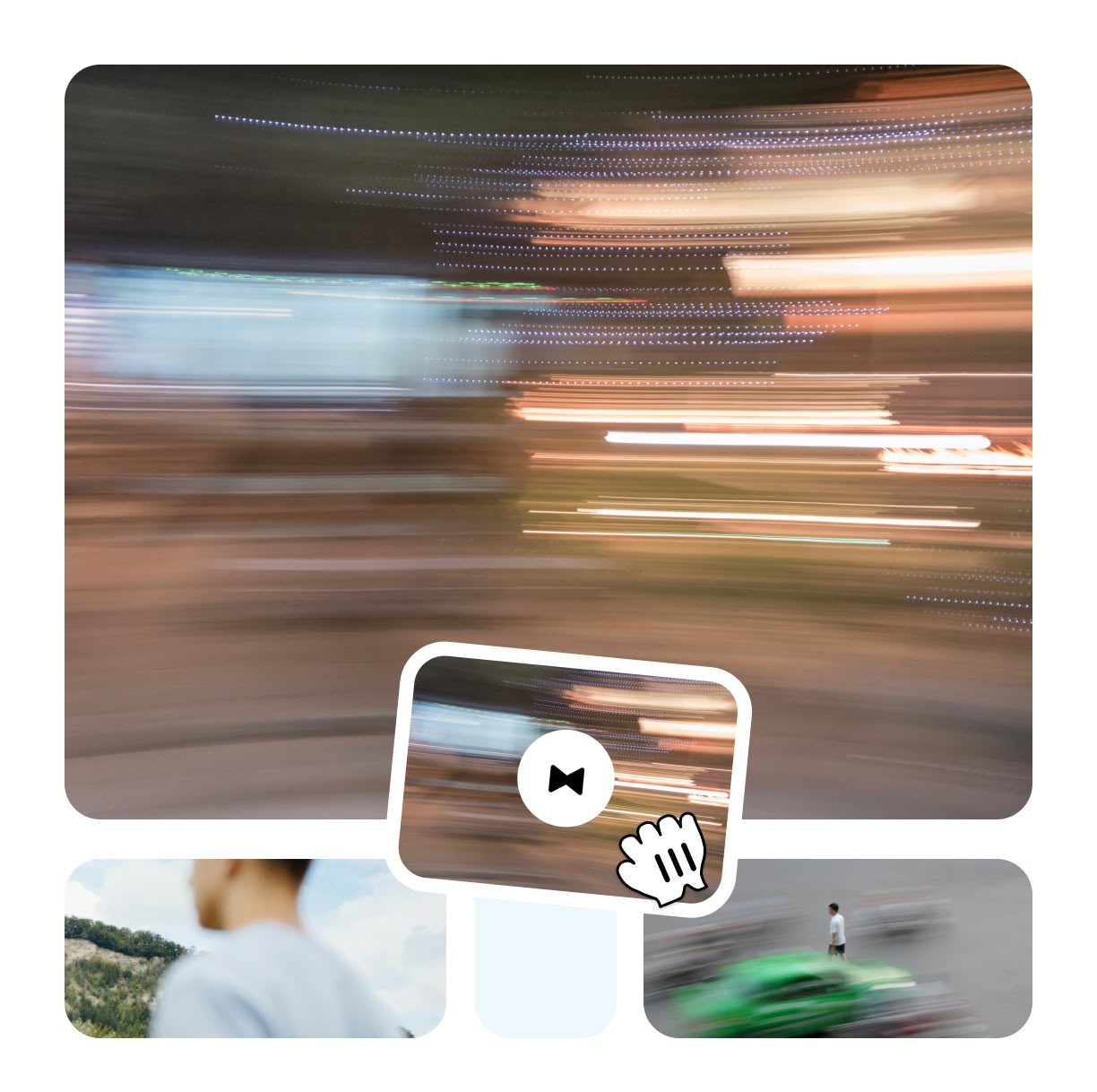
Show Your Personality in Your Vlogs
Your vlog should show who you are. With Spotlight FX, you can pick colors, fonts, and styles that match your personality. Add fun stickers or emojis to express yourself. You can even create a intro that lets viewers know it's your video right away. These small touches make your vlogs unique and help you connect with your audience.
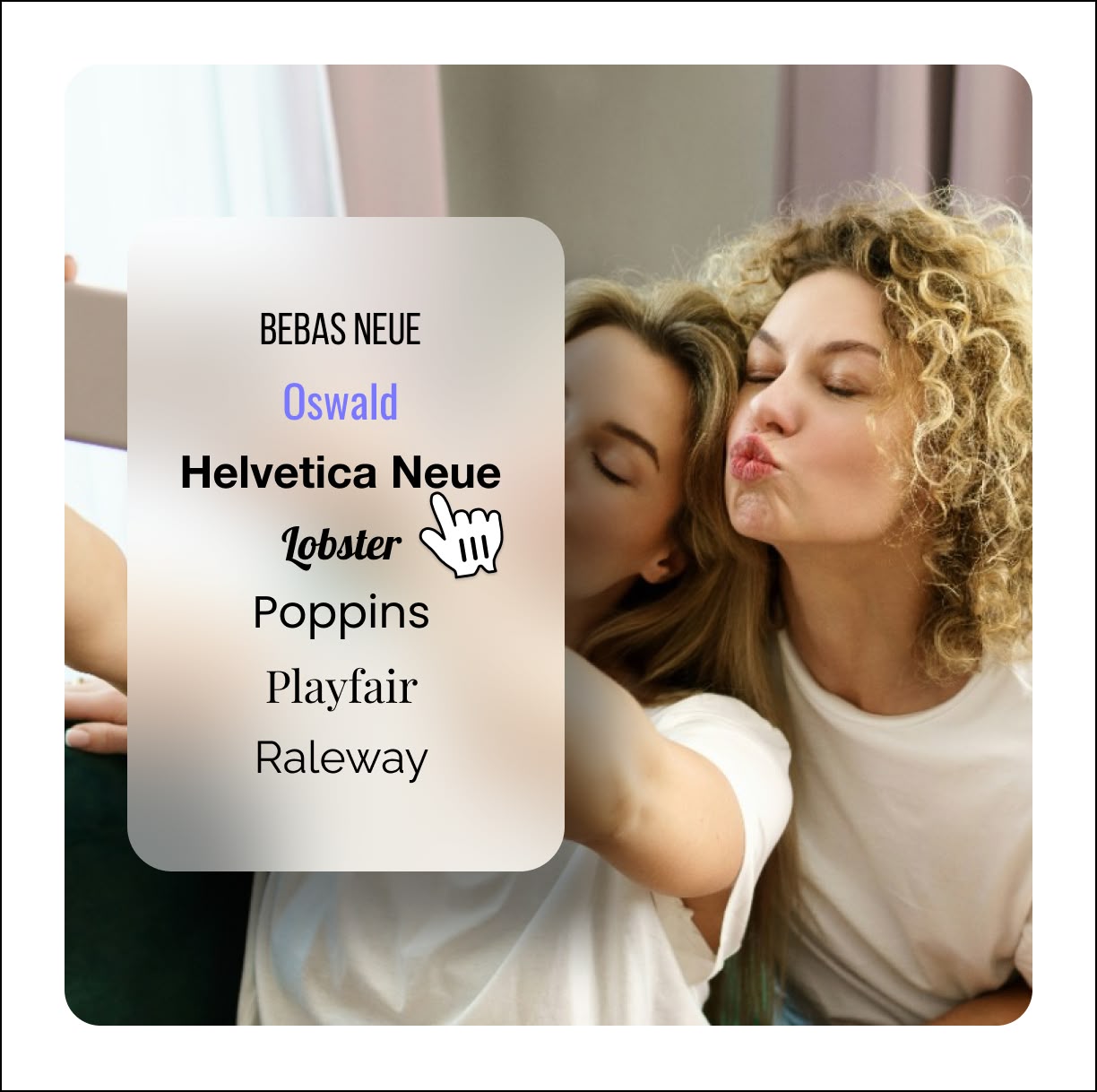
How to Make Vlog Videos.
Step 1
Choose your vlog style
Open Spotlight FX and pick a style for your vlog. There are lots of options to make your video look awesome.
Step 2
Add fun effects
Double-click on the effects you like in Spotlight FX. They'll show up right in your video timeline, ready to use.
Step 3
Make it your own
Change colors, text, or shapes to fit your style. Spotlight FX makes it easy to create a vlog that's all about you.
See What's Inside.
Frames
Frames to enhance your vlog visuals.
Transitions
Smooth transitions for a polished look.
Titles
Catchy titles to grab viewers’ attention.
Learn More.
Vlog Videos Tutorial
FAQ.
Talk about things you love or know a lot about. This could be your hobbies, daily life, or opinions on topics you care about. The best vlogs are honest and show your real personality.
Most vlogs are between 5 to 15 minutes long. But the perfect length depends on your content and audience. Start short and see how your viewers react. You can always make longer videos later if people want more.
No, you don't need expensive gear to start. Many successful vloggers began with just a smartphone camera. As you grow, you can upgrade your equipment. Good lighting and clear audio are more important than having the fanciest camera.
Consistency is key in vlogging. Try to post on a regular schedule, whether it's once a week or twice a month. Pick a schedule you can stick to without burning out. Quality is more important than quantity.
Spotlight FX offers easy-to-use tools for adding effects, transitions, and text to your vlogs. It works with Adobe programs and helps you create professional-looking videos quickly. You can focus on your content while Spotlight FX helps with the technical stuff.
To grow your audience, be consistent with posting, engage with your viewers in comments, and share your vlogs on social media. Use relevant tags and titles to help people find your videos. Most importantly, make content you're passionate about - your enthusiasm will attract viewers.
Ready to make awesome vlogs? Let's go!
More than just a Vlog Videos maker.
Vlogging is all about sharing your world, and Spotlight FX is here to help. But it's not just for vlogs! You can use it to make intros for your videos, add fun text that pops up on screen, or create smooth transitions between scenes. It works great for all kinds of videos, from travel diaries to cooking shows. Save time and make videos that look amazing, all without leaving your favorite Adobe programs. Why not give it a try and see what you can create?