- Use Cases
- Retro Videos
Retro Videos.
Create old-school videos quickly in Adobe After Effects and Premiere Pro with Spotlight FX. No fancy skills needed!
Bring Back the Good Old Days with Retro Videos
Retro Videos are a fun way to make your videos look like they're from the past. They use special effects that make your footage look old or grainy, like it was shot on an old camera. With Spotlight FX, you can easily add these creative retro looks to your videos. You don't need to be a pro to do it. Just pick the effect you want, and it's ready to use in your project. This saves you lots of time and lets you focus on making your video awesome.
Time Travel in Video.
Create videos that look straight from the past
Give Your Videos a Vintage Film Look
Make your videos look like old movies with film grain and scratches. This effect is great for music videos or short films set in the past. You can add a warm, nostalgic feel to your footage or make it look like an old home movie. Spotlight FX lets you control how much grain and scratches to add, so you can get just the right look for your project.
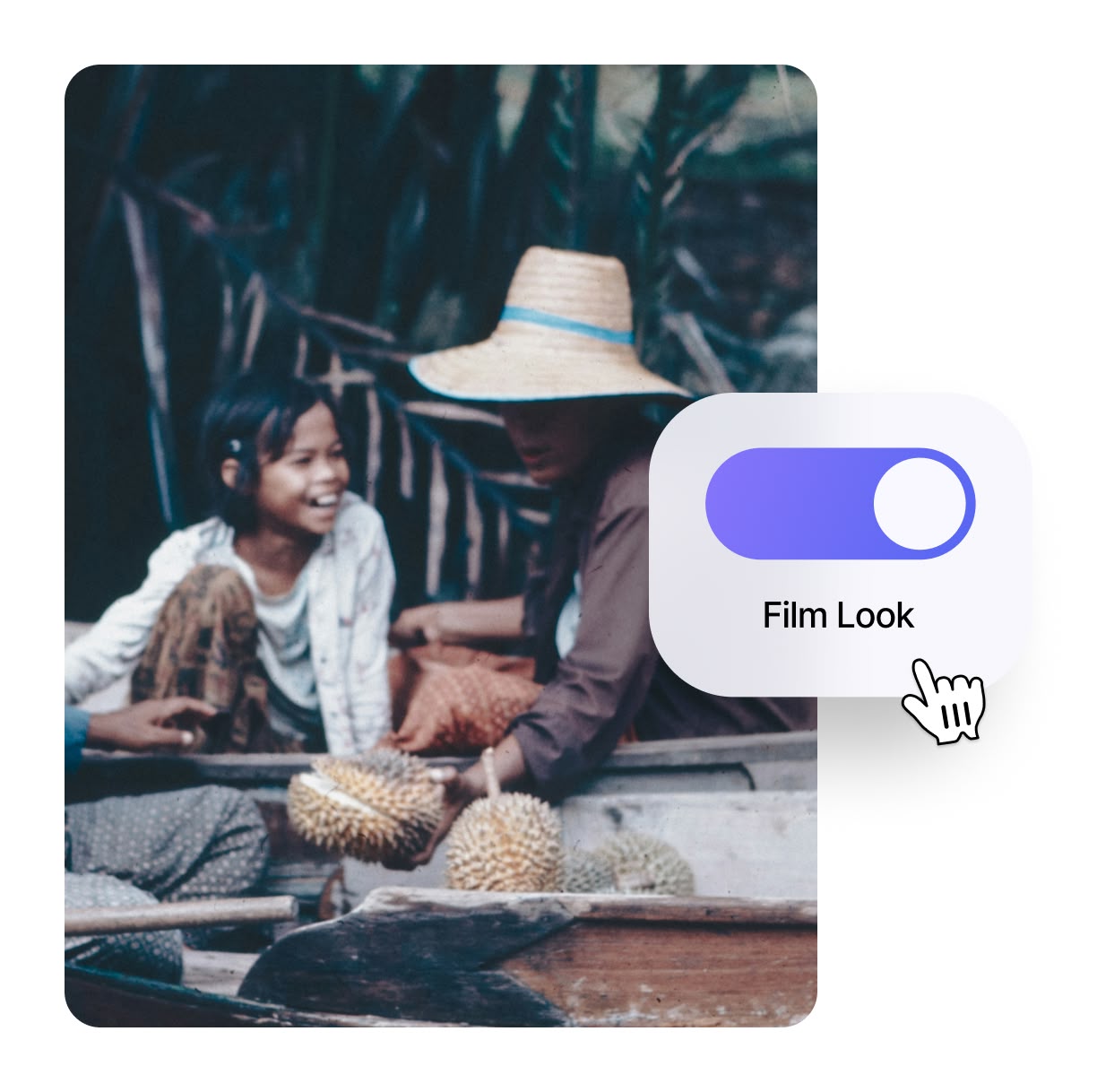
Create Realistic VHS Tape Effects
Make your video look like it was recorded on a VHS tape. This effect adds fuzzy lines and color shifts that were common in old video tapes. It's perfect for creating a 1980s or 1990s vibe in your videos. You can use it for flashback scenes in a story or to give your whole video a retro feel. Spotlight FX makes it easy to add and adjust these effects quickly.

Add Old TV Screen Effects
Make your video look like it's playing on an old TV. This effect adds curved edges and scan lines to your footage. It's great for creating scenes set in the past or for adding a unique style to music videos. You can even make your video flicker like an old TV signal. With Spotlight FX, you can easily create this look without spending hours on complex settings.
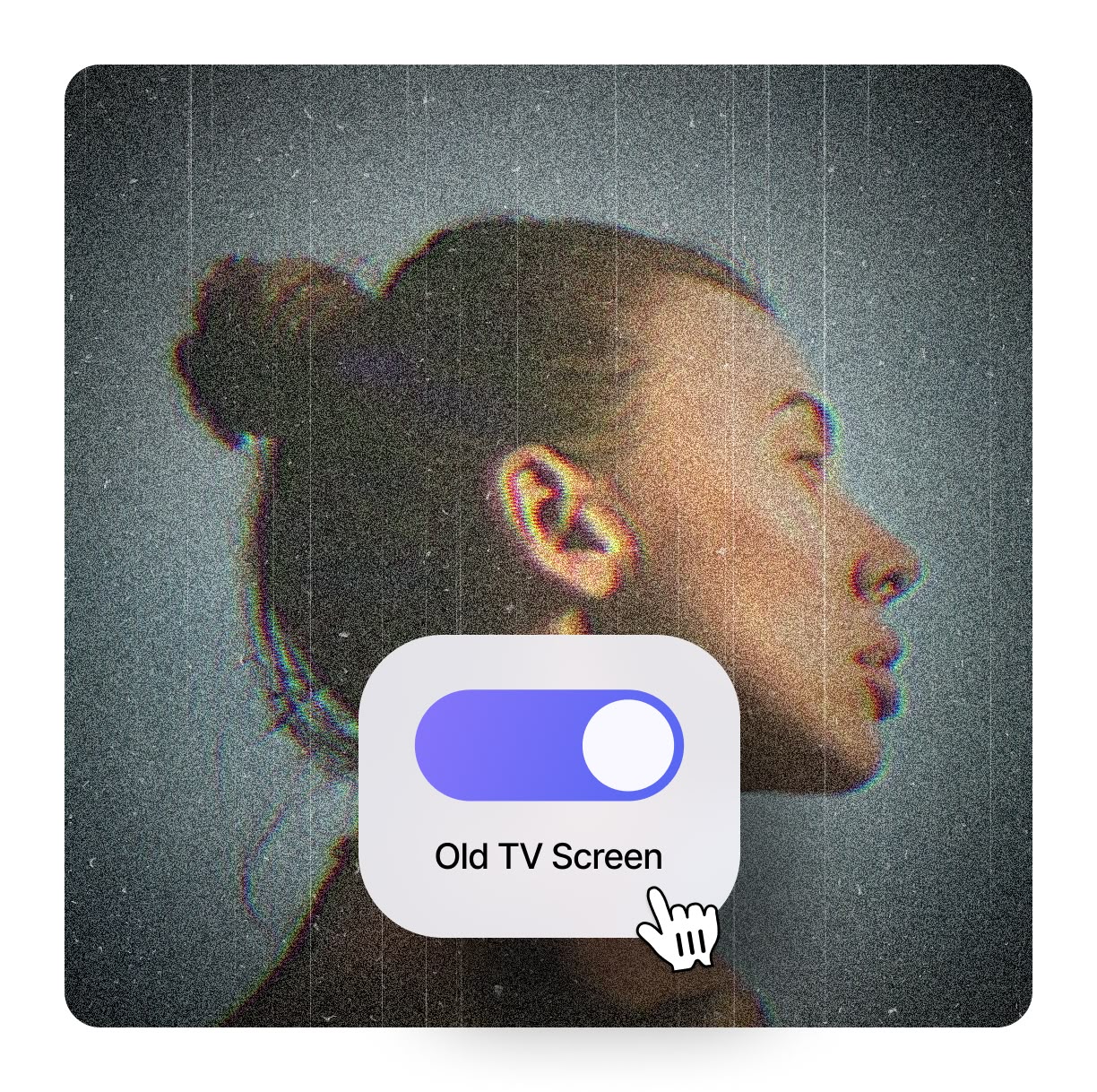
How to Create Retro Videos.
Step 1
Pick Your Retro Look
Open Spotlight FX and browse through the retro video effects. Double-click on the one you like to add it to your timeline.
Step 2
Adjust the Effect
Change the settings of the retro effect to fit your video. You can make it more or less intense to get the perfect old-school look.
Step 3
Apply to Your Video
Drag the retro effect onto your video clip in the timeline. Your footage will instantly look like it's from another era!
See What's Inside.
Retro Looks
Transform your videos with nostalgic retro effects and styles
Frames
Add classic frames to your videos for a vintage touch
Viewfinders
Recreate the nostalgic look of classic cameras
Imperfections
Add authentic film grain and scratches for a true retro feel
Learn More.
Retro Videos Tutorial
FAQ.
Retro videos are modern videos that use special effects to look like they were made in the past. They often have a grainy, fuzzy, or aged appearance to mimic old film or VHS tapes. This style is popular for creating a nostalgic feel or for setting a scene in a specific time period.
To make a video look retro, you can add effects like film grain, color fading, or VHS distortion. With Spotlight FX, you can easily apply these effects by choosing a preset and adjusting it to fit your video. This saves time compared to creating these effects from scratch.
Retro video effects can add nostalgia, set a specific mood, or help tell a story set in the past. They're great for music videos, social media content, or any project where you want to create a vintage feel. These effects can make your video more interesting and memorable.
Film retro effects mimic old movie cameras, adding grain, scratches, and warm colors. VHS effects recreate the look of home videos from the 1980s and 1990s, with fuzzy edges, tracking lines, and color distortion. Both create a vintage look, but for different eras and styles of video.
Yes, you can use retro effects in Adobe Premiere Pro. Spotlight FX works directly with Premiere Pro, making it easy to add and customize retro effects to your videos without leaving the app. This saves time and keeps your workflow smooth.
Spotlight FX simplifies creating retro videos by offering ready-to-use effects that you can add with just a double-click. You don't need to create complex effects from scratch or learn advanced techniques. This means you can focus on your creative ideas instead of technical details.
Ready to make your videos look old-school?
More than just a Retro Videos maker.
Remember the fuzzy charm of old TV shows? Spotlight FX brings that magic to your videos, but it doesn't stop there. You can also add modern effects, text, and smooth transitions to your projects. Whether you're making a YouTube video or a short film, Spotlight FX has tools to make your work stand out. It works right inside Adobe After Effects and Premiere Pro, so you can create amazing videos without juggling different apps. Give it a try and see how easy video editing can be!