- Video Assets
- Elements
Elements.
Create any visual element for your videos with Spotlight FX, seamlessly integrated into Adobe After Effects and Premiere Pro.
Your Video Toolkit: Every Element at Your Fingertips
Video elements are essential to making your videos stand out. From backgrounds to logos, shapes, particles, and glitch effects, these elements give your project a unique look. With Spotlight FX, you have access to a wide variety of elements ready to use. Just double-click to add them directly to your timeline. This makes the process simple and fast, helping you to focus on creativity rather than complex setups. You can use these elements in any type of video, whether it’s a YouTube video, a commercial, or even a short film.
Let Visuals Tell Your Story.
From eye-catching effects to clear communication tools
Create Stunning Backgrounds & Elements
Easily create dynamic and visually engaging backgrounds for your videos. Whether you're working on a music video or a commercial, these backgrounds set the mood and highlight key points. Use glitch, ink, or texture elements to add depth and personality to your project. With Spotlight FX, customizing backgrounds is as simple as double-clicking and adjusting the settings to fit your style.
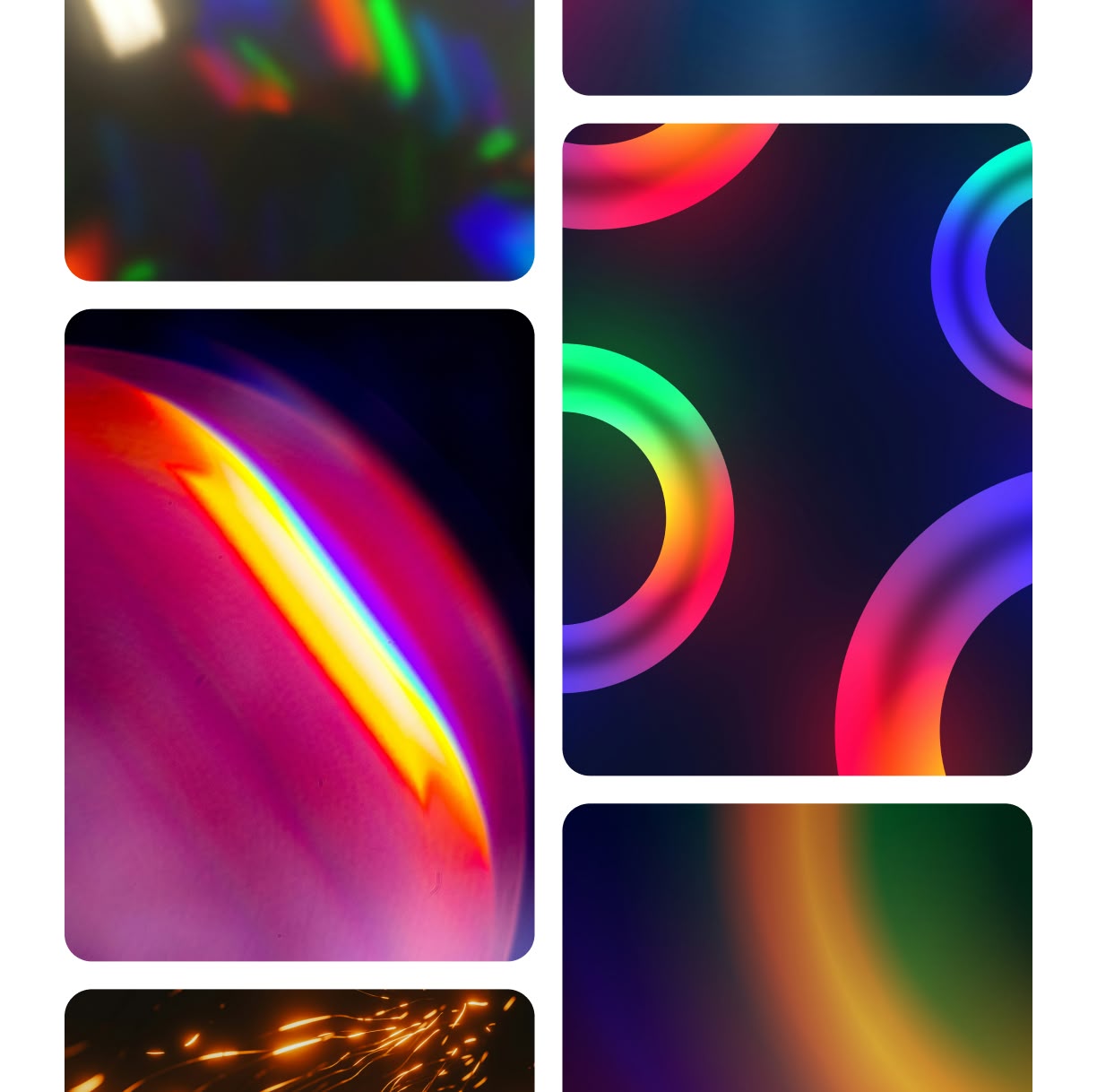
Clearly Communicate Your Ideas with Visual Elements
Make your message clear with custom buttons, icons, and markers. These elements are perfect for tutorial videos, helping viewers follow along easily. Use them to highlight important points in educational content or to guide viewers through a how-to video. Spotlight FX offers a wide range of styles, so you can find the perfect fit for your video's look and feel.
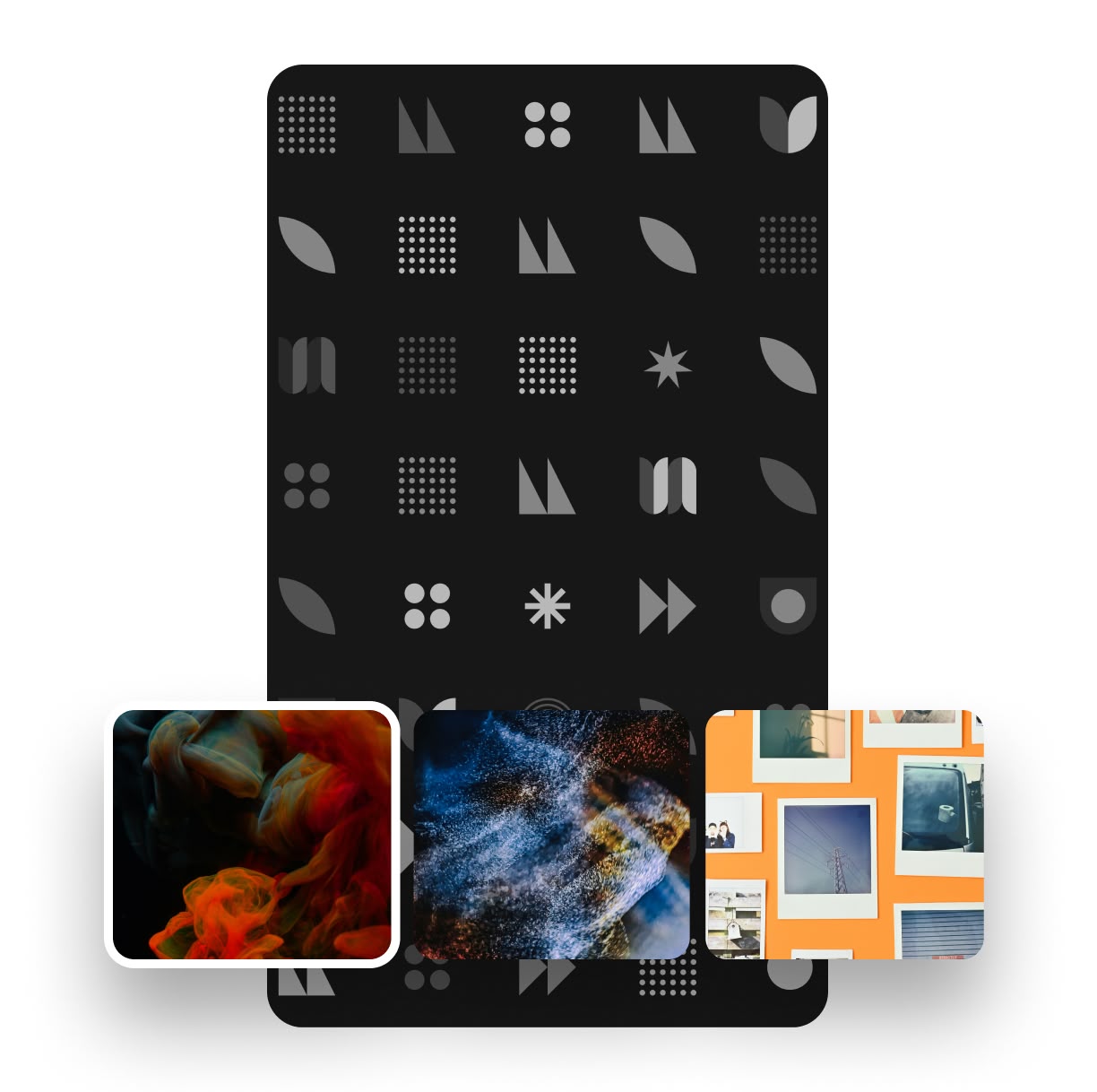
Stylize Your Videos with Unique Elements
Add flair to your videos with glitch, ink, or particle elements. These elements can create mood and atmosphere in your projects. Use glitch effects for a tech or cyberpunk vibe, ink effects for artistic transitions, or particle effects for magical or sci-fi scenes. With Spotlight FX, you can easily apply these effects to make your videos stand out and grab viewers' attention.
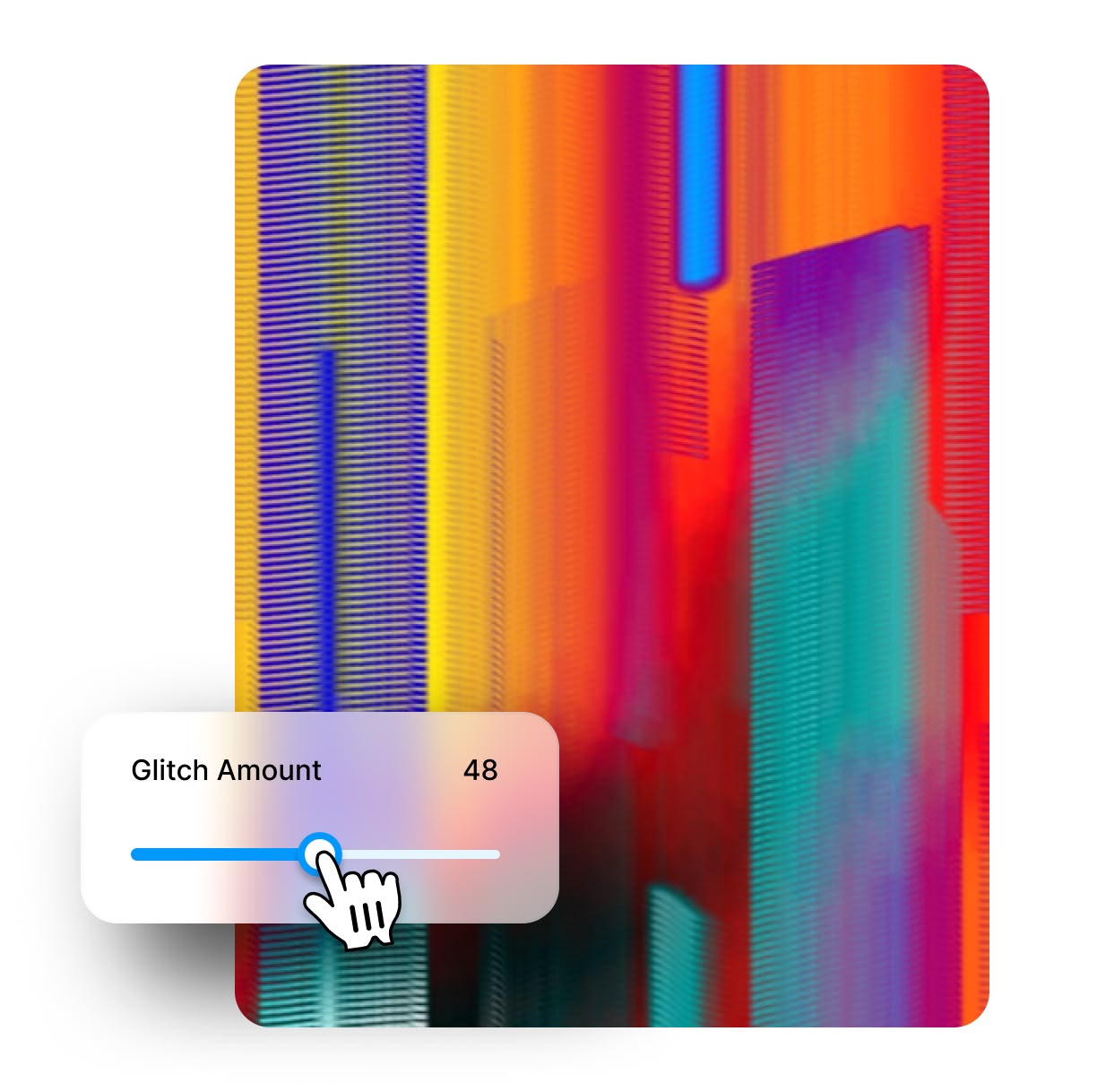
How to Add Elements to Your Videos.
Step 1
Choose Your Element
Open Spotlight FX in Adobe After Effects or Premiere Pro. Browse through the video elements and pick the one you want to use in your project.
Step 2
Add to Your Timeline
Double-click the element you've chosen. It will appear right on your timeline, ready for you to use in your video project.
Step 3
Customize and Enjoy
Adjust the element to fit your needs. Change colors, size, or position. Then, play your video to see how great it looks with your new element.
See What's Inside.
Interactive Buttons
Add interactive buttons for clickable elements in your video
Dynamic Backgrounds
Add dynamic backgrounds for visually appealing scenes
Glitch Elements
Add glitch effects for a modern, chaotic look
Ink Effects
Use ink elements for artistic, organic visuals
Particle Effects
Add particles to enhance your scene with movement and texture
Marker Animations
Add animated markers for emphasis or annotations
Geometric Shapes
Use geometric shapes to add structure and style to your visuals
3D Visuals
Add depth and realism with 3D visuals
Learn More.
Video Elements Tutorial
FAQ.
Video elements are visual components used in video editing to enhance the look and feel of a video. They include things like 3D effects, backgrounds, buttons, icons, glitch effects, logos, markers, particles, shapes, and textures. These elements help make videos more engaging and professional-looking.
Video elements can greatly improve your videos by adding visual interest, helping to convey information clearly, creating atmosphere, and making your content more engaging. They can help guide viewers' attention, explain concepts, create transitions, and give your videos a polished, professional look.
Almost all types of videos can benefit from using video elements. They're great for tutorials, vlogs, product videos, music videos, corporate presentations, educational content, and more. The key is to choose elements that fit your video's style and purpose.
No, you don't need to be a professional designer to use video elements. With tools like Spotlight FX, you can easily add pre-made elements to your videos. These elements are designed to be user-friendly, so even beginners can create professional-looking videos.
Spotlight FX simplifies the process of adding video elements by providing a library of ready-to-use elements right within Adobe After Effects and Premiere Pro. You can quickly browse, select, and add elements to your timeline with just a double-click, saving time and effort.
Yes, you can customize the video elements in Spotlight FX. Once you've added an element to your timeline, you can adjust its properties like color, size, position, and duration to fit your specific needs and match your video's style.
Ready to frame your videos in a new way?
More than just a video elements maker.
Video elements are just the start of what you can do with Spotlight FX. This tool is like a Swiss Army knife for video creators. Besides elements, you can add unique transitions, text effects, and even sound effects to your videos. It's great for making YouTube videos, social media content, or even short films. The best part? It saves you tons of time. No more searching the internet for hours to find the right effect. Everything you need is right there in Adobe After Effects and Premiere Pro. Why not give it a try and see how it can make your videos shine