- Use Cases
- Like & Subscribe Animations
Like & Subscribe Animations.
Make eye-catching animations that ask viewers to like and subscribe. Works smoothly with Adobe After Effects and Premiere Pro.
Boost Your Channel with Fun Like & Subscribe Animations
Like & Subscribe animations are fun graphics that remind viewers to engage with your videos. They help grow your channel by getting more likes and subscribers. With Spotlight FX, you can easily add these animations to your videos. No need to spend hours making them from scratch. Just pick a style you like, change the colors or text, and add it to your video. It's a simple way to make your videos look more professional and get more people to interact with your content.
Get Creative.
Make animations that match your channel's style
Stand Out with Unique Animations
Create like & subscribe animations that fit your channel's look. Use fun colors, add your logo, or make them pop with stunning effects. You can make simple animations for vlogs or flashy ones for music videos. Spotlight FX gives you lots of options to play with, so your reminders to like and subscribe won't be boring.
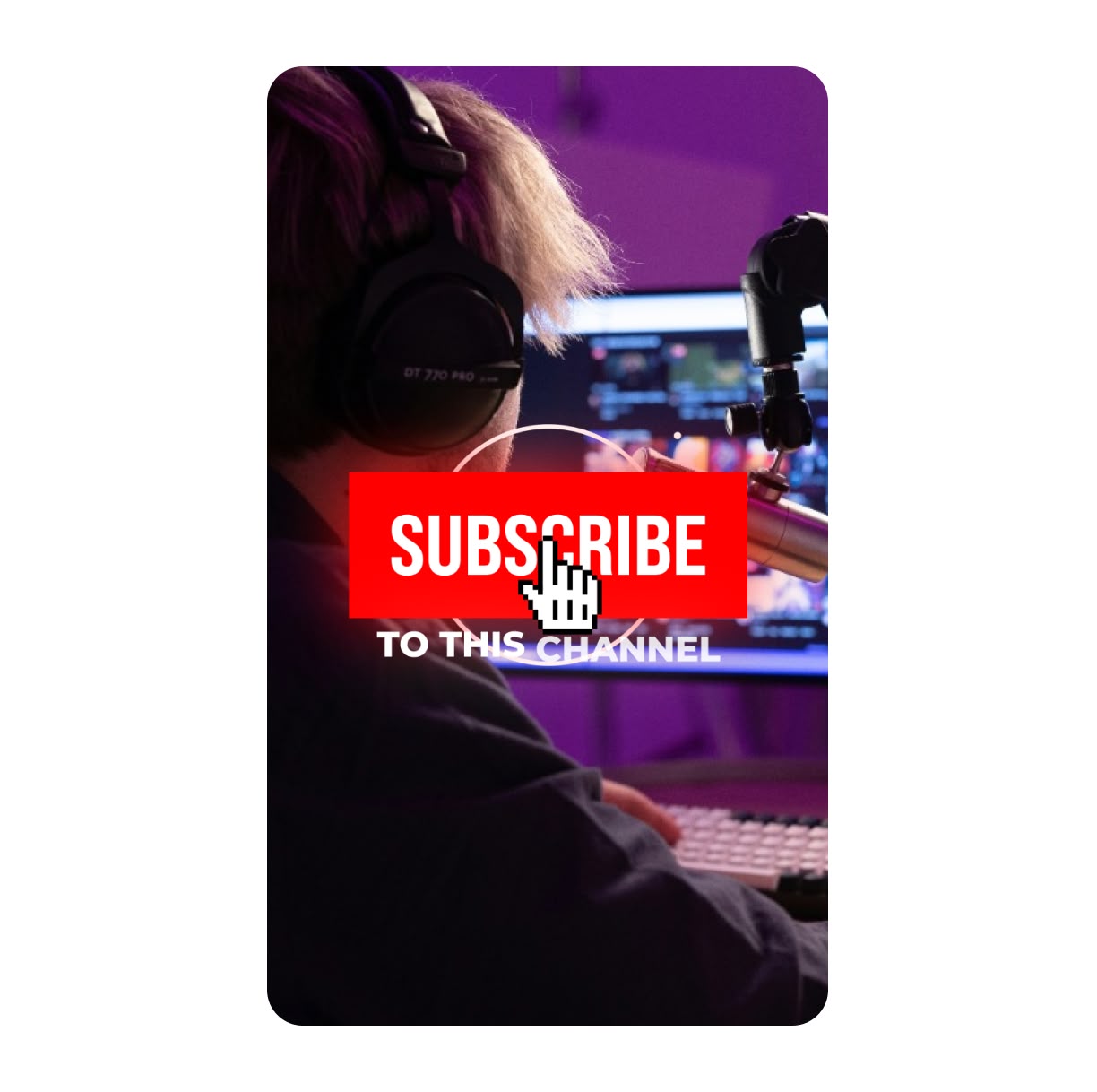
Perfect Timing for More Engagement
Learn when to show your like & subscribe animations for the best results. You can add them at the start to grab attention, or at the end when viewers are most likely to act. With Spotlight FX, you can easily move your animations around to find the perfect spot in your video.

Make Animations for Any Video
Whether you're making gaming videos, cooking tutorials, or travel vlogs, you can create Like & Subscribe animations that fit. Use Spotlight FX to match your animations to what's happening in your video. This makes them feel like a natural part of your content, not just something tacked on at the end.
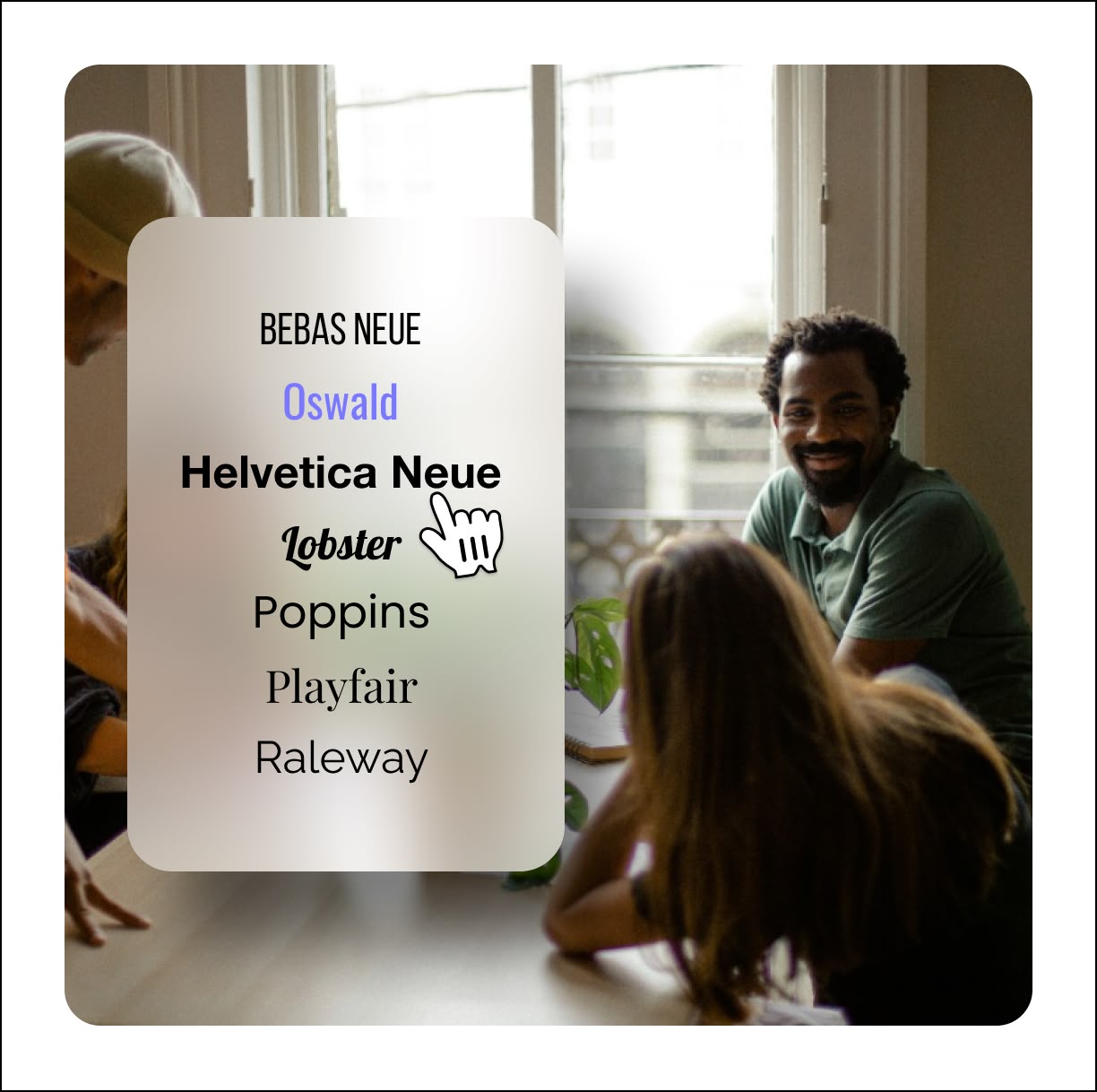
How to Add Like & Subscribe Buttons to Your Videos.
Step 1
Choose Your Animation
Open Spotlight FX and browse through the Like & Subscribe animations. Double-click the one you want to use, and it will appear in your timeline.
Step 2
Customize Your Animation
Change colors, text, or timing to match your video style. Spotlight FX makes it easy to adjust everything without needing to know complex editing tricks.
Step 3
Add to Your Video
Place the animation where you want it in your video. You can add it at the start, end, or anywhere in between to remind viewers to like and subscribe.
See What's Inside.
Like & Subscribe
Create eye-catching animations to boost subscriptions
Learn More.
Like & Subscribe Animations Tutorial
FAQ.
Like & Subscribe animations are graphics or short videos that remind viewers to like the video and subscribe to the channel. They're used to boost engagement and grow a YouTube channel by encouraging viewer interaction in a fun, visual way.
To make a Like & Subscribe animation, you can use video editing software like Adobe After Effects or Premiere Pro. With Spotlight FX, you can easily add pre-made animations and customize them to fit your style without needing advanced editing skills.
You can add a Like & Subscribe animation at different points in your video. Common places are at the beginning to grab attention, near the end when viewers are most engaged, or during natural breaks in content. Test different timings to see what works best for your audience.
Yes, Like & Subscribe animations can be effective when used well. They serve as visual reminders for viewers to engage with your content. However, they work best when they're not overused and match the style and tone of your video content.
To make your animations stand out, use colors that match your brand, add your logo, or include unique elements that reflect your channel's theme. Keep them short and eye-catching. With Spotlight FX, you can easily customize animations to fit your style.
Yes, Spotlight FX isn't just for Like & Subscribe animations. You can use it for many types of video effects, transitions, and graphics. It's a versatile tool that helps you create professional-looking videos quickly and easily.
Ready to boost your channel with creative animations?
More than just a Like & Subscribe Animations maker.
Animations can make your videos pop, but that's just the start. Spotlight FX is your go-to tool for all sorts of video magic. Want to add transitions between scenes? No problem. Need eye-catching text for your travel vlogs? We've got you covered. You can even create fun effects for your gaming videos. All this without spending hours learning complex software. Spotlight FX works right inside Adobe After Effects and Premiere Pro, making your video editing faster and more fun. Why not give it a try and see what you can create?