- Use Cases
- Music Videos
Music Videos.
Create stunning music videos fast with Spotlight FX. Works with Adobe After Effects and Premiere Pro to make your job easier.
Make Your Music Come to Life with Stunning Videos
Music videos are short films that go with songs. They show the artist, tell a story, or create a mood that fits the music. With Spotlight FX, you can make great music videos without the hard work. It gives you lots of tools to add effects, transitions, and text to your video. You can quickly find what you need and add it to your project with just a click. This saves you time and makes creating music videos fun and easy.
Creative Music Video Ideas.
Make your music shine with eye-catching visuals
Add Stunning Effects to Match Your Beat
With Spotlight FX, you can add awesome effects that go with your music. Try adding a glitch effect when the beat drops, or use slow-motion during a quiet part. You can even make things look like old film for a retro feel. These effects help tell your song's story and keep viewers watching. It's easy to try different looks until you find the perfect match for your music.

Create Smooth Transitions Between Scenes
Make your music video flow nicely with transitions. Spotlight FX has lots of options like fades, wipes, and zooms. You can use these to switch between different parts of your video smoothly. For example, use a spin transition for an upbeat song or a fade for a slower tune. These transitions help your video look professional and keep it interesting from start to finish.
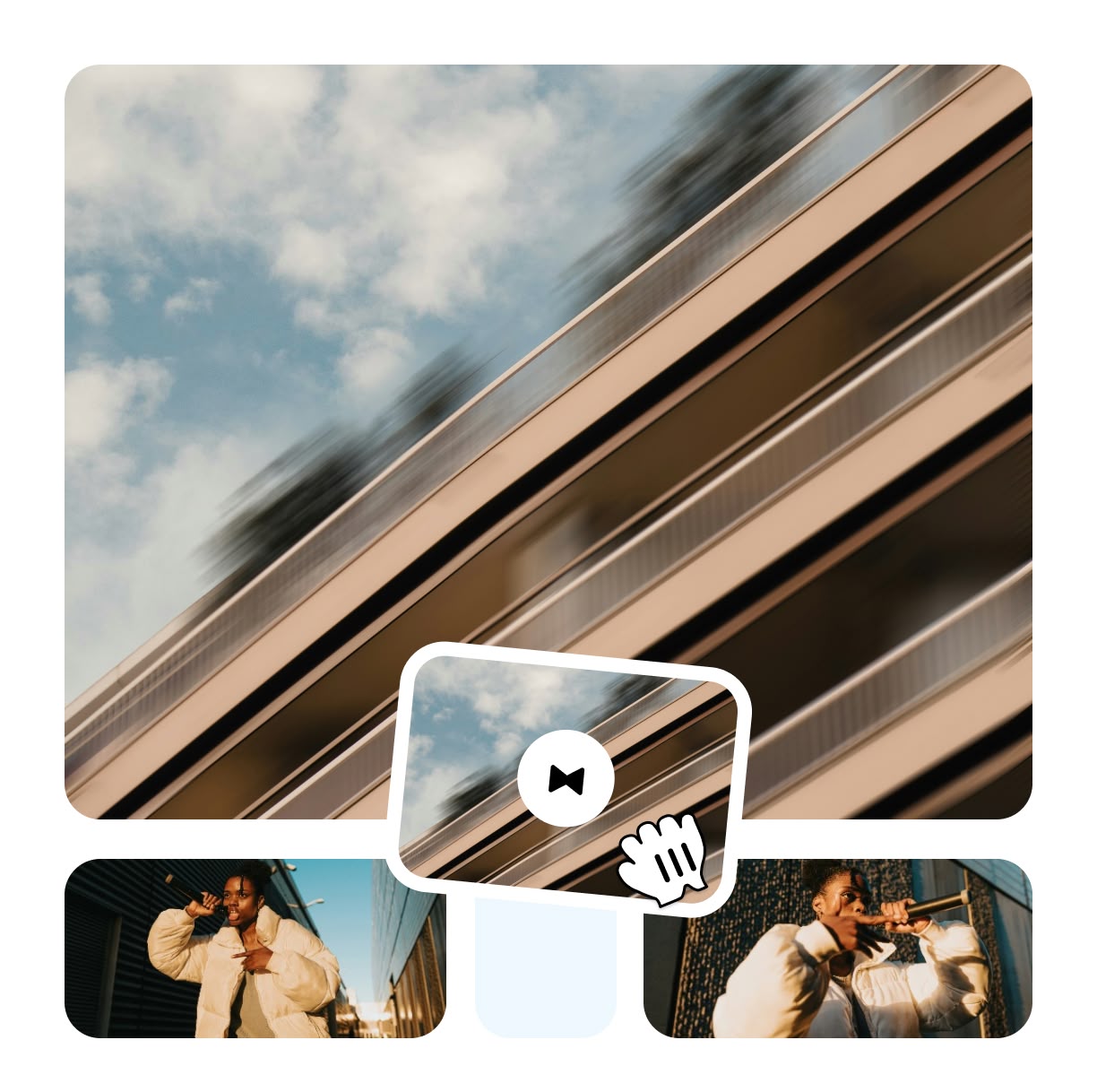
Add Text That Pops on Screen
Make your lyrics stand out with eye-catching text. Spotlight FX lets you add words to your video that look great and move in creative ways. You can have lyrics appear one by one, or make them dance across the screen. This is perfect for lyric videos or to highlight important parts of your song. With lots of fonts and styles to choose from, you can make text that fits your music's mood.

How to Create Music Videos.
Step 1
Pick Your Tools
Open Spotlight FX and browse through the many video effects, transitions, and text styles. Find the ones that fit your music's style.
Step 2
Add to Your Video
Double-click on the items you like. They'll show up right in your project. Change colors, size, and speed to match your song.
Step 3
Finish and Share
Watch your music video come together. Make any last changes, then save and share your awesome new video with the world!
See What's Inside.
Energetic Flashes
Bright flashes to add dynamic bursts to your music videos
Trippy Visuals
Create surreal and mind-bending effects for a unique look
Dynamic Movements
Add smooth, rhythmic movements to energize your visuals
Creative Glitches
Add digital distortions and glitch effects for a techy vibe
Vibrant Lights
Illuminate your video with striking light effects
Learn More.
Music Videos Tutorial
FAQ.
A good music video should match the song's mood, tell a story, and keep viewers interested. It needs clear visuals, good editing that fits the music, and a style that shows off the artist's personality. The video should add to the song, not distract from it.
The time to make a music video can vary a lot. A simple video might take a few days, while a complex one could take weeks or months. With tools like Spotlight FX, you can speed up the process by quickly adding effects and transitions.
You don't need expensive equipment to make a good music video. Many artists use smartphones or basic cameras. What matters most is creativity and good editing. Software like Spotlight FX can help you add professional-looking effects without costly gear.
To make your music video stand out, try unique visual styles, tell an interesting story, or use eye-catching effects. Be creative with locations, costumes, or animation. Most importantly, make sure the video matches your music's style and message.
Popular types of music videos include performance videos, narrative videos that tell a story, concept videos with a central theme, lyric videos that show the song's words, and animated videos. The best type depends on your song and what you want to show your audience.
Spotlight FX makes creating music videos easier by providing a wide range of effects, transitions, and text styles. You can quickly add these to your video without needing advanced editing skills. This saves time and helps you make professional-looking videos even if you're new to video editing.
Ready to make your music come alive on screen?
More than just a Music Videos maker.
Music videos are just the start with Spotlight FX. This tool is packed with features to help you make all kinds of videos. You can create vlogs, short films, or even ads. It works great for adding special effects to any video project. Spotlight FX saves you time by making it easy to find and use effects. It works with Adobe After Effects and Premiere Pro, so it fits right into your usual editing process. Why not give it a try and see what you can create?