- Use Cases
- Movie Trailers
Movie Trailers.
Create epic movie trailers with Spotlight FX. Works right inside Adobe After Effects and Premiere Pro to save you time.
Make Movie Trailers That Get People Excited
Movie trailers are short videos that show the best parts of a film. They get people excited to watch the full movie. With Spotlight FX, you can make great trailers without spending hours. Our tool has many creative effects and transitions just for trailers. You can add them to your video with a simple double-click. This means you can focus on picking the best scenes and making your trailer look awesome, instead of worrying about tricky editing stuff.
Trailer Magic.
Turn your movie clips into can't-miss trailers
Eye-Catching Intro Screens
Start your trailer with a bang using our intro screens. These set the mood for your movie right from the start. You can add your movie title, studio logo, or a teaser image. Our intro screens are easy to customize, so you can match them to your movie's style. Use them for action movies, romantic comedies, or any genre to make a strong first impression on your audience.
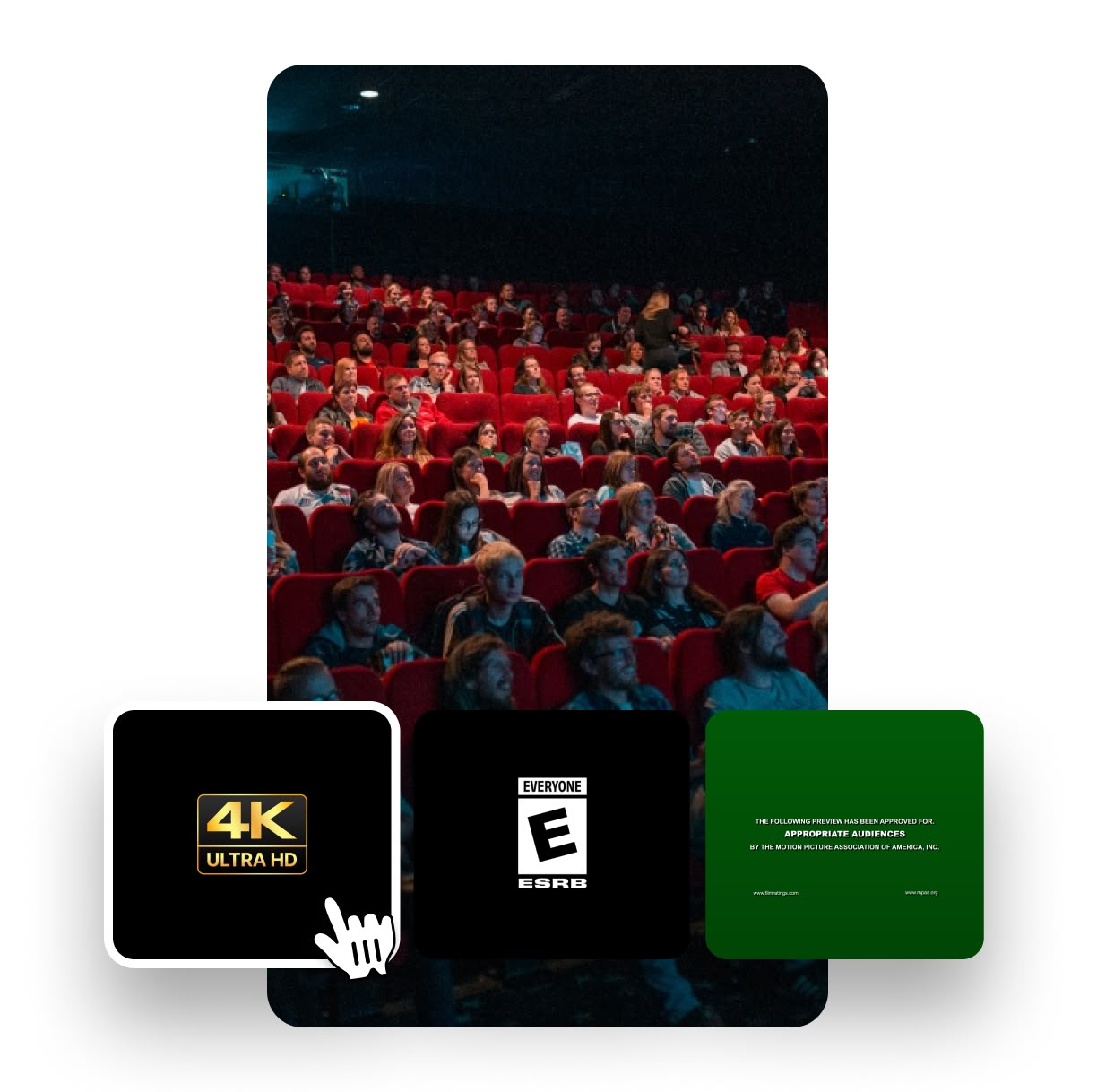
Dramatic Lens Flares and Lights
Add some sparkle to your trailer with lens flares and light effects. These can make your scenes look more dramatic or magical. Use them to highlight important moments or create a sci-fi feel. Our effects are easy to add and adjust, so you can get the perfect look for your trailer. They work great for action scenes, romantic moments, or to add some mystery to your movie preview.

Bold Trailer Badges and Titles
Make your movie info stand out with our trailer badges and titles. Use them to show release dates, actor names, or exciting phrases like Coming Soon. Our badges and titles are designed to catch the eye and fit the movie trailer style. You can easily change their size, color, and position to match your trailer's look. They help viewers remember key details about your movie.

How to Create Movie Trailers.
Step 1
Pick your best scenes
Choose the most exciting parts of your movie. Spotlight FX helps you organize these clips right in your Adobe timeline.
Step 2
Add effects
Use Spotlight FX to add eye-catching effects. Just double-click to put them in your video. It's quick and easy.
Step 3
Make it flow
Use our smooth transitions to connect your scenes. This makes your trailer feel like one exciting story.
See What's Inside.
Dynamic Titles
Eye-catching titles to captivate your audience from the start
Engaging Ending Screens
Impressive ending screens to leave a lasting impact
Attention-Grabbing Badges
Badges that add a touch of recognition and flair
Stunning Lights
Create dramatic effects with high-impact lighting
Atmospheric Particles
Add visual interest with engaging particle effects
Learn More.
Movie Trailers Tutorial
FAQ.
A good movie trailer grabs attention, shows the best parts of the movie, and makes people want to see more. It usually includes exciting scenes, music that fits the mood, and a clear idea of what the movie is about. The trailer shouldn't give away too much of the story, but should make viewers curious.
Most movie trailers are between 2 to 3 minutes long. Teaser trailers are shorter, often around 1 minute. The key is to show enough to get people interested, but not so much that it feels too long. A good trailer leaves viewers wanting more.
Popular software for making movie trailers includes Adobe Premiere Pro and After Effects. These programs work well with Spotlight FX, which adds many helpful tools and effects. Other options are Final Cut Pro for Mac users or DaVinci Resolve, which has a free version.
To make your trailer stand out, focus on showing your movie's unique aspects. Use eye-catching visuals, add a great soundtrack, and create a clear mood. Spotlight FX can help with special effects and transitions. Remember to keep your trailer's pace exciting and end with a strong hook to leave viewers wanting more.
A teaser is a short preview, usually less than a minute long. It gives a glimpse of the movie without revealing much of the plot. A full trailer is longer, typically 2-3 minutes, and shows more of the story, characters, and key scenes. Teasers often come out earlier to build initial buzz.
Spotlight FX makes creating movie trailers easier and faster. It offers many effects and transitions that you can add to your video with a simple double-click. This saves time and helps you focus on the creative parts of making your trailer. It works right inside Adobe After Effects and Premiere Pro, so you can use it with your usual editing tools.
Ready to make your movie trailer shine?
More than just a Movie Trailers maker.
Lights, camera, action! Spotlight FX isn't just for movie trailers. It's your go-to tool for all kinds of video magic. Make YouTube intros, add fancy effects to music videos, or create eye-catching ads. Our tool works great with Adobe programs you already use. Save time, boost your creativity, and make videos that look awesome. Try Spotlight FX and see how easy video editing can be!