Film Burn Transitions for Premiere Pro and After Effects
We just added 20 film burn transitions to Spotlight FX. Real camera scans with adjustable color, brightness, and flip controls. Works in Premiere Pro and After Effects
Denis Stefanides
|
4 mins
After Effects, Premiere Pro & Video Editing Tutorials
Practical tutorials for Adobe Premiere Pro, After Effects, and video editing. Learn step-by-step techniques that actually help you create better content.

Denis Stefanides
4 mins

Denis Stefanides
5 mins

Tom Balev
5 mins

Tom Balev
4 mins

Denis Stefanides
3 mins

Denis Stefanides
1 min

Denis Stefanides
1 min

Denis Stefanides
2 mins

Denis Stefanides
1 min

Denis Stefanides
1 min
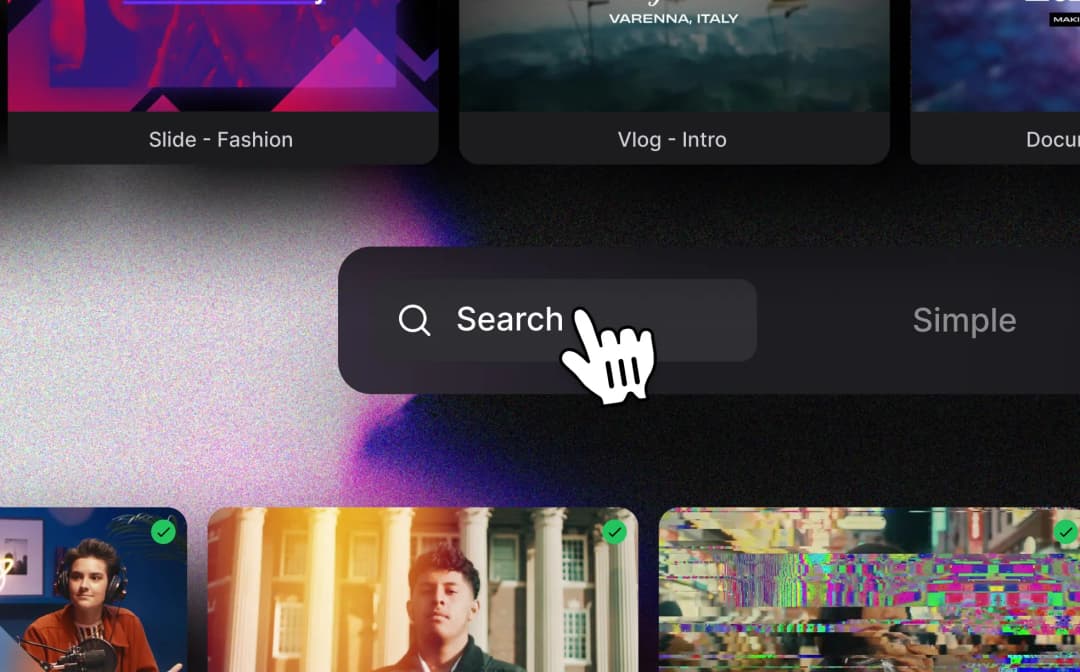
Denis Stefanides
1 min
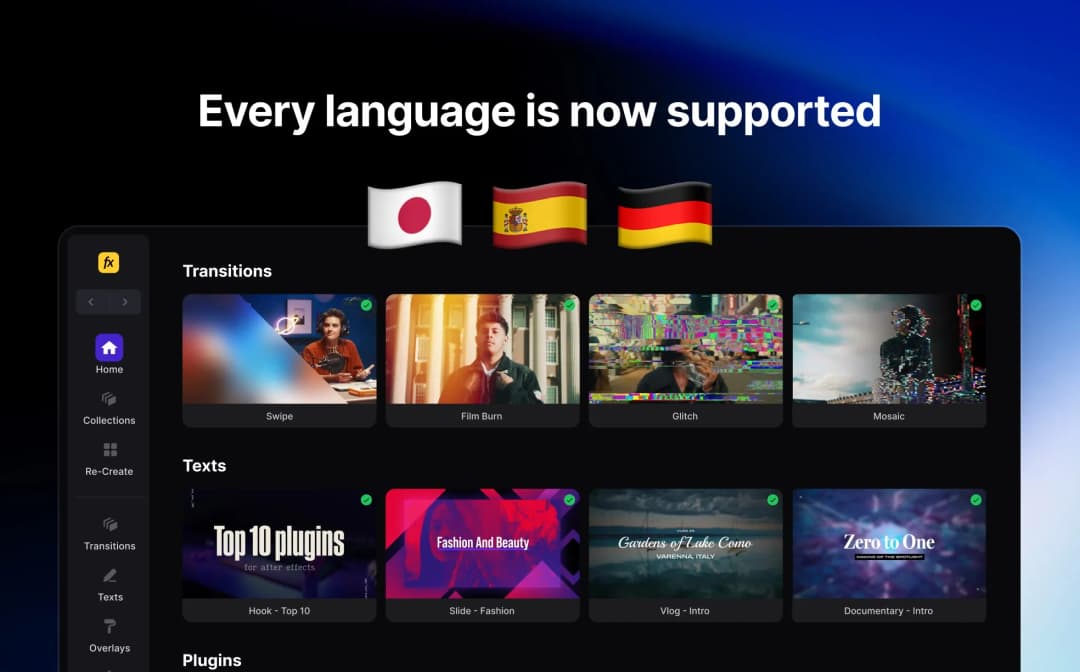
Denis Stefanides
1 min
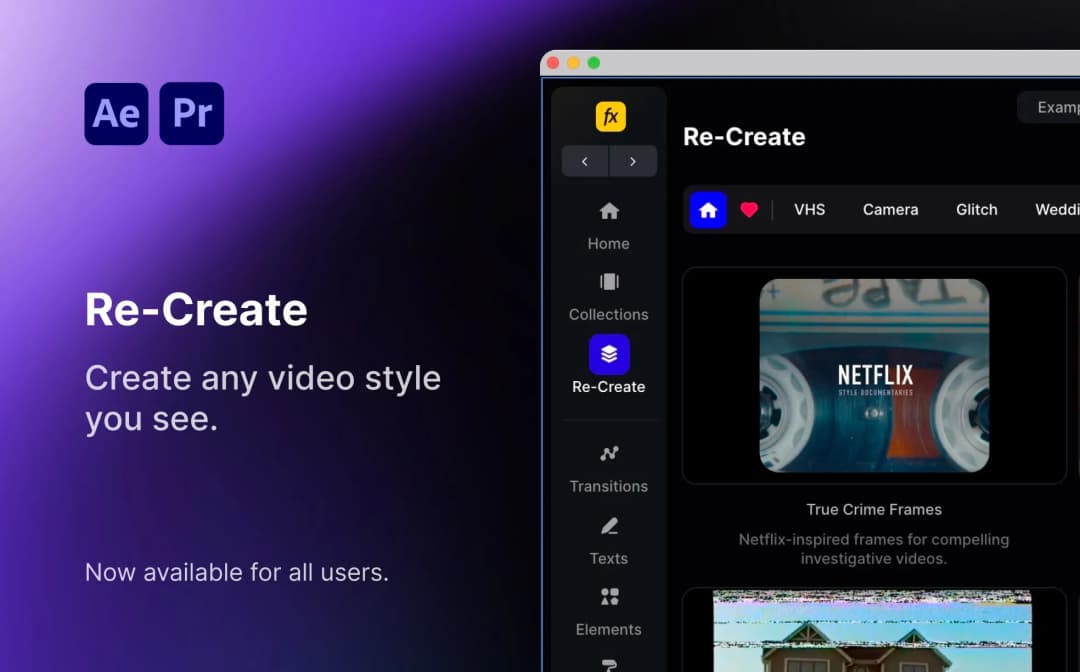
Denis Stefanides
2 mins

Denis Stefanides
10 mins

Tom Balev
3 mins

Tom Balev
2 mins

Tom Balev
2 mins

Tom Balev
3 mins

Tom Balev
3 mins

Tom Balev
3 mins

Tom Balev
2 mins

Tom Balev
3 mins

Tom Balev
2 mins

Tom Balev
3 mins