
Ever had that moment where you’re reopening an old project and can’t remember which glitch overlay you used… but you know you liked it? Same here. That’s exactly why we added filtering and search inside your "My Library" section.
Now your saved items work just like the rest of Spotlight FX. You can:
- Filter Likes by category (Templates, Plugins, Overlays, etc.)
- Search Downloads by keyword, style, or item type
- Autoplay everything without opening a new window
So yeah, no more guessing, scrolling, or re-downloading stuff just because it’s buried.
Why we built it
We kept seeing users go back and forth between tabs just to re-find something they already saved. Sometimes even re-importing the same item again. And honestly, that’s just wasted time.
Now your likes and downloads are searchable, sortable, and built to match the flow of how most people use Spotlight FX, quickly grabbing what already works.
If you're already using Spotlight FX, just head to your "My Library" tab and try the filter or search bar.
Happy Editing! 🎬
Denis Stefanides
About the author
Related Posts

Denis Stefanides
1 min

Denis Stefanides
2 mins
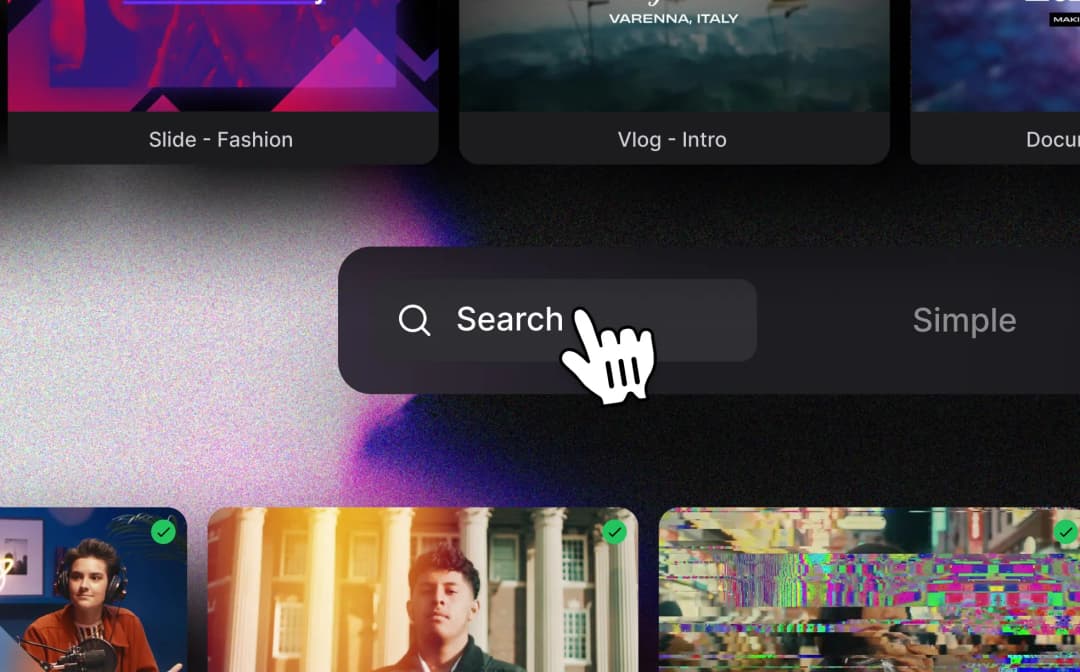
Denis Stefanides
1 min
