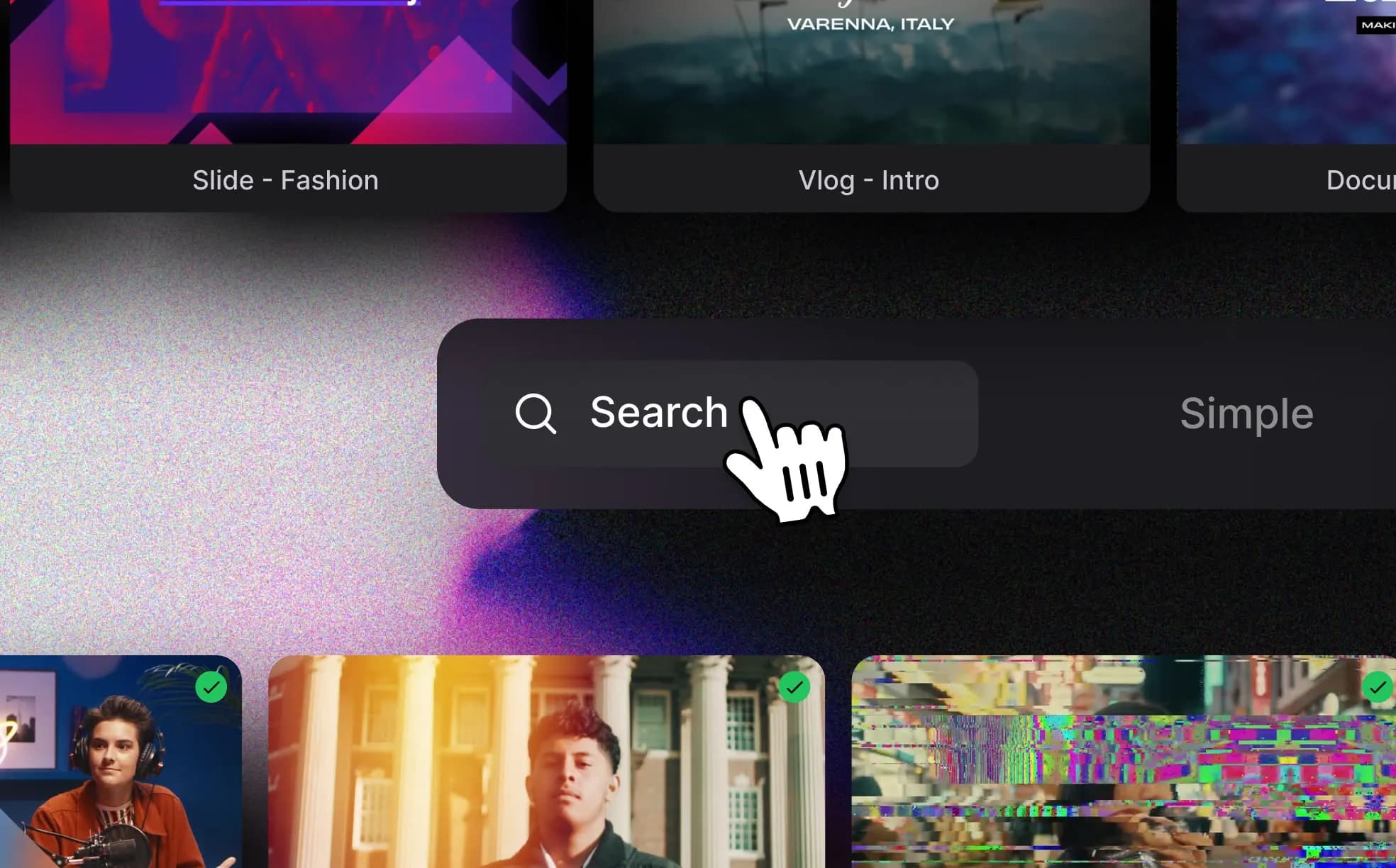
- 1. Smarter Search
- 2. Autoplay is Here
- Why It Matters
- Quick Tip
- What’s Next
- Spotlight FX - Get free transitions, effects and workflow tools
We just shipped two big quality-of-life updates: smarter search and autoplay previews. Together, they make browsing way less of a guessing game, and way more like flipping through effects in real time. Let’s break it down.
1. Smarter Search
You can now find any effect based on style, keywords, or use case.
Not just the exact item name.
So yeah, even if something’s titled “GTA Wasted,” you can still find it by typing “meme,” “grayscale,” or “gaming overlay.”
✅ Search by vibe or purpose (like “cinematic” or “funny”)
✅ Use real words, no more guessing file names
✅ Works across everything: transitions, overlays, titles, etc.
A quick note if you're new: Spotlight FX is a plugin for Premiere Pro and After Effects that gives you quick access to transitions, overlays, titles, effects, and more. All inside your timeline.
2. Autoplay is Here
You can now toggle on Autoplay and every item in the grid will start playing in a loop as you scroll. No more hover-hover-hover. You just scroll, and everything plays.
✅ Helps you preview faster (especially transitions and overlays)
✅ Lets you compare similar styles without extra clicks
✅ Way easier if you’re just scanning for the “right feel”
Why It Matters
Honestly, these are features we always imagined being there. From day one, the goal wasn’t just to be a library of effects, it was to feel like a creative tool you can explore naturally. And now it finally starts to feel like that.
Quick Tip
You can combine both at once. Search something like “trippy overlay” and scroll with autoplay on. You'll instantly get a feel for what works, no second guessing.
What’s Next
We’ve got more updates rolling out soon, including new tools in the Toolbox and smarter organization in Collections. But for now, Search and Autoplay are live for all users.
Try it in the app or check out Spotlight FX if you’re new here.
Happy editing! 🎬
Denis Stefanides
About the author
Related Posts

Denis Stefanides
1 min

Denis Stefanides
1 min

Denis Stefanides
1 min
