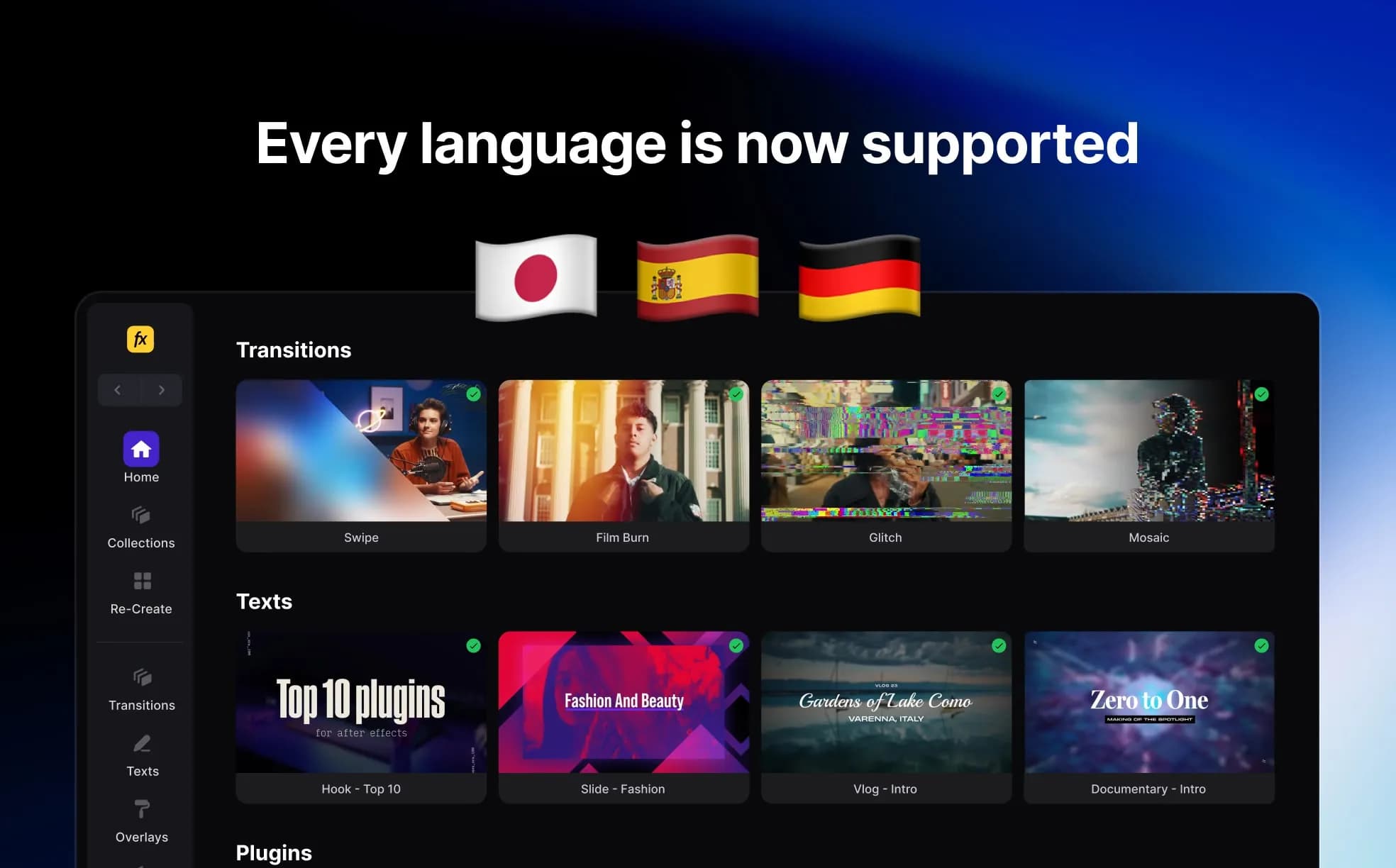
- What Changed
- Bonus: One-Click Language Switch
- What’s Next
- Spotlight FX - Get free transitions, effects and workflow tools
For anyone using Premiere Pro or After Effects in a language other than English, you might’ve noticed some strange issues, templates not importing, assets showing up broken, or things just... not working like they should. That’s now fixed. For good.
What Changed
Spotlight FX now fully supports every language that Premiere Pro and After Effects do. German, Spanish, Japanese, Portuguese, it all works exactly the same now, no matter what your app is set to.
Here’s what that means for you:
✅ No more import errors or missing items
✅ Regional naming bugs are fully squashed
✅ Works identically across all language settings
We found that Adobe uses slightly different naming under the hood for certain properties based on language (yeah, wild). That’s what was tripping up our importer. So we rewrote the whole thing to handle these regional quirks automatically.
Bonus: One-Click Language Switch
As a small bonus, we also added a new script to the Toolbox that lets you switch your Adobe app’s language with a single click. No more digging into system files or console just to change languages. It works for both Premiere Pro and After Effects.
(If you’re new here, Spotlight FX is a plugin for Premiere Pro and After Effects that gives you access to effects, transitions, titles, scripts, and more. Right inside your timeline.)
What’s Next
We're continuing to make Spotlight FX work better for editors around the world. This update clears a huge roadblock for a lot of people, and now that it’s behind us, we can focus on bigger features again.
The update is live now, for all users. Open Spotlight FX and try importing something in your native language setup, you should see it all just work. And if you want to change your Premiere Pro or After Effects language quickly, head to the Toolbox tab and try the new script.
Happy editing! 🎬
Denis Stefanides
About the author
Related Posts

Denis Stefanides
2 mins

Denis Stefanides
1 min
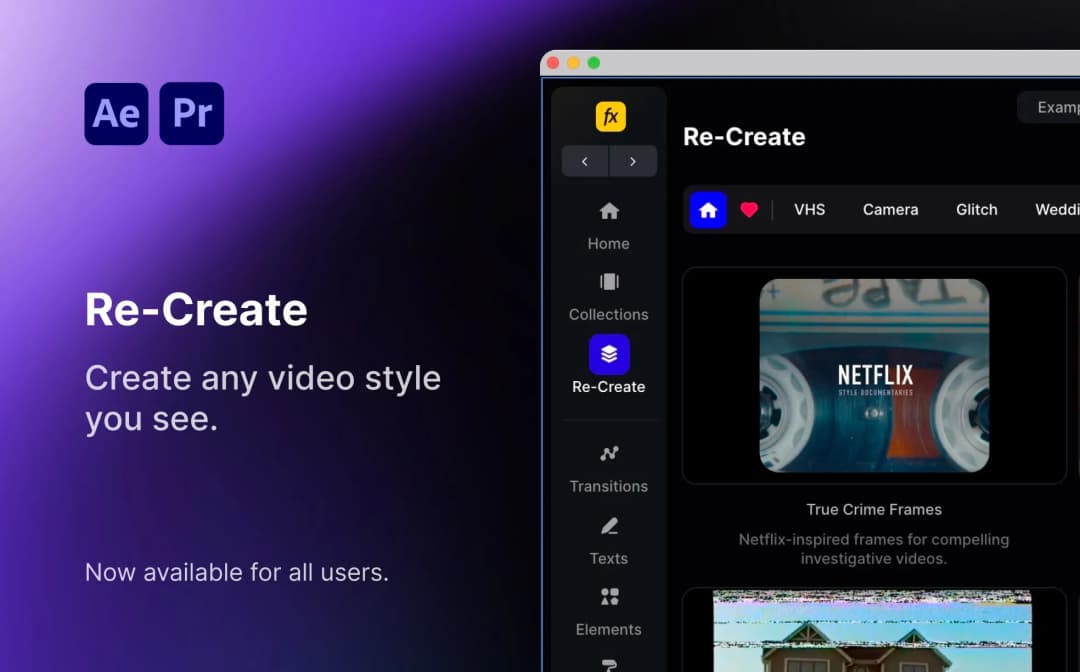
Denis Stefanides
2 mins
