Mastering the Wiggle Expression in After Effects: A Beginner's Guide
New to After Effects? This quick guide explains how the wiggle expression works, where to use it, and what each part means. Perfect for beginners who want to add natural, random motion to their animations without keyframes. Simple examples and real project tips included.
Denis Stefanides
|
21 mins
After Effects Tutorials & Articles
Master Adobe After Effects with our tutorials, tips, and techniques for motion graphics and visual effects.

Tom Balev
5 mins
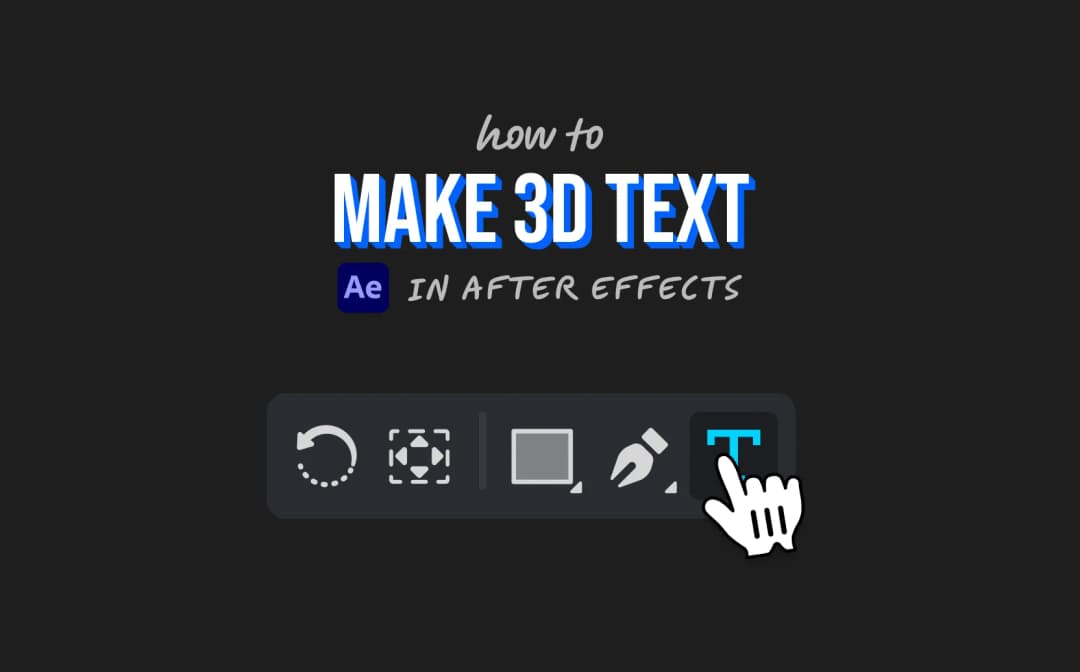
Tom Balev
3 mins

Tom Balev
3 mins

Tom Balev
2 mins

Tom Balev
2 mins

Tom Balev
2 mins

Tom Balev
2 mins

Tom Balev
2 mins

Tom Balev
2 mins

Tom Balev
2 mins

Tom Balev
2 mins

Tom Balev
2 mins

Tom Balev
2 mins

Tom Balev
3 mins

Tom Balev
3 mins

Tom Balev
3 mins

Tom Balev
3 mins

Tom Balev
2 mins

Tom Balev
2 mins

Tom Balev
2 mins

Tom Balev
2 mins

Tom Balev
2 mins

Tom Balev
2 mins

Tom Balev
2 mins
