How to Add Fonts to After Effects (Works with Any Font)
|
2 mins
|
Jun 16, 2025

- 1. Download the font you want
- 2. Install the font on your computer
- 3. Restart After Effects
- 4. Use the Type Tool to apply your new font
- Frequently Asked Questions
- Spotlight FX - Get free transitions, effects and workflow tools
Trying to use a specific font in After Effects but can’t find it in the list? Don’t worry, you’re not missing anything inside the program itself. The trick is that After Effects pulls fonts directly from your system. So once you install a font on your computer, it’ll show up automatically in AE.
Here’s how you can do that, step by step.
1. Download the font you want
First things first, grab the font file. Most fonts come in either .ttf (TrueType Font) or .otf (OpenType Font) format. You can find free fonts on sites like:
- Google Fonts
- DaFont
- Font Squirrel
- Adobe Fonts (if you're using Creative Cloud)
Once downloaded, unzip the file if it's in a compressed folder.
2. Install the font on your computer
This part depends on what operating system you're using:
For Windows:
- Right-click the .ttf or .otf file
- Click Install
For Mac:
- Double-click the font file
- In the preview window that pops up, click Install Font
That’s it. The font is now installed on your system.
3. Restart After Effects
If After Effects was already open when you installed the font, go ahead and close it completely, then reopen it. This refreshes its access to your system's fonts.
Now when you go into the Character panel and click the font dropdown, your new font should be there waiting for you.
4. Use the Type Tool to apply your new font
To use your new font:
- Select the Type Tool (Ctrl + T on Windows or Cmd + T on Mac)
- Click anywhere in your composition panel and start typing
- In the Character panel, choose your newly installed font from the dropdown list
You can also adjust size, weight, spacing, and other text properties here.
Frequently Asked Questions
How do I import fonts into Adobe After Effects?
You don’t import fonts directly into After Effects. Just install them on your computer like any other app would use them. Once installed, restart After Effects and they’ll appear in the Character panel automatically.
How do I import fonts into Adobe?
Adobe apps like Photoshop, Illustrator, and After Effects all pull from system-installed fonts. Install any .ttf or .otf file on your computer and it will show up across all Adobe programs after restarting them.
How do I import custom fonts?
To use custom fonts:
- Download the .ttf or .otf file
- Install it (right-click > Install on Windows or double-click > Install Font on Mac)
- Restart any app you're using
Your custom font will now be available in those programs.
How do I add text style in After Effects?
To style text:
- Select the Type Tool (Ctrl + T / Cmd + T)
- Type out your text
- Use the Character panel to change font, size, color, spacing
- Use Layer Styles or Animation Presets for more advanced looks like shadows or glows
.jpg&w=256&q=75)
Tom Balev
About the author
Related Posts

Tom Balev
2 mins

Tom Balev
2 mins
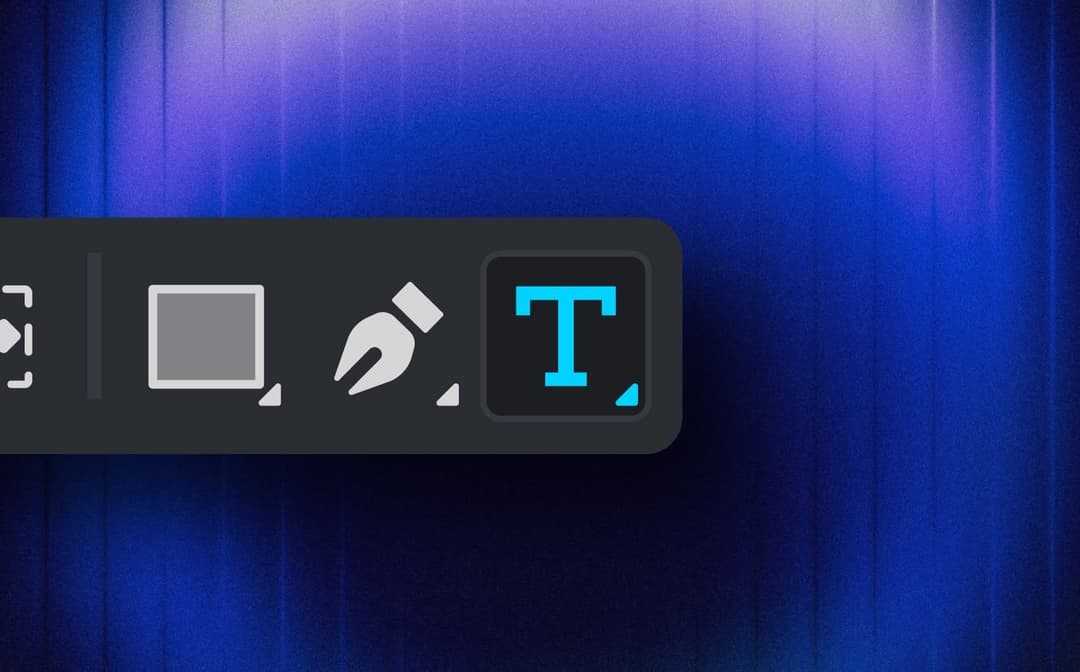
Denis Stefanides
7 mins
