
- 1. Open Align Panel and Select Your Text
- 2. Use the Align Panel
- 3. Adjust Anchor Point (Optional but Helpful)
- Frequently Asked Questions
- Spotlight FX - Get free transitions, effects and workflow tools
If your text looks off-center in After Effects, you’re definitely not alone. It’s one of those little things that can throw off your whole design if it’s not lined up just right.
The good news? Centering text is super easy once you know where to look. Whether you're trying to align it within the comp or inside a text box, here's how to get it done.
1. Open Align Panel and Select Your Text
Before anything else, make sure you can actually see the tools you need.
- Go to Window > Align if you don’t see the Align panel already.
- Click on the text layer you want to center.
- If you're working with multiple layers, lock or hide the others so they don’t get in the way.
This step sounds simple, but trust me, it's easy to accidentally select a shape or background instead.
2. Use the Align Panel
Now for the fun part: getting that text perfectly centered.
- In the Align panel, click:
Align Horizontal Center
Align Vertical Center - Make sure “Align Layers To” is set to Composition, not another layer.
This will snap your text right into the middle of your comp. If it doesn’t seem to work, double-check that alignment setting at the bottom of the panel.
3. Adjust Anchor Point (Optional but Helpful)
Here’s a little bonus tip: Even if your text looks centered, it might still feel off when animating because of where its anchor point sits.
To fix that:
- Select your text layer.
- Press Y on your keyboard (this activates the Pan Behind tool).
- Drag the anchor point so it sits right in the middle of your text.
- Or use this shortcut:
Windows: Ctrl + Alt + Home
Mac: Cmd + Option + Home
That will snap the anchor point directly to the center of your layer, which makes animations like scaling or rotation feel way more natural.
Frequently Asked Questions
How to align text to middle After Effects?
To align text to the middle, open the Align panel by going to Window > Align and click both "Align Horizontal Center" and "Align Vertical Center." Make sure “Align Layers To” is set to Composition so it centers within your comp and not another object.
How do you center your composition in After Effects?
If you're trying to center a layer within a composition, use the Align panel with both horizontal and vertical options selected. If you're talking about centering the comp itself, there's no need since it’s already centered by default unless you’ve moved elements around it.
What is the shortcut for center align in After Effects?
There isn’t a single shortcut for full center alignment, but you can quickly center an anchor point with:
- Windows: Ctrl + Alt + Home
- Mac: Cmd + Option + Home
For actual alignment using buttons like horizontal or vertical center, use the Align panel manually since there’s no default keyboard shortcut for those actions.
How do I center text in the middle of a text box?
To center within a bounding box:
- Double-click your text layer.
- In Paragraph settings (Window > Paragraph), choose “Center Text.”
- Resize or reposition your bounding box as needed so everything stays balanced visually inside it.
Let me know if you'd like help with vertical centering too since that part can be trickier depending on font size and spacing.
.jpg&w=256&q=75)
Tom Balev
About the author
Related Posts

Tom Balev
2 mins
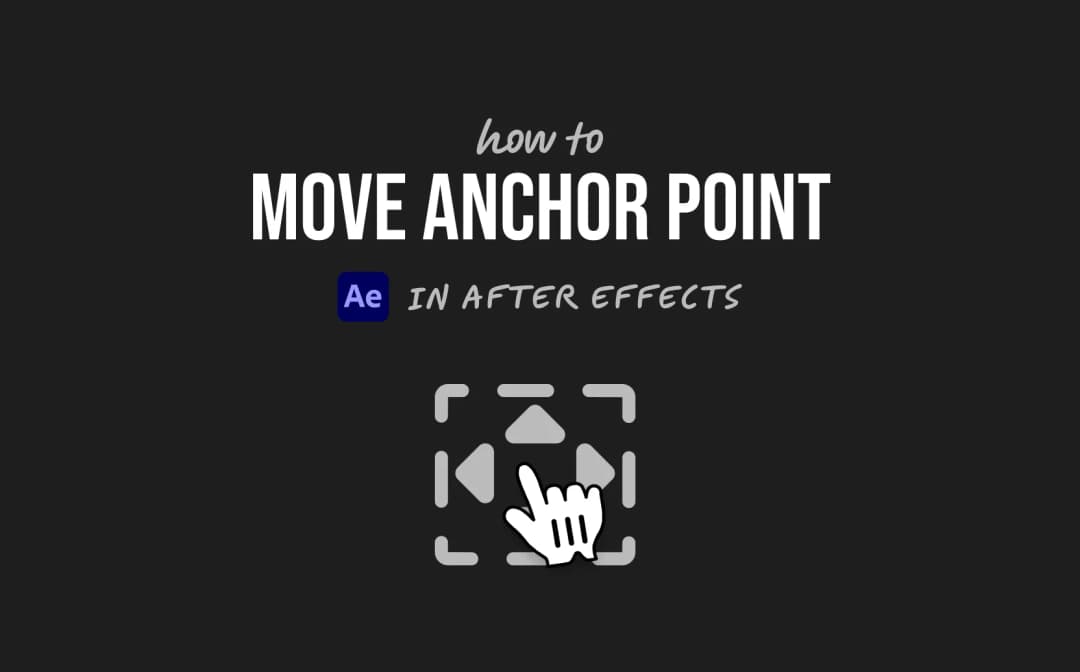
2 mins
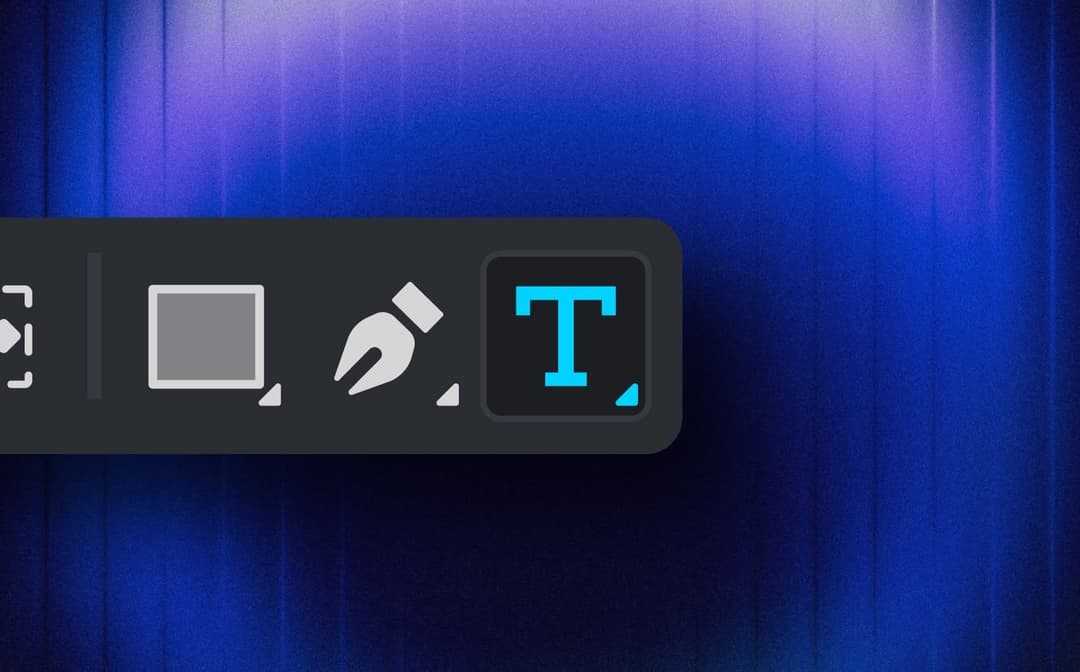
Denis Stefanides
7 mins
