
- What Changed in v4.1
- Why This Actually Matters
- How It Feels to Use
- It's Live Now
- Spotlight FX - Get free transitions, effects and workflow tools
Spotlight FX v4.1 just made Premiere Pro work more like After Effects. You can now stack items anywhere on your timeline without selecting clips first.
What Changed in v4.1
You don't need to select anything anymore.
Just move your playhead to wherever you want on the timeline and hit import. Transitions, elements, overlays, text, whatever. It all drops exactly where your playhead is.
Behind the scenes, we're still using MOGRTs (that's what makes everything customizable). But now, our import script automatically looks at your timeline and figures out what clips to inject into the template. You don't have to think about it. You just import, and it works.
Why This Actually Matters
This isn't just about saving a click. It changes how you can work in Premiere Pro.
Before, you were limited by the selection workflow. Now, you can stack items on top of each other, just like you would in After Effects. Want a transition with a glitch overlay and a text element on top? Import all three at the same playhead position. They stack like layers, and you can adjust each one independently.
You can build complex scenes directly in Premiere Pro without jumping into After Effects or pre-composing anything.
And if your timeline is empty? No problem. Import wherever you want. The item starts at that point. A lot of YouTubers use this for opening zoom animations. Drop it at the beginning of an empty timeline, and it plays from the center. Simple.
How It Feels to Use
I've been testing this for about a month now, and I can't go back to the old way.
My workflow used to be: scrub through footage, find the spot, select clips, browse effects, import, repeat. Now it's just: scrub, import, done. My hands stay on the keyboard. My brain stays in the edit.
It sounds like a small thing, but it adds up. When you're importing 10, 20, 30 items in a project, those extra clicks and context switches kill your momentum. This removes all of that friction.
It's Live Now
v4.1 is rolling out to all users right now. If you haven't updated yet, just restart Spotlight FX and it'll pull the latest version automatically.
Go ahead and try it. Move your playhead somewhere random and import a transition without selecting anything. It feels weird at first (in a good way), then it just feels normal.
Let me know what you think. Seriously. Reply in Discord, shoot me an email, or hit the chat bubble in the app.
Thanks for being here.
Denis
Denis Stefanides
About the author
Related Posts

Denis Stefanides
1 min

Denis Stefanides
1 min
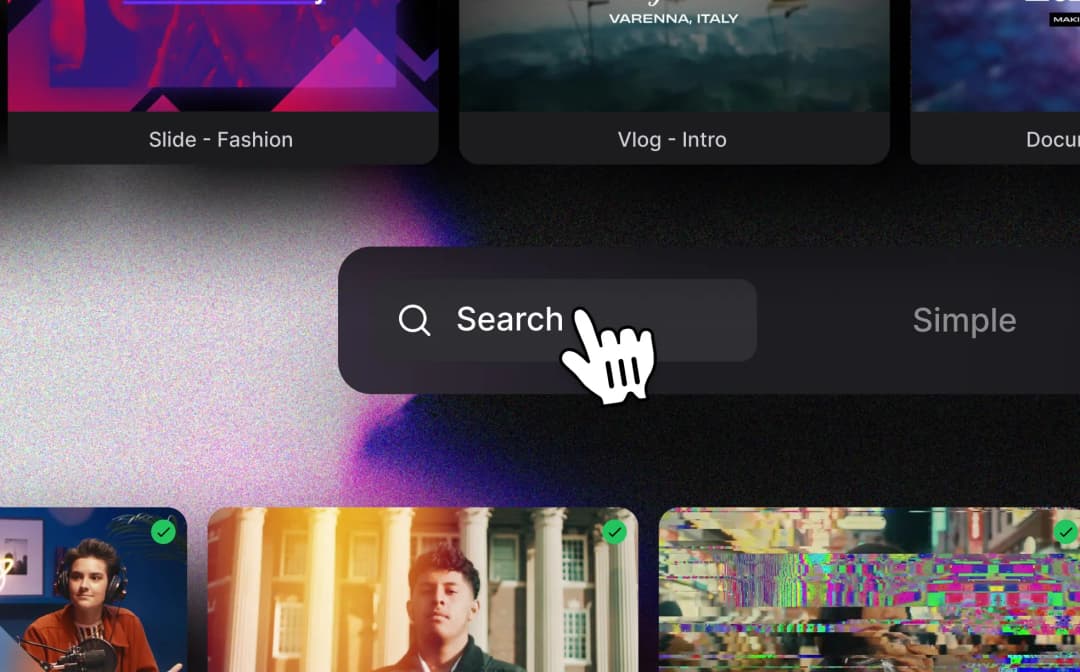
Denis Stefanides
1 min
