- Use Cases
- Trailer Toolkit
Trailer Toolkit.
Make amazing trailers fast with Spotlight FX. Easy to use in Adobe After Effects and Premiere Pro.
Create Awesome Trailers for Your Videos
Trailer Toolkit is a set of tools in Spotlight FX that helps you make great trailers for your videos. It gives you intros, fancy titles, and strong endings. With Trailer Toolkit, you can grab people's attention right away. It works smoothly with Adobe After Effects and Premiere Pro, so you can make trailers quickly. You don't need to be a pro to use it - just pick what you like and add it to your video. Trailer Toolkit makes it easy to create trailers that look really good.
Trailer Magic.
Turn simple clips into exciting movie-like trailers
Grab Attention with Stunning Intros
Make your video start with a bang using Trailer Toolkit's intros. You can add flashy lights, quick cuts, or dramatic text that pops up. These intros work great for YouTube videos, short films, or even game trailers. They help set the mood and get people excited about what's coming next. With just a few clicks, you can have an intro that looks like it took hours to make.
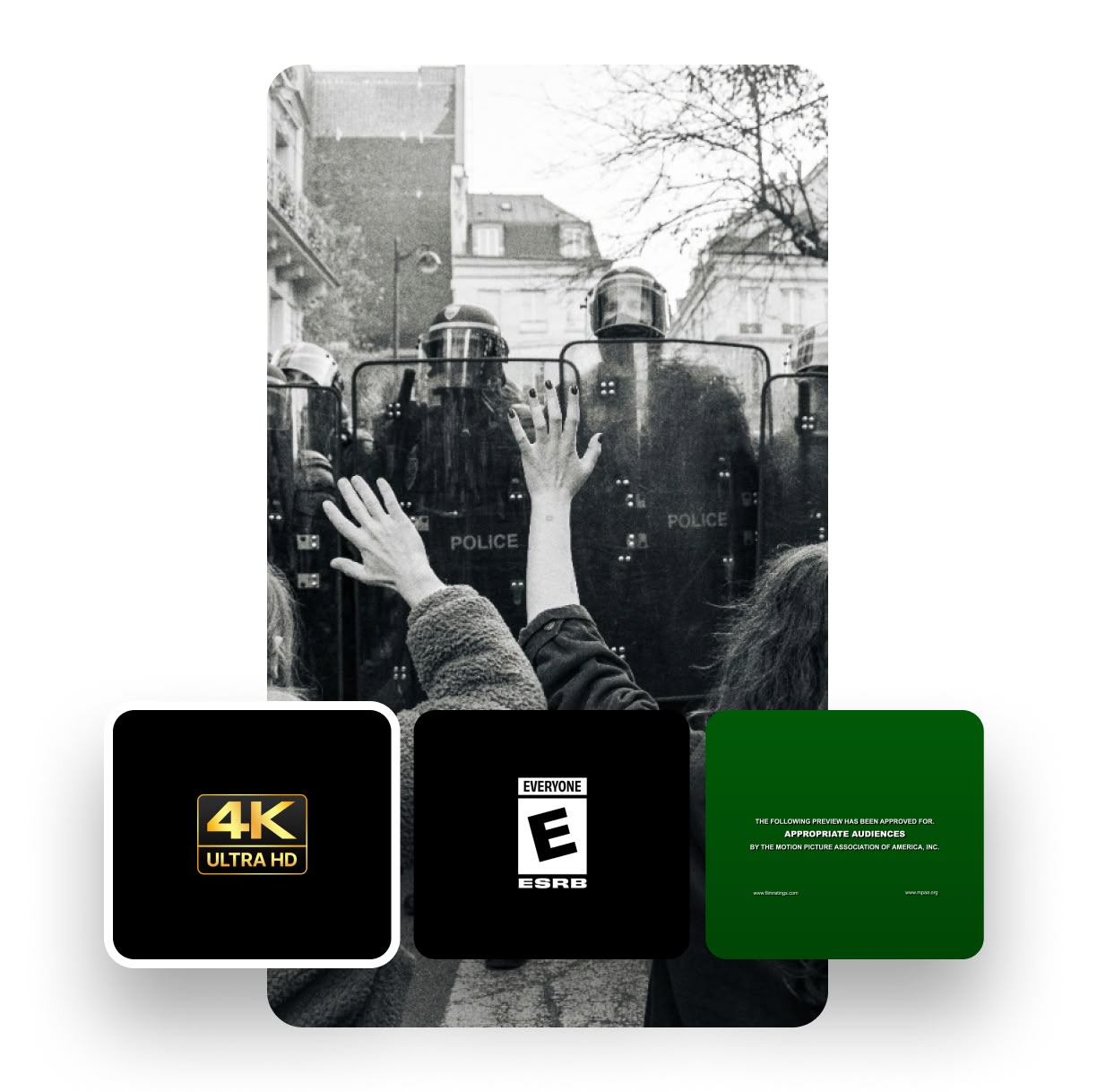
Create Eye-Catching Title Screens
Make your video's title stand out with Trailer Toolkit's title screens. You can choose from many styles - big and bold for action videos, or smooth and elegant for more serious topics. These titles work well for all kinds of videos, from product ads to movie trailers. You can easily change the fonts, colors, and animations to match your video's style. It's a simple way to make your video look more professional.
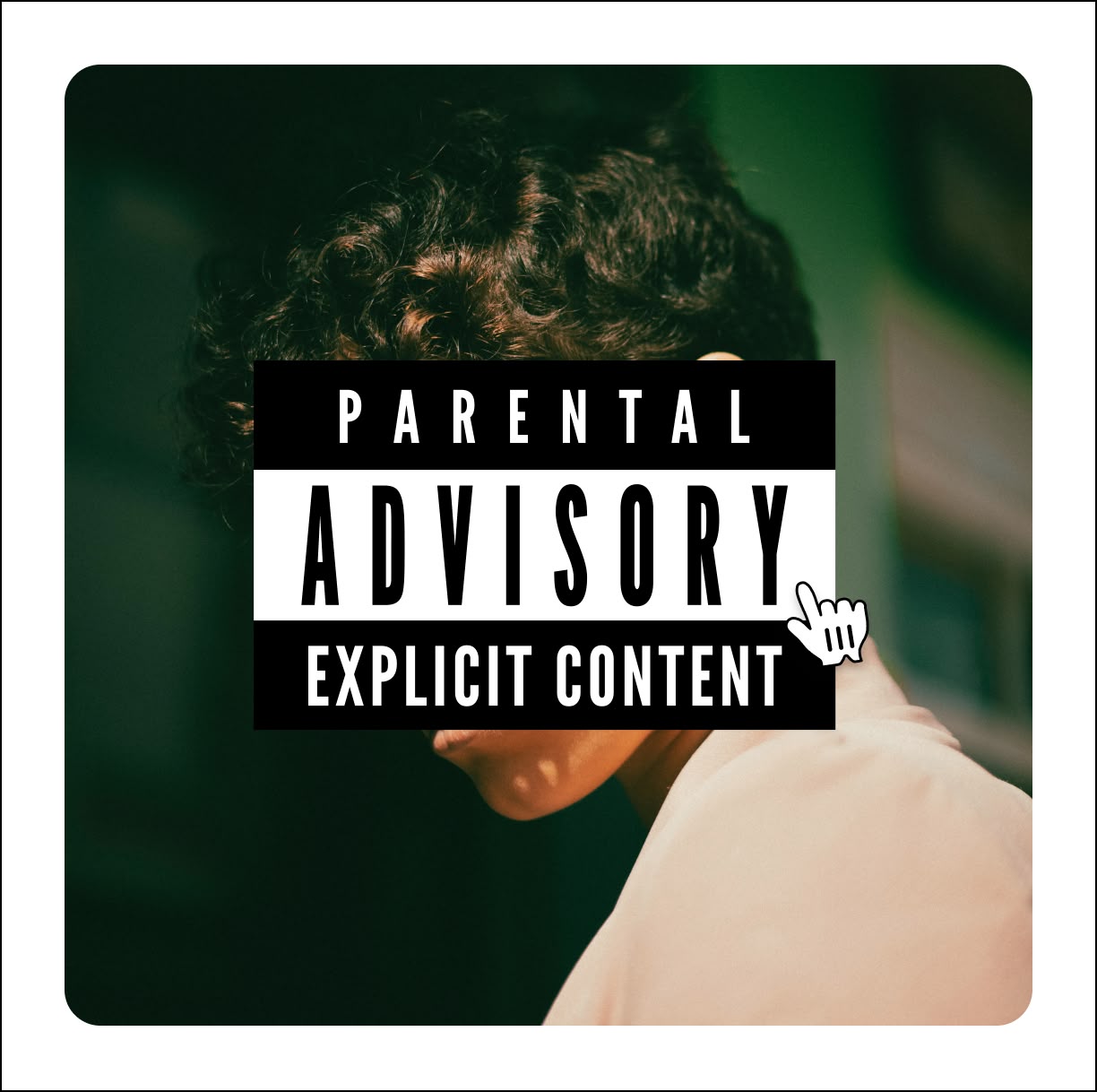
End with a Strong Finish
Leave a lasting impression with Trailer Toolkit's outro options. You can add call-to-action screens, credits, or teaser endings. These work great for YouTube videos, helping you ask viewers to subscribe or watch more. For business videos, you can end with your logo or contact info. The outros are easy to customize, so you can make sure they fit perfectly with the rest of your video and your brand.

How to Create Trailer Videos.
Step 1
Pick Your Trailer Parts
Open Spotlight FX and browse through the Trailer Toolkit. Choose the intros, titles, and endings you like best for your video.
Step 2
Add to Your Timeline
Double-click on the parts you want. They'll show up right on your timeline in Adobe After Effects or Premiere Pro.
Step 3
Make It Your Own
Change colors, text, and timing to fit your style. Spotlight FX makes it easy to adjust everything just how you want it.
See What's Inside.
Intros
Start your trailers with captivating intro effects
Titles
Create dynamic and eye-catching titles for your trailer
Ending Screens
Close your trailers with impactful ending screens
Learn More.
Trailer Toolkit Tutorial
FAQ.
A trailer toolkit in video editing is a set of pre-made elements and tools designed to help create compelling video trailers. It typically includes intros, title screens, transitions, and outros that can be customized to fit different video styles and genres.
To make a good video trailer: 1) Start with a strong hook, 2) Keep it short (30-90 seconds), 3) Show the best parts without spoiling everything, 4) Use engaging music, 5) Include a clear call-to-action at the end, and 6) Make sure the style matches your full video or product.
A good trailer should include: 1) An attention-grabbing intro, 2) Key scenes or highlights, 3) Character introductions (if applicable), 4) Compelling music or sound effects, 5) Text overlays or title cards, 6) A strong ending with a call-to-action or release date.
Most video trailers are between 30 seconds to 2 minutes long. For online content, shorter trailers (30-60 seconds) often work best to keep viewer attention. Longer trailers (up to 2 minutes) can be used for more complex subjects or longer projects like movies.
Yes, Spotlight FX's Trailer Toolkit works seamlessly with Adobe Premiere Pro. You can easily add trailer elements to your Premiere Pro timeline with just a double-click, making it simple to create professional-looking trailers without leaving your editing software.
Spotlight FX simplifies trailer creation by providing ready-to-use elements like intros, titles, and outros. You can quickly add these to your project with a double-click, customize them easily, and save time on complex editing tasks. It works right inside Adobe After Effects and Premiere Pro for a smooth workflow.
Ready to make awesome trailers for your videos?
More than just a Trailer Toolkit maker.
Trailers are just the start with Spotlight FX. It's packed with tools for all kinds of video magic. You can add effects, smooth transitions, and eye-catching text to any video. Whether you're making YouTube content, social media posts, or business videos, Spotlight FX has what you need. It saves you tons of time and works right inside your favorite Adobe apps. Give your videos a pro look without the hassle - try Spotlight FX today!