- Use Cases
- Wedding Videos
Wedding Videos.
Make beautiful wedding videos easily with Spotlight FX in Adobe After Effects and Premiere Pro. Save time and create memories that last.
Turn Wedding Moments into Lasting Memories with Video
Wedding videos are a special way to keep the magic of your big day alive forever. They capture all the important moments, from the first kiss to the last dance. With Spotlight FX, making these videos is now easier than ever. You can add pretty effects, smooth transitions, and even text to your videos without any fuss. It works right inside Adobe After Effects and Premiere Pro, so you can make amazing wedding videos quickly and easily.
Create Love Stories.
Make wedding videos that touch hearts and create memories
Add Romantic Touches to Your Video
With Spotlight FX, you can easily add soft glows and dreamy effects to your wedding video. These effects make everything look more romantic and special. You can use them for the first dance, the ceremony, or any other important moment. It's like adding a bit of magic to your memories, making them even more beautiful to watch later.
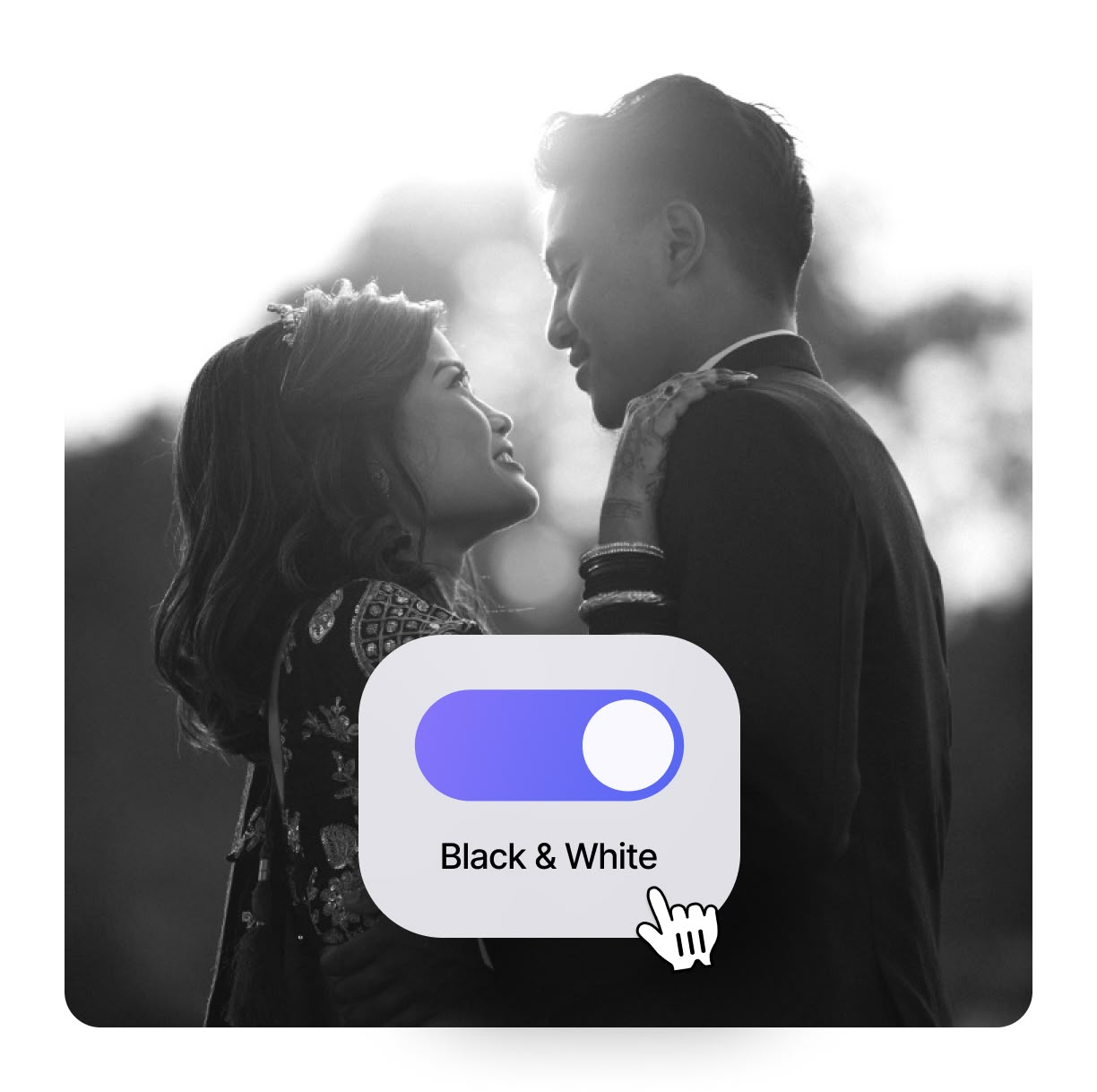
Tell Your Story with Text and Titles
Add names, dates, and sweet messages to your wedding video using Spotlight FX. You can choose from many pretty fonts and styles. This helps you tell the story of your special day. You might add the couple's names at the start, or write 'First Dance' before that special moment. It's an easy way to make your video more personal and meaningful.

Make Smooth Transitions Between Scenes
Spotlight FX offers many ways to move from one scene to another in your wedding video. You can use fades, wipes, or even fun effects like hearts or rings. These transitions make your video flow nicely, without any jarring cuts. It's like turning the pages of a photo album, but in video form. This makes watching your wedding video a smooth and enjoyable experience.
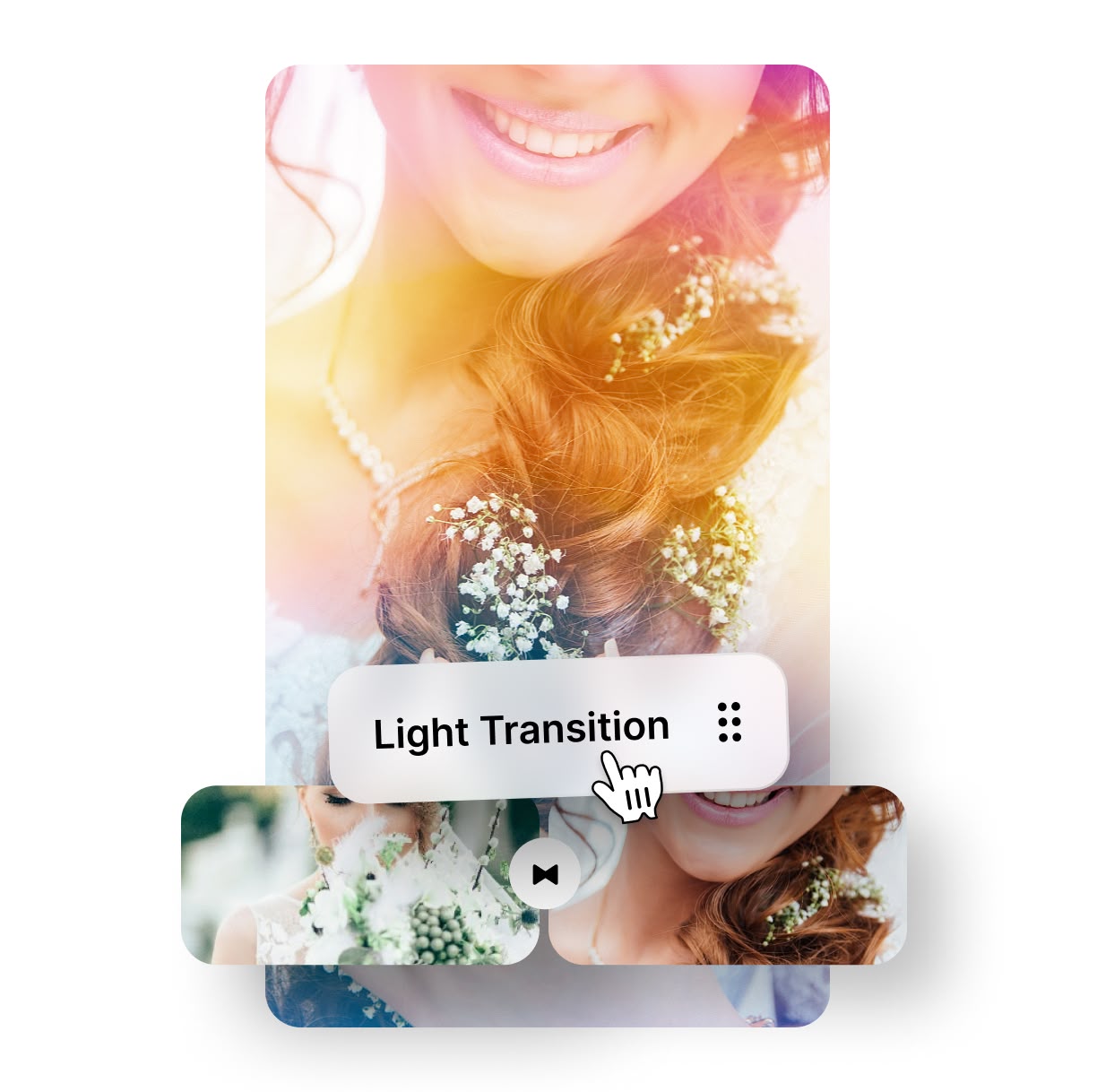
How to Create Wedding Videos.
Step 1
Pick Your Favorite Clips
Choose the best moments from your wedding day. With Spotlight FX, you can easily bring these clips into your project with just a few clicks.
Step 2
Add Special Effects
Make your video shine by adding beautiful effects from Spotlight FX. Just double-click to apply them to your timeline and adjust them to fit your style.
Step 3
Share Your Love Story
Once you're happy with your video, it's time to share it. Spotlight FX makes it easy to save and share your wedding video with family and friends.
See What's Inside.
Elegant Color Palettes
Create a romantic atmosphere with color gradings
Stylish Texts
Text designs for beautiful and elegant wedding captions.
Romantic Lighting Effects
Lighting effects to add a romantic glow to your wedding videos.
Learn More.
Wedding Videos Tutorial
FAQ.
A good wedding video usually includes the ceremony, vows, first kiss, reception highlights, speeches, first dance, cake cutting, and candid moments of guests. It's also nice to add shots of the venue, decorations, and pre-wedding preparations.
The length of a wedding video can vary, but most range from 20 to 30 minutes. Some couples prefer shorter highlight reels of 5-10 minutes, while others opt for longer films up to an hour. The key is to capture the essence of the day without making it too long to watch.
To film a wedding video, you'll need a good quality camera (DSLR or mirrorless), extra batteries, memory cards, a tripod for stability, and microphones for clear audio. Additional lighting can be helpful for indoor scenes. Don't forget backup equipment in case of any issues.
To make your wedding video more interesting, try using different camera angles, include candid moments, add background music that fits the mood, and use smooth transitions between scenes. You can also include short interviews with the couple and guests, or add creative effects during editing.
Spotlight FX helps create wedding videos by providing easy-to-use effects, transitions, and text options right inside Adobe After Effects and Premiere Pro. It saves time by letting you add professional-looking elements with just a few clicks, without needing to create everything from scratch.
Popular styles for wedding videos include cinematic (movie-like quality), documentary (natural and unscripted), traditional (formal and classic), and highlight reels (short and punchy). Some couples also choose themed videos that match their wedding style or personal interests.
Ready to create beautiful wedding videos?
More than just a Wedding Videos maker.
Spotlight FX isn't just for making wedding videos. It's a powerful tool that helps you create all kinds of amazing videos. You can use it for birthday videos, travel memories, or even fun social media posts. It saves you time and makes your videos look great, no matter what you're making. And the best part? It works right inside the Adobe programs you already know. Try Spotlight FX today and see how easy video making can be!