- Video Assets
- VHS Video Effects
VHS Video Effects.
Create old-school VHS looks in Premiere Pro and After Effects with Spotlight FX plugin. Quick, easy, and authentic.
Bring Back the Charm of VHS Tapes to Your Videos
VHS video effects make your footage look like it was shot on an old tape recorder. These effects add fuzzy lines, color shifts, and static to your videos. They're great for creating a nostalgic feel or a retro look. With Spotlight FX plugin for Premiere Pro and After Effects, you can easily add these effects to your projects. Our plugin lets you apply VHS looks with just a few clicks, saving you time and effort.
Vintage VHS Effects.
Create authentic VHS looks with simple tools
Authentic VHS Look
Recreate the unmistakable look of VHS with faded colors, soft edges, and subtle distortion. Perfect for music videos, documentaries, or any project needing a nostalgic aesthetic. Spotlight FX makes it easy to add that worn-out, lo-fi VHS appearance with a few clicks, letting you adjust the level of blurriness, color wash, and tape noise for the perfect retro vibe.
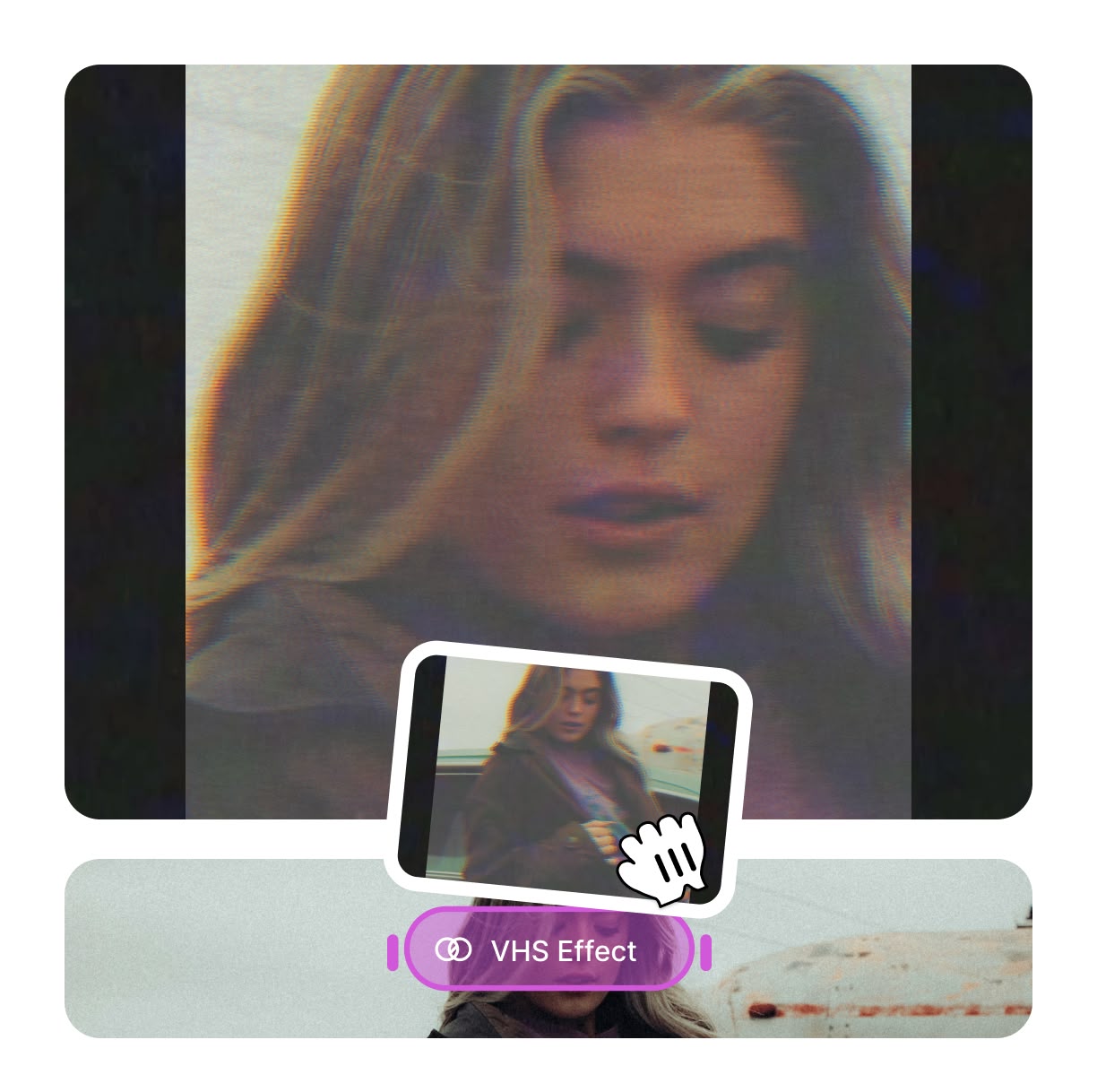
Realistic Tape Glitches
Give your videos that unmistakable VHS feel with authentic tape glitches. Spotlight FX allows you to simulate tracking errors, flickers, and glitches that were common with worn-out VHS tapes. These effects are perfect for retro-themed content, music videos, or adding a nostalgic vibe to modern footage. Easily control the glitch intensity to match your desired level of distortion.
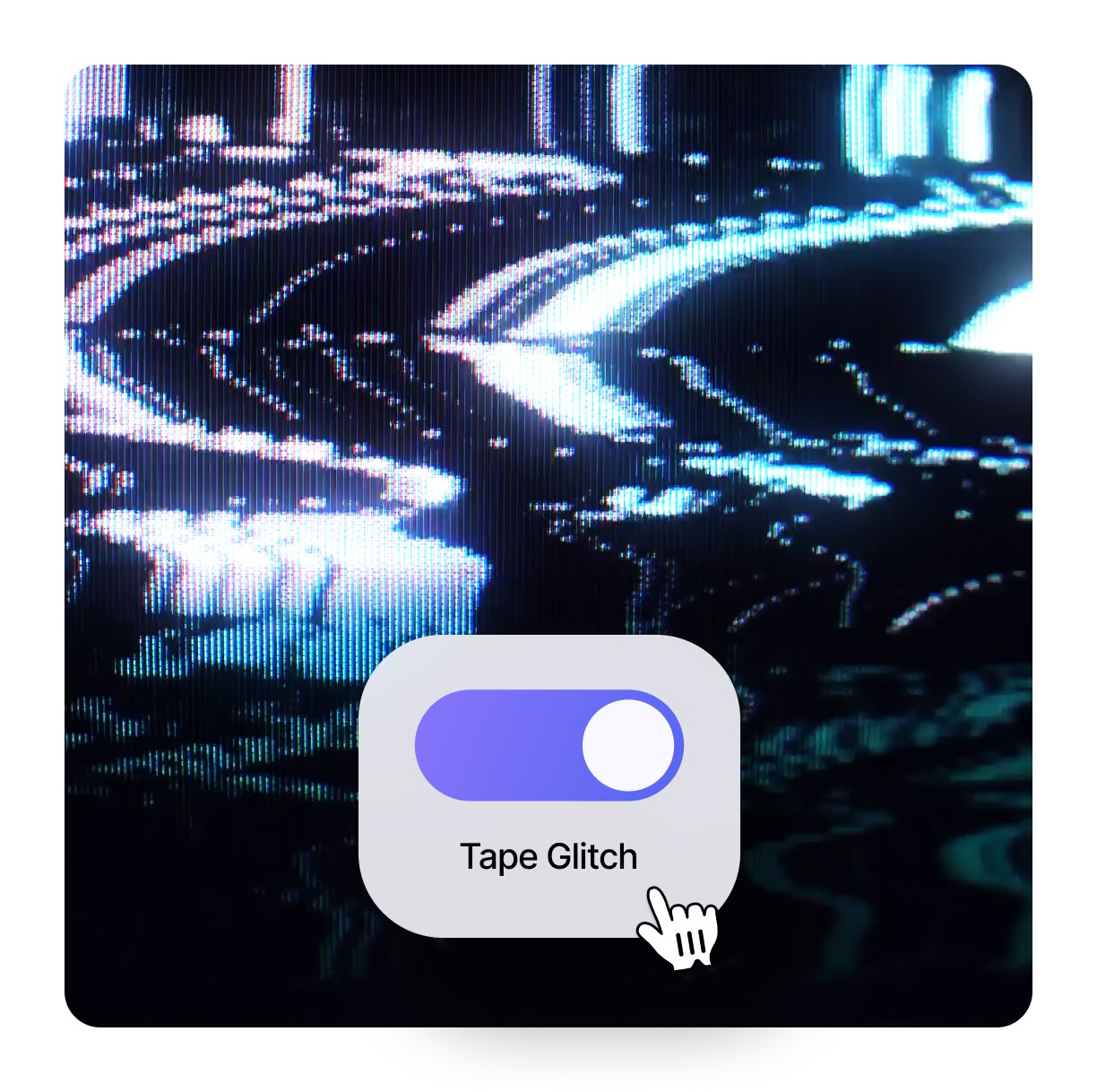
Classic VHS Tape Effects
Complete the retro aesthetic with VHS tape overlays, including timestamp imprints, playback icons, and fast-forward artifacts. Spotlight FX offers a variety of customizable overlays that replicate the look of an old camcorder recording. Great for creating found footage effects, mockumentary scenes, or simply adding a nostalgic touch to your content.
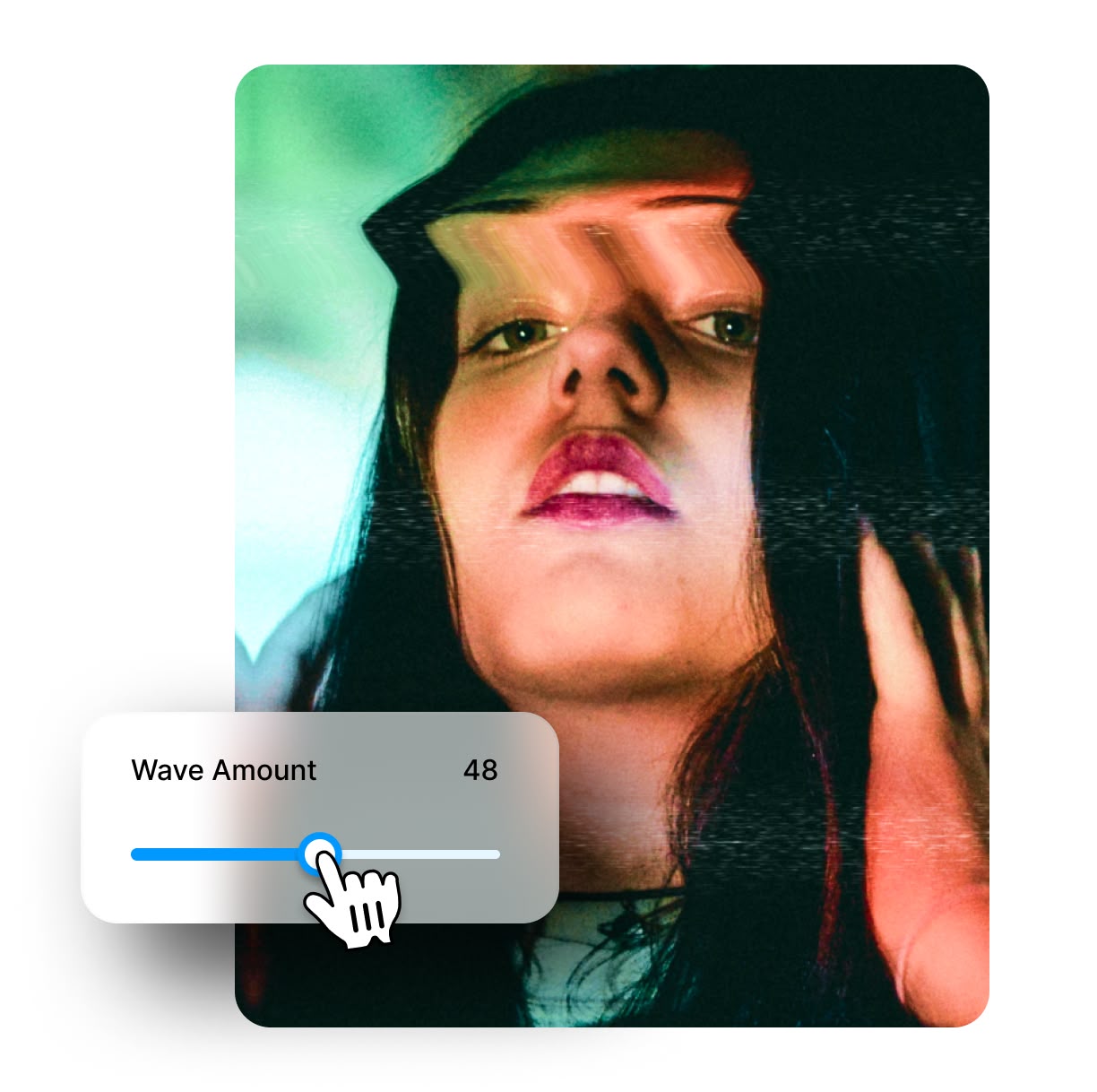
How to Add VHS Effects in Premiere Pro.
Step 1
Open Spotlight FX Plugin
In Premiere Pro, go to Window > Extensions and find the Spotlight FX plugin. Open it to access the VHS effect options.
Step 2
Choose Your VHS Effect
Browse through the VHS effect options in Spotlight FX. Pick the one that fits your video style. Double-click to add it to your timeline.
Step 3
Adjust and Apply
Fine-tune the VHS effect settings to get the look you want. Play with distortion, noise, and color settings. Apply the effect to your clip.
See What's Inside.
VHS Looks
Classic VHS visual styles
VHS Frames
Retro video tape frame overlays
VHS Viewfinders
Vintage camcorder viewfinder overlays
VHS Effects
Authentic VHS distortion and glitch effects
VHS Texts
Retro-style text animations for VHS looks
Learn More.
VHS Video Effects Tutorial
FAQ.
To add VHS effects in Premiere Pro, use the Spotlight FX plugin. Open the plugin, choose a VHS effect, and apply it to your clip. Adjust the settings to get the desired look. You can control distortion, noise, and color bleeding to create an authentic VHS appearance.
VHS effects are used to create a retro or nostalgic look in videos. They're great for flashback scenes, music videos with a vintage theme, or adding an artistic touch to modern footage. These effects can make your video look like it was recorded on an old VHS tape.
Yes, you can customize VHS effects in Spotlight FX. The plugin offers various settings to adjust the intensity of distortion, noise, color bleeding, and other VHS-like qualities. This allows you to fine-tune the effect to match your creative vision.
VHS effects mimic the look of video recorded on magnetic tape, including fuzzy lines, color shifts, and static. Film grain effects, on the other hand, replicate the texture of traditional film stock. VHS effects are more associated with home videos and 1980s-90s aesthetics, while film grain is often used for a classic cinema look.
VHS effects can add character and nostalgia to your videos. They're great for creating period-specific looks, adding artistic flair, or giving a unique texture to your footage. These effects can help set the mood, tell a story, or make your video stand out with a distinctive retro style.
While VHS effects can be creative and fun, they're not suitable for all videos. They work best for projects aiming for a retro feel, artistic expression, or specific storytelling purposes. For professional or modern-looking videos, it's best to use these effects sparingly or not at all.
Ready to add retro charm to your videos?
More than just a VHS effect maker.
Remember the fuzzy charm of old VHS tapes? Spotlight FX brings that and more to your videos. Our plugin isn't just for VHS effects. You can add film grain for a classic movie look, create glitch effects for a modern edge, or use light leaks for a dreamy feel. Whether you're making a music video or a short film, Spotlight FX has tools to make your work stand out. It works smoothly with Premiere Pro and After Effects, saving you time and hassle. Why not give your videos a unique look today?