- Use Cases
- Presentation Videos
Presentation Videos.
Make your presentations pop with easy-to-use video tools that work right in Adobe After Effects and Premiere Pro.
Turn Your Presentations into Eye-Catching Videos
Presentation videos help you share ideas in a fun and interesting way. They mix slides, pictures, and moving parts to make your message clear. With Spotlight FX, you can easily add effects to your presentations. You can make text move, add fun transitions, and include eye-catching graphics. This tool works right inside Adobe After Effects and Premiere Pro, so you don't need to switch between programs. It's a quick way to make your presentations look professional and keep people watching.
Wow Your Audience.
Create presentations that people will remember
Make Your Slides Come Alive
Add movement to your slides to keep people interested. You can make text fly in, pictures zoom, and shapes move around. This works great for business talks, school projects, or online classes. With Spotlight FX, you can easily add these effects to make your ideas stand out. People will pay more attention and remember what you said better when your presentation is fun to watch.

Eye-Catching Full-Screen Slides
Create stunning full-screen slides with Spotlight FX. You can easily add images and text to make your key points stand out. These slides are perfect for showing important data, quotes, or main ideas. Use them in product demos, company updates, or school projects. The big, bold design helps important information stick in your viewers' minds.
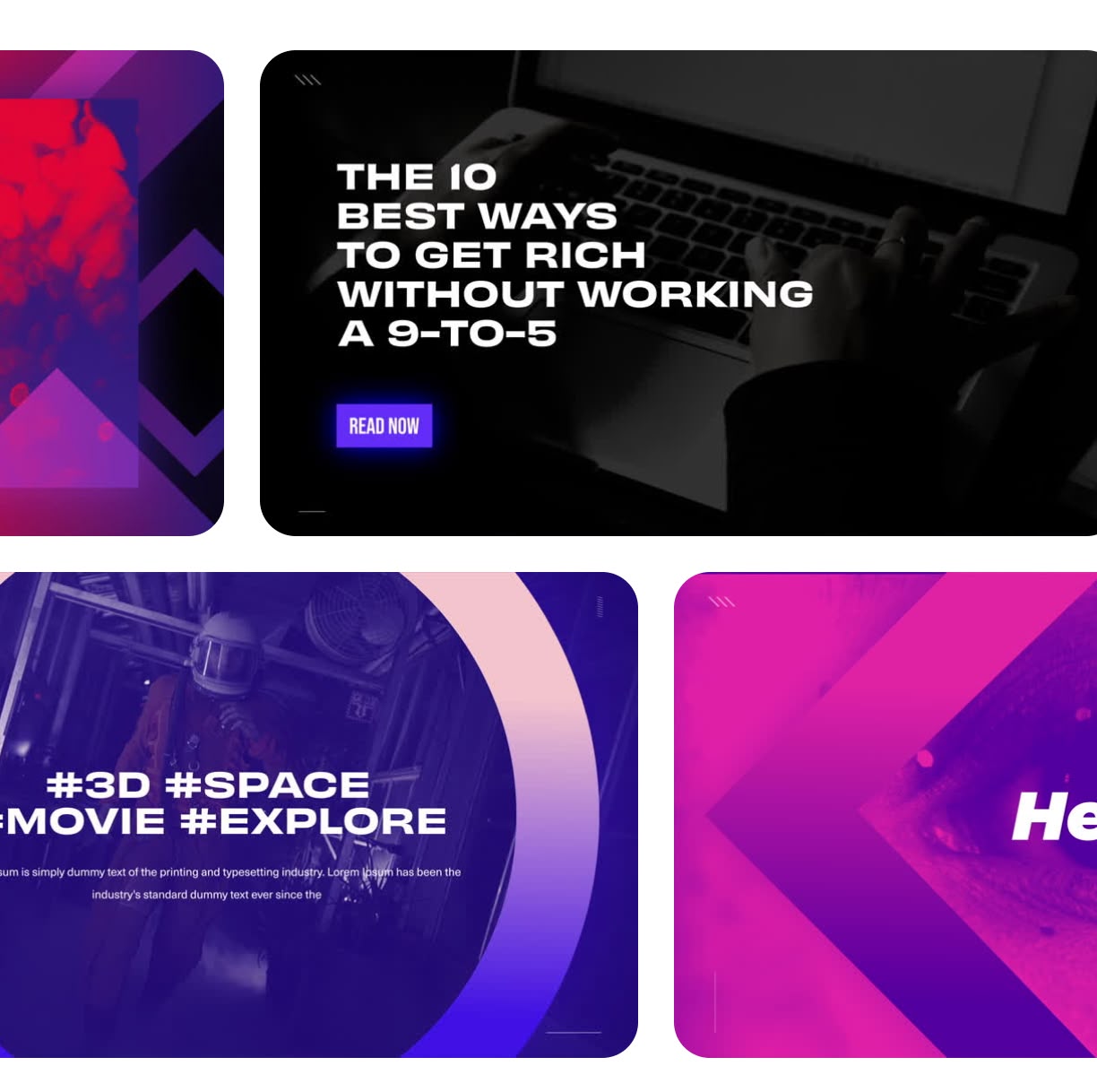
Animated Shapes for Visual Appeal
Make your presentation look professional with nice graphics. You can add shapes, icons, and backgrounds that change. Spotlight FX has lots of graphics to choose from, and you can change them to fit your style. This works well for sales pitches, yearly reports, or any time you want to make numbers and facts look interesting. Good graphics help people understand and remember what you're talking about.

How to Create Presentation Videos.
Step 1
Pick your effects
Open Spotlight FX and browse through the presentation video effects. Double-click on the ones you like to add them to your project.
Step 2
Customize your look
Change colors, sizes, and speeds of the effects to match your presentation style. Spotlight FX makes it easy to adjust everything.
Step 3
Add to your slides
Place the effects on your timeline where you want them in your presentation. Preview and fine-tune until it looks just right.
See What's Inside.
Dynamic Slides
Create impactful and engaging slides for your presentations
Smooth Swipers
Add smooth and professional swiping transitions to your slides
Useful Markers
Highlight important points with clear and organized markers
Section Breaks
Create clear breaks between sections for better presentation flow
Learn More.
Presentation Videos Tutorial
FAQ.
A good presentation video is clear, engaging, and visually appealing. It should have a strong opening, use visuals to support key points, include movement to keep viewers interested, and end with a clear call to action. Keep it short, focused, and practice good pacing throughout.
The ideal length for a presentation video depends on its purpose, but generally, shorter is better. Aim for 3-5 minutes for online audiences. For more in-depth topics, you might go up to 10-15 minutes, but break it into smaller sections to keep viewers engaged.
A traditional presentation is typically live and uses slides, while a video presentation is pre-recorded and can include more dynamic elements like animations, video clips, and voice-overs. Video presentations allow for more control over timing and can be shared easily online.
To make your video more engaging, use a mix of visuals, add movement to slides, include short video clips, use clear and concise language, add background music, and vary your pace. Also, tell stories or use examples to illustrate your points and keep your audience interested.
To create a presentation video, you'll need presentation software (like PowerPoint or Google Slides), a video editing tool (such as Adobe Premiere Pro), and potentially animation software (like Adobe After Effects). Spotlight FX can help by providing easy-to-use effects and transitions within these Adobe programs.
Spotlight FX simplifies the process of adding professional effects to your presentation videos. It works inside Adobe After Effects and Premiere Pro, offering a wide range of easy-to-use transitions, animations, and graphics. This saves time and helps create more engaging videos without needing advanced editing skills.
Ready to make your presentations shine?
More than just a Presentation Videos maker.
Spotlight FX is your go-to tool for making all kinds of videos look great. Besides helping with presentations, it's packed with unique effects for music videos, YouTube content, and even short films. You can add fun transitions, make text pop, and create eye-catching graphics for any project. It saves you time and works right inside the Adobe programs you already use. Give your videos a professional touch without the hassle – try Spotlight FX today!