- Video Assets
- Marker Elements
Marker Elements.
Easily add arrows, circles, and lines to your videos with marker elements in Adobe Premiere Pro and After Effects.
Make Your Videos Stand Out with Marker Elements
Marker Elements are graphics like arrows, circles, and lines that help you point out important things in your videos. They're great for tutorials, explainer videos, and sports analysis. With Spotlight FX, you can quickly add these elements to your Adobe After Effects or Premiere Pro projects. No need to make them from scratch or search online for hours. Just double-click the element you want, and it's ready to use in your video. It's that simple!
Get Creative.
Make your videos pop with eye-catching Marker Elements
Highlight Key Points in Tutorials
Use arrows and circles to draw attention to important parts of your screen in tutorial videos. You can point out buttons, menu items, or specific areas that viewers need to focus on. This makes your tutorials easier to follow and helps your audience learn faster. With Spotlight FX, you can quickly add these elements and change their colors to match your video style.

Diverse Marker Styles
From simple arrows and circles to complex animated indicators, Spotlight FX offers a wide range of marker styles to suit any video genre. Our constantly updated library ensures you'll always find the perfect visual cue for your project, whether it's a professional presentation, a dynamic sports highlight reel, or an engaging educational video.
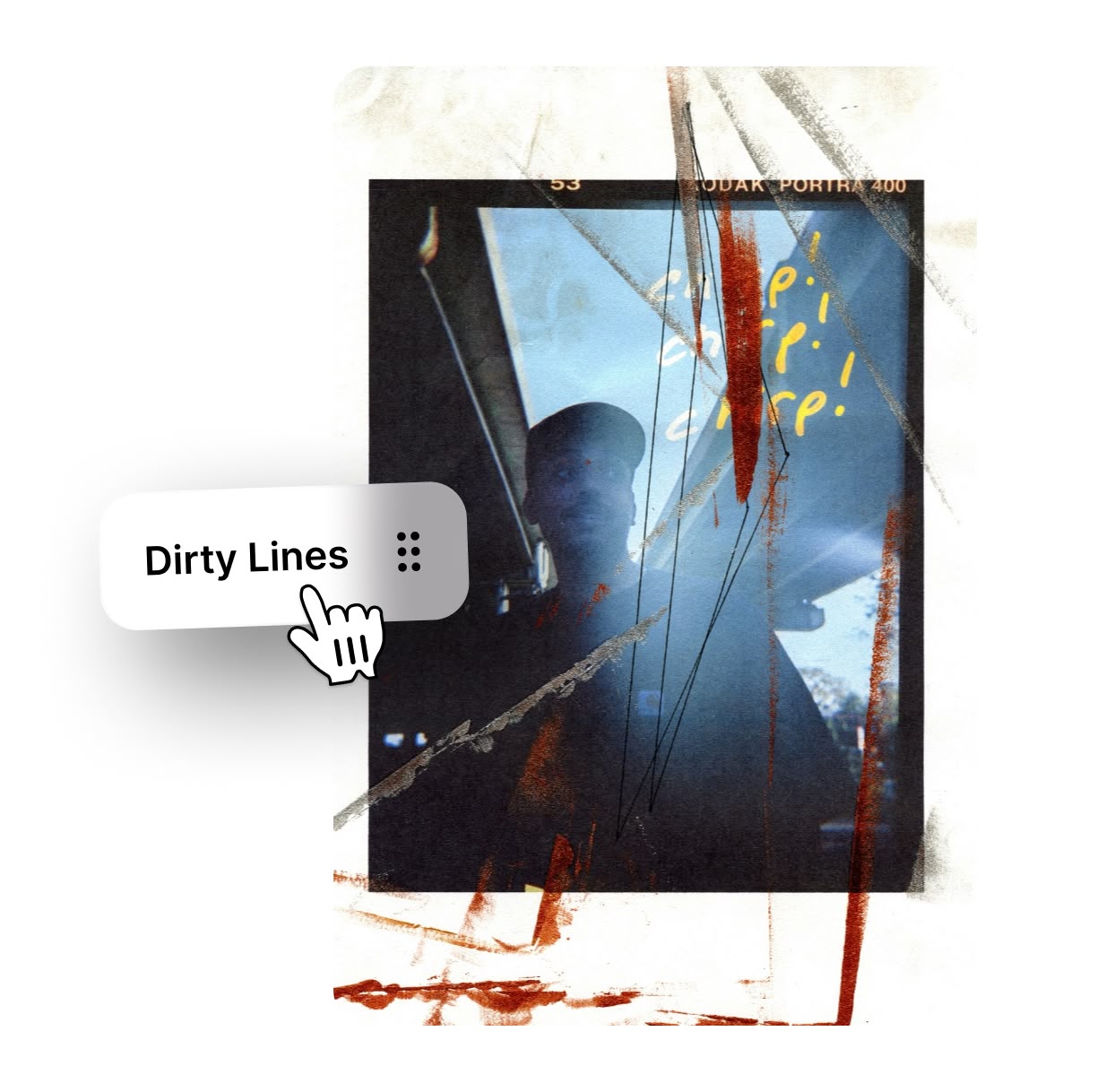
Customization Made Simple
Take full control of your marker elements with Spotlight FX's user-friendly customization options. Adjust colors, sizes, and opacity with ease to match your brand or video style. Our advanced animation controls allow you to create dynamic movements and transitions, ensuring your markers capture and maintain viewer attention throughout your video.

How to Add Marker Elements to Your Videos.
Step 1
Choose your Marker Element
Open Spotlight FX in Adobe After Effects or Premiere Pro. Browse through the Marker Elements and pick the one you like.
Step 2
Add it to your timeline
Double-click on the Marker Element you want. It will instantly appear on your timeline, ready for you to use.
Step 3
Customize and apply
Change the color, size, or shape of your Marker Element to fit your video. Move it where you need it on the screen.
See What's Inside.
Circles
Draw attention with different styles and patterns
Learn More.
Marker Elements Tutorial
FAQ.
Marker Elements are graphics like arrows, circles, and lines that you add to videos. They help point out important things or guide viewers' attention. They're often used in tutorials, sports analysis, and presentation videos to make information clearer and easier to understand.
With Spotlight FX, adding Marker Elements is easy. Open the extension in Adobe After Effects or Premiere Pro, choose the element you want, and double-click it. It will appear on your timeline right away. Then you can move it around and change its color or size to fit your video.
Marker Elements make your videos more engaging and easier to understand. They help you guide your viewers' attention, explain complex ideas, and highlight important information. This can make your tutorials more effective, your sports analysis clearer, and your presentations more memorable.
Yes, you can customize Marker Elements in Spotlight FX. You can change their color, size, and shape to match your video style. This flexibility allows you to create a consistent look across your videos and make the elements fit perfectly with your content.
Marker Elements work great in many types of videos. They're especially useful in tutorials, where you can point out specific steps or features. Sports analysis videos benefit from showing player movements and strategies. Presentation and explainer videos use them to highlight key points and show connections between ideas.
Spotlight FX simplifies the process of adding Marker Elements to your videos. Instead of creating them from scratch or searching for individual assets, you can access a variety of elements right inside Adobe After Effects or Premiere Pro. Just double-click to add them to your timeline, saving you time and effort.
Ready to make your videos clearer and more engaging?
More than just a Marker Elements maker.
Spotlight FX isn't just about Marker Elements. It's a toolbox full of video editing goodies. You can add unique transitions, text effects, and backgrounds too. Whether you're making a YouTube video or a business presentation, Spotlight FX has tools to help. It works right inside Adobe After Effects and Premiere Pro, so you don't need to switch between programs. Try it out and see how much time you can save!