- Use Cases
- TikTok Videos
TikTok Videos.
Create fun TikTok videos fast with Spotlight FX. It works right inside Adobe After Effects and Premiere Pro.
Make Your TikTok Videos Stand Out with Creative Effects
TikTok videos are short clips that people share on the TikTok app. They're fun, catchy, and often use creative effects. With Spotlight FX, you can easily add these effects to your videos. Our tool helps you make eye-catching transitions, text overlays, and special elements. You don't need to spend hours learning complicated software. Just pick what you like, and it's ready to use in your video editor.
TikTok Video Magic.
Turn simple clips into viral-worthy content
Add Text That Pops
Make your words stand out in TikTok videos. Spotlight FX has text effects that move and change. You can add funny captions, song lyrics, or important info. These eye-catching texts help tell your story better and keep viewers watching. It's great for how-to videos, funny skits, or lip-sync challenges.

Smooth Transitions for Short Videos
With Spotlight FX, you can add smooth transitions between clips in your TikTok videos. This makes your videos look more professional and keeps viewers watching. Try using swipe transitions for dance videos or glitch effects for tech-related content. These transitions help your videos flow better and look more polished.

Fun Filters and Effects
Add some pizzazz to your TikTok videos with filters and effects. Spotlight FX lets you change colors, add glitter, or make things look old-school. These effects can set the mood or make your video more fun to watch. Try them in makeup tutorials, travel vlogs, or any video where you want to stand out.
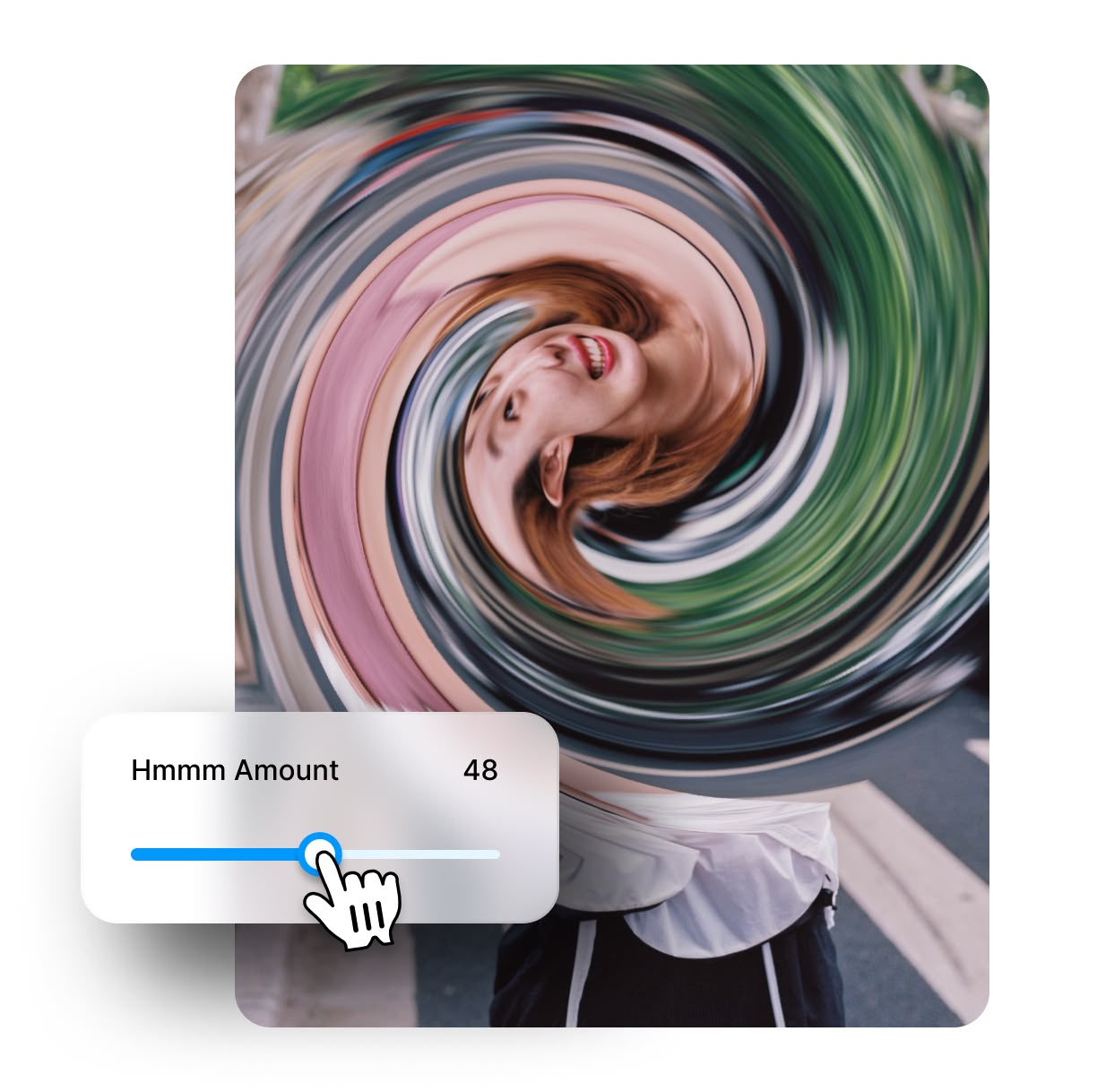
How to Make TikTok Videos.
Step 1
Pick Your Effect
Open Spotlight FX and browse through the TikTok-style effects. Double-click the one you like, and it's added to your video timeline.
Step 2
Change It Up
Make the effect your own. Change colors, adjust timing, or tweak other settings to fit your video's style.
Step 3
Finish Your Video
Add more effects if you want, then export your video. It's ready to upload to TikTok and wow your followers!
See What's Inside.
desciption of items goes here
Engaging Captions
Add engaging captions to your TikTok videos
Smooth Transitions
Incorporate smooth transitions for a polished look
Eye-Catching Effects
Use eye-catching effects to make your videos stand out
Learn More.
TikTok Videos Tutorial
FAQ.
A viral TikTok video often has catchy music, trendy hashtags, and follows popular challenges. It should be short, engaging, and have a hook in the first few seconds. Unique or funny content, good timing, and interacting with your audience also help.
TikTok videos can be up to 3 minutes long. However, shorter videos of 15 to 60 seconds are more common and often get more views. It's best to keep your content brief and to the point to hold viewers' attention.
Popular TikTok trends include dance challenges, lip-syncing to famous movie lines or songs, transformation videos, and 'day in the life' content. Trends change quickly, so it's good to check the app often for new ideas.
To improve your TikTok videos, use good lighting, shoot in a quiet place, and keep your camera steady. Plan your content, use popular music or sounds, and add text or effects to make it more engaging. Practice and be consistent in posting.
The best time to post on TikTok varies, but often it's when most users are active. This is typically in the evening on weekdays and afternoon on weekends. Check your TikTok analytics to see when your followers are most active.
Spotlight FX helps make TikTok videos by providing easy-to-use effects, transitions, and text animations. It works with Adobe After Effects and Premiere Pro, letting you add professional-looking elements to your videos quickly. This saves time and helps your content stand out.
Ready to make awesome TikTok videos?
More than just a TikTok Videos maker.
TikTok videos are all about fun and creativity. Spotlight FX helps you do more than just TikTok. You can make awesome YouTube intros, add special effects to your vlogs, or create eye-catching ads. It's great for music videos, short films, or even school projects. Spotlight FX works with your favorite video editors and saves you tons of time. Try it out and see what you can make!