- Video Assets
- Viewfinder Overlays
Viewfinder Overlays.
Add professional camera viewfinder overlays to your videos with Spotlight FX plugin for Premiere Pro and After Effects.
Give Your Videos a Unique Look with Viewfinder Overlays
Viewfinder overlays are visual elements that add a camera-like look to your videos. They can make your footage seem like its being shot through a camera, VHS recorder, or even a sniper scope. With Spotlight FX plugin for Premiere Pro and After Effects, you can easily add these overlays to your videos. This tool helps you create a more immersive feel, add a retro touch, or create a specific mood in your projects. Whether you want to make your video look like old footage or add a professional camera frame, Spotlight FX makes it simple and quick.
Create Unique Looks.
Add camera, VHS, and scope effects to your videos
Give Your Videos a Camera Feel
With Spotlight FX, you can add camera overlays to make your videos look like they were shot through a real camera. This is great for creating a documentary style or adding a professional touch to your vlogs. You can choose from different camera frames, focus points, and even add battery indicators. This effect works well for travel videos, behind-the-scenes footage, or any project where you want to give viewers a first-person perspective.

Bring Back the VHS Era
Want to give your video a retro feel? Use the VHS overlay to make your footage look like it was recorded on an old tape. This effect adds scan lines, color distortion, and even tracking errors to your video. Its perfect for music videos, flashback scenes, or any project that needs a nostalgic touch. With Spotlight FX, you can adjust the intensity of the effect to get just the right amount of retro look.
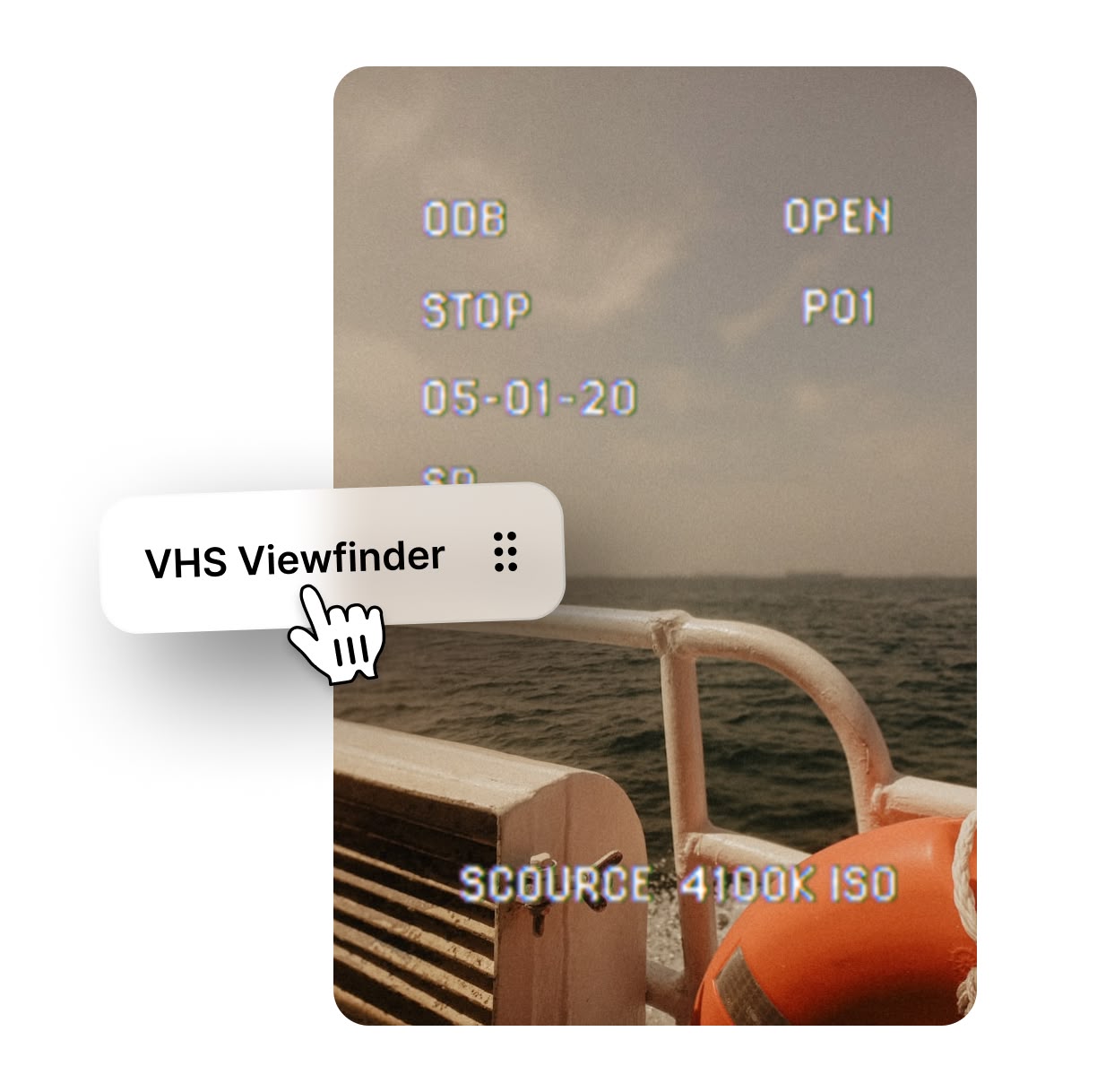
Add Tension with Scope Overlays
Create a tense, focused look with scope overlays. This effect makes it seem like your footage is being viewed through a sniper scope or binoculars. Its great for action scenes, nature documentaries, or any moment where you want to draw attention to a specific part of your video. You can customize the overlay to fit your needs, changing things like the crosshair style or the zoom level.
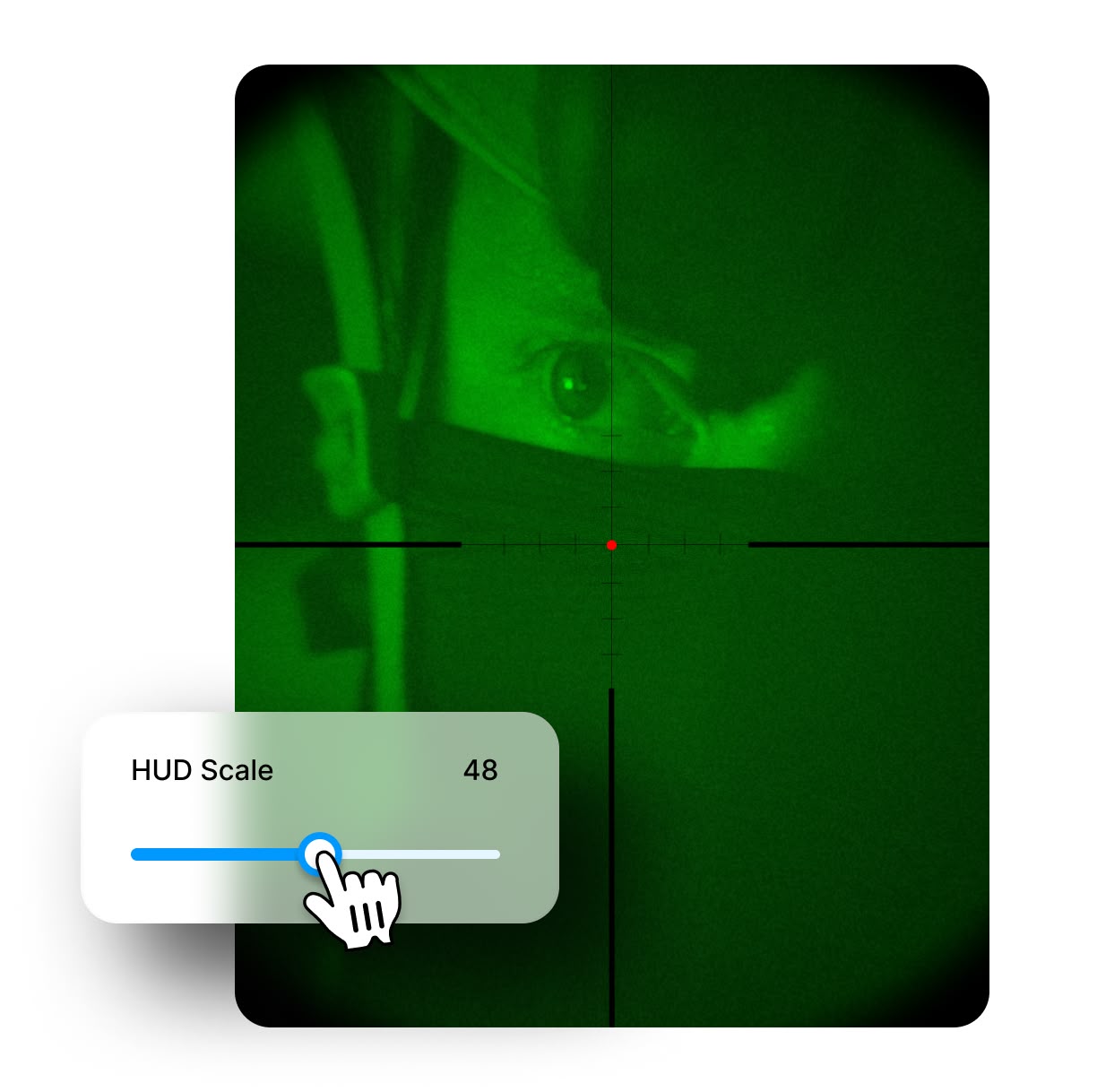
How to Add Viewfinder Overlays in Premiere Pro.
Step 1
Open Spotlight FX Plugin
In Premiere Pro, go to Window > Extensions and find the Spotlight FX plugin. Open it to see the list of available overlays.
Step 2
Choose Your Overlay
Browse through the viewfinder overlay options. Pick the one that fits your video style, whether its a camera frame, VHS effect, or scope overlay.
Step 3
Apply and Adjust
Double-click the chosen overlay to add it to your timeline. Use the settings in Spotlight FX to adjust the look until youre happy with the result.
See What's Inside.
Camera Viewfinders
Realistic camera viewfinder overlays
Sniper Scopes
Precision sniper scope overlay effects
VHS Viewfinders
Retro VHS camcorder viewfinder overlays
Learn More.
Viewfinder Overlays Tutorial
FAQ.
To add a camera overlay in Premiere Pro using Spotlight FX, open the plugin, choose a camera overlay, and double-click to add it to your timeline. Adjust the settings to fit your video style.
Viewfinder overlays are used to add a specific look or feel to videos. They can make footage appear as if its shot through a camera, add a retro VHS effect, or create a scope-like view. Theyre great for creating mood, style, or a particular visual theme in your video projects.
Yes, with Spotlight FX plugin in Premiere Pro, you can customize VHS overlay effects. You can adjust the intensity of scan lines, color distortion, and tracking errors to get the exact retro look youre aiming for in your video.
Scope overlays work well in action scenes, nature documentaries, and any footage where you want to create a sense of focus or tension. They can make viewers feel like theyre looking through binoculars or a sniper scope, adding drama to your video.
Viewfinder overlays can greatly improve your video projects by adding visual interest, creating a specific mood, or enhancing the storytelling. They can make your footage look more professional, add a retro feel, or create an immersive first-person perspective.
Yes, Spotlight FX viewfinder overlays are compatible with both Premiere Pro and After Effects. This allows you to add these effects to your videos regardless of which Adobe software youre using for your project.
Ready to add viewfinder overlays to your videos?
More than just a viewfinder overlay maker.
Viewfinder overlays are just the start of what you can do with Spotlight FX. This plugin is packed with tools to make your videos stand out. You can add stunning transitions, text effects, and even change the mood of your entire video with color grading. Its great for making YouTube videos, short films, or social media content. Spotlight FX saves you time and helps you make pro-looking videos without the hassle. Its easy to use and works right inside Premiere Pro and After Effects. Why not give it a try and see how it can boost your video making?