- Use Cases
- Youtube Videos
Youtube Videos.
Make stunning YouTube videos quickly with Spotlight FX. It works right inside Adobe After Effects and Premiere Pro.
Create Eye-Catching YouTube Videos with Ease
YouTube videos are a great way to share ideas and stories online. With Spotlight FX, you can make these videos look amazing without spending hours learning complex tools. Our extension gives you ready-to-use effects, transitions, and text styles. This means you can focus on your content instead of worrying about how to make it look good. Spotlight FX works right inside Adobe After Effects and Premiere Pro, making it super easy to use.
Stand Out on YouTube.
Create videos that grab viewers' attention
Create Powerful Video Hooks
Grab viewers' attention in the first few seconds with Spotlight FX's hook templates. These eye-catching intros are designed to stop people from scrolling and start watching. Choose from a variety of styles like quick cuts, text reveals, or dramatic zooms. Customize each hook to fit your video's topic and keep viewers watching past those crucial first moments.

Create Smooth Transitions Between Scenes
Transitions help your video flow nicely from one scene to the next. Spotlight FX offers many transition effects. You can use fades, wipes, or more fancy effects like glitches or light leaks. These transitions work great for music videos, vlogs, or any type of YouTube content. They make your videos look smooth and keep viewers interested throughout.

Add YouTube-Friendly Elements Easily
Make your videos more interactive with Spotlight FX's YouTube elements. Add subscribe buttons, like icons, and comment markers that look great and match YouTube's style. These elements remind viewers to engage with your content, helping your channel grow. You can place them anywhere in your video and customize their look to fit your brand.
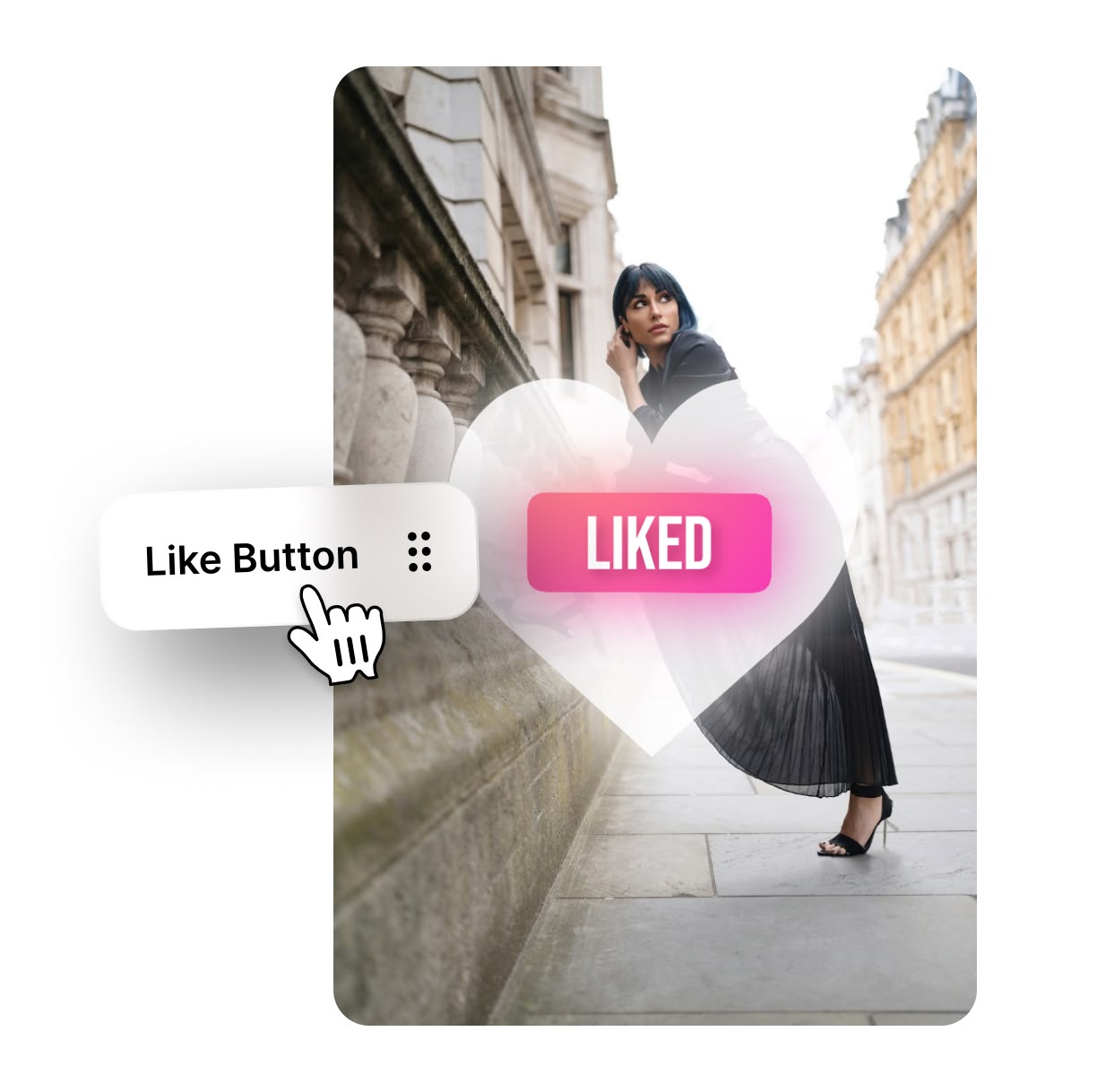
How to create YouTube videos.
Step 1
Pick your effects
Open Spotlight FX in Adobe After Effects or Premiere Pro. Browse through our library and double-click on the effects you want to use.
Step 2
Customize your video
Change colors, sizes, and styles to make the effects fit your video. Spotlight FX makes it easy to adjust everything to your liking.
Step 3
Share your creation
Once you're happy with your video, export it and share it on YouTube. Your viewers will love the professional look you've created.
See What's Inside.
Camera Transitions
Seamless transitions between scenes
Captions
Captions to add context and information to your videos
Hooks
Hooks to grab viewers’ attention and keep them engaged
Elements
Add graphics and icons to bring your content to life
Effects
Boost your videos with impactful effects that grab attention
Learn More.
Youtube Videos Tutorial
FAQ.
To make your YouTube videos more engaging, use eye-catching thumbnails, create interesting titles, and add visual effects. Spotlight FX can help with transitions, text animations, and overlays that keep viewers interested.
The best length for a YouTube video depends on your content, but generally, 7-15 minutes works well for most topics. Shorter videos (2-5 minutes) are good for quick tips, while longer videos (15-30 minutes) work for in-depth tutorials or discussions.
Posting consistently is key on YouTube. For most creators, uploading 1-3 times per week is a good goal. This helps keep your audience engaged without overwhelming them or sacrificing video quality.
To start making YouTube videos, you need a camera (even a smartphone can work), a microphone for good audio, and editing software like Adobe Premiere Pro. Spotlight FX can help add professional effects to your videos easily.
Spotlight FX can improve your YouTube videos by providing easy-to-use effects, transitions, and text animations. It works right inside Adobe After Effects and Premiere Pro, saving you time and helping you create professional-looking content quickly.
Spotlight FX works great for all types of YouTube videos, including vlogs, tutorials, music videos, and product reviews. Its variety of effects and transitions can enhance any content, making it more visually appealing and engaging for viewers.
Ready to make amazing YouTube videos?
More than just a Youtube Videos maker.
YouTube is all about catching eyes and keeping viewers watching. Spotlight FX helps you do just that, but it's not limited to YouTube. You can use it for Instagram Reels, TikTok videos, or even professional presentations. Our tools save you time, letting you focus on your ideas instead of complicated software. Whether you're making a fun vlog or a serious documentary, Spotlight FX has what you need. Try it today and see how easy video editing can be!