- Video Assets
- Lights & Flashes
Lights & Flashes.
Add professional light effects to your videos with Spotlight FX plugin for Adobe Premiere Pro and After Effects.
Bring Your Videos to Life with Amazing Light Effects
Light effects are visual elements that add brightness, glow, or flashes to your videos. They can make your footage more exciting and eye-catching. With Spotlight FX plugin for Premiere Pro and After Effects, you can easily add light leaks, lens flares, and flash transitions to your projects. Our plugin makes it simple to create these effects without spending hours on complex editing. Just double-click the effect you want, and it appears right on your timeline, ready for you to customize.
Light Up Your Videos.
Create amazing visual effects with just a few clicks
Create Atmosphere with Light Leaks
Light leaks can give your videos a warm, vintage feel. They work great for music videos or travel vlogs. With Spotlight FX plugin, you can add these effects to your Premiere Pro projects in seconds. Choose from different colors and styles to match your video's mood. These light leaks can make your footage look like it was shot on film, adding a touch of nostalgia.

Intensify Scenes with Lens Flares
Lens flares can add cinematic intensity and realism to your scenes, especially in outdoor or sci-fi settings. With Spotlight FX, you can quickly integrate lens flares into your videos, adjusting brightness, and color to fit the lighting of your shot. Use them to amplify key moments or simulate sunlight for dynamic visual storytelling.
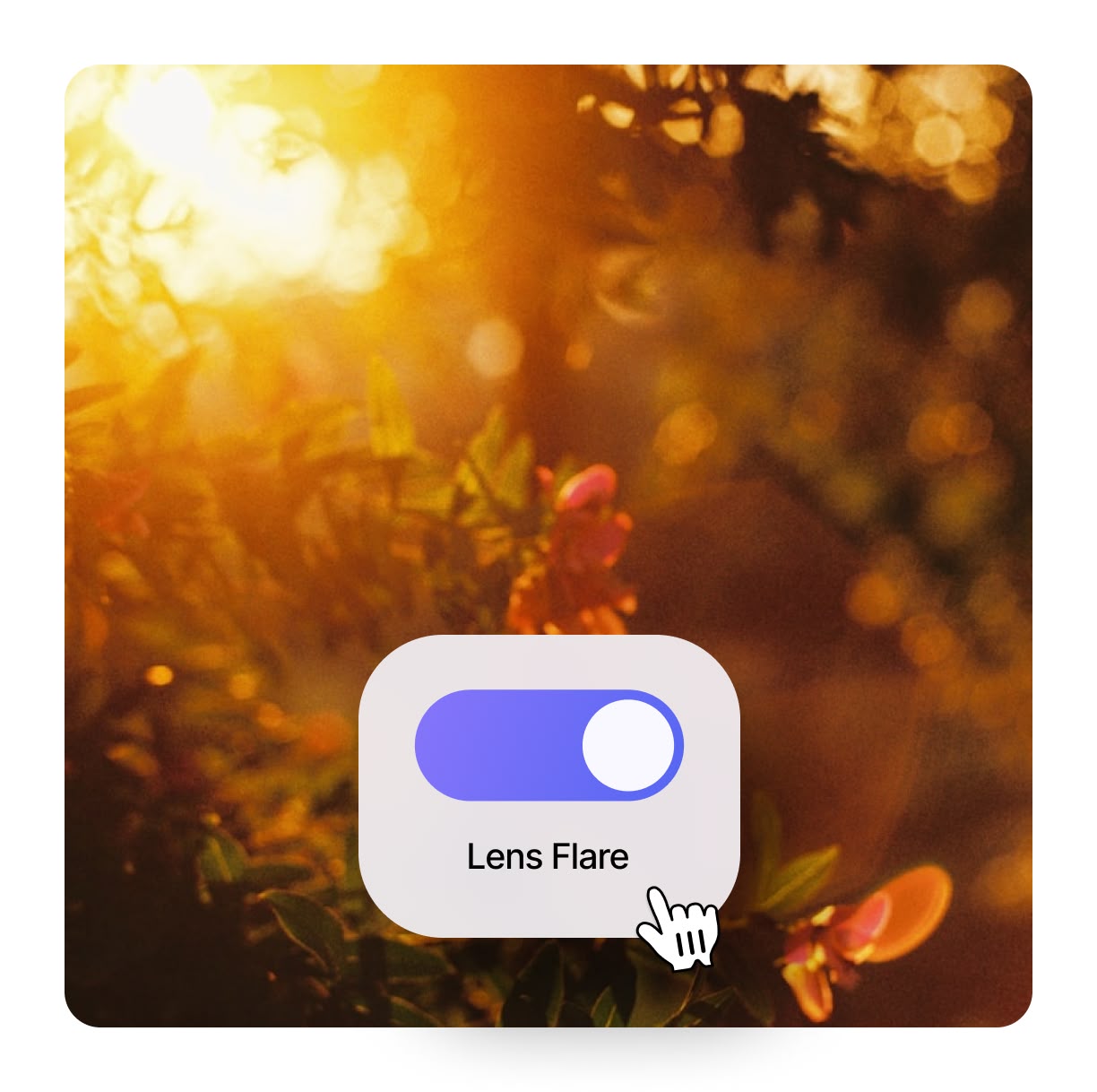
Smooth Transitions with Flash Effects
Flash transitions can make your video cuts more exciting. They're great for action scenes or music videos. With Spotlight FX, you can add these transitions to your Premiere Pro timeline with a simple double-click. Choose from different flash styles and customize them to fit your video. These effects can help keep your audience engaged and make your edits more dynamic.

How to Add Light Effects in Premiere Pro.
Step 1
Open Spotlight FX Plugin
Launch Adobe Premiere Pro and open your project. Find the Spotlight FX plugin (Window > Extensions) and click to open it.
Step 2
Choose Your Light Effect
Browse through the light effects in Spotlight FX. Find the one you like and double-click it. The effect will appear on your timeline right away.
Step 3
Customize and Apply
Adjust the effect's settings to match your video. Change things like brightness, color, or position. Preview your work and make any final tweaks.
See What's Inside.
Flashes
Add dynamic light bursts to your footage
Light Leaks
Introduce soft, atmospheric light effects
Lens Flares
Apply realistic camera lens light artifacts
Learn More.
Lights Tutorial
FAQ.
To add light leaks in Premiere Pro, use the Spotlight FX plugin. Open the plugin, find the light leak effect you want, and double-click it. The effect will appear on your timeline. You can then adjust its settings to fit your video.
Lens flares are light effects that mimic the scatter of light in a camera lens. They add a bright spot or streak to your video, often used to create a sunny or sci-fi look. In Premiere Pro, you can add lens flares using plugins like Spotlight FX.
Light effects can enhance the mood of your video, add visual interest, and create a specific atmosphere. They can make your footage look more professional, add a vintage feel, or create dramatic transitions between scenes.
To make videos look cinematic in Premiere Pro, try using light effects like lens flares or light leaks. Also, adjust your color grading, use letterboxing, and add subtle camera movements. Plugins like Spotlight FX can help you achieve these effects quickly.
Light leaks are soft, colorful light effects that look like light is leaking into the frame. They often add a vintage feel. Lens flares are brighter, more defined light effects that mimic light hitting a camera lens. They can add a modern or sci-fi look to videos.
To use Spotlight FX plugin for light effects, first install it in Premiere Pro. Open your project, find Spotlight FX (Window > Extensions > Spotlight FX), and browse the light library. Double-click the effect you want to add it to your timeline. Then, adjust the settings to customize the effect for your video.
Ready to light up your videos?
More than just a light effect maker.
Lights can transform your videos from ordinary to extraordinary. But Spotlight FX plugin offers more than just light effects. It's a complete toolkit for video creators. You can add text animations, create smooth transitions, and use dynamic elements to make your videos stand out. Whether you're making a YouTube video or a short film, Spotlight FX helps you do it faster and easier. It works smoothly with Premiere Pro and After Effects, saving you time and boosting your creativity. Why not give it a try and see how it can improve your video projects?