- Video Assets
- Headline Titles
Headline Titles.
Create eye-catching headlines for your videos quickly with Spotlight FX plugin for Adobe Premiere Pro and After Effects.
Make Your Videos Stand Out with Catchy Headlines
Headlines are short, attention-grabbing text that appears in videos to highlight key points or introduce new sections. They help viewers understand the main ideas quickly and keep them engaged. With Spotlight FX plugin for Premiere Pro and After Effects, you can easily add professional-looking headlines to your videos. Our plugin offers a wide range of styles and animations, making it simple to create headlines that match your video's tone and style.
Grab Viewer Attention.
Create headlines that make your audience stop scrolling
Eye-Catching Animated Headlines
With Spotlight FX, you can add moving headlines to your YouTube videos or social media content. These animated texts grab viewers' attention and help your main points stand out. You can choose from various animation styles, like fade-ins, slide-ins, or bouncing text, to match your video's mood and keep viewers watching.

Customizable Text Styles
Spotlight FX offers many text styles for your headlines. You can pick from different fonts, colors, and sizes to match your brand or video theme. This helps you create a consistent look across all your videos, whether you're making vlogs, tutorials, or product reviews. With just a few clicks, you can make headlines that look professional and fit your style.
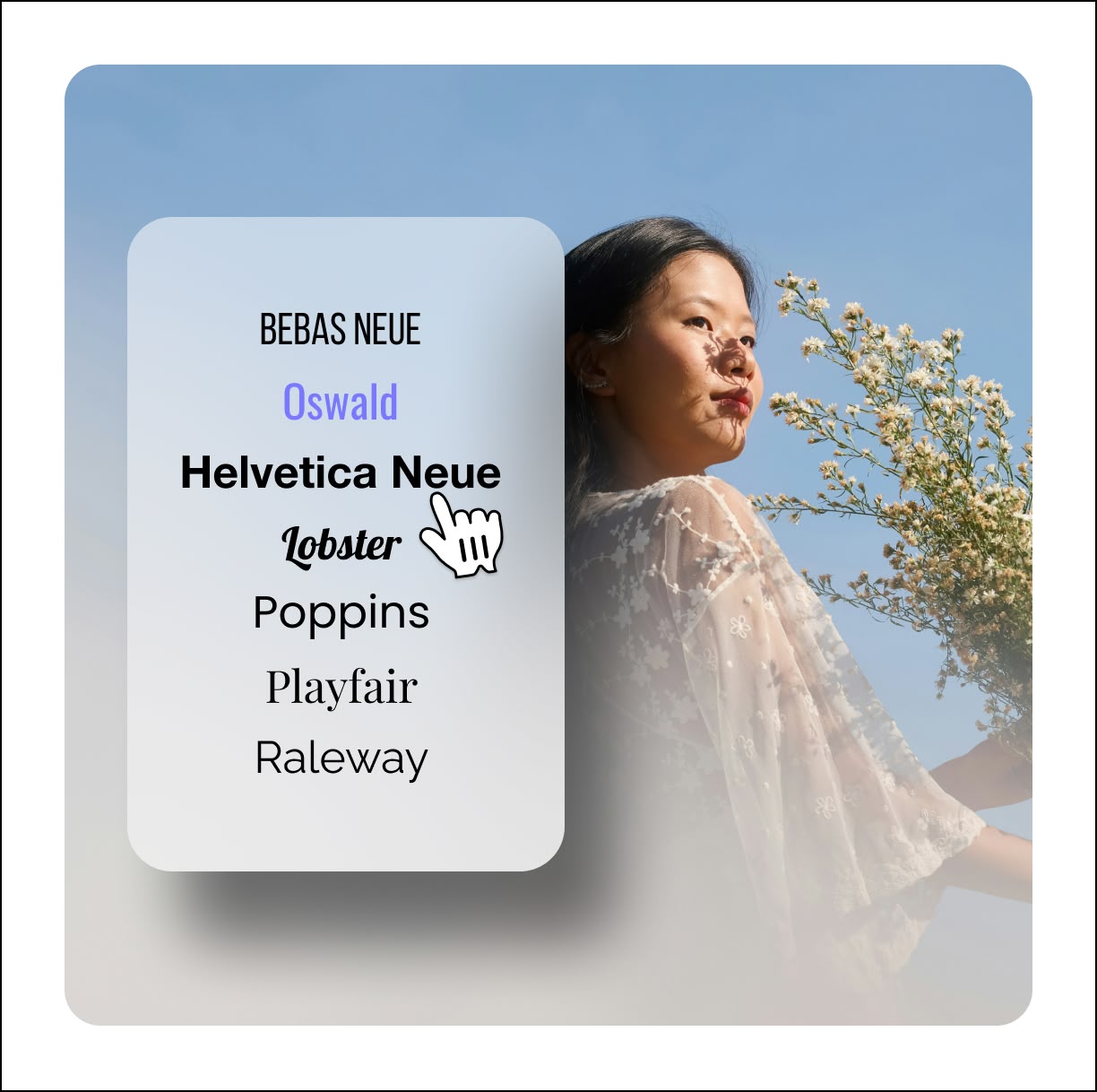
Versatile Headlines for Every Theme
Whether you're creating a tech review, a travel vlog, or an educational video, Spotlight FX offers a range of headlines that fit the mood of your content. With options for bold, elegant, or playful styles, you can easily find the perfect look for your video. These templates make it easy to design professional headlines that fit your video's tone.

How to Add Headlines in Premiere Pro.
Step 1
Open Spotlight FX
In Premiere Pro, go to the Extensions menu and click on Spotlight FX to open the plugin panel.
Step 2
Choose Your Headline
Browse through the headline options in Spotlight FX. Double-click on the one you like to add it to your timeline.
Step 3
Customize and Apply
Edit the text, adjust colors, and change the size of your headline. Then, drag it to the desired position in your video.
See What's Inside.
Bold Headlines
Make a statement with impactful bold text designs
Boxed Headlines
Frame your text with eye-catching boxed designs
Description Headlines
Add context with informative description text styles
Overlay Headlines
Layer text over your footage with stylish overlays
Minimal Headlines
Keep it clean with sleek, minimal text designs
Slide Headlines
Animate your text with fullscreen slides
Glitch Headlines
Add edgy, distorted effects to your text
3D Headlines
Give depth to your text with 3D effects
Kinetic Headlines
Bring your text to life with dynamic animations
Learn More.
Headlines Tutorial
FAQ.
To add text in Premiere Pro, select the Type Tool, click on your video in the Program Monitor, and start typing. You can then customize the text using the Essential Graphics panel.
Lower thirds are graphics that appear in the lower area of the screen, typically used to display names, titles, or additional information about what's being shown in the video.
To make video titles stand out, use contrasting colors, choose readable fonts, add animations, and keep the text concise. Consider using drop shadows or outlines to improve visibility against different backgrounds.
The best font size depends on your video resolution and where it will be viewed. As a general rule, aim for titles to be readable on smaller screens. Test your titles on different devices to ensure they're clear and easy to read.
To animate text in Premiere Pro, use the Essential Graphics panel. Select your text, go to the panel, and add keyframes for properties like position, scale, or opacity. This creates movement and transitions for your text.
Spotlight FX simplifies adding headlines by offering pre-designed templates that you can easily customize. Just double-click to add a headline to your timeline, then adjust the text, colors, and animations to fit your video.
Ready to create eye-catching headlines for your videos?
More than just a headline maker.
Headlines are just the start of what Spotlight FX can do for your videos. Our plugin offers a wide range of tools to make your editing faster and more creative. From transitions to effects, Spotlight FX has everything you need to create amazing videos. You can easily add professional-looking elements to your projects, saving time and effort. Whether you're making YouTube videos, social media content, or business presentations, Spotlight FX works seamlessly with Premiere Pro to help you achieve great results. Try Spotlight FX today and see how it can transform your video editing process!