- Video Assets
- Quote Animations
Quote Animations.
Add eye-catching quotes to your videos quickly with Spotlight FX plugin for Adobe Premiere Pro and After Effects.
Make Your Videos Stand Out with Custom Quotes
Quotes in video editing are text overlays that show important words or phrases. They help grab viewers attention and make your message clear. With quotes, you can highlight key points, share inspiring words, or add context to your video. The Spotlight FX plugin for Premiere Pro and After Effects makes adding quotes super easy. You can quickly pick from many quote styles and change them to fit your videos look. This saves you time and helps you make great-looking videos faster.
Quote Your Way.
Create unique quotes that match your videos style
Engage Viewers with Eye-Catching Quotes
Use Spotlight FX plugin to create animated quotes that grab attention in your videos. Whether you're sharing a testimonial, a review, or a memorable quote, you can choose from various animations like fades, slides, or bounces. Customize fonts, colors, and timing to fit your video's theme, ensuring the quotes not only stand out but also match the mood of your content.

Dynamic Quote Animations for Every Occasion
Bring quotes to life with smooth animations that capture attention without being distracting. Spotlight FX offers quick and easy options to animate quotes for vlogs, tutorials, or social media content. Whether it’s a funny quote in a vlog or an inspiring quote in a business video, these dynamic animations make your quotes more impactful.

Brand-Consistent Quote Designs
Keep your branding consistent by designing quotes that use your brand’s fonts, colors, and style. Spotlight FX allows you to save custom templates for quotes, ensuring that your business videos, product demos, or presentations always have a professional and unified look. This consistency helps build recognition and trust with your audience.
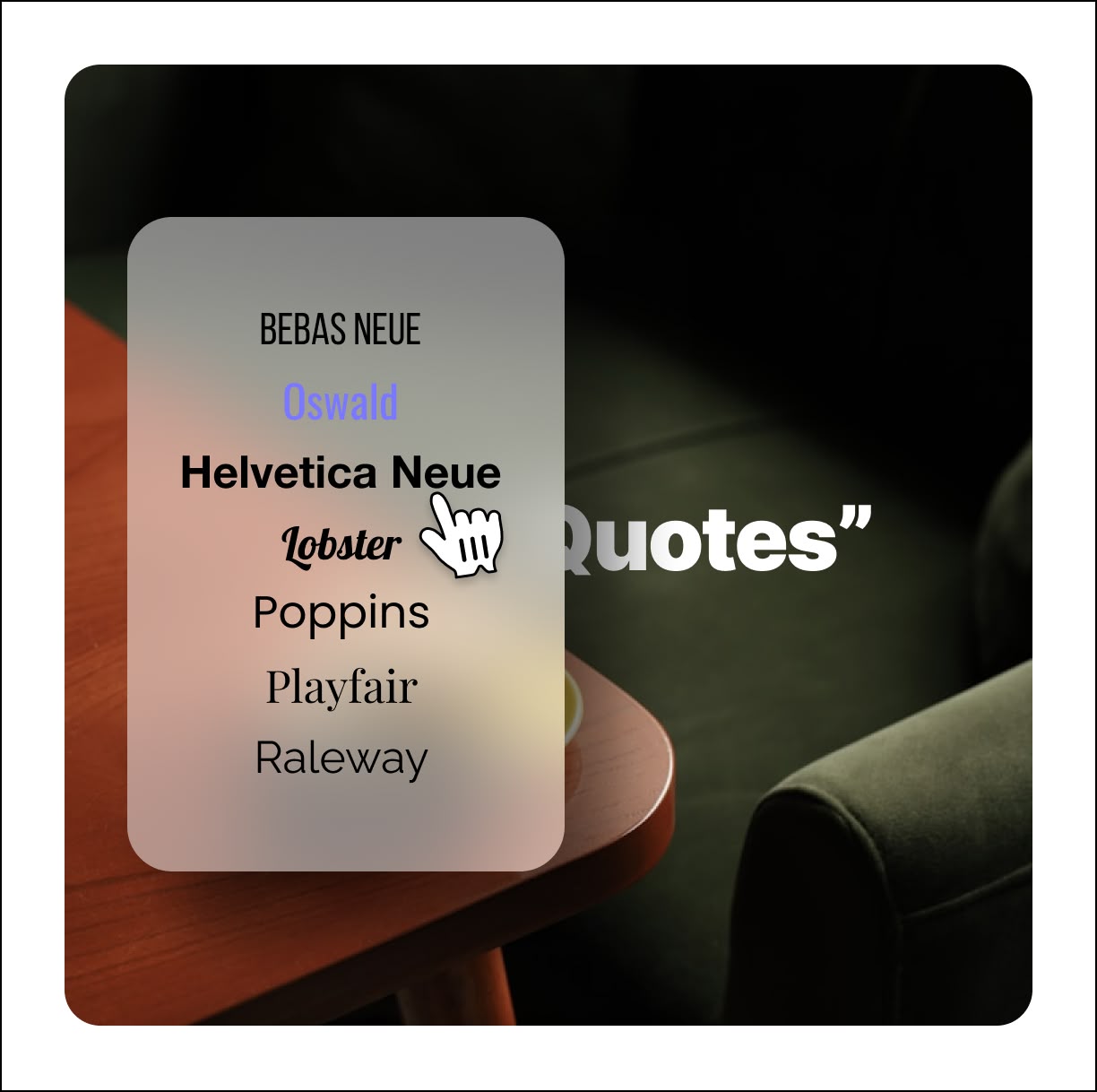
How to Add Quotes in Premiere Pro.
Step 1
Pick Your Quote Style
Open Spotlight FX in Premiere Pro and browse through the quote styles. Choose one that fits your videos look and feel.
Step 2
Add to Your Timeline
Double-click the quote style you like. It will appear right on your Premiere Pro timeline, ready for you to edit.
Step 3
Customize Your Quote
Change the text, font, colors, and size of your quote. Adjust its position and timing to fit perfectly in your video.
See What's Inside.
Quote Animations
Stylish animations for displaying quotes
Reviews
Animated text for showcasing reviews
Learn More.
Quote Animations Tutorial
FAQ.
To add quotes in Premiere Pro, use the Spotlight FX plugin. Open the plugin, choose a quote style, and double-click to add it to your timeline. Then, edit the text and adjust the style to fit your video.
Keep quotes short and easy to read. Use fonts that match your videos style. Make sure quotes stay on screen long enough to read. Place them where they wont cover important parts of your video. Use animations to make quotes more eye-catching.
Yes, you can customize quotes in Premiere Pro. With Spotlight FX, you can change the font, color, size, and animation of your quotes. You can also adjust their position and timing to fit your video perfectly.
Many types of videos can benefit from quotes. They work well in documentaries to highlight key points, in tutorials to summarize steps, in vlogs to share thoughts, and in marketing videos to showcase testimonials. Quotes can add impact to almost any video style.
To make quotes more engaging, use animations to bring them on screen. Choose fonts that match your videos mood. Use contrasting colors to make quotes stand out. Keep text short and easy to read. Place quotes at key moments in your video for maximum impact.
Subtitles show spoken words throughout a video, usually at the bottom of the screen. Quotes are used to highlight specific phrases or ideas. Theyre typically larger, more stylized, and appear for shorter times to make key points stand out in your video.
Ready to add awesome quotes to your videos?
More than just a quote maker.
Quotes can make your videos pop, but Spotlight FX does so much more. Its a full toolkit for video creators. You can add transitions, text effects, and overlays too. This means you can make pro-looking videos for YouTube, Instagram, or business presentations all in one place. Spotlight FX works right inside Premiere Pro and After Effects, so its super easy to use. Why spend hours making effects when you can do it in minutes? Try Spotlight FX and see how it can speed up your video making.