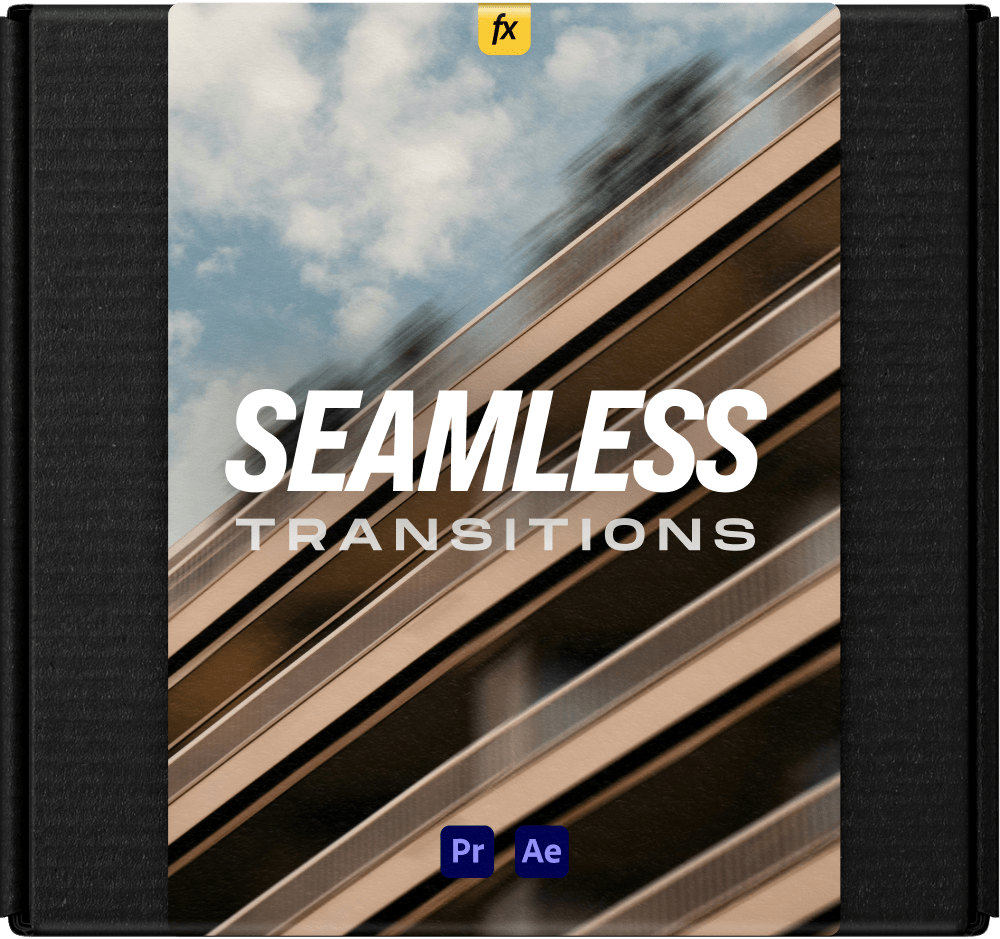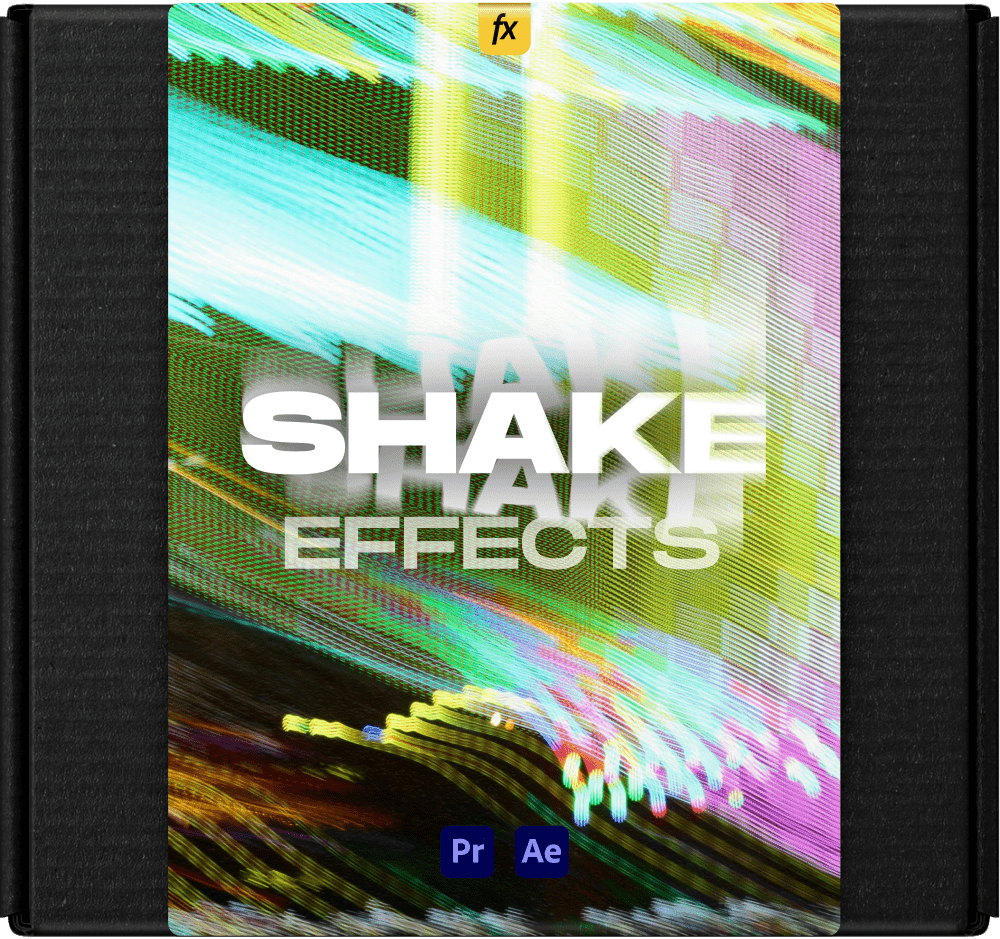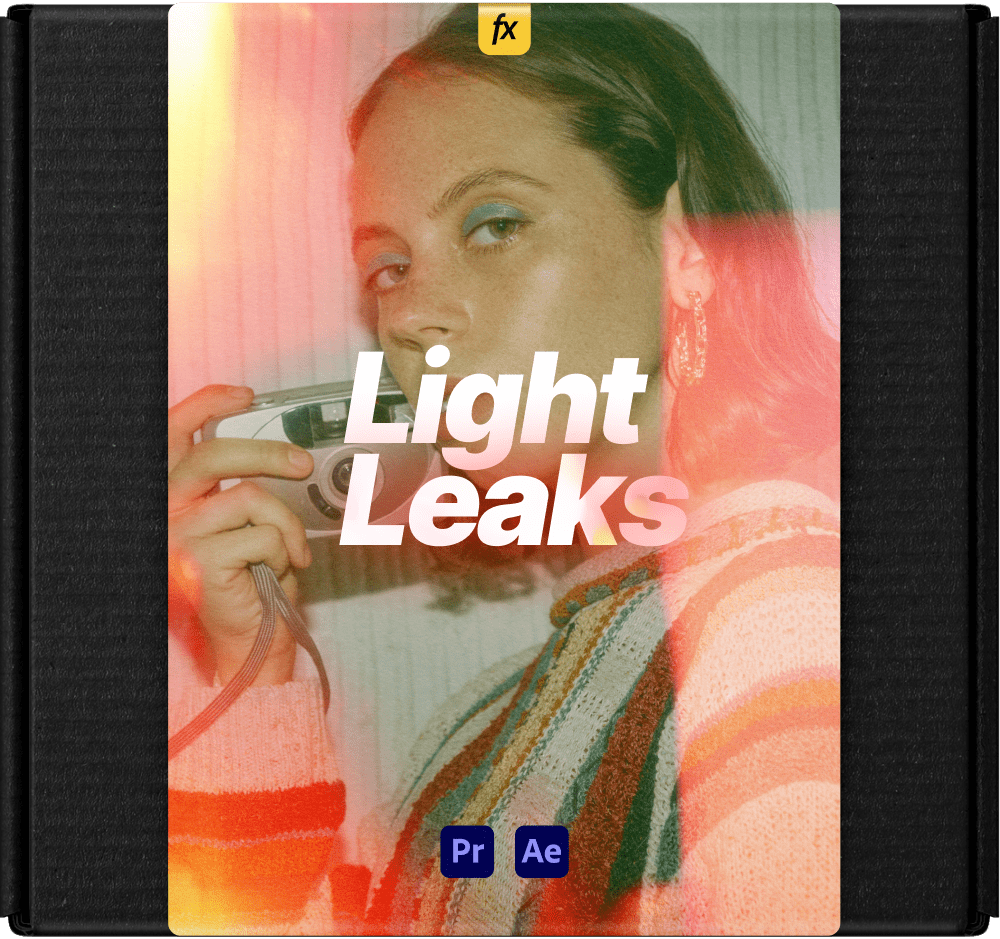We're Updating This Page
In the meantime, explore other plugins or download the free Spotlight FX plugin with 100+ free transitions and tools.


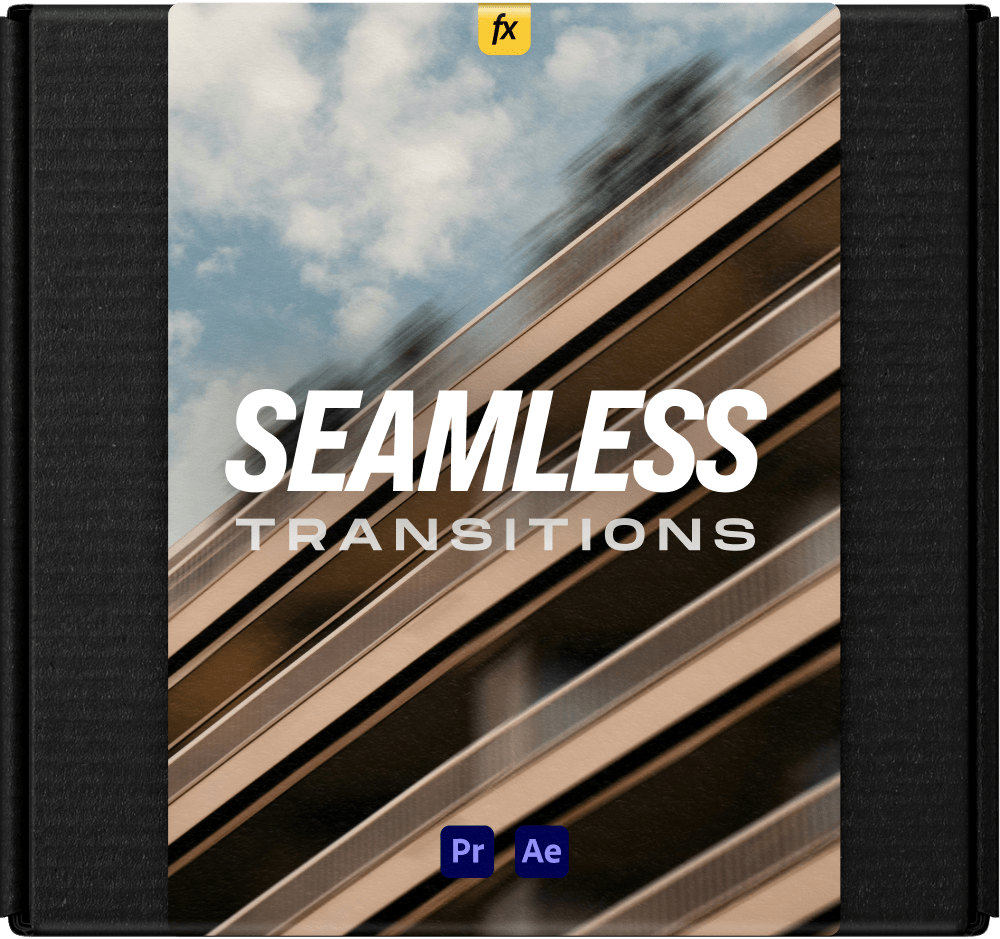


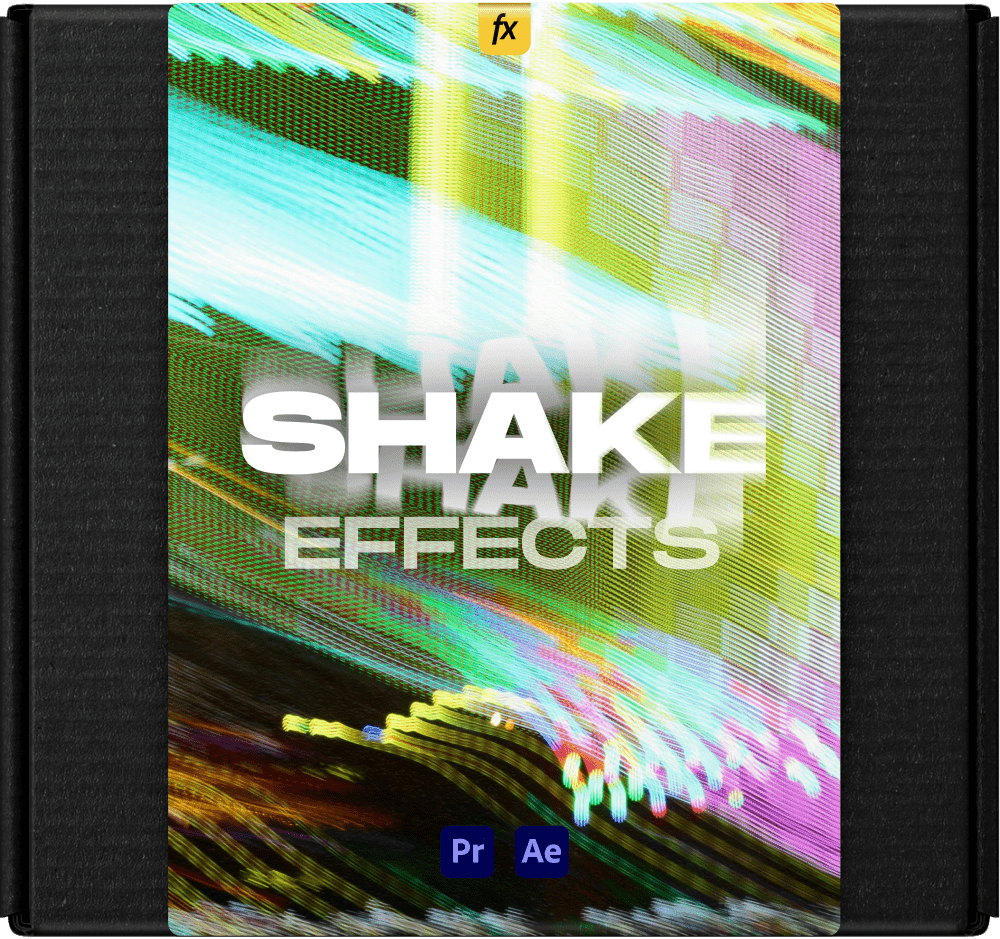
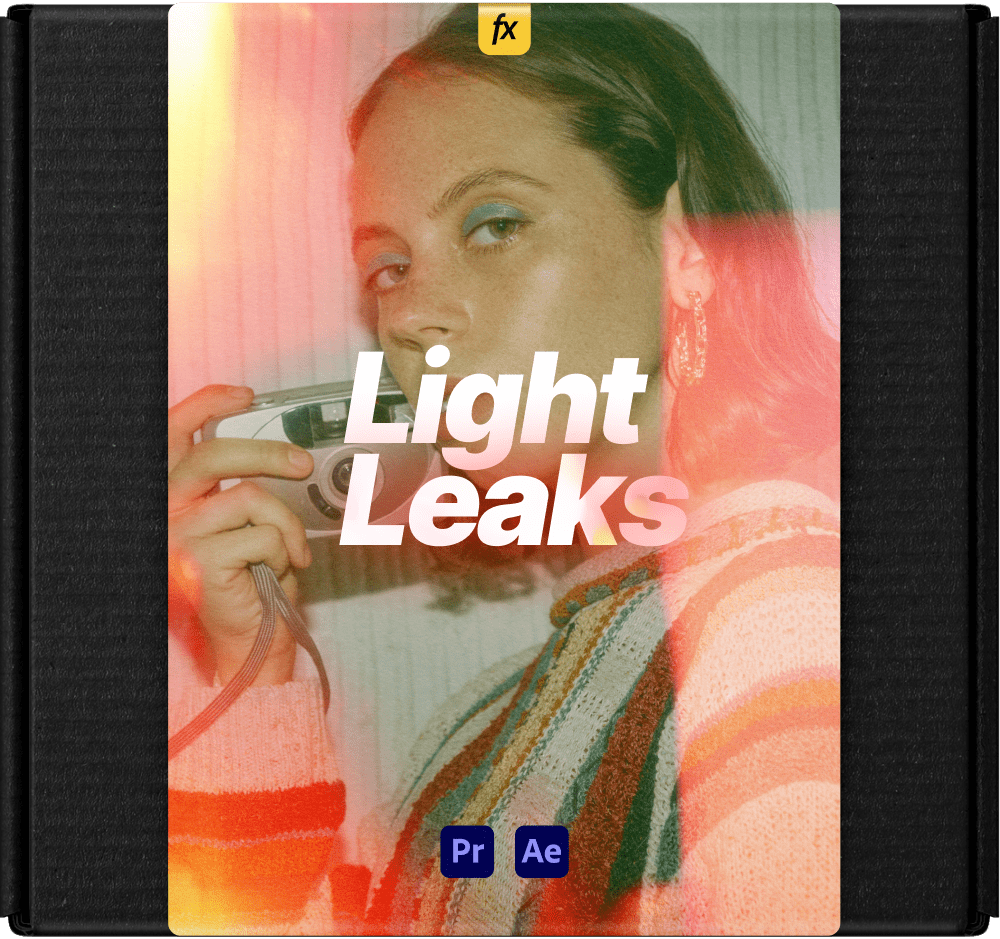

We're Updating This Page
In the meantime, explore other plugins or download the free Spotlight FX plugin with 100+ free transitions and tools.