- Video Assets
- Texts
Texts.
Create eye-catching text for your videos easily with Spotlight FX in Adobe After Effects and Premiere Pro.
Create Stunning Text Animations in Seconds
Text animations are a vital part of video editing. Whether you need captions, banners, or eye-catching kinetic typography, Spotlight FX has all the tools you need. You can create professional text animations for trailers, slides, lower thirds, and more with just a few clicks. No need to waste time creating everything from scratch. With Spotlight FX, all your text animations are instantly available, customizable, and ready to apply to your timeline. It’s perfect for YouTube videos, commercials, and any project requiring engaging text elements.
Stand Out with Every Word.
Explore different styles
Grab Attention with Powerful Headlines
In today's fast-paced world, catching your viewer's eye is key. Great headlines and hooks can make or break your video. They pull people in and make them want to keep watching. With Spotlight FX, you can create eye-catching text animations for intros, titles, and key points. These help your message stand out and stick in viewers' minds. Whether it's for YouTube, social media, or pro projects, the right text can make a big difference.

Easily Customize to Fit Your Style
Every video has its own look and feel. That's why being able to change text animations easily is so important. With Spotlight FX, you can tweak any text effect to match your style in just a few clicks. Change colors, fonts, sizes, and more right in our panel. No need to dig through complex settings or learn tricky software. This means you can keep your brand look or try new styles quickly and easily. Make your text fit perfectly with your video's theme, every time.
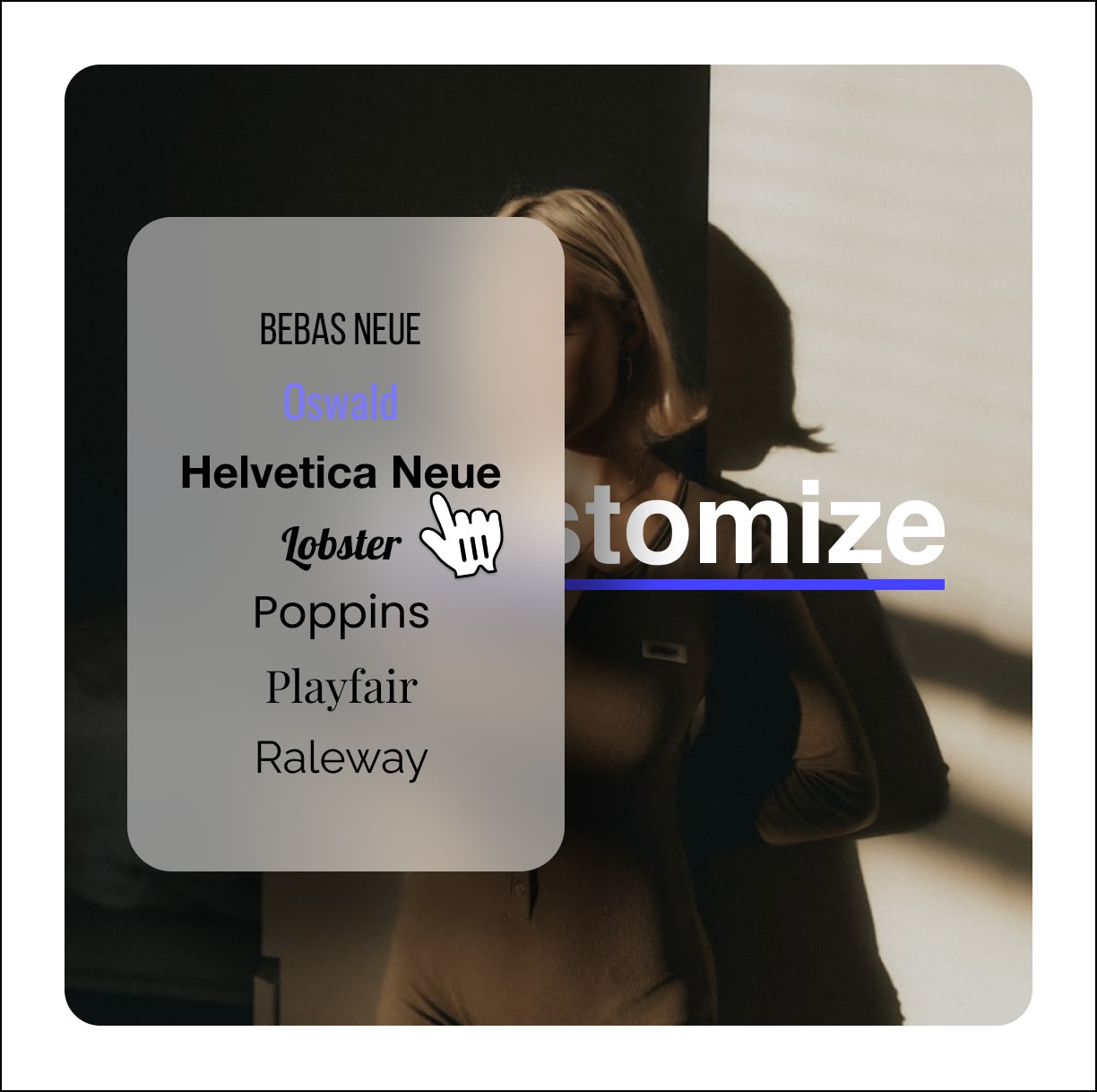
Smooth Integration Across All Apps and Devices
Spotlight FX works flawlessly across Adobe After Effects, Premiere Pro, and multiple devices. All your animations are synced, making it easy to continue editing your project anywhere, anytime. Whether you're on your desktop or laptop, Spotlight FX has you covered.
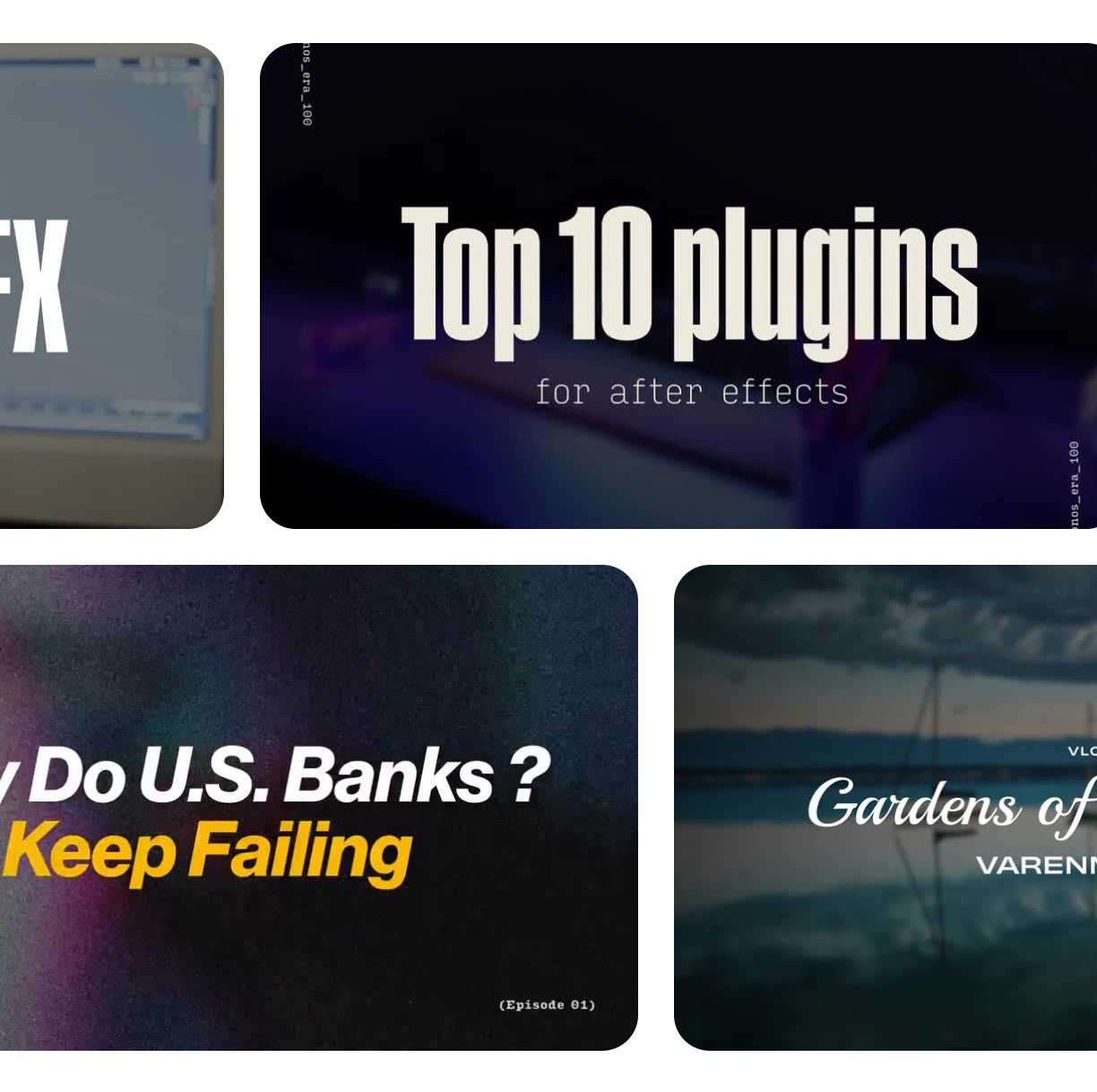
How to Use Text Animations.
Step 1
Pick Your Text Style
Open Spotlight FX in Adobe After Effects or Premiere Pro. Browse our text animation styles and double-click the one you like to add it to your project.
Step 2
Edit Your Text
Click on the text in your timeline or use Spotlight FX effects panel to change the words. Adjust the font, size, and colors to match your video's look.
Step 3
Fine-tune and Finish
Tweak the timing and effects of your text animation. Preview your work, make any final changes, and your animated text is ready to go!
See What's Inside.
Headlines
Bold text animations for impactful headlines
Fullscreen Text Slides
Fullscreen text animations for strong visual emphasis
Banners
Eye-catching banner animations to highlight key information
Lower Thirds
Professional lower-thirds for clean and informative overlays
Glitch Texts
Text animations with glitch effects for modern and edgy visuals
Cinematic Trailer Texts
Cinematic text animations for professional trailers
Kinetic Typography Animations
Dynamic and energetic text animations for engaging visuals
Learn More.
Text Animations Tutorial
FAQ.
Text animations in video editing are moving or changing text elements added to videos. They make words appear, disappear, or move in interesting ways. These animations can grab attention, explain things clearly, or add style to your video.
Text animations make your videos more engaging. They help highlight important information, keep viewers interested, and make your message clearer. Animated text can also add a professional touch to your videos, making them look more polished and well-produced.
With Spotlight FX, you can create many types of text animations. These include animated titles, moving captions, kinetic typography, lower thirds, animated quotes, and more. You can make text slide in, fade, bounce, or use special effects like glitch or VHS styles.
Choose a text animation that fits your video's style and purpose. For professional videos, use clean and simple animations. For fun or creative videos, try more playful styles. Make sure the animation doesn't distract from your main content and is easy to read.
Yes, you can customize text animations in Spotlight FX. You can change the text content, font, color, size, and timing. You can also adjust the animation speed and style to fit your needs. This lets you create unique text effects that match your video perfectly.
Yes, Spotlight FX text animations work seamlessly in both Adobe After Effects and Premiere Pro, so you can switch between programs as needed.
Related
- Buttons & Icons
- Captions
- Documentary Videos
- Headline Titles
- Inspirational Videos
- Instagram Videos
- Kinetic Animations
- Like & Subscribe Animations
- Logo Animations
- Lower Thirds
- Movie Trailers
- Music Videos
- Presentation Videos
- Product Demos
- Quote Animations
- Retro Videos
- Slideshow Videos
- Text Banners
- TikTok Videos
- Trailer Essentials
- VHS Video Effects
- Vlog Videos
- Wedding Videos
- Youtube Videos
Ready to frame your videos in a new way?
More than just a text animation tool.
Text animations are only the beginning. Spotlight FX also offers transitions, effects, overlays, and more for complete video editing. Whether you need a glitch transition for a music video or a cinematic lower third for a trailer, Spotlight FX has everything you need to bring your vision to life. Plus, it’s fully integrated with Adobe software, so you’re always in control.