- Video Assets
- Captions
Captions.
Make your videos more accessible with easy-to-use captions in Premiere Pro and After Effects using Spotlight FX plugin.
Make Your Videos Easier to Understand with Captions
Captions are text that shows up on your video, telling viewers what people are saying. They help people who can't hear well or don't speak the language in your video. With Spotlight FX plugin for Premiere Pro and After Effects, you can add captions quickly. This makes your videos easier to watch for more people. It also helps when viewers watch without sound. Spotlight FX plugin makes adding captions simple, so you can focus on making great videos.
Caption Your Way.
Make videos that everyone can enjoy and understand
Quick and Easy Captions
With Spotlight FX plugin, you can add captions to your videos in Premiere Pro fast. This is great for YouTube videos or social media posts. You can choose different styles for your captions, like changing the color or font. This makes your videos look good and helps more people understand them. It's an easy way to make your videos better for everyone.

Captions for Different Video Types
Spotlight FX plugin helps you add captions to all kinds of videos in Premiere Pro. For news videos, you can add clear captions that show up at the bottom of the screen. For fun videos, you can make captions that move or change color. This helps you make videos that look good and are easy to understand, no matter what type of video you're making.
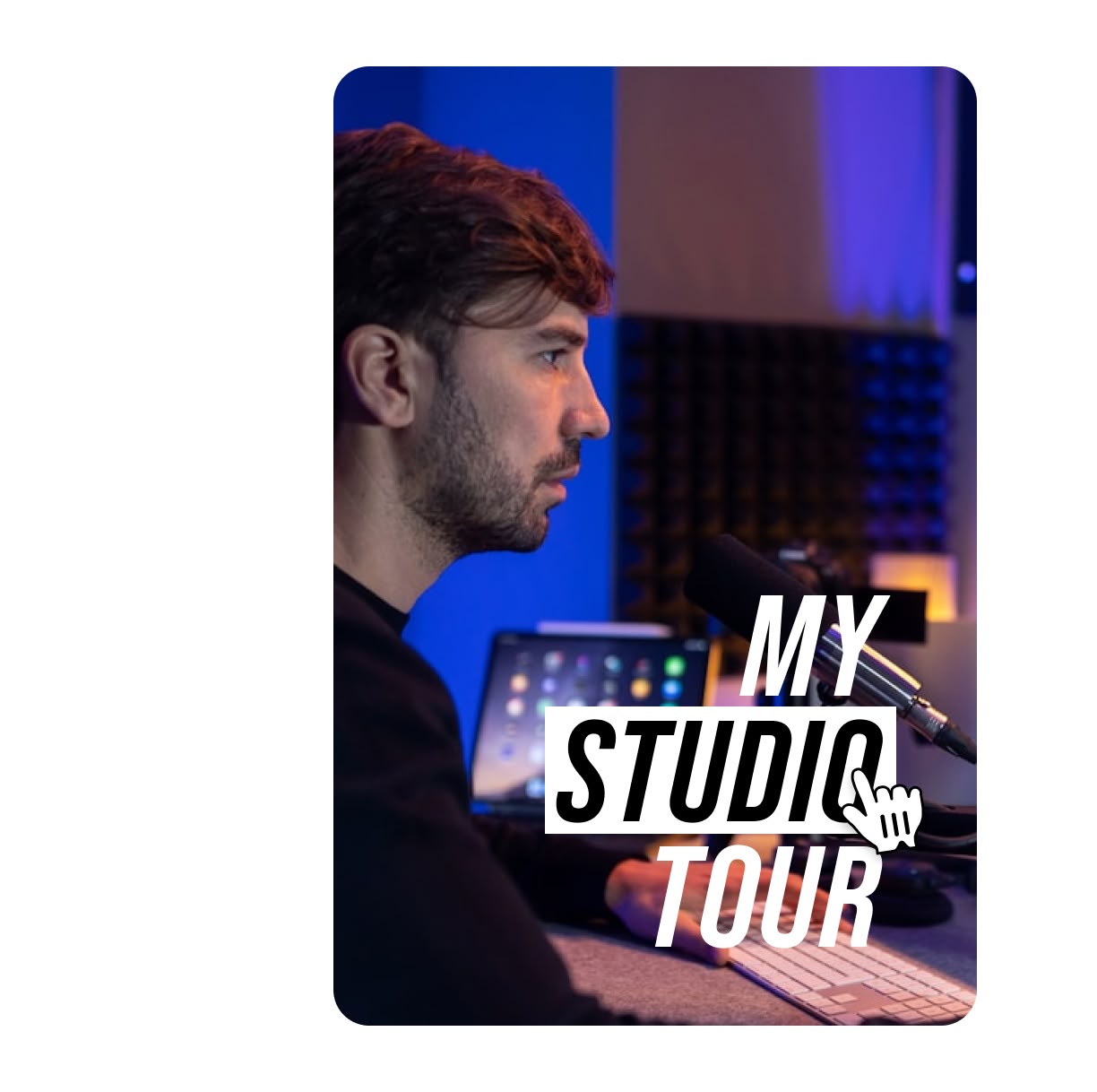
Make Your Videos More Accessible
Using Spotlight FX plugin, you can easily add captions that help more people enjoy your videos. This is great for making educational videos or online courses in Premiere Pro. You can add captions in different languages, helping people from all over the world understand your content. This makes your videos more useful and can help you reach a bigger audience.
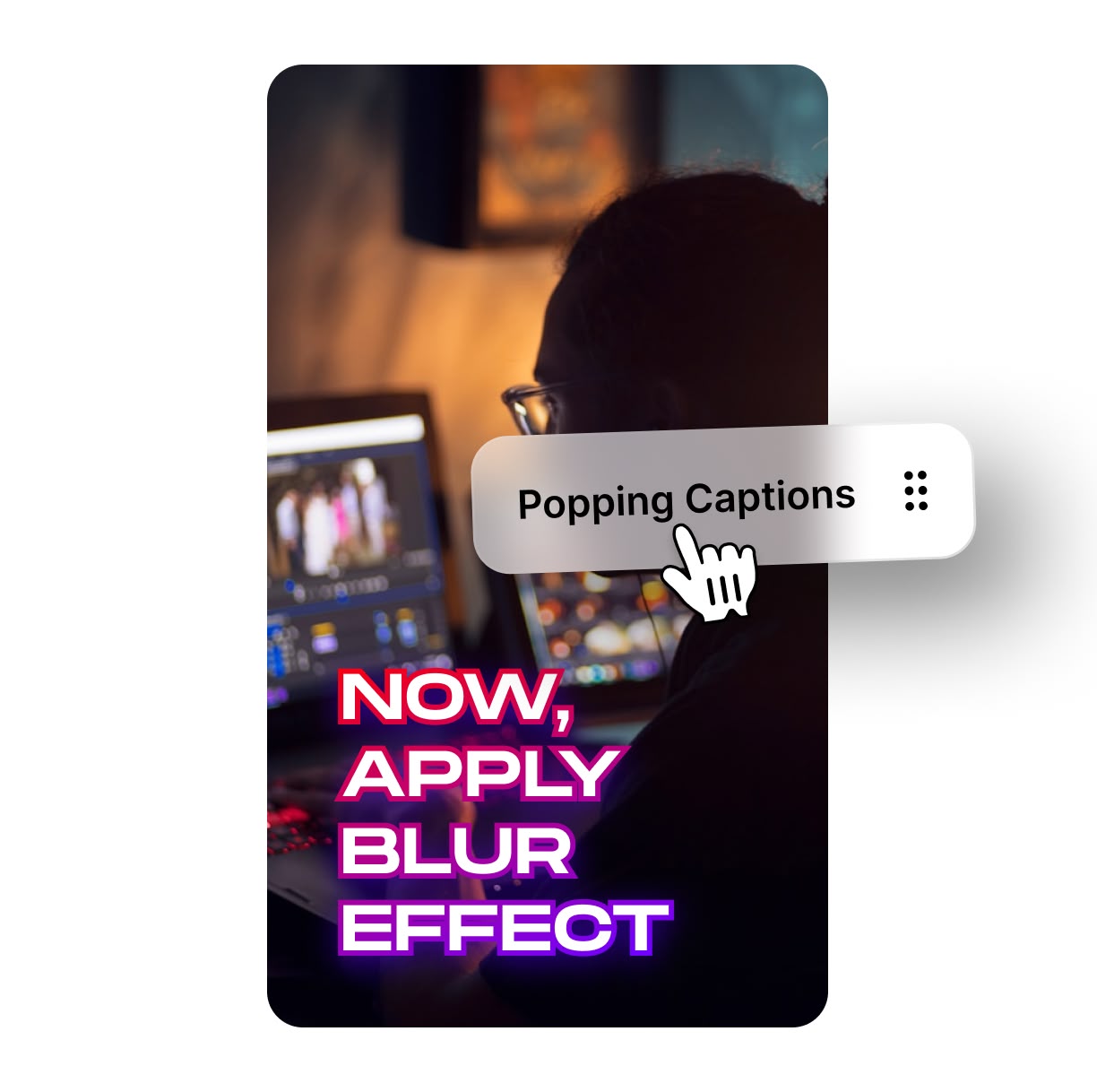
How to add captions in Premiere Pro.
Step 1
Open Spotlight FX plugin
Start Premiere Pro and open your project. Click on the Spotlight FX plugin to begin adding captions to your video.
Step 2
Choose your caption style
Pick a caption style that fits your video. You can change the font, size, and color to match your video's look.
Step 3
Add and adjust captions
Type in your captions and place them on your video timeline. Make sure they show up at the right time and look good on screen.
See What's Inside.
Popping Captions
Add eye-catching, animated captions to your videos
Learn More.
Captions Tutorial
FAQ.
To add captions in Premiere Pro, go to the 'Graphics' menu and select 'New Caption Track'. Then, you can type your captions and adjust their timing on the timeline. With Spotlight FX plugin, you can add captions even faster by choosing from pre-made styles.
Captions make videos more accessible to people who are deaf or hard of hearing. They also help viewers who are watching without sound or learning a new language. Captions can improve SEO for online videos and keep viewers engaged longer.
Yes, you can add captions in different languages in Premiere Pro. Create a new caption track for each language. This is useful for reaching a wider audience. Spotlight FX plugin makes it easy to manage multiple caption tracks in your project.
Captions include all audio information, including sound effects and speaker identification. They're designed for viewers who can't hear the audio. Subtitles only show spoken dialogue and are meant for viewers who can hear but don't understand the language.
To make captions look good in Premiere Pro, choose a clear font and contrasting color. Place them where they don't cover important parts of the video. Use Spotlight FX plugin to access pre-designed caption styles that look professional and are easy to read.
Spotlight FX plugin for Premiere Pro offers pre-made caption styles and easy customization options. This saves time and helps create professional-looking captions quickly. You can easily adjust the font, color, and position of captions to match your video style.
Ready to make your videos more accessible?
More than just a caption maker.
Captions are just the start of what you can do with Spotlight FX plugin. This tool helps you make videos that look great and are easy for everyone to enjoy. You can add engaging effects, smooth transitions, and eye-catching text to your videos in Premiere Pro. Whether you're making a fun YouTube video or a serious business presentation, Spotlight FX has tools to help. It saves you time and makes your videos look more professional. Try Spotlight FX today and see how it can make your video editing easier and more fun!