- Video Assets
- Glitch Effects
Glitch Effects.
Add stunning digital errors to your videos with glitch effects. Works right in Adobe After Effects and Premiere Pro.
Make Your Videos Look Glitchy and Stunning
Glitch Effects are digital tricks that make your videos look like they have errors. They add shaky lines, color shifts, and jumpy images to your footage. These effects can make your videos more fun and eye-catching. With Spotlight FX, you can easily add these glitchy looks to your work. It's simple to use and saves you time. You don't need to be a tech expert to create these unique effects.
Get Glitchy.
Make your videos stand out with unique digital errors
Add Shake and Texture to Your Clips
With Glitch Effects, you can make your videos look like they're shaking or jumping. This works great for music videos or action scenes. You can add quick flashes of color or make parts of your image move in weird ways. It's a fun way to grab people's attention and make your video more exciting.
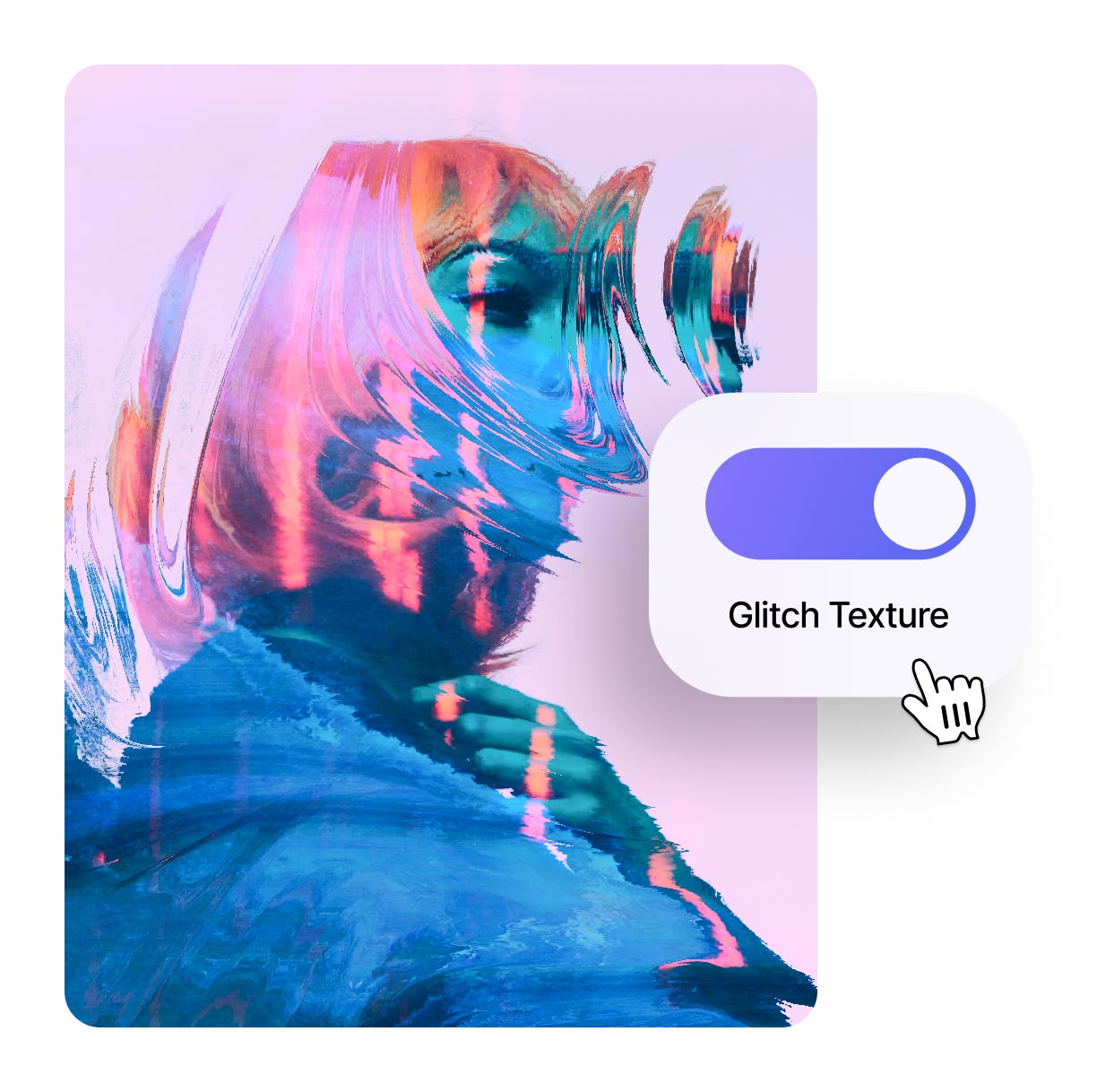
Create Stylish Color Shifts and Splits
Glitch Effects let you play with colors in your video. You can make red, green, and blue parts of your image move separately. This creates a 3D-like effect that's perfect for sci-fi videos or tech-themed projects. It's easy to do and looks really professional.
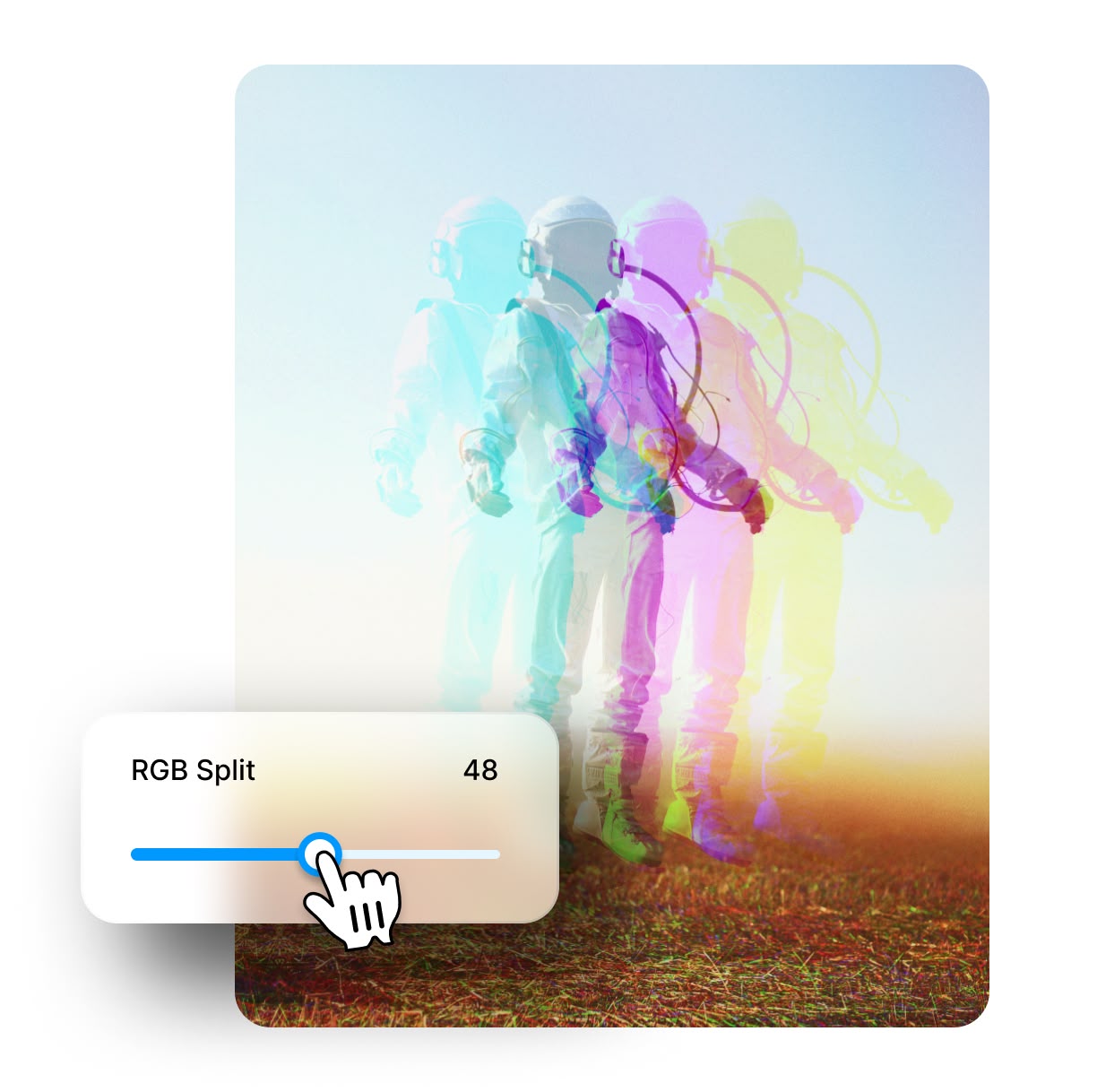
Make Your Footage Look Like Old TV
With Glitch Effects, you can make your video look like it's playing on an old TV. Add static, fuzzy lines, or make the picture roll. This is great for creating a retro feel or showing flashback scenes in your story. It's a simple way to add character to your video.

How to Add Glitch Effects to Your Videos.
Step 1
Pick your glitch
Open Spotlight FX and browse through the Glitch Effects. Double-click on the one you like to add it to your timeline.
Step 2
Change it up
Make the glitch effect your own. Change colors, speed, or size to fit your video's style.
Step 3
Add to your video
Place the glitch effect where you want it in your video. Play it back to see how impressive it looks!
See What's Inside.
Distortion Effects
Apply various distortions to create unique visual effects
Glitch Effects
Create impactful glitch effects for dramatic visuals
Twitch Effects
Add sudden shifts and jumps for a twitchy effect
Grunge Effects
Apply grunge textures and styles for a rough look
Error Effects
Introduce error and glitch artifacts for a techy feel
Learn More.
Glitch Effects Tutorial
FAQ.
Glitch effects are digital tricks that make videos look like they have errors. They can add shaky lines, color shifts, or jumpy images to footage. These effects are often used to create a dynamic, edgy look or to show something is wrong in the story.
To add glitch effects to your video, you can use video editing software like Adobe Premiere Pro or After Effects. With Spotlight FX, you just double-click on the effect you want, and it's added to your timeline. Then you can change how it looks to fit your video.
Glitch effects can make videos more interesting and eye-catching. They're great for creating a certain mood, like tension or excitement. These effects can also help tell a story, like showing a character's confused state of mind or a problem with technology in the plot.
Glitch effects work well in many types of videos. They're popular in music videos, sci-fi or tech-themed content, and action scenes. They can also add interest to vlogs, gaming videos, or social media content. Basically, any video that wants to look edgy or modern can benefit from glitch effects.
No, you don't need to be a tech expert to use glitch effects. With tools like Spotlight FX, adding these effects is easy. You can simply choose a pre-made effect and adjust it to fit your needs. The software does the hard work for you, so you can focus on being creative.
Spotlight FX makes creating glitch effects easier by providing a library of pre-made effects. You can add these to your video with just a double-click. The tool works inside Adobe After Effects and Premiere Pro, so you don't need to switch between programs. It saves time and makes the process simpler.
Ready to make your videos look glitchy?
More than just a Glitch Effects maker.
Glitch effects are just the start of what you can do with Spotlight FX. It's packed with tools to make your videos pop. You can add unique transitions, text effects, and fun overlays too. Whether you're making a YouTube video or a short film, Spotlight FX has what you need. It works right inside your favorite Adobe apps, saving you time and hassle. Give it a try and see how easy video editing can be!