- Use Cases
- Trippy Vision Effects
Trippy Vision Effects.
Create mind-bending video effects easily with Spotlight FX. Works right inside Adobe After Effects and Premiere Pro for quick, creative visuals.
Make Your Videos Look Like a Dream with Trippy Effects
Trippy Vision Effects make videos look weird and creative, like you're in a dream. They can make colors change, things look wavy, or objects seem to melt. These effects are great for music videos, art projects, or making your YouTube videos stand out. With Spotlight FX, you can add these trippy looks to your videos quickly. No need to spend hours trying to figure it out. Just pick the effect you want, and it's ready to use in your video right away.
Get Trippy with It.
Make your videos wild, weird, and wonderful
Turn Normal Into Surreal
With Trippy Vision Effects, you can make regular videos look like they're from another world. Make colors shift and blend, add wavy distortions, or create a kaleidoscope effect. It's perfect for music videos where you want to match the visuals to the beat. Or use it in ads to grab people's attention. You can even make educational videos more fun by adding a touch of trippy magic to keep viewers interested.
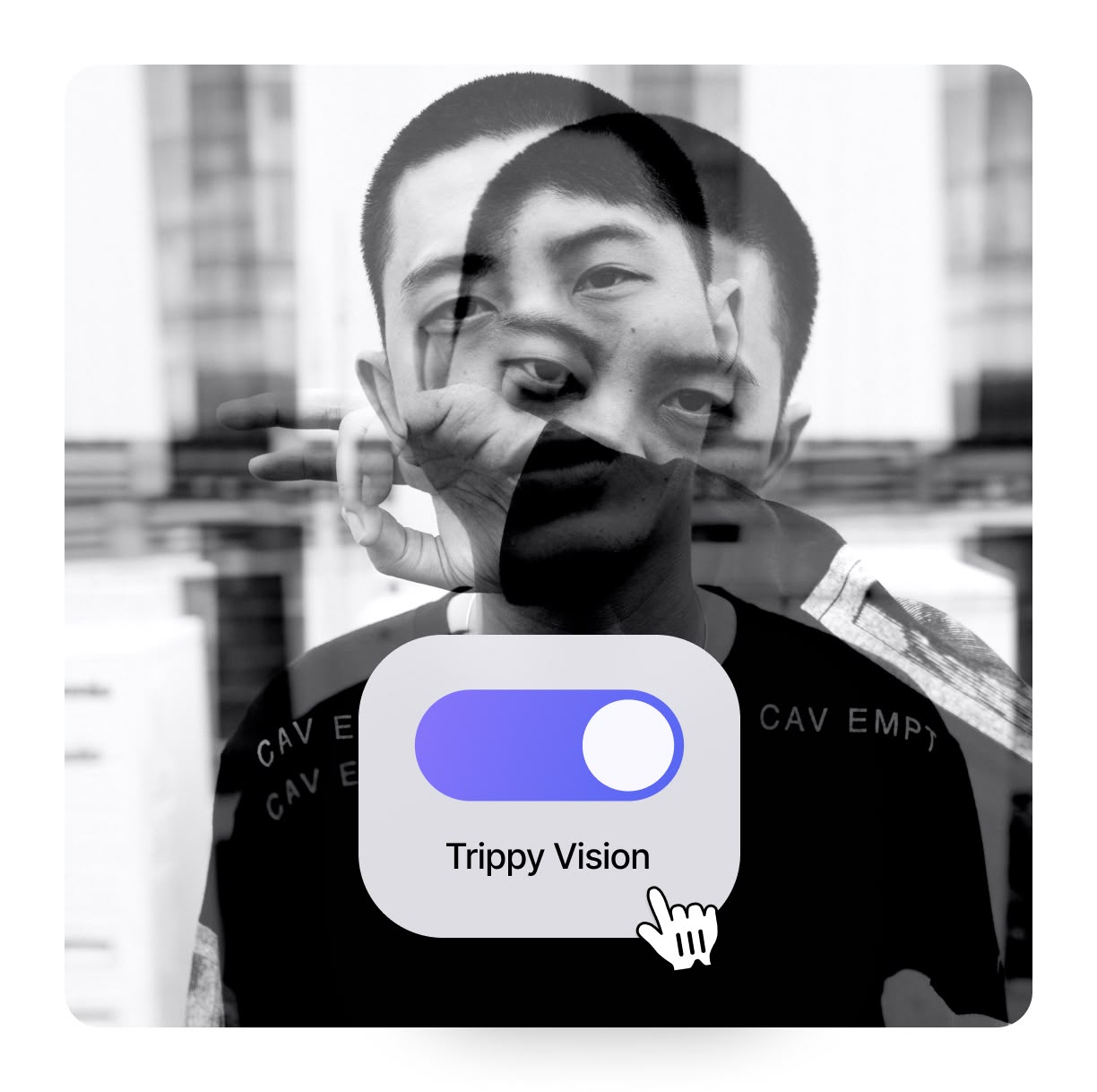
Mix and Match for Creative Looks
Combine different trippy effects to create your own unique style. Start with a color shift, then add some wavy lines. Or try a pixelated look with swirling patterns. These effects work great for YouTube intros, making your channel stand out. They're also perfect for adding dream sequences to short films or creating eye-catching social media posts that people can't help but watch.
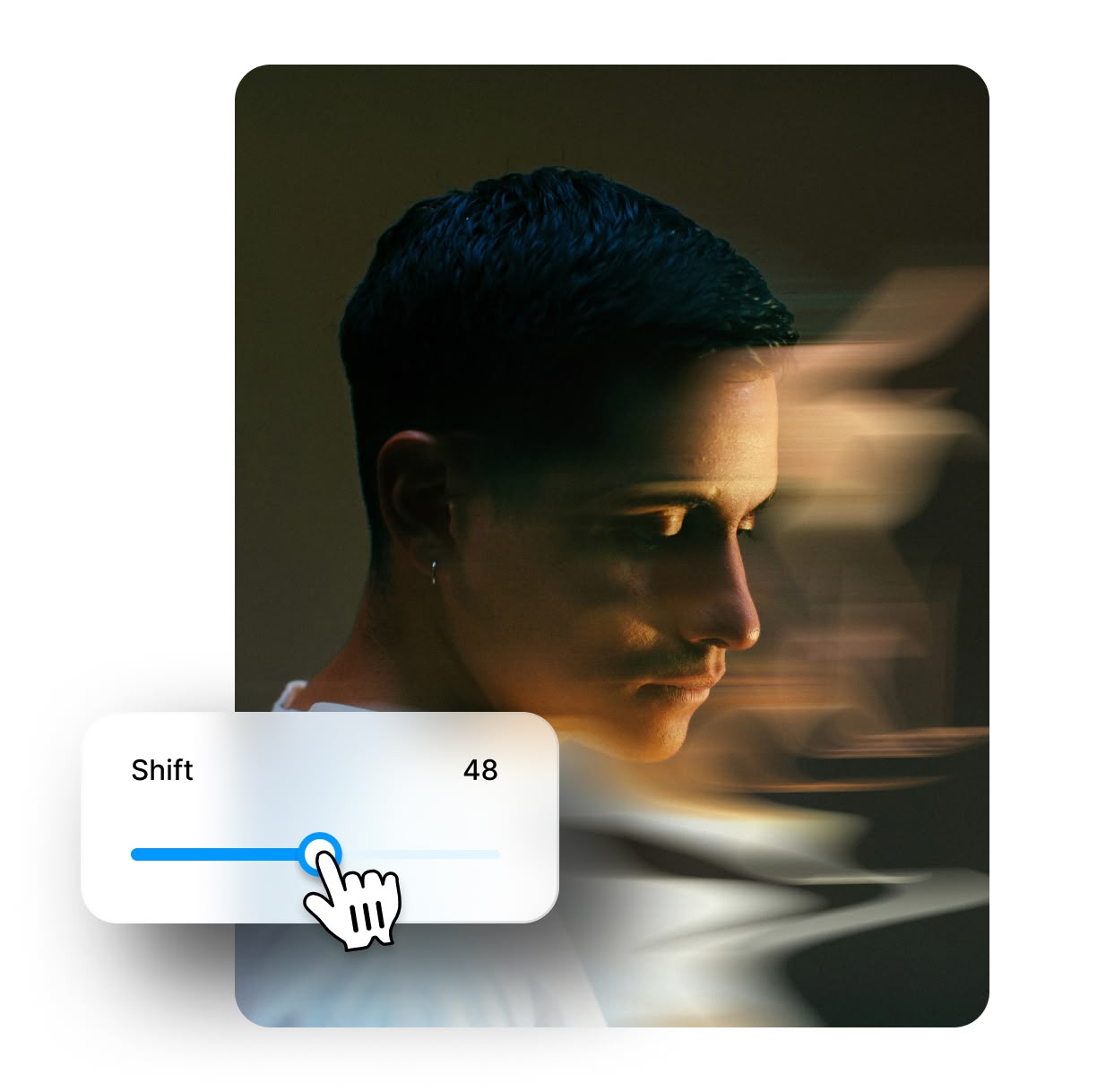
Easy to Use, Pro Results
You don't need to be a video expert to use Trippy Vision Effects. Spotlight FX makes it simple. Just pick an effect and adjust it to fit your video. It's great for adding some fun to vlogs or making product videos more interesting. Even if you're making serious content, a subtle trippy effect can help highlight important parts and keep viewers engaged.

How to Add Trippy Vision Effects to Your Videos.
Step 1
Choose Your Effect
Open Spotlight FX in Adobe After Effects or Premiere Pro. Look through the trippy effects and double-click the one you like.
Step 2
Adjust the Look
Change the colors, speed, or strength of the effect to make it just right for your video. It's easy to do with simple controls.
Step 3
Add to Your Video
Drag the effect onto your video clip in the timeline. Play it back to see how it looks. Adjust if needed, then you're done!
See What's Inside.
Hallucination
Create mind-bending effects to mimic hallucinations
Thermal Effects
Apply thermal imaging effects for a unique look
Vision
Add surreal vision effects to distort and transform your footage
Learn More.
Trippy Vision Effects Tutorial
FAQ.
Trippy Vision Effects are special video effects that create surreal, dream-like visuals. They can include color shifts, distortions, or patterns that make the video look psychedelic or hallucinatory. These effects are often used in music videos, art films, or to add visual interest to regular videos.
You can add Trippy Vision Effects to your videos using video editing software like Adobe After Effects or Premiere Pro. With Spotlight FX, you can easily apply these effects by choosing from a library of pre-made options and customizing them to fit your video.
Trippy Vision Effects work well in music videos, experimental films, and artistic content. They can also add interest to vlogs, social media videos, or product demonstrations. Any video where you want to create a dreamlike or surreal atmosphere can benefit from these effects.
No, you don't need to be an expert. While some advanced effects can be complex, many tools like Spotlight FX make it easy for beginners to add trippy effects to their videos. These tools often have pre-made effects that you can apply with just a few clicks.
Trippy Vision Effects can be both subtle and intense. You can adjust the strength of most effects to create a range of looks, from a slight color shift to a full psychedelic experience. It's up to you how much you want to transform your video.
Spotlight FX simplifies the process of adding Trippy Vision Effects to your videos. It offers a library of pre-made effects that you can easily apply and customize within Adobe After Effects or Premiere Pro. This saves time and makes it easy for both beginners and pros to create trippy visuals.
Ready to make your videos look trippy?
More than just a Trippy Vision Effects maker.
Ever wondered how to make your videos look like they're from another planet? Spotlight FX isn't just for trippy effects. You can add transitions, make text animations, and create motion graphics too. It's great for making YouTube intros, adding special effects to short films, or spicing up your social media posts. Save time and make your videos look awesome without being a pro editor. Works right in Adobe After Effects and Premiere Pro. Give it a try and see what you can create!