- Use Cases
- Post-Processing FX
Post-Processing FX.
Add old-school looks to your videos easily with post-processing effects in Adobe After Effects and Premiere Pro.
Give Your Videos a Vintage Look with Post-Processing FX
Post-Processing FX are special effects that make your videos look old or worn out on purpose. They add things like scratches, dust, or film grain to give your footage a vintage feel. With these effects, you can make modern videos look like they were shot long ago. Spotlight FX makes it super easy to add these effects to your videos. You don't need to be a pro to use them - just pick the look you want, and it's done in seconds!
Embrace Visual Imperfections.
Make your videos look like classic film or TV
Add Film Grain for a Cinematic Feel
Film grain can make your videos look like they were shot on real film. It adds tiny dots that move around, just like in old movies. This effect works great for music videos or short films when you want a classic movie look. You can make the grain strong for a very old feel, or light for a subtle touch. It's perfect for creating a mood that takes viewers back in time.
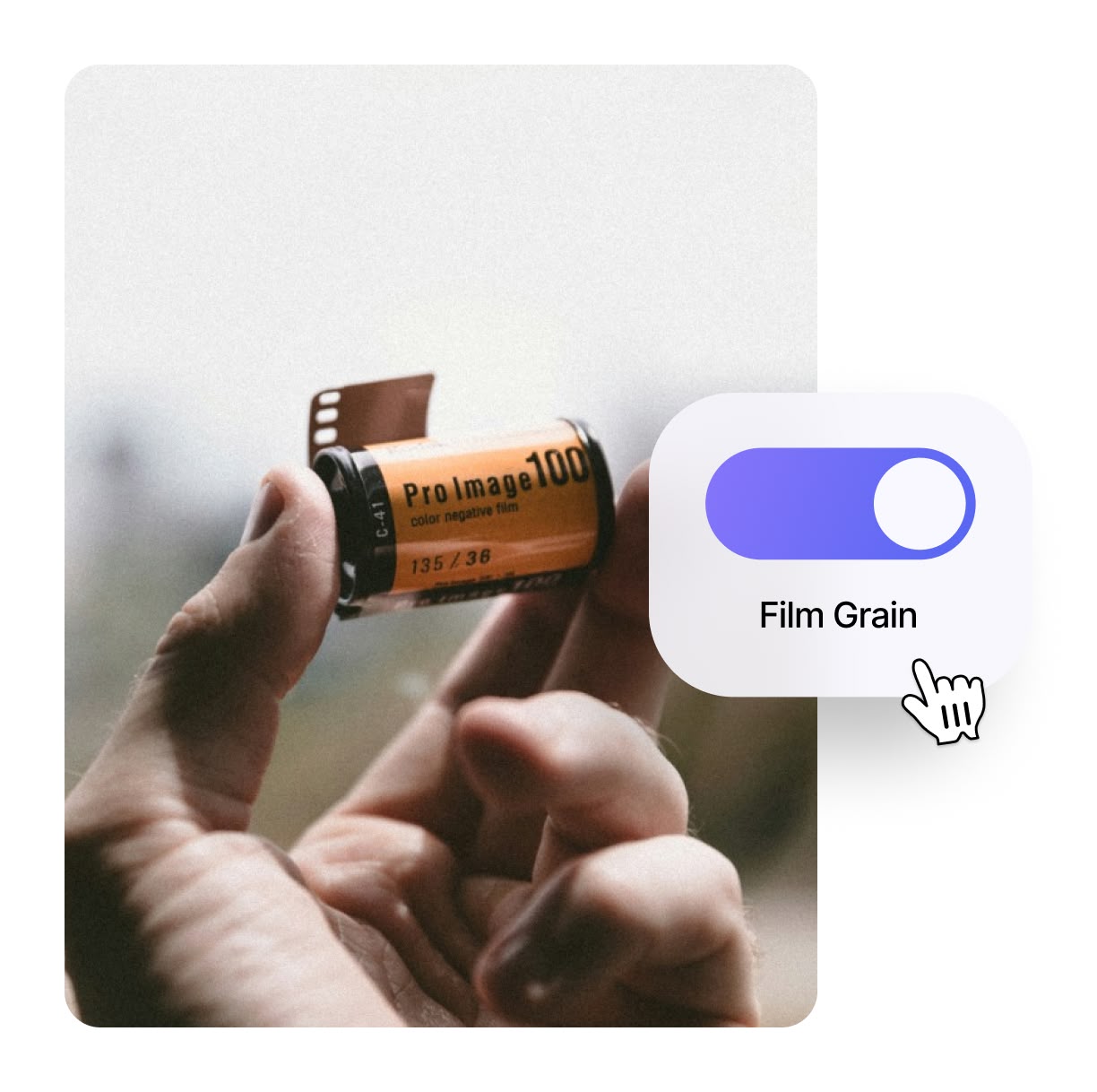
Create a Vintage VHS Tape Effect
Remember those old VHS tapes? You can make your video look like it's playing on one! This effect adds fuzzy lines and color shifts that look like a tape that's been played too many times. It's great for flashback scenes in movies or adding a retro vibe to music videos. You can control how much wear and tear to add, making your video look as old as you want.
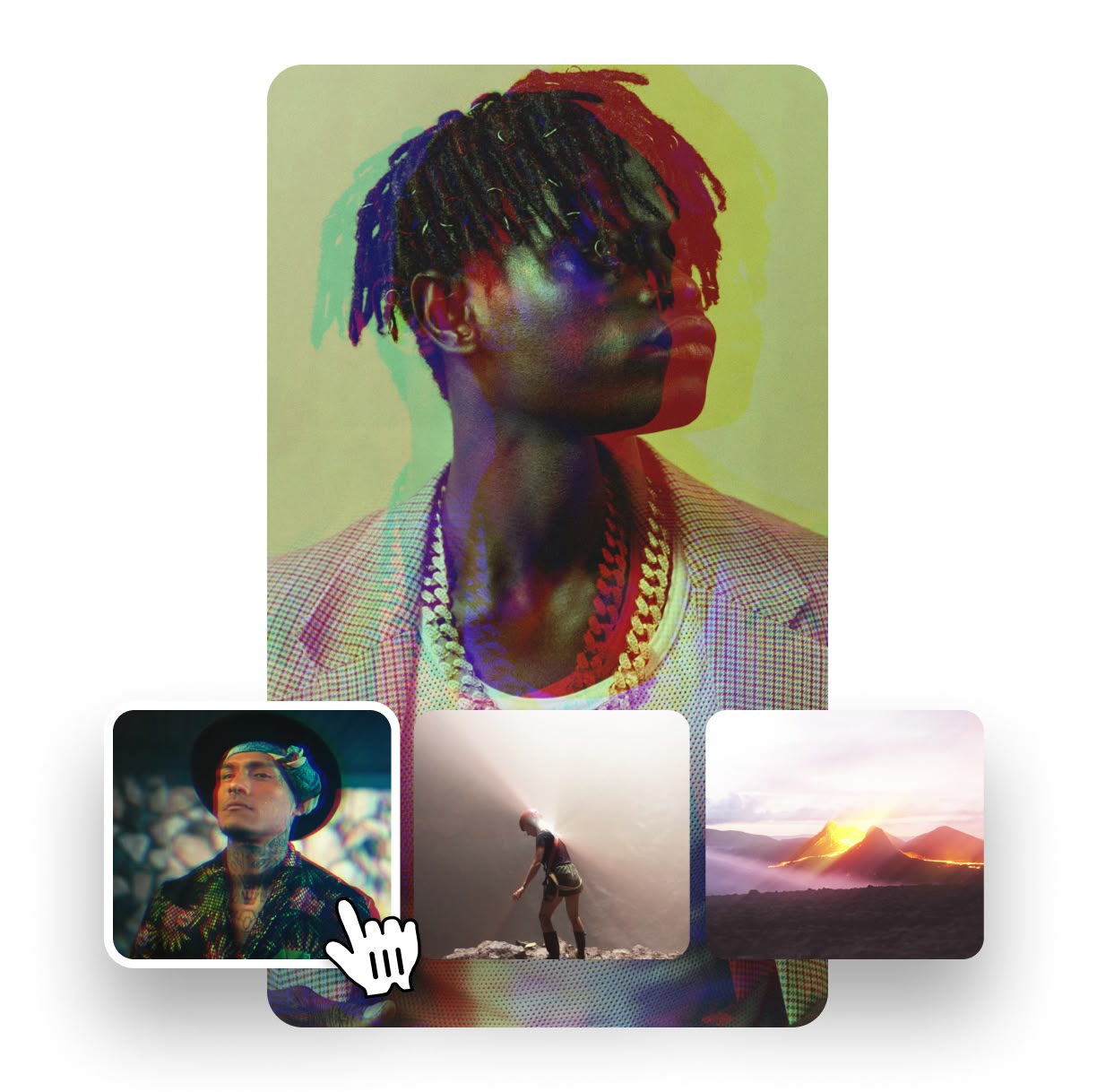
Add Scratches for an Authentic Old Film Look
Old films often have scratches from being played over and over. You can add these to your videos too! This effect puts lines and marks on your footage that look like real film damage. It's perfect for creating a really old, vintage feel. Use it in documentaries to make new footage match old clips, or in creative projects to give a sense of history to your videos.

How to Add Post-Processing FX to Your Videos.
Step 1
Pick your effect
Open Spotlight FX and browse through the Post-Processing effects. Find the one that fits your video's style.
Step 2
Apply the effect
Double-click on the effect you like. It will show up right on your timeline, ready to use.
Step 3
Adjust and enjoy
Change the settings to make the effect look just right for your video. Then, play it back and see the results!
See What's Inside.
Imperfections
Add realistic imperfections to give your footage a raw look
Grain & Dirt
Introduce grain and dirt effects for a textured, worn look
Vintage
Apply vintage effects to give your video an old-school feel
Learn More.
Post-Processing FX Tutorial
FAQ.
Post-Processing FX are special effects added after filming to make videos look older or worn. They include things like film grain, scratches, or color changes that mimic the look of old movies or TV shows. These effects help create a specific mood or style in your video.
Making your video look old can help tell a story, create a specific mood, or match it with actual old footage. It's great for flashbacks, historical pieces, or giving your video a unique style that stands out. It can also add character and charm to modern footage.
To add film grain, you can use video editing software like Adobe Premiere Pro or After Effects. With Spotlight FX, just find a film grain effect you like and double-click to add it to your timeline. Then, adjust the settings to get the look you want.
Film grain looks like tiny moving dots and gives a classic film look. Noise is usually unwanted and can look more like static. Film grain is added on purpose for style, while noise often comes from low light or camera issues. Grain tends to look more natural and pleasing.
Post-Processing FX can't fix truly bad video quality, but they can hide some issues. Adding a bit of grain or a vintage effect can make slightly shaky or low-quality footage look intentional. However, it's always best to start with the highest quality video you can.
Spotlight FX simplifies adding Post-Processing effects by offering a library of ready-to-use effects. You don't need to create them from scratch or adjust complex settings. Just browse, click, and the effect is added to your timeline, saving you lots of time and effort.
Ready to give your videos a classic look?
More than just a Post-Processing FX maker.
Imagine turning your videos into time machines! But Spotlight FX does more than just make your videos look old. You can add text that moves, smooth transitions between scenes, and even fun stickers and graphics. It's great for making YouTube videos, short films, or even spicing up your family videos. The best part? It works right inside Adobe After Effects and Premiere Pro, so you don't need to learn new software. Why not give it a try and see what you can create?