- Use Cases
- Film Looks
Film Looks.
Make your videos look like real movies with Spotlight FX in Adobe After Effects and Premiere Pro. Easy to use and quick results.
Turn Your Videos into Movie-Style Masterpieces
Film Looks are special effects that make your videos look like they were shot on real movie cameras. With Spotlight FX, you can easily add these looks to your videos. It's great for making music videos, short films, or YouTube content look more professional. You can choose from many different styles, from old-time movies to modern blockbusters. Spotlight FX makes it simple to add these effects with just a few clicks, saving you time and effort.
Movie Magic Styles.
Create videos that look like they're from the big screen
Classic Hollywood Elegance for Your Videos
Make your videos shine like old Hollywood movies. With Film Looks, you can add the soft glow and rich colors that make classic films so special. It's perfect for romantic scenes or nostalgic stories. You can even make your home videos look like they were shot in the golden age of cinema. This style works great for wedding videos, family memories, or creating a vintage feel in your YouTube content.
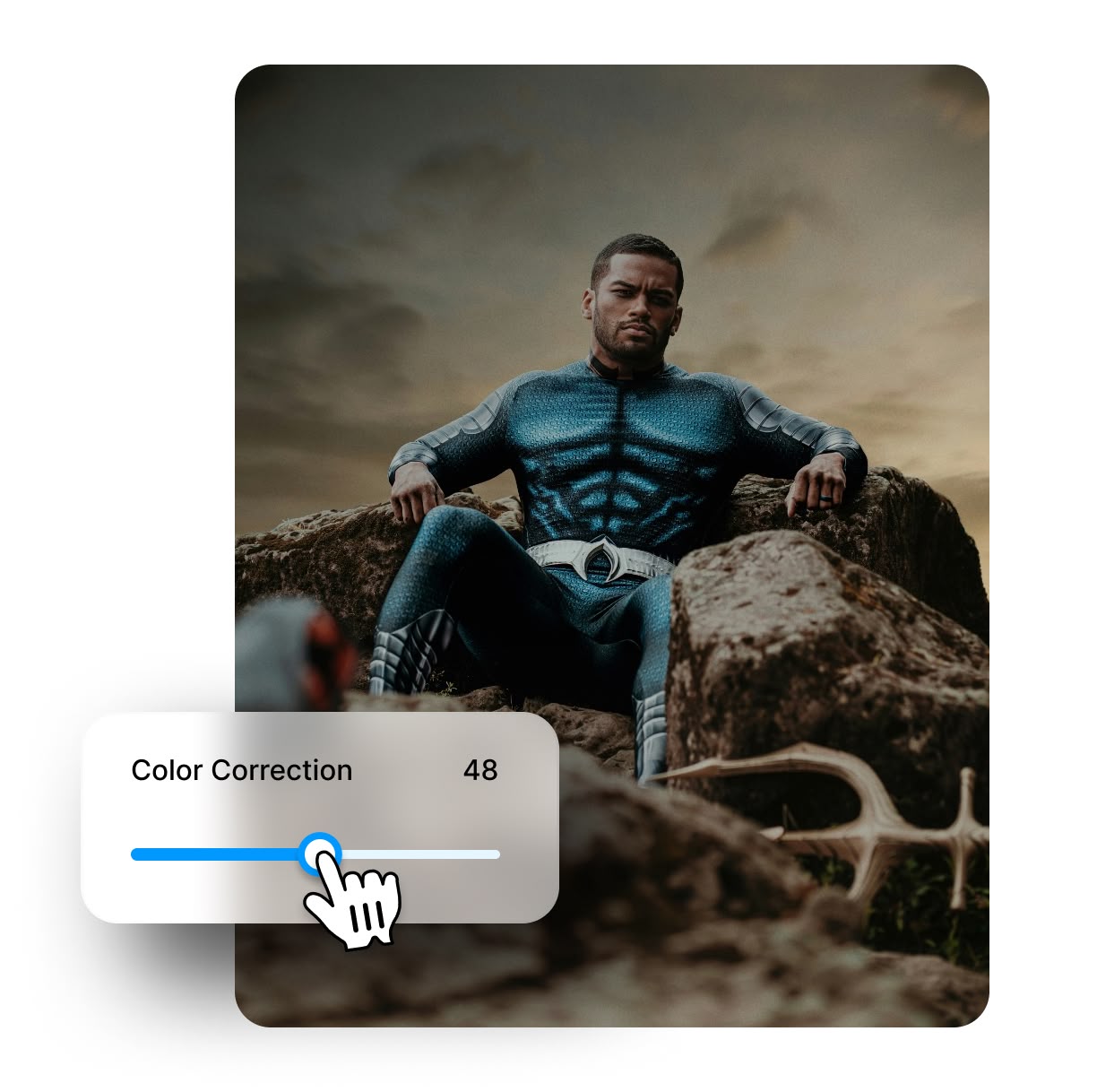
Modern Blockbuster Effects at Your Fingertips
Give your videos the look of today's big movies. Film Looks let you add blue tones for action scenes or warm orange glows for dramatic moments. You can make your travel videos look like adventure movies or turn your short films into cinematic experiences. It's easy to add lens flares, color grading, and other effects that make your videos pop on screen.

Unique Styles for Creative Videos
Stand out with special Film Looks that make your videos unique. Try a black and white noir style for mystery stories or a grainy look for indie-style films. You can even add color effects that make your music videos look like they're from another world. These creative styles help your YouTube channel or social media videos catch people's eyes and keep them watching.

How to Add Film Looks to Your Videos.
Step 1
Pick your Film Look
Open Spotlight FX and browse through the Film Looks options. Choose the one that fits your video style best.
Step 2
Add to your timeline
Double-click on the Film Look you want. It will appear right on your timeline in Adobe After Effects or Premiere Pro.
Step 3
Adjust and finish
Change the settings of your Film Look to match your video perfectly. Then, you're all set to export your movie-style video!
See What's Inside.
Film Style
Dramatic effects for a cinematic look
Night Scenes
Easily transform daylight footage into a realistic night setting
Monochrome
Timeless black-and-white video effects
Retro Look
Vintage effects for a classic VHS feel
Learn More.
Film Looks Tutorial
FAQ.
Film Looks are special effects that make digital videos look like they were shot on film. They add colors, grain, and other features to mimic different movie styles, from old classics to modern blockbusters. Film Looks help create a specific mood or time period in your video.
To add Film Looks, use video editing software like Adobe Premiere Pro or After Effects. With Spotlight FX, you can easily apply Film Looks by double-clicking on the effect you want. It's then added to your timeline where you can adjust it to fit your video perfectly.
Film Looks help make videos more interesting and professional. They can set the mood, make your video look like it's from a different time, or just make it stand out. Film Looks are great for creating a specific style or feeling in your video without expensive equipment.
There are many types of Film Looks, including vintage looks that mimic old movies, modern looks for a current cinematic feel, and creative looks for unique styles. Some popular ones are black and white noir, warm vintage, sci-fi, and grainy indie film looks.
Yes, Film Looks can make your videos look more professional. They add a polished, cinematic quality that can elevate the look of your content. When used well, Film Looks can make even simple videos appear as if they were produced with a bigger budget.
Spotlight FX makes adding Film Looks quick and easy. It offers a wide range of pre-made looks that you can apply with just a double-click. You don't need to be an expert to use them, and they work right inside Adobe Premiere Pro and After Effects, saving you time and effort.
Ready to make your videos look like movies?
More than just a Film Looks maker.
Lights, camera, action! Spotlight FX isn't just about Film Looks. It's your go-to tool for all kinds of video magic. Need creative transitions? We've got them. Want to add text that pops? No problem. You can even add fun sound effects to make your videos more exciting. It's perfect for making YouTube videos, social media content, or even school projects look awesome. Save time and make great videos with Spotlight FX in Adobe Premiere Pro and After Effects.