- Video Assets
- 3D Looks
3D Looks.
Add depth and style to your videos with 3D Look Effects in Adobe After Effects and Premiere Pro. Easy to use and quick to apply.
Make Your Videos Pop with 3D Look Effects
3D Look Effects are tools that add depth and movement to your videos. They can make flat images look like they're moving in 3D space. With Spotlight FX, you can easily add rotation, zoom, or create a flat look with 3D elements. These effects are great for making title sequences, showing products, or adding unique transitions to your videos. Spotlight FX makes it simple to use these effects without needing to be a pro. You can quickly add them to your projects in Adobe After Effects and Premiere Pro.
3D Visuals from 2D Images.
Make your videos stand out with 3D effects
Add Depth to Any Scene
With 3D Looks, you can instantly add depth to your 2D images, giving them a more realistic and engaging appearance. This feature is perfect for creating visual interest in your videos, making elements appear to pop out of the screen. Spotlight FX makes this process quick and easy, allowing you to focus on creativity rather than technicalities.

Customizable Perspectives
Take full control over the perspective of your images with 3D Looks. Whether you want to create a dramatic angle or a subtle shift, you can adjust the rotation and position of your visuals in a few clicks. This flexibility helps you achieve the exact look you need for your project without the hassle of traditional 3D editing software.

Seamless Integration with Adobe Tools
Spotlight FX ensures that 3D Looks works seamlessly with Adobe After Effects and Premiere Pro. You can apply and edit 3D effects directly within your timeline, streamlining your workflow and saving you time. No more switching between different programs or dealing with complicated setups—everything you need is right at your fingertips.
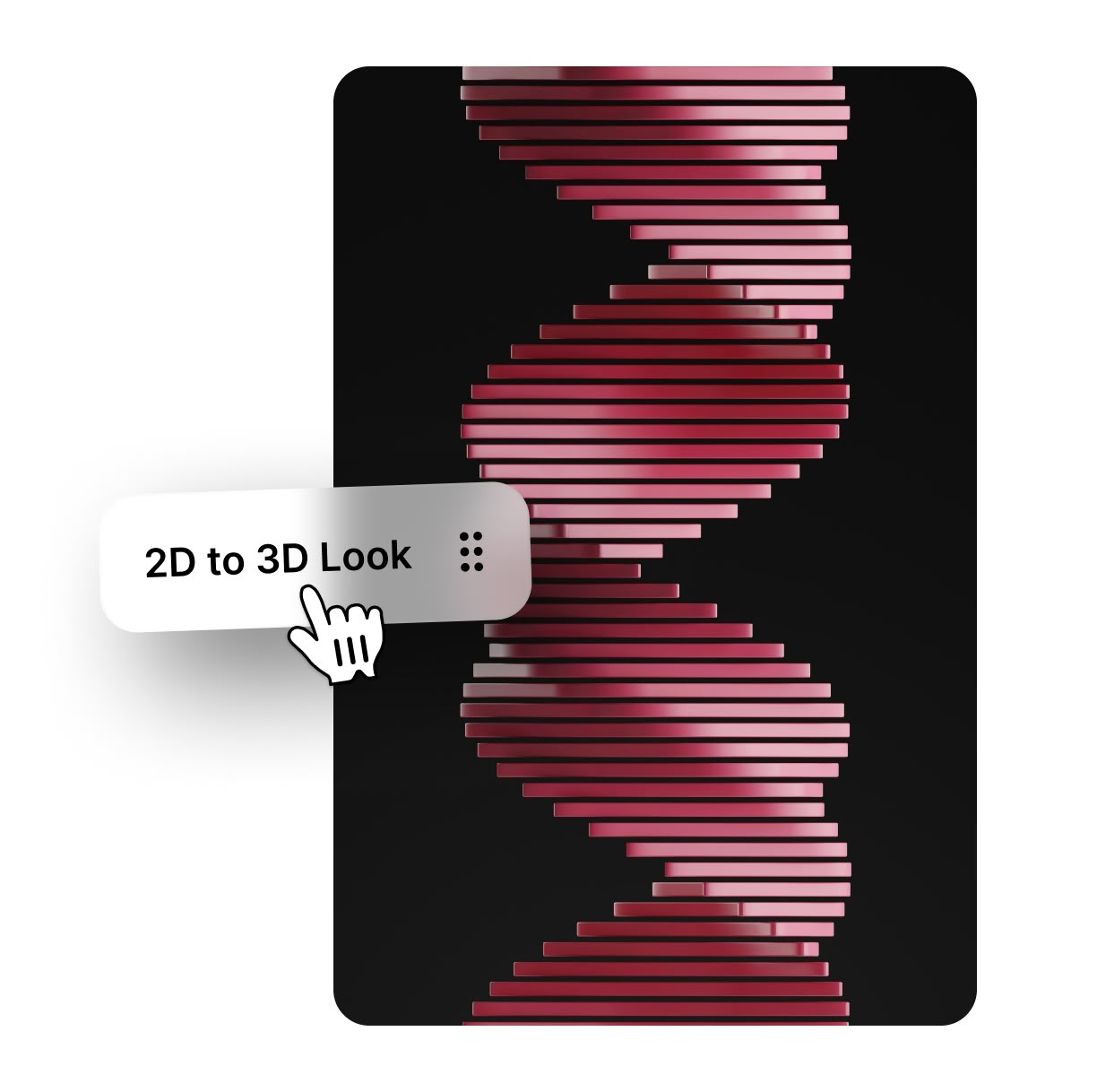
How to Use 3D Look Effects.
Step 1
Pick Your Effect
Open Spotlight FX and browse through the 3D Look Effects. Double-click on the one you want to use, and it will appear in your timeline.
Step 2
Adjust Your Effect
Change the settings of your 3D Look Effect to fit your video. You can change things like the angle, speed, and depth of the effect.
Step 3
Apply to Your Video
Place the 3D Look Effect where you want it in your video timeline. Preview your work and make any final tweaks to get it just right.
See What's Inside.
3D Looks
Add depth and realism to your scenes
Learn More.
3D Look Effects Tutorial
FAQ.
3D Look Effects in video editing are tools that add depth and movement to 2D images or footage. They create the illusion of three-dimensional space, allowing flat elements to rotate, zoom, or appear to have depth. These effects can make videos more dynamic and engaging.
You can use 3D Look Effects in many ways: to create interesting transitions between scenes, add depth to still images, make text pop out, or give flat graphics a 3D appearance. They're great for intros, product showcases, or adding visual interest to any part of your video.
With tools like Spotlight FX, you don't need special skills to use 3D Look Effects. The software makes it easy to apply and customize these effects. Basic knowledge of video editing software like Adobe After Effects or Premiere Pro is helpful, but not required to get started.
Many types of videos can benefit from 3D Look Effects. They're particularly useful for music videos, product demonstrations, travel vlogs, YouTube intros, educational content, and corporate presentations. Any video that needs a visual boost or wants to grab viewers' attention can use these effects effectively.
Yes, 3D Look Effects can work with live-action footage. They can add depth to scenes, create interesting transitions, or make certain elements stand out. For example, you could make a person or object appear to pop out of the screen or add a 3D rotation effect to a landscape shot.
Spotlight FX simplifies the process of adding 3D Look Effects to your videos. It offers a library of pre-made effects that you can easily add to your project with a double-click. You can then customize these effects without needing advanced technical skills, saving time and making professional-looking videos more accessible.
Ready to add depth to your videos?
More than just a 3D Look Effects maker.
Spotlight FX brings your videos to life with more than just 3D Look Effects. It's a full toolkit for video creators. You can add unique transitions, text animations, and special effects to make your videos stand out. Whether you're making a YouTube video or a short film, Spotlight FX has tools to help. It works right inside Adobe After Effects and Premiere Pro, so it fits into your workflow. Try Spotlight FX and see how it can make your video editing faster and more fun.