- Video Assets
- Background Textures
Background Textures.
Add depth to your videos with easy-to-use background textures in Premiere Pro and After Effects using Spotlight FX plugin.
Give Your Videos a Professional Look with Background Textures
Background textures are visual elements that add depth and style to your video backgrounds. They can be grunge, clean, minimal, or any other style you need. With Spotlight FX plugin for Premiere Pro and After Effects, you can easily add these textures to your videos. This plugin helps you create professional-looking backgrounds quickly, saving you time and effort. You can choose from many textures and customize them to fit your video style. This makes your videos look more polished and interesting without spending hours creating textures from scratch.
Style Your Videos.
Create unique looks with easy-to-use background textures
Add Depth with Grunge Textures
Grunge textures give your videos a raw, edgy feel. They work great for music videos or urban-themed content. With Spotlight FX, you can add these textures to your Premiere Pro projects in seconds. Just pick a texture and adjust its opacity to blend with your footage. This quick process adds depth and character to your videos, making them stand out on platforms like YouTube.

Create Clean, Minimal Backgrounds
For a modern, professional look, clean and minimal textures are key. These work well for business videos or product showcases. Spotlight FX offers a range of simple textures that you can easily add to your After Effects projects. Adjust the color and brightness to match your brand. This helps keep your audience focused on your main content while giving your video a polished appearance.
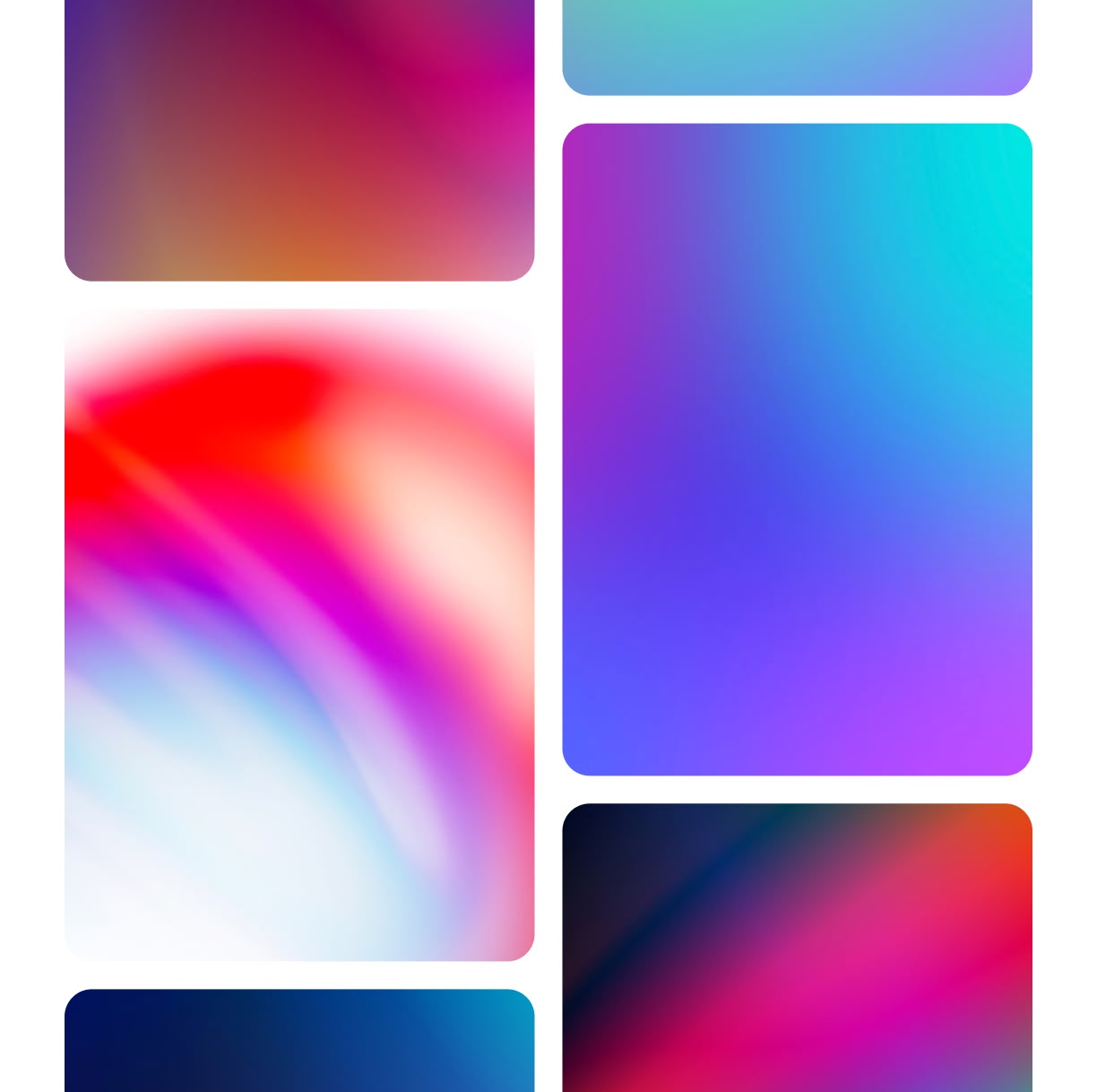
Mix and Match for Unique Styles
Get creative by combining different textures in Premiere Pro. Layer a clean texture with a subtle grunge overlay to create a unique look. Spotlight FX makes it easy to experiment with different combinations. This is great for creating custom intro sequences or transitions in your videos. By mixing textures, you can develop a signature style that sets your content apart from others.

How to Add Background Textures in Premiere Pro.
Step 1
Open Spotlight FX Plugin
In Premiere Pro, go to the (Window > Extensions) and find the Spotlight FX plugin. Click to open the plugin interface.
Step 2
Choose Your Texture
Browse through the texture options in Spotlight FX. Double-click on the texture you want to use to add it to your timeline.
Step 3
Adjust and Apply
Use the controls in Spotlight FX to adjust the texture's opacity, color, and blend mode. Preview your changes and apply them to your video.
See What's Inside.
Gradient
Smooth color transitions for your backgrounds
Shapes
Geometric patterns for dynamic backgrounds
Solid Color
Clean, single-color backdrops
Glitches
Digital distortion effects for your backgrounds
Tech
Futuristic tech-inspired background textures
Particles
Dynamic particle effects for your scenes
Ink
Fluid ink textures for artistic backgrounds
Bokeh
Soft focus light effects for your backgrounds
Learn More.
Background Textures Tutorial
FAQ.
To add background textures in Premiere Pro, use the Spotlight FX plugin. Open the plugin, choose a texture, and double-click to add it to your timeline. Adjust the texture's opacity and blend mode to fit your video style.
Background textures add depth, style, and visual interest to your videos. They can create mood, enhance the overall look, and help your content stand out. Textures also make videos look more professional and polished.
Yes, you can customize background textures in Premiere Pro. With plugins like Spotlight FX, you can adjust the texture's opacity, color, scale, and blend mode to match your video's style and mood.
Background textures work well in many video types. Clean textures suit corporate videos and product showcases. Grunge textures fit music videos and urban content. Minimal textures are great for modern, sleek looks in any video type.
To make background textures look natural, adjust their opacity and blend mode. Try overlaying them on your footage at a low opacity. Experiment with different blend modes like Soft Light or Overlay for a subtle effect that integrates well with your video.
Spotlight FX offers a wide range of textures and easy customization options. It's designed for quick application, saving time in your workflow. Unlike some plugins, Spotlight FX is cloud-based, ensuring you always have the latest textures and features available.
Ready to add style to your videos?
More than just a background texture maker.
Textures can transform your videos, but Spotlight FX does even more. This plugin is a complete toolkit for video creators. Besides textures, you get transitions, text effects, and motion graphics. Use these tools to make eye-catching intros or smooth scene changes. Spotlight FX works seamlessly in Premiere Pro and After Effects, saving you time on every project. Whether you're making YouTube videos or client work, this plugin helps you create professional results faster.