- Video Assets
- Ink Effects
Ink Effects.
Create stunning ink effects in Premiere Pro and After Effects with Spotlight FX plugin. Save time and make your videos stand out.
Add Flowing Ink Effects to Your Videos Quickly
Ink effects in video editing are visual elements that mimic the flow and spread of liquid ink. They can add a unique, artistic touch to your projects. With Spotlight FX plugin for Premiere Pro and After Effects, you can easily create these effects. The plugin offers a wide range of ink styles, from smooth and elegant to bold and dramatic. You can use ink effects to make eye-catching titles, transitions, or overlays. Spotlight FX simplifies the process, letting you add these complex effects with just a few clicks.
Ink Magic.
Transform your videos with flowing ink effects
Create Smooth Ink Transitions
With Spotlight FX, you can add smooth ink transitions to your music videos or commercials in Premiere Pro. These transitions create a fluid, artistic flow between scenes. You can adjust the speed, color, and spread of the ink to match your video's mood. This technique works great for fashion videos, product reveals, or any project needing a touch of elegance.

Create Depth with Ink Drops
Spotlight FX allows you to add ink drop effects as subtle background elements, giving your videos a unique and artistic look. These flowing ink patterns work well for intros, transitions, or as a soft backdrop for text and logos. You can customize the ink styles and colors to fit the theme of your project, whether it's a music video, product showcase, or a creative montage.

Add Artistic Ink Overlays
Bring a unique artistic touch to your videos with ink overlays in Premiere Pro. Spotlight FX offers various ink patterns you can layer over your footage. This technique can add depth to interviews, create mood in music videos, or give a painterly feel to travel vlogs. You can adjust the blend mode and opacity to get just the right effect.
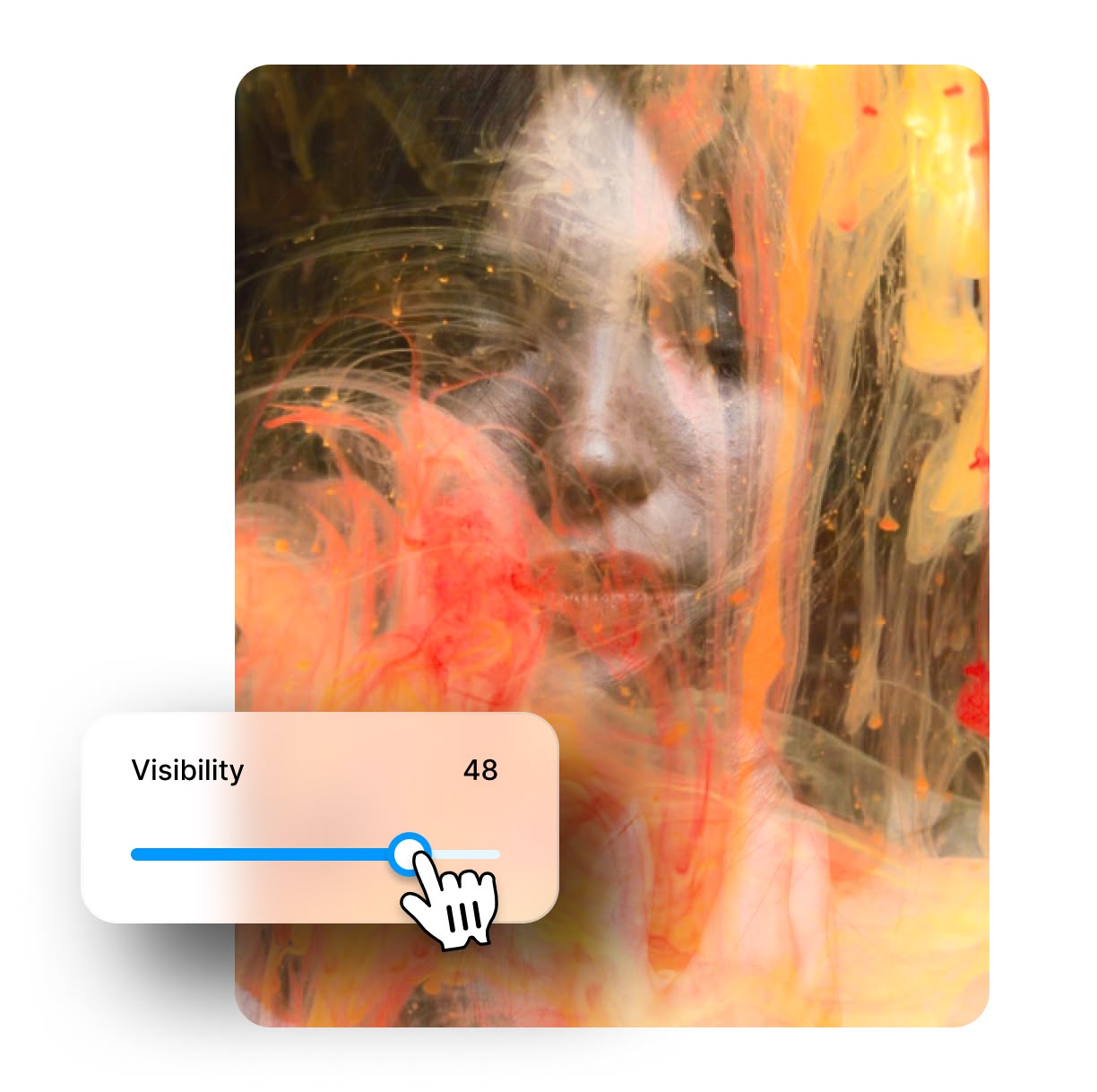
How to Add Ink Effects in Premiere Pro.
Step 1
Open Spotlight FX
In Premiere Pro, go to Window > Extensions and click on Spotlight FX to open the plugin panel.
Step 2
Choose Your Ink Effect
Browse through the ink effects in Spotlight FX. Double-click on the one you like to add it to your timeline.
Step 3
Customize Your Effect
Use the Spotlight Effects panel to adjust the ink effect. Change colors, speed, and flow to match your video's style.
See What's Inside.
Ink Drops
Create fluid, organic visuals with ink drop effects
Ink Transition
Use flowing ink effects for smooth scene transitions
Learn More.
Ink Tutorial
FAQ.
To add ink effects in Premiere Pro, use the Spotlight FX plugin. Open it from Window > Extensions, choose an ink effect, and double-click to add it to your timeline. Then, customize the effect using the Spotlight Effects panel.
Ink effects can be used for transitions between scenes, title reveals, artistic overlays, or to add visual interest to footage. They work well in music videos, fashion films, corporate videos, and documentaries to create a unique, artistic look.
Yes, you can change the color of ink effects in Premiere Pro using the Spotlight FX plugin. The Spotlight Effects panel allows you to adjust various properties of the ink effect, including color, to match your video's style.
While both create flowing visuals, ink effects typically mimic the spread and movement of ink on paper or in water. Liquid effects can represent a wider range of fluids and often have more physics-based properties. Ink effects usually have a more artistic, painterly quality.
Ink effects can make your transitions more smooth and visually interesting. They create a fluid movement between scenes, adding an artistic touch. This can help maintain viewer interest and create a cohesive look throughout your video.
While ink effects can add visual interest to many types of videos, they're best suited for creative or artistic projects. They work well in music videos, fashion films, and artsy documentaries. For more formal or corporate videos, use ink effects sparingly or choose subtle styles.
Ready to add flowing ink to your videos?
More than just an ink effect maker.
Ink effects can bring a touch of artistry to your videos, but Spotlight FX offers so much more. From dynamic text animations to eye-catching transitions, our plugin has tools for all your video needs. Whether you're making a YouTube video or a short film, Spotlight FX helps you create professional-looking content quickly. It works smoothly with Premiere Pro and After Effects, saving you time and effort. Ready to make your videos stand out? Try Spotlight FX today and see the difference it can make.