- Video Assets
- Video Slides
Video Slides.
Create stunning fullscreen graphics for your videos with Spotlight FX plugin for Adobe Premiere Pro and After Effects.
Make Your Videos Stand Out with Professional Video Slides
Video slides are fullscreen graphics that add visual impact to your videos. They're great for presentations, section breaks, intros, and adding extra info. With Spotlight FX plugin for Premiere Pro and After Effects, you can easily create these slides. The plugin offers a wide range of graphics, text options, and elements. You can quickly add these to your timeline and customize them to fit your style. This saves you time and helps you make professional-looking videos without the hassle.
Slide into Creativity.
Make your videos pop with custom video slides
Grab Attention with Intro Slides
Create eye-catching intro slides for your YouTube videos or presentations. Use bold text, animated graphics, and custom colors to match your brand. These slides help set the tone for your video and make a strong first impression. With Spotlight FX plugin, you can quickly add professional-looking intros that grab viewers' attention right from the start.

Break Up Content with Section Slides
Use video slides to clearly separate different parts of your video. This is great for tutorials, product demos, or long-form content. You can add text, icons, or graphics to show what's coming next. This helps viewers follow along and understand your video better. Spotlight FX plugin makes it easy to create these section breaks, keeping your audience engaged throughout the video.

Add Extra Info with Fullscreen Graphics
Sometimes you need to show more details in your video. That's where fullscreen graphic slides come in handy. Use them to display charts, maps, or lists of information. These slides are perfect for explainer videos or when you need to break down complex ideas. With Spotlight FX plugin, you can quickly create clear and attractive info slides that help your viewers understand your message.
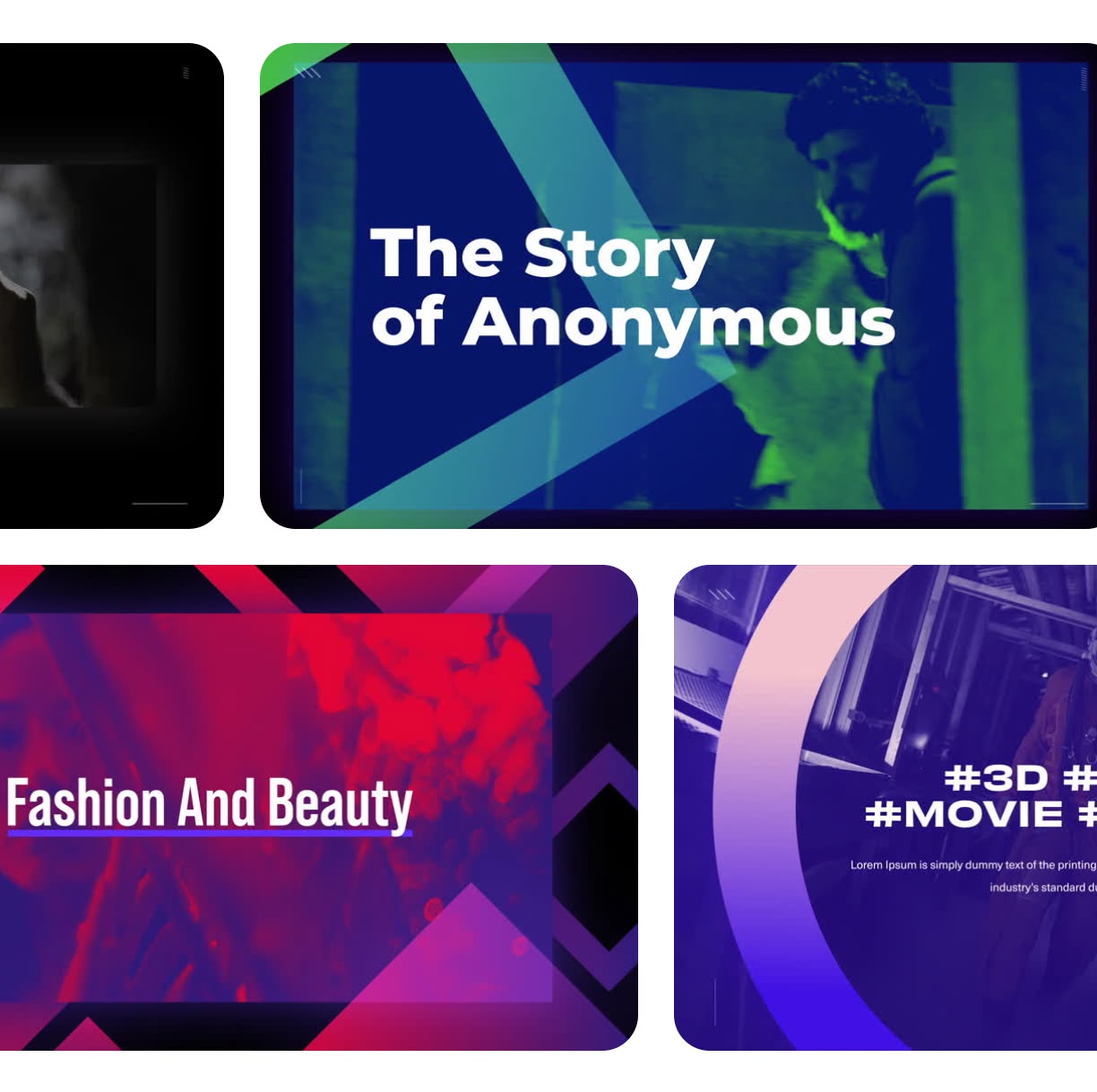
How to Create Video Slides in Premiere Pro.
Step 1
Open Spotlight FX Plugin
In Premiere Pro, go to Window > Extensions and find the Spotlight FX plugin. Open it to access the video slide templates and elements.
Step 2
Choose and Add Slides
Browse through the video slide options. When you find one you like, double-click to add it directly to your timeline. It's that simple!
Step 3
Customize Your Slides
Use Premiere Pro's tools to change colors, text, and timing of your slides. Adjust them to fit your video's style and message.
See What's Inside.
Slides
Dynamic fullscreen slide animations
Learn More.
Video Slides Tutorial
FAQ.
Video slides in Premiere Pro are fullscreen graphics used to add visual impact to your videos. They're great for intros, section breaks, and displaying information. You can create them using templates or custom graphics in Premiere Pro.
To add text to video slides in Premiere Pro, use the Type tool in the Essential Graphics panel. Select your text layer, customize font, size, and color. You can also animate text using keyframes for more dynamic slides.
The ideal length for video slides depends on their purpose. Intro slides usually last 3-5 seconds. Section break slides can be 2-3 seconds. Information slides should stay on screen long enough for viewers to read and understand, typically 5-10 seconds.
Yes, video slides are great for YouTube videos. They help structure your content, introduce topics, and keep viewers engaged. Use them for intros, outros, section breaks, or to highlight key information in your YouTube videos.
Spotlight FX plugin for Premiere Pro offers a wide range of video slide templates. You can easily add these to your timeline with a double-click. The plugin also provides customizable elements to create unique slides that match your video style.
In Premiere Pro, you can create various types of video slides: intro slides, outro slides, section breaks, information displays, lower thirds, title cards, and more. You can use built-in templates, Spotlight FX plugin, or create custom slides from scratch.
Ready to create amazing video slides?
More than just a video slide maker.
Video slides are just the start of what you can do with Spotlight FX. This plugin is a powerhouse for video creators. You can add unique transitions, eye-catching effects, and useful elements to your videos. Whether you're making a YouTube video or a business presentation, Spotlight FX has tools to help. It works smoothly with Premiere Pro and After Effects, saving you time and helping you make videos that look great. Why not give it a try and see how it can boost your video projects?