5 Best Premiere Pro Plugins Every Editor Should Try in 2025
|
5 mins
|
Jul 29, 2025

- 1. Spotlight FX
- 2. Excalibur
- 3. Red Giant Universe
- 4. Premiere Composer
- 5. Boris FX Suite
- Quick Comparison
- Which One Should You Try First?
- Spotlight FX - Get free transitions, effects and workflow tools
Tired of spending hours on tasks that should take minutes? After 10+ years of editing, these are the five plugins I wish I’d found earlier. Each one solves a specific problem, integrates cleanly with Premiere Pro, and actually speeds things up, no fluff.
1. Spotlight FX
Spotlight FX is your all-in-one asset hub inside Premiere Pro. It gives you over 2,400 drag-and-drop transitions, titles, overlays, and workflow tools - no downloading, unzipping, or organizing required.
Everything appears directly in your timeline with a double-click, synced from the cloud so you always have the latest content. It also includes built-in tools like anchor point movers, batch renamers, and section duplicators to speed up editing tasks you’d usually do manually.
Pro tip: Try the free version first. It includes 40+ transitions and gives you a good feel for how much faster editing becomes.
Why it’s useful: You get ready-made assets and time-saving tools, all inside Premiere Pro, without ever switching tabs or dealing with local folders.
2. Excalibur
Excalibur turns Premiere Pro into a keyboard-driven editing machine. Hit Option+Space, type what you want, and execute commands without touching your mouse.
Want to add a cross dissolve that's exactly 8 frames? Type "cross" then "8" and hit enter. Need to apply that specific color preset you always use? Type "preset name" and it's applied instantly.
You can also create custom macros that combine multiple actions. I have one that duplicates a clip, moves it up a track, and applies a specific blend mode - all with a few keystrokes.
Pro tip: The learning curve is worth it. After a week of use, you'll edit 50% faster.
Why it's useful: Your hands never leave the keyboard, which means no more hunting through menus or effect panels.
3. Red Giant Universe
Universe gives you 270+ GPU-accelerated effects that actually look professional. These aren't cheesy Instagram filters - they're the same tools used in major films and TV shows.
The lens flares alone are worth the price. They're physically accurate and blend naturally with your footage instead of looking fake and obvious. The new pixel art effects are perfect for gaming content or retro projects.
Everything renders fast because it's built for modern GPUs. You can stack multiple effects without your timeline grinding to a halt.
Pro tip: Use the dockable dashboard to browse effects visually instead of scrolling through endless lists.
Why it's useful: Professional-quality effects that don't scream "I used a plugin" to your audience.
4. Premiere Composer
Premiere Composer is perfect for editors who need quick assets without complexity. The free plugin gives you access to hundreds of transitions, text animations, and sound effects.
What makes it special is how everything just works. Text boxes automatically scale to fit your content. Transitions adapt to your timeline settings. Sound effects can be pitched up or down to match your project's mood.
It's incredibly reliable for fast turnarounds. When a client needs "something with energy" and you have 30 minutes, this plugin delivers.
Pro tip: The sound effects library is surprisingly good for quick projects where you don't want to hunt for separate audio files.
Why it's useful: Sometimes you just need something that works immediately without tweaking 20 parameters.
5. Boris FX Suite
The Boris FX Suite is what you upgrade to when you're doing serious professional work. It includes Sapphire (270+ effects), Continuum (350+ tools), Mocha Pro (tracking), and several other industry-standard applications.
Sapphire's effects are in a league of their own. The film glow, lens flares, and distortion effects look exactly like what you see in major motion pictures. Mocha Pro handles motion tracking tasks that would be impossible with Premiere's built-in tracker.
The ML-powered noise reduction and object removal tools are legitimate time-savers for footage that needs fixing.
Pro tip: Take advantage of the included training materials. These tools are powerful but have a learning curve.
Why it's useful: When your work needs to compete with Hollywood productions, these are the tools that get you there.
Quick Comparison
Plugin | Best For | Pricing | Learning Curve |
|---|---|---|---|
Spotlight FX | Complete editing toolkit with 2,300+ customizable assets and workflow tools | Free + Paid | Easy |
Excalibur | Keyboard-based editing and automation | Paid | Moderate |
Red Giant Universe | High-end visual effects and stylization | Paid | Easy |
Premiere Composer | Quick edits with ready-made assets and sound effects | Free + Paid | Easy |
Boris FX Suite | Professional VFX, tracking, and cleanup tools | Paid | Advanced |
Which One Should You Try First?
Start with Spotlight FX if you're tired of managing assets and want instant access to professional transitions and effects. It'll change how you approach editing projects.
If you're already comfortable with effects but want to speed up your workflow, try Excalibur. The keyboard shortcuts alone will cut your editing time significantly.
For visual effects work, Red Giant Universe gives you the most bang for your buck with industry-standard results.
These plugins have saved me countless hours over the years. Pick the one that addresses your biggest workflow pain point and give it a shot.
Denis Stefanides
About the author
Related Posts
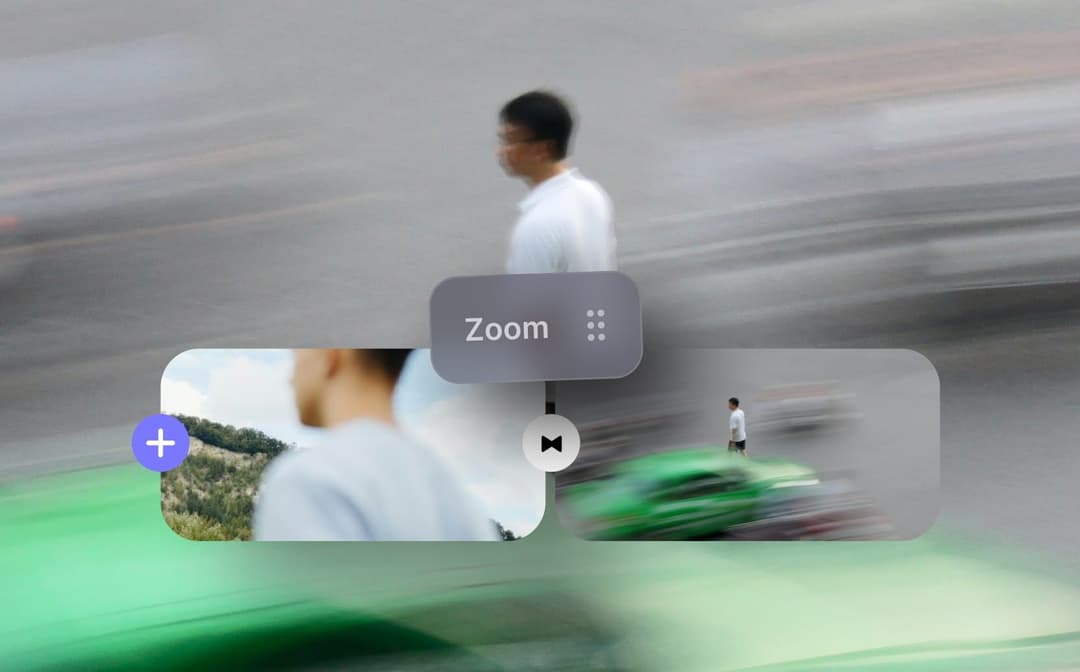
Denis Stefanides
5 mins

Denis Stefanides
5 mins
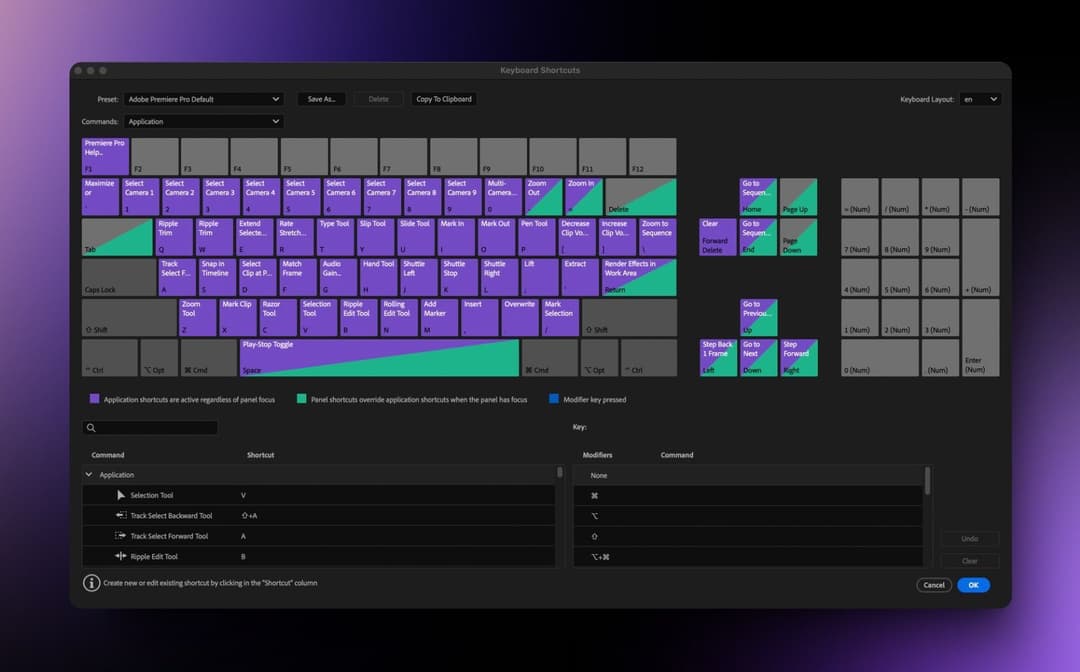
Denis Stefanides
6 mins
