10 Best Free Stock Footage Sites for Video Editors (2026 Update)
|
14 mins
|
Apr 22, 2025

- Understanding Stock Footage Licensing
- Tips for Choosing and Using Free Stock Footage Effectively
- 1. Pexels
- 2. Pixabay
- 3. Mixkit
- 4. Coverr
- 5. Videvo
- 6. Videezy
- 7. Vecteezy
- 8. Freepik
- 9. Vidsplay
- 10. Motion Elements
- Final Thoughts
- Spotlight FX - Get free transitions, effects and workflow tools
Sourcing high-quality video clips is essential for creating compelling content, but professional footage often comes with a significant price tag. For video editors working with limited budgets, finding usable, legally sound, and visually appealing stock footage for free can seem like a daunting task. Fortunately, a growing number of websites offer extensive libraries of free stock videos, covering a vast range of themes and styles.
This article explores the best free stock footage sites available to video editors in 2026. It examines platforms offering genuinely free clips, often available for commercial use without complicated licensing hurdles. Understanding where to find these resources and how to use them correctly can save time and money while elevating the production value of video projects.
However, navigating the world of free stock footage requires care, particularly regarding licensing. Before diving into the list, it's crucial to understand the different types of licenses and the importance of checking the terms for each clip.
Understanding Stock Footage Licensing
Not all "free" footage comes with the same permissions. Misunderstanding licenses can lead to legal issues, especially for commercial projects. Here’s a brief overview of common terms:
- Royalty-Free (RF): This is a common license type, even for paid stock media. It means you pay a one-time fee (or no fee, if it's free RF footage) to use the clip multiple times in various projects without paying additional royalties per use or per view. However, "royalty-free" doesn't always mean "cost-free," and specific usage restrictions might still apply (e.g., limits on audience size for standard licenses on some platforms). Always check the specific license agreement.
- Creative Commons (CC): This is a suite of licenses allowing creators to share their work under specific conditions.
- CC0 (Public Domain Dedication): This is the most permissive option. Creators waive all rights, allowing anyone to use the work for any purpose (personal or commercial) without attribution or restriction. Many top free stock sites use CC0 or a similar custom license.
- CC BY (Attribution): You can use the work freely, but you must give credit (attribute) the original creator as specified.
- Other CC Licenses: Licenses like CC BY-SA (ShareAlike), CC BY-NC (NonCommercial), or CC BY-ND (NoDerivatives) add further restrictions. Always check the specific CC license attached to a clip.
- Public Domain: Works in the public domain have expired copyrights or were never copyrighted. They can be used freely without restriction. Identifying truly public domain works can sometimes be complex.
- Custom Licenses: Many stock sites create their own licenses. These often resemble CC0 or simple royalty-free terms but might have specific nuances. It is essential to read these custom licenses carefully (e.g., Pexels License, Pixabay License, Mixkit License).
Key Takeaway: Always verify the license for each individual clip you download, even from sites known for permissive licenses. Terms can vary between clips on the same platform, or site policies can change. Pay close attention to whether attribution is required and if commercial use is permitted.
Tips for Choosing and Using Free Stock Footage Effectively
While free footage is a valuable resource, using it effectively requires consideration:
- Assess Quality: Look for footage with good resolution (HD or 4K), stable camera work (unless intentional), appropriate lighting, and clear focus. Avoid clips that look amateurish unless that fits the project's style.
- Ensure Relevance: The clip should visually match the narrative or message. Don't force footage just because it's free; it should genuinely support the story.
- Check for Overuse: Some popular free clips appear frequently online. Try to find less common footage or use clips in creative ways to avoid making your project look generic.
- Integrate Seamlessly: Color correct and grade stock footage to match the look and feel of your original shots. Adjust pacing and framing as needed.
- Be Mindful of Context: Ensure the footage doesn't contain recognizable brands, logos, or people without appropriate releases if used commercially. Free sites usually clarify this, but caution is advised.
- Consider Audio: Stock clips may come with or without audio. If audio is included, ensure it's usable or be prepared to remove/replace it.
1. Pexels
Pexels started as a free stock photo site but has significantly expanded its library to include a vast collection of high-quality stock videos. It's highly regarded for its curated content and straightforward licensing.
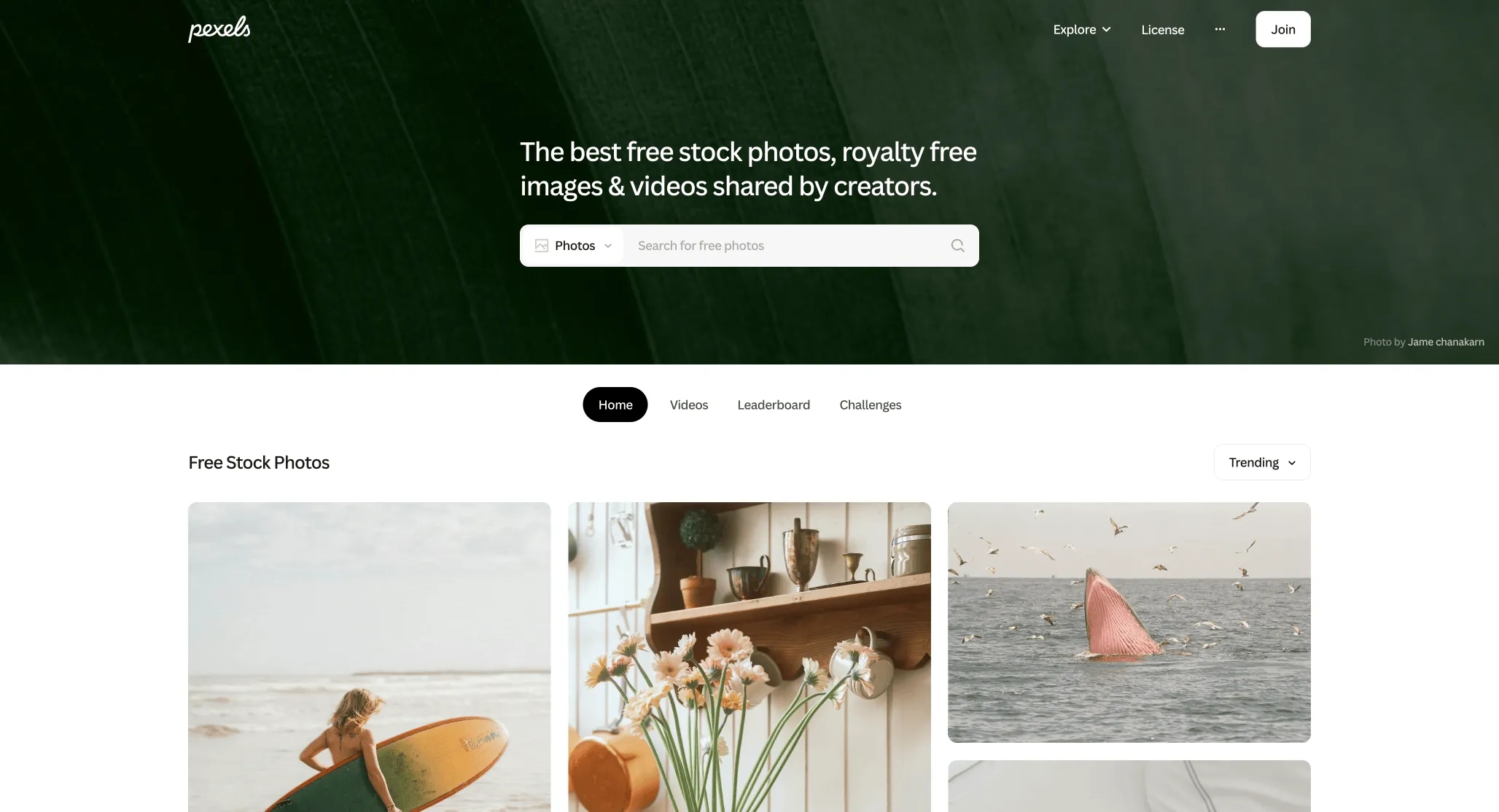
- Library & Quality: Offers thousands of free HD and 4K stock videos across many categories (nature, business, people, technology, etc.). The quality is generally high, with many professionally shot clips. User submissions maintain a good standard.
- Licensing: Uses its own Pexels License, which is very similar to CC0. Videos are free for personal and commercial use without requiring attribution (though crediting the contributor is appreciated). Users can modify the videos.
- Search & Features: Features a clean interface with effective search functionality. Users can filter by orientation, size, and color. It also includes trending searches and curated collections. No sign-up is required for downloads.
Pros:
- High-quality HD and 4K videos.
- Simple, permissive license (no attribution needed).
- Large and diverse library, including photos.
- Good search and user interface.
Cons:
- Popular clips can be widely used elsewhere.
- While diverse, might lack very niche content compared to massive paid libraries.
Ideal Use: Great all-around resource for social media, marketing videos, website backgrounds, and general B-roll needs where high quality and simple licensing are priorities.
2. Pixabay
Similar to Pexels, Pixabay is another major player offering a large collection of free stock media, including videos, photos, illustrations, vector graphics, music, and sound effects.

- Library & Quality: Hosts a substantial library with estimates ranging from over 150,000 to millions of free stock videos (part of a larger pool of millions of assets). Quality can be variable since it relies on community submissions, but many excellent HD and 4K clips are available.
- Licensing: Uses the Pixabay Content License, allowing free use for commercial and personal purposes without attribution. The license prohibits selling unaltered copies of the content or depicting identifiable people in a negative light.
- Search & Features: Offers robust search filters, including effects, categories, resolution, and orientation. It clearly labels sponsored content (often from paid sites like Shutterstock) to avoid confusion. No sign-up is needed to download.
Pros:
- Massive library covering various media types (video, photo, audio, etc.).
- Offers 4K resolution for many clips.
- Simple, attribution-free license.
- Good search filters.
Cons:
- Video quality can be inconsistent compared to more curated sites.
- The sheer volume might require more sifting to find top-tier clips.
Ideal Use: Excellent resource for creators needing a wide variety of free assets (not just video) in one place. Good for blogs, social media, presentations, and projects where a vast selection is beneficial.
3. Mixkit
Mixkit positions itself as a source for high-quality, curated free assets for creators, including stock video, stock music, sound effects, and video templates.

- Library & Quality: Offers a well-curated selection of free stock videos, often praised for their aesthetic quality and relevance to modern trends. While the library might be smaller than Pexels or Pixabay, the focus is on quality over quantity. Includes HD and some 4K options. Categories cover business, lifestyle, nature, technology, and more.
- Licensing: Uses the Mixkit License. Videos are free for commercial and personal use with no attribution required. Some specific restrictions apply (e.g., cannot compile Mixkit assets to replicate a similar service). Music, sound effects, and templates may have slightly different terms, so checking each asset type is wise.
- Search & Features: Clean, user-friendly interface. Videos are organized into categories and styles. No sign-up is required for downloading videos.
Pros:
- High-quality, curated video selection.
- Very simple license with no attribution needed for videos.
- Also offers free music, sound effects, and templates.
- Easy-to-navigate website.
Cons:
- Smaller video library compared to giants like Pexels or Pixabay.
- Might not cover extremely specific or niche topics.
Ideal Use: Perfect for creators looking for aesthetically pleasing, modern footage for marketing, social media, and creative projects who also need audio or template assets. The hassle-free license is a major plus.
4. Coverr
Coverr focuses on providing beautiful, free stock videos primarily intended for use as website backgrounds or in commercial projects, though they are suitable for many purposes.

- Library & Quality: Offers a curated collection of high-quality HD and 4K videos. The selection emphasizes cinematic and visually appealing shots, including aerials, nature scenes, lifestyle moments, and abstract backgrounds.
- Licensing: States clearly that all videos are 100% free for commercial and personal use, with no attribution required and no sign-up needed.
- Search & Features: Simple, clean website design. Videos are searchable and categorized (e.g., Nature, People, Tech, Aerial). Offers features like easy download buttons and code snippets for embedding videos as website backgrounds. Recently introduced AI tools (Coverr+ is a premium tier, but the core library remains free).
Pros:
- High-quality, visually appealing videos.
- Completely free with no attribution required.
- Excellent for website backgrounds and hero sections.
- Simple download process.
Cons:
- Library size is smaller than Pexels or Pixabay.
- Focus might be narrower, leaning towards background/aesthetic shots.
Ideal Use: Primarily for web designers and marketers needing beautiful background videos. Also great for adding polished B-roll to various video projects requiring high visual quality and zero licensing complexity.
5. Videvo
Videvo offers a large library of free stock videos, motion graphics, music, and sound effects, sourced from its community of contributors.
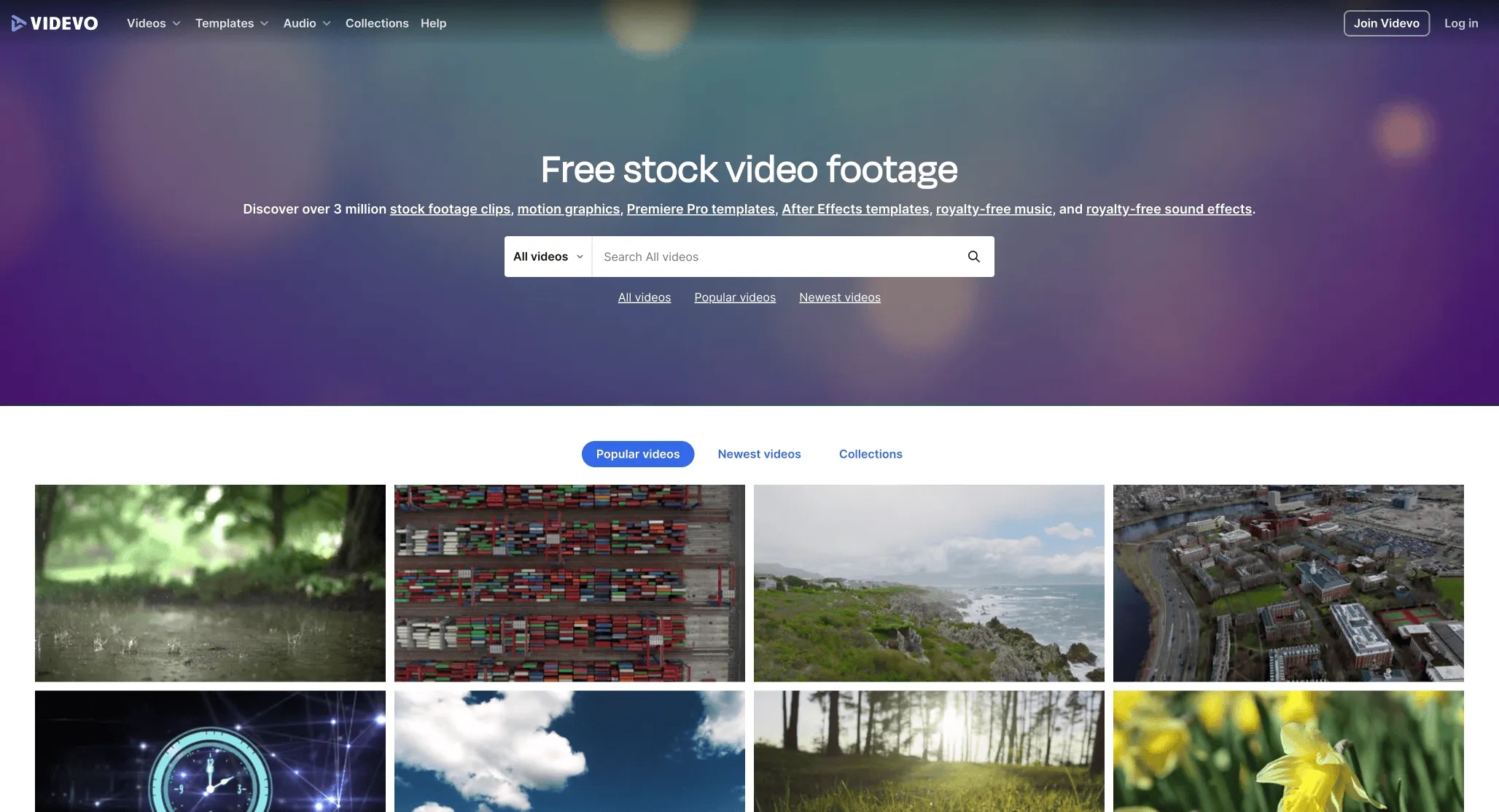
- Library & Quality: Provides millions of stock assets. The video library includes a wide range of clips in HD and 4K. Quality is variable due to the community-driven model; some clips are excellent, while others might be less professional (e.g., shaky camera work noted in some reviews). Also offers a good selection of motion graphics.
- Licensing: This is where Videvo requires attention. Clips fall under different licenses:
- Videvo Attribution License: Requires crediting the author.
- Creative Commons 3.0 Unported (CC BY 3.0): Requires attribution.
- Royalty-Free License: Many clips fall under this, allowing broad use without attribution.
- Premium: Videvo also offers paid premium plans for exclusive content. It's crucial to check the license details displayed for each specific clip before downloading.
- Search & Features: Good search functionality with filters for license type, resolution, and clip type (footage, motion graphics). Users can browse by category or popularity.
Pros:
- Very large library of videos and motion graphics.
- Offers 4K resolution.
- Includes music and sound effects.
- Many clips are available under a royalty-free license without attribution.
Cons:
- Variable video quality.
- Complex licensing – requires careful checking for each clip (attribution needed for many free clips).
- Premium content is mixed in, requiring users to differentiate.
Ideal Use: Good source for finding a wide variety of clips, including motion graphics, especially if users are prepared to provide attribution or carefully filter for royalty-free licenses.
6. Videezy
Videezy operates similarly to Videvo, functioning as a large community for sharing stock videos, After Effects templates, and other motion assets.

- Library & Quality: Claims to be one of the largest video communities, offering a substantial collection of stock videos, including aerial drone footage and 4K content. Like Videvo, quality varies based on the contributor.
- Licensing: Features a mix of free and paid ("Pro") content. Free ("Standard") content generally requires attribution (crediting Videezy.com). Pro content, available via credits or subscription, typically doesn't require attribution and offers broader usage rights. Users must check the license information for each clip.
- Search & Features: Provides search and category Browse. Clearly distinguishes between Standard (free with attribution) and Pro (paid) clips.
Pros:
- Large collection of videos, including 4K and drone footage.
- Also offers vector graphics and templates.
- Some high-quality clips available for free (with attribution).
Cons:
- Most free clips require attribution.
- Variable quality common in community-based sites.
- Significant push towards the paid "Pro" version.
Ideal Use: Useful for finding specific types of footage (like drone shots) if attribution is acceptable. The community aspect means a wide variety of styles might be found.
7. Vecteezy
Vecteezy is a platform offering a wide array of creative assets, including vector graphics, photos, and a growing library of stock videos. It operates on a freemium model.

- Library & Quality: Provides a good selection of free stock videos alongside its premium offerings. Quality in the free tier is generally decent, suitable for many projects, covering common themes and styles. HD and some 4K options may be available in the free selection.
- Licensing: Free assets typically require attribution. A Pro subscription removes the attribution requirement and grants access to the full library with broader licensing rights. Always check the specific license details for each free video.
- Search & Features: Robust search filters allow users to sort by license type (Free or Pro), resolution, orientation, and other parameters like the number of people in the shot. The site clearly marks Pro assets.
Pros:
- Offers videos alongside photos and vector graphics.
- Good search filters, including filtering for free licenses.
- Decent quality available in the free tier.
Cons:
- Free videos generally require attribution.
- The free library is smaller than the Pro library.
- Interface heavily encourages upgrading to Pro.
Ideal Use: A good option for creators who need various asset types (vectors, photos, videos) and are comfortable providing attribution for free usage, or who might consider upgrading for more options and simpler licensing.
8. Freepik
Freepik is a well-known resource for creative assets, primarily focused on photos, vectors, and PSD files, but it also boasts a substantial library of free stock videos and motion graphics.

- Library & Quality: Offers thousands of free stock videos in HD and 4K resolution across a wide range of categories. The quality is generally good, suitable for marketing, social media, and various creative projects. The library is extensive and regularly updated.
- Licensing: Free videos require attribution to Freepik unless the user has a Premium subscription. The Premium plan removes the attribution requirement and provides access to a larger selection of assets. The license allows for personal and commercial use, with standard restrictions (e.g., cannot resell the asset as-is).
- Search & Features: Excellent search functionality with filters for license type (Free/Premium), resolution, format (MP4, MOV), and categories. The platform also integrates AI tools for video and image generation (often part of Premium).
Pros:
- Large library of free videos available in HD and 4K.
- Part of a larger ecosystem with photos, vectors, icons, etc.
- Good search and filtering capabilities.
- Clear distinction between free and premium assets.
Cons:
- Attribution is required for free users.
- Strong emphasis on upgrading to the Premium subscription.
Ideal Use: A solid choice for marketers, designers, and content creators who need a variety of assets and don't mind providing attribution for free videos, or who see value in the Premium subscription for broader access and no attribution requirements.
9. Vidsplay
Vidsplay offers a collection of completely free stock footage, adding new clips on a regular basis (often weekly or bi-weekly).

- Library & Quality: Provides a decent range of HD stock video clips across various categories (nature, backgrounds, textures, etc.). Quality is generally good, though perhaps not always reaching the cinematic heights of more curated sites. Has been operating since 2010, resulting in a sizable backlog.
- Licensing: All videos are free to use for personal and commercial projects without attribution required.
- Search & Features: Simple interface, videos organized by category or searchable. Downloads are straightforward.
Pros:
- Completely free with no attribution needed.
- Regularly updated with new clips.
- Good variety of general-purpose footage.
Cons:
- Website design feels slightly dated compared to newer platforms.
- Quality might not be consistently high-end across all clips.
Ideal Use: A reliable source for general B-roll and background textures for various projects, especially when simple licensing and regular updates are valued.
10. Motion Elements
Motion Elements is a large marketplace for various stock assets (video, music, templates, photos, 3D models), primarily focused on Asian markets but with a global reach. It offers a selection of free elements alongside its extensive paid library.
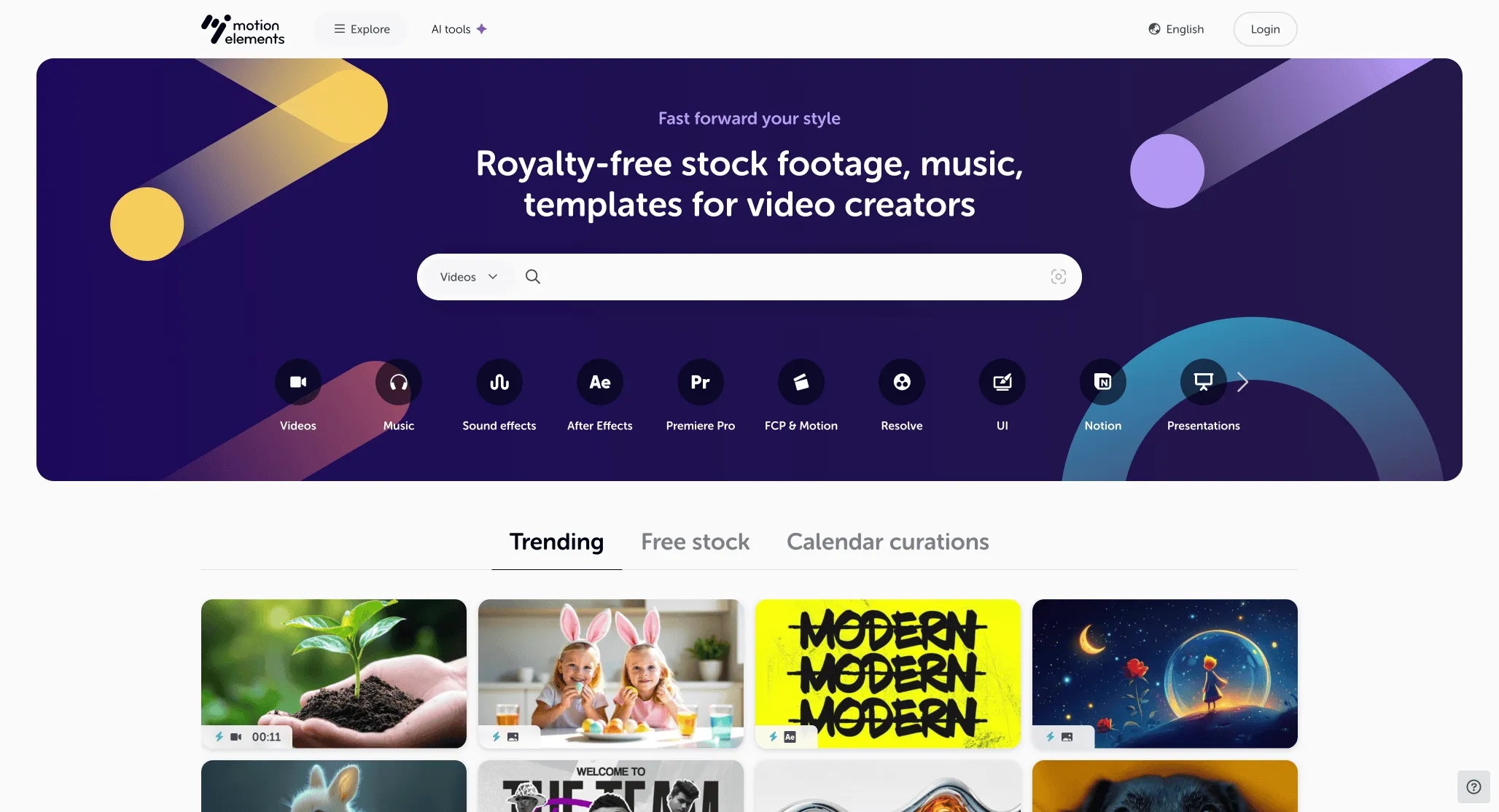
- Library & Quality: The free section offers thousands of stock videos, After Effects templates, and music tracks. Quality in the free section varies but can include useful HD clips. The overall platform has millions of paid assets.
- Licensing: Free elements are provided under a royalty-free license, allowing worldwide use for personal and commercial projects without expiry. Sign-up is required to download free assets (often limited to a certain number per week unless you invite friends).
- Search & Features: Powerful platform with extensive search filters. Users need to navigate specifically to the free sections or use filters to find free assets. Offers compatibility with various editing software.
Pros:
- Offers free videos, music, and templates.
- Royalty-free license for free assets.
- Part of a larger platform with vast paid resources if needed.
Cons:
- Requires sign-up to download free assets.
- Free library is much smaller than the paid library.
- Weekly download limits may apply for free accounts.
Ideal Use: Suitable for editors who might occasionally need free clips, music, or templates and don't mind signing up for an account. It can serve as a gateway to their larger paid library if budget allows later.
Final Thoughts
The availability of high-quality free stock footage has democratized video creation significantly. Platforms like Pexels, Pixabay, Mixkit, and Coverr stand out for their simple, attribution-free licenses and excellent quality, making them fantastic starting points for most video editors. Sites like Videvo and Videezy offer larger libraries but require careful attention to licensing and attribution requirements. Smaller, curated sites like Life of Vids and Mazwai provide unique, artistic options.
While these free resources are invaluable, remember to always double-check the license for each clip you intend to use, especially for commercial projects. Consider the context, integrate the footage thoughtfully, and strive for quality.
If specific, high-end, or niche footage is required, or if consistent quality and broad selection are paramount, exploring paid stock video sites like Shutterstock, Adobe Stock, Storyblocks, Artlist, or Pond5 might be necessary. However, for many projects, the free options listed here provide more than enough quality and variety to bring creative visions to life without straining the budget.
Denis Stefanides
About the author
Related Posts

Denis Stefanides
15 mins
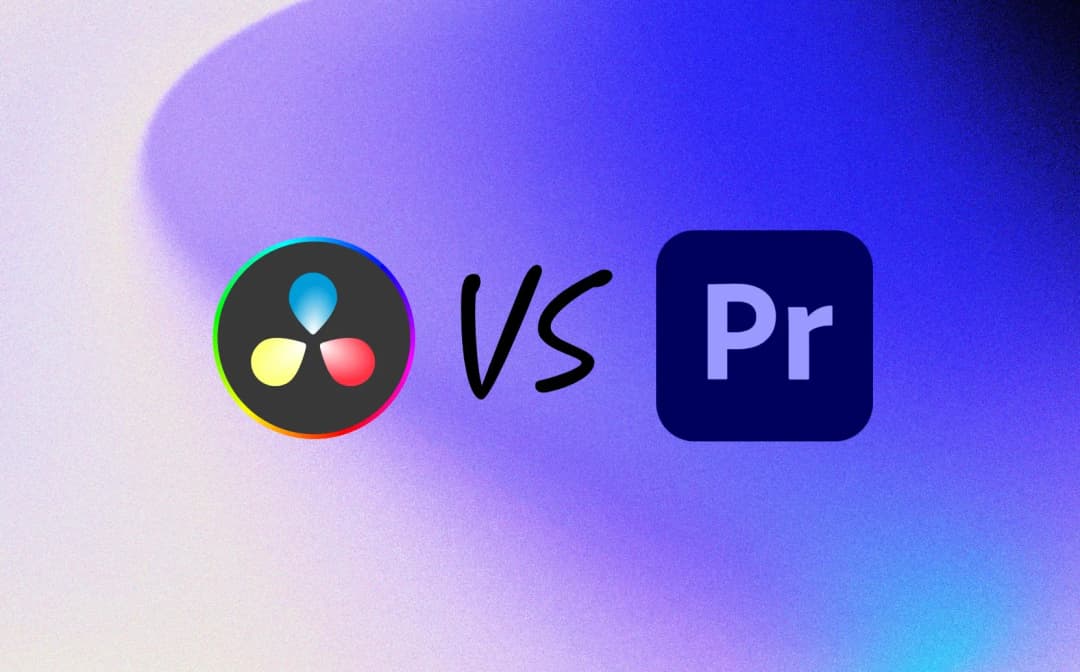
Denis Stefanides
23 mins

Denis Stefanides
10 mins
