Free Looper Script for After Effects
Get instant looping controls at no cost. Create boomerang animations that play forward and backward, or classic loops with smooth fade transitions. One-click loop creation with full control over timing. Immediate access to turn any clip into seamless repeating animations in After Effects.
4.9 of 5
- Free Looper Script for After Effects
- Spotlight FX plugin included


- 36+ Free Templates included
- 13+ Free Plugins & Scripts included
Free
See How It Works
Learn how easy it is to use Free Looper Script for After Effects and other Spotlight FX tools.
1
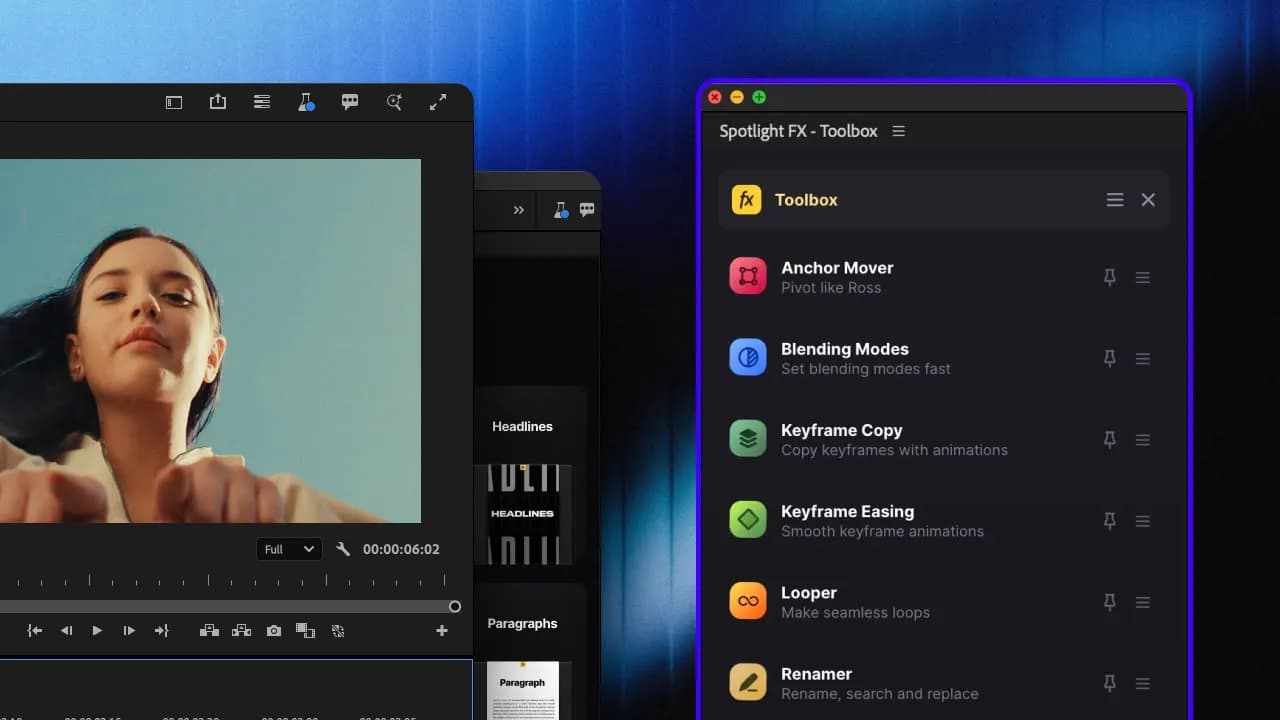
1. Open
Choose the script you want to use from the Spotlight FX Toolbox.
2
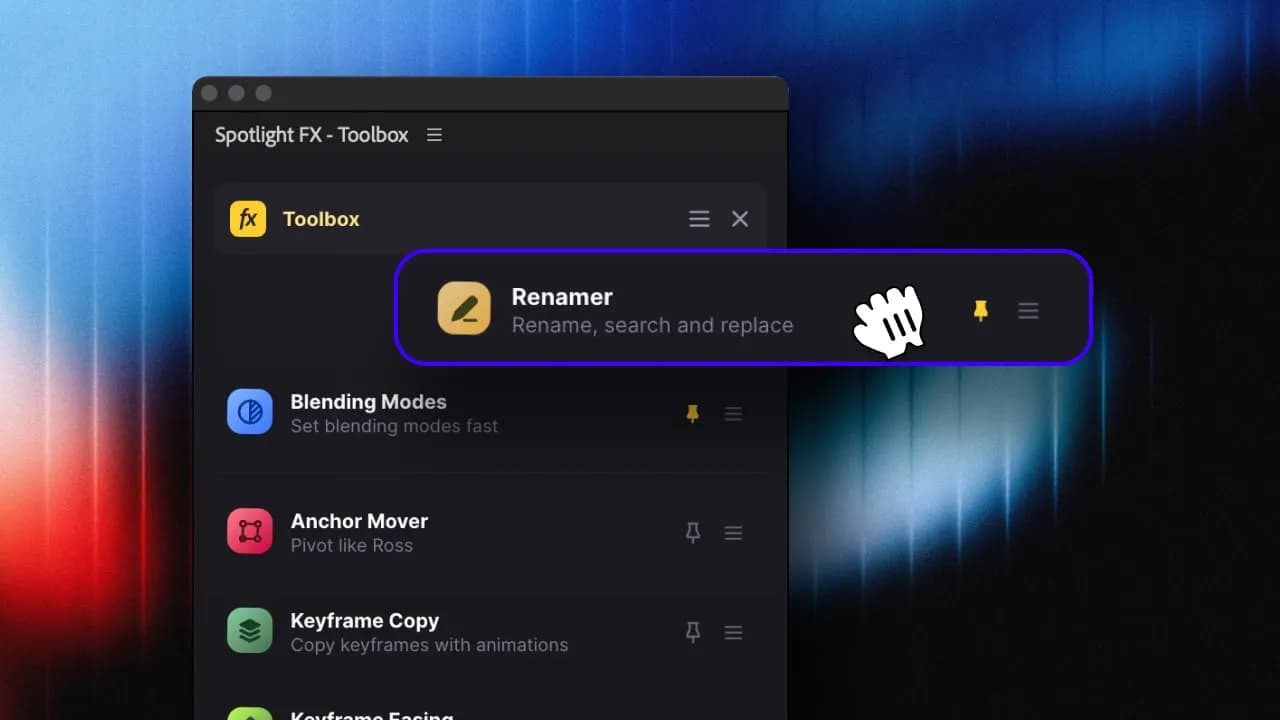
2. Adjust
Pin your favorite scripts or reorder them to your liking.
3

3. Run
Play around with the settings and see the results.
36+ Templates & Tools
Ready to be Imported
With Spotlight FX, you have access to a full library of customizable templates & tools, so you never have to start from scratch again.
Frequently
Asked Questions.
Scripts in Spotlight FX don't require manual installation. Open the Toolbox panel in Spotlight FX, and all available scripts appear automatically. You can reorganize the list, pin your favorites, and dock the Toolbox wherever you want in your After Effects workspace. Everything stays organized exactly how you prefer it.
Traditional After Effects scripts require downloading, unzipping, placing files in specific folders, and restarting the software. Spotlight FX scripts are cloud-based and instantly accessible through the Toolbox panel. Updates happen automatically, and you can organize and dock them in your workspace without any manual file management.
Yes, absolutely. Scripts speed up After Effects regardless of whether you're using Spotlight FX transitions, texts, or elements. Scripts like Anchor Point Mover, Renamer, Looper, and Keyframe Copy work with any After Effects project to automate repetitive tasks and eliminate boring, manual work.
Yes, you can use them offline. However, we recommend staying connected to the internet to receive real-time updates, new script features, and automatic bug fixes that sync instantly to your account without manual intervention.
Spotlight FX includes workflow scripts like Anchor Point Mover (adjust anchor points for multiple layers simultaneously), Renamer (batch rename layers with search/replace and numbering), Looper (create boomerang and seamless loops), Keyframe Easing (apply preset or custom easing curves), plus many more that are regularly added based on user requests.
All scripts are accessible through the Toolbox panel in Spotlight FX. You can reorganize the list by dragging scripts into your preferred order, pin frequently used scripts to keep them at the top, and dock the entire Toolbox panel anywhere in your After Effects workspace. Your organization preferences sync across your Spotlight FX account, so your setup follows you on any computer.
We started Spotlight FX to make editing faster and more fun for creators like you. If something doesn't work as expected, or if you just want to ask a question, don't hesitate to message us. We personally read and reply to every note that comes through.

Save hours on every edit
Download Spotlight FX and start creating amazing videos in no time
Get Spotlight FXDiscover more free Scripts
Browse our extensive library of free scripts for After Effects and Premiere Pro to automate tasks and boost productivity.


.jpg&w=3840&q=100)
