What is Color Grading vs Color Correction? Everything Editors Need to Know
|
22 mins
|
Updated on May 12, 2025

- TL;DR: Common Questions About Color Correction and Grading
- What is Color Correction?
- Why is Color Correction Necessary?
- What is Color Grading?
- How Does Color Grading Affect Storytelling?
- What is the Main Difference Between Correction and Grading?
- What is the Standard Color Workflow?
- What Tools Are Used for Color Correction and Grading?
- What Are Some Common Color Grading Styles?
- Why Should Editors Understand Both Processes?
- Final thoughts
- Spotlight FX - Get free transitions, effects and workflow tools
In video editing, color is a powerful tool. It affects how viewers feel and understand a scene. But terms like "color correction" and "color grading" can be confusing because people often use them interchangeably. They are actually two different, important steps. Color correction is about fixing technical color problems to make the video look natural and accurate. Color grading comes next; it's the creative part where you adjust colors to create a specific mood or visual style for the story.
TL;DR: Common Questions About Color Correction and Grading
Don’t have time to read the full article? Here are quick, straight-to-the-point answers to the most common questions about color correction and color grading. Perfect if you just need the basics.
What is a color correction?
Color correction is the process of adjusting white balance, exposure, contrast, and color in video footage to make it look natural and consistent. It’s used to fix technical problems and match shots from different cameras or lighting conditions.
What is the difference between color correction and color grading?
The difference between color correction and color grading is that correction fixes technical issues in footage, while grading is a creative step that changes the overall look or mood through stylized color choices.
Should you color correct before color grading?
Yes, you should color correct before color grading to make sure your footage is balanced and accurate before applying any creative color changes.
What is Color Correction?
Color correction is the first technical step in working with color in video post-production. Its main purpose is to make the video footage look accurate and natural. Think of it as cleaning up or repairing the image. It fixes technical issues from filming, like inconsistent lighting or camera settings, making the video look closer to how our eyes see the world.
This isn't just about fixing big mistakes. Many cameras, especially professional ones using settings called Log profiles, record video that looks flat, dull, or washed out. Log profiles capture more detail in the bright and dark areas, but they need correction. Color correction adjusts this raw footage, often using basic settings or special files called technical Look Up Tables (LUTs), to make the colors and brightness look normal and accurate within a standard viewing format (like Rec.709, used for web and TV).
The main goals of color correction are:
- Fixing Exposure: This means balancing the bright parts (highlights), dark parts (shadows), and middle tones (midtones) of the image. The goal is to have the right level of brightness so details aren't lost because it's too dark ("crushed blacks") or too bright ("clipped whites"). Basic brightness, contrast, highlight, and shadow controls are used. Setting the darkest black and brightest white points is part of this.
- Getting Accurate White Balance: This ensures that things that should be white in the scene look pure white, without any unwanted color tint (like a blue or yellow wash). When white looks right, all other colors appear more natural. This is adjusted using tools like an eyedropper on a white/gray area or sliders for Temperature (blue-orange) and Tint (green-magenta).
- Ensuring Color Accuracy: Beyond white, this step makes sure all colors look lifelike. It involves adjusting saturation (how intense the colors are) so they look right, not too faded or too strong. It also means balancing the main color channels (Red, Green, Blue - RGB) for natural tones.
- Maintaining Shot-to-Shot Consistency: When editing shots filmed at different times or with different cameras, it's important they match. Color correction ensures the brightness, contrast, and color look the same from one clip to the next within a scene. This creates a smooth viewing experience without jarring visual jumps. Matching shots makes the final video look more professional.
Color correction creates a clean, technically sound, and neutral image. It's the necessary foundation before any creative color styling is applied.
Why is Color Correction Necessary?
Color correction is a vital step for several key reasons, making it essential before any creative color work begins.
First, cameras don't always capture color exactly how we see it, and different cameras or settings produce different results. Professional cameras often shoot in "Log" formats. Log footage looks flat and gray straight out of the camera because it's designed to hold onto as much detail as possible in the very bright and very dark areas (this is called dynamic range). Color correction is technically needed to convert this Log footage into a normal-looking image with standard contrast and saturation, usually using a technical LUT or manual adjustments. Without correction, Log footage is hard to judge and grade properly.
Second, filming conditions are rarely perfect or consistent. Lighting can change, different cameras might see color slightly differently, or settings like white balance might be slightly off. Color correction fixes these problems. It ensures the exposure is right, white balance is neutral (making whites look white), colors are accurate, and most importantly, that different shots cut together look like they belong in the same scene. Without this step, jumps in brightness or color between shots can distract the viewer and make the project feel unprofessional.
Third, our eyes can be easily fooled by the lighting in our room or the settings on our monitor. What looks right on one screen might look very different on another. Color correction requires accuracy. To achieve this, editors use special tools called video scopes (like the Waveform, Vectorscope, and RGB Parade). These scopes show objective, mathematical information about the brightness and color in the video, regardless of the monitor or viewing conditions. They help editors make precise adjustments to ensure blacks aren't too dark, whites aren't too bright, and colors (especially important ones like skin tones) are accurate and balanced. Using scopes is key for reliable, professional correction.
Finally, color correction provides the clean, consistent, and neutral base needed for color grading. Trying to apply a creative style (grading) to uncorrected footage is like painting on a dirty canvas – the final result will likely be flawed because the grade will just make the original problems worse. A properly corrected image ensures that any creative looks applied later will work as expected and look good across all shots.
In short, color correction deals with the technical side of color, fixing issues and ensuring accuracy and consistency so that the creative process of grading can be successful.
What is Color Grading?
Color grading is the creative step that happens after color correction. Once the footage is technically accurate and consistent, grading is used to shape the color and tone to create a specific look, feeling, or style. Unlike correction, which aims for realism, grading is about artistic interpretation. It's where editors or colorists manipulate colors to affect the mood, match a certain visual aesthetic, or support the story being told. It's often called giving the video its "look."
The purposes of color grading are focused on creativity and impact:
- Establishing Aesthetics: Grading defines the overall visual style. It can make a video feel like it belongs to a certain genre (e.g., cool, blue tones for sci-fi; warm, golden tones for romance) or create a unique signature look (like a popular "teal and orange" movie style, a gritty desaturated look, or a soft vintage feel).
- Creating Mood and Emotion: This is a major function of grading. Colors have psychological effects. Warm colors (reds, yellows, oranges) can feel happy, energetic, passionate, or urgent. Cool colors (blues, greens, purples) can feel calm, sad, mysterious, or cold. Grading uses these associations, along with changes in saturation (intense colors feel vibrant, muted colors feel somber) and contrast (high contrast feels intense, low contrast feels soft), to influence how the audience feels while watching.
- Supporting the Narrative: Color can act as a storytelling tool. Grading can visually represent a character's emotions, differentiate between timelines (e.g., making flashbacks look different), highlight important themes using specific colors, or subtly guide the viewer's attention to certain parts of the screen.
- Developing a Unique Style: Consistent color grading can help creators or brands build a recognizable visual identity across their work, making their content more memorable.
Effective color grading isn't just random adjustments. It uses principles of color theory (how colors work together) and an understanding of color psychology. The goal is to make deliberate choices that serve the story or message. Grading can range from very subtle shifts that just slightly improve the image while keeping it realistic (common in documentaries or corporate videos) to very strong, stylized looks that dramatically change reality (common in music videos, fantasy films, or projects with a distinct artistic vision). Tools in editing software allow for this full range of possibilities.
How Does Color Grading Affect Storytelling?
Color grading goes beyond just making images look good; it actively helps tell the story by influencing the audience's perception and emotions. Here’s how:
- Setting the Mood: Color choices instantly signal the emotional tone of a scene. Warm colors can make a scene feel happy, cozy, or intense, while cool colors can make it feel sad, calm, lonely, or tense. The intensity of the color (saturation) and the level of contrast also contribute significantly to the feeling. Grading helps put the audience in the right emotional space for the story.
- Highlighting Themes and Symbols: Colors often carry symbolic meanings (red for love or danger, green for nature or envy). Grading can emphasize certain colors throughout a video to reinforce key themes or ideas presented in the narrative. Consistent use of color linked to a concept or character adds another layer of meaning.
- Showing Character Feelings or Changes: The colors used around a character can reflect their internal state. A character might be shown in warmer, brighter scenes when happy, and cooler, darker scenes when sad or in danger. As a character develops or changes throughout the story, the color grading might shift to visually represent that transformation.
- Distinguishing Time or Place: When a story jumps between different locations or time periods, color grading is a simple way to help the audience keep track. For example, flashbacks might have a faded, sepia look, while the present day is clear and vibrant. Different settings can be given distinct color palettes to make them instantly recognizable.
- Guiding the Viewer's Eye: Although often subtle, grading can help direct attention. Making an important object slightly more colorful or brighter than its surroundings can draw the viewer's eye to it, ensuring they notice key details within the frame.
- Matching Genre Expectations: Certain color styles are associated with specific genres (like the dark, moody colors of thrillers or the bright colors of comedies). Using these familiar styles helps set audience expectations for the type of story they are watching.
When used thoughtfully, color grading becomes part of the storytelling language, working alongside dialogue, acting, and music to create a richer, more engaging experience for the viewer.
What is the Main Difference Between Correction and Grading?
While both involve changing colors in video, color correction and color grading have fundamentally different goals and happen at different times in the editing process.
Think of it like this:
- Color Correction = Fixing: Its goal is technical accuracy. It fixes problems with exposure (brightness/darkness), white balance (making whites look white), and color to make the video look natural and consistent, like how the scene appeared in real life. It’s about creating a clean, neutral starting point. It happens first.
- Color Grading = Styling: Its goal is creative expression. It takes the corrected image and adjusts colors, contrast, and tone to create a specific mood, feeling, or visual style. It's about adding artistic intent and enhancing the story. It happens after correction.
Here’s a quick summary:
Feature | Color Correction | Color Grading |
|---|---|---|
Main Goal | Accuracy, Realism, Fixes | Style, Mood, Emotion |
What it Does | Makes footage look neutral | Creates a specific "look" |
When | First step | After correction |
Why | Technical quality | Artistic/Story reasons |
Focus | Objective, technical | Subjective, creative |
Understanding this difference helps editors approach color work methodically: fix the technical issues first (correction), then apply the creative look (grading).
What is the Standard Color Workflow?
Having a set order for color work helps ensure quality and efficiency. While small details might change based on software, the basic steps are usually done in this order:
- Prepare: Organize your footage, set up project color settings correctly (especially for Log footage), and ensure you are working with a properly calibrated monitor in a controlled viewing environment.
- Correct and Match (Primary Correction): Work scene by scene. Fix the white balance and exposure for each shot using video scopes for accuracy. Make sure all shots within the scene look consistent in brightness, contrast, and color balance, often by matching them to a reference shot.
- Fix Specific Issues (Secondary Correction - if needed): Address any remaining problems after the main correction pass, such as specific colors that look wrong or making fine adjustments to important elements like skin tones using targeted tools (qualifiers or masks).
- Lock the Edit: Finalize the sequence and timing of the shots before starting intensive color grading. This avoids wasting time coloring clips that won't be in the final cut.
- Grade (The Creative Look): Apply the desired artistic style using grading tools (color wheels, curves, creative LUTs, etc.) to establish the mood and aesthetic consistently across the scene or project.
- Final Review and Output: Watch the entire project to check for consistency and make any small final adjustments. Add optional stylistic effects like film grain if desired. Prepare the final video file with the correct settings or output LUTs for its intended delivery platform (web, broadcast, etc.).
Following this order (correct first, then grade) is important because it ensures technical problems are fixed before the creative look is applied, leading to a cleaner, more professional result.
What Tools Are Used for Color Correction and Grading?
Video editing software comes with built-in tools specifically for adjusting color. The main professional software options include Adobe Premiere Pro (Lumetri Color panel), DaVinci Resolve (Color Page), and Final Cut Pro (Color Board/Wheels). While they look different, they offer similar core tools:
Essential Tools (Used heavily in Correction, also in Grading):
- Video Scopes: These are measurement graphs that provide objective information about the image, crucial for accuracy.
- Waveform: Shows brightness levels across the image. Helps set exposure correctly.
- Vectorscope: Shows color hue and saturation on a circle chart. Helps check white balance and skin tones.
- RGB Parade: Shows brightness levels for Red, Green, and Blue channels separately. Helps find and fix color casts.
- Basic Exposure & Contrast Controls: Sliders for overall brightness, contrast, highlights, shadows, whites, and blacks.
- White Balance Controls: An eyedropper tool to click on white/gray areas, or sliders for Temperature (blue-orange) and Tint (green-magenta).
- Curves: A powerful graph for adjusting brightness and contrast across different tonal ranges (shadows, midtones, highlights). Can also adjust individual RGB channels.
- Levels: Simpler controls than curves for setting black point, white point, and midtones.
Creative Tools (Used heavily in Grading):
- Color Wheels: Circular controls typically for Shadows (Lift), Midtones (Gamma), and Highlights (Gain). Allow pushing colors within each tonal range (e.g., making shadows blue, highlights orange). Often includes brightness controls for each range.
- HSL Secondary Tools / Qualifiers: Allow you to select a specific range of colors (based on Hue, Saturation, Luminance) or a specific area of the image. You can then make adjustments only to that selected color or area (e.g., changing only the sky color, or adjusting only skin tones).
- Masks / Power Windows: Shapes (circles, squares, custom drawings) used to isolate a part of the image. Adjustments then only affect the area inside (or outside) the mask. Useful for brightening a face or darkening a distracting background. Often need to be tracked to follow movement.
- LUTs (Look Up Tables): Preset files that apply specific color transformations.
- Technical LUTs: Used in correction, mainly to convert Log footage to a standard viewable format.
- Creative LUTs: Used in grading to quickly apply a pre-made style or look (like emulating a film stock or creating a popular color scheme). They are often a starting point needing further adjustment.
Knowing how to use these tools effectively involves practice and understanding both the technical needs (correction) and the creative goals (grading).
What Are Some Common Color Grading Styles?
While you can create any look imaginable, some common color grading styles appear frequently in videos and films because they effectively create a certain mood or fit specific genres. Here are a few examples:
- Teal and Orange: Very popular in modern movies, especially action films. This style pushes shadows and cool tones towards teal or blue, and highlights (especially skin tones) towards orange or yellow. These colors are opposites (complementary), creating strong visual contrast that makes subjects stand out and adds energy.
- Bleach Bypass: This look mimics a film processing technique. It results in a high-contrast image with low color saturation (muted colors). It often looks gritty and harsh, sometimes with a slight color tint. Frequently used in war movies, thrillers, or dramas to create a sense of realism, tension, or bleakness.
- Vintage / Sepia: Characterized by an overall warm, brownish, or yellowish tint, often with reduced color saturation and maybe softer contrast. Sometimes textures like film grain are added. Used to create a nostalgic feeling, suggest an older time period, or give a warm, antique look.
- High Saturation / Vibrant: Colors are boosted to appear very intense and rich. Creates a feeling of energy, excitement, fantasy, or hyper-reality. Often seen in comedies, animated films, or commercials trying to grab attention.
- Low Saturation / Desaturated: Colors are muted, faded, or nearly gray. Can create a somber, serious, realistic, or bleak mood. Used in dramas, dystopian films, or to convey sadness or harshness.
These are just starting points. The best grading choices depend on the specific story, desired mood, and overall vision for the project. Applying a style just because it's popular might not fit the content.
Why Should Editors Understand Both Processes?
For video editors, knowing the difference between color correction and grading, and having skills in both areas, is really important for several reasons:
- Better Storytelling: Understanding how color affects mood and meaning allows editors to make deliberate choices that support the story. Instead of just fixing technical issues, they can use color creatively to guide viewer emotions and highlight themes.
- Professional Quality: Proper color correction is essential for a technically sound video. It avoids common problems like inconsistent shots or distracting color issues that make work look amateurish. Grading then adds the polish that audiences expect from professional content.
- Smoother Workflow: Knowing the right terminology and the standard workflow (correct first, grade second) helps editors work more efficiently and communicate clearly with others involved in the project (like directors or dedicated colorists).
- More Creative Control: Even if not doing the final grade, having correction skills allows editors to deliver better-looking rough cuts and prepare footage properly. If they are doing the full color process, mastering both gives them complete control over the final look and feel.
In short, understanding and practicing both color correction and color grading helps editors produce higher quality work, contribute more effectively to the storytelling process, and operate more professionally.
Final thoughts
Color correction and color grading are two essential parts of video post-production. Color correction comes first; it's the technical process of fixing colors to make them accurate, consistent, and natural. Color grading comes second; it's the creative process of styling the color to create a specific mood, look, or feeling that supports the story.
Knowing the difference, the basic steps, and the tools involved helps video editors improve their work significantly. It leads to videos that are not only technically correct but also visually engaging and emotionally impactful. Taking the time to learn both correction and grading techniques is a key step towards creating truly professional video content.
Denis Stefanides
About the author
Updates
- May 12, 2025 - Added TL;DR section with quick answers.
Related Posts
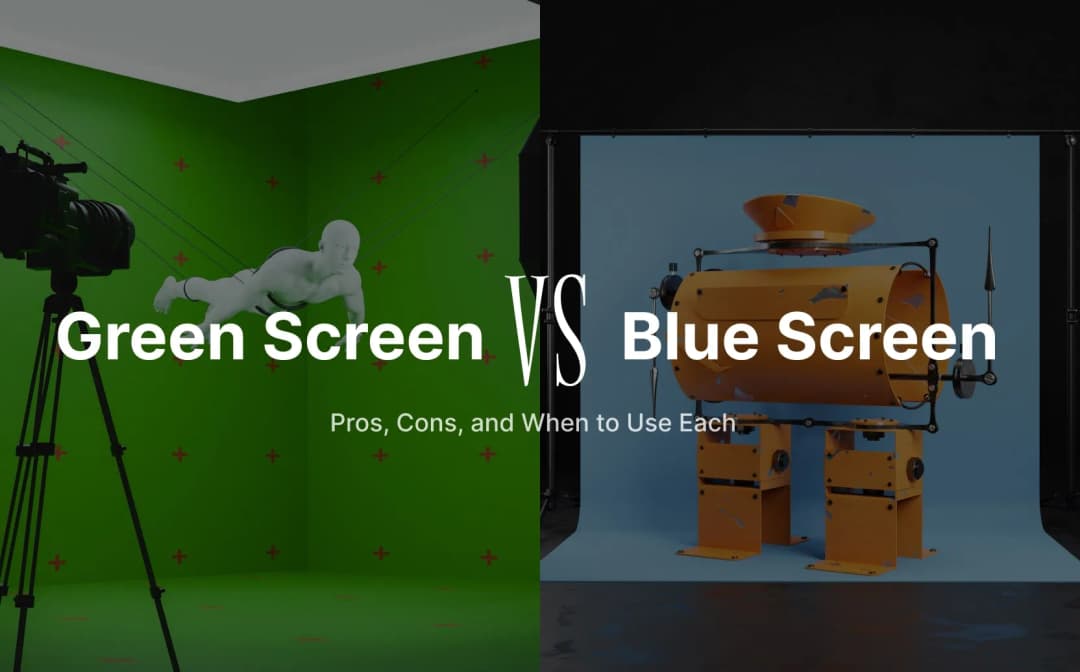
Denis Stefanides
8 mins
%20vs%20H.264%20(AVC).webp&w=1080&q=75)
Denis Stefanides
15 mins

Denis Stefanides
13 mins
