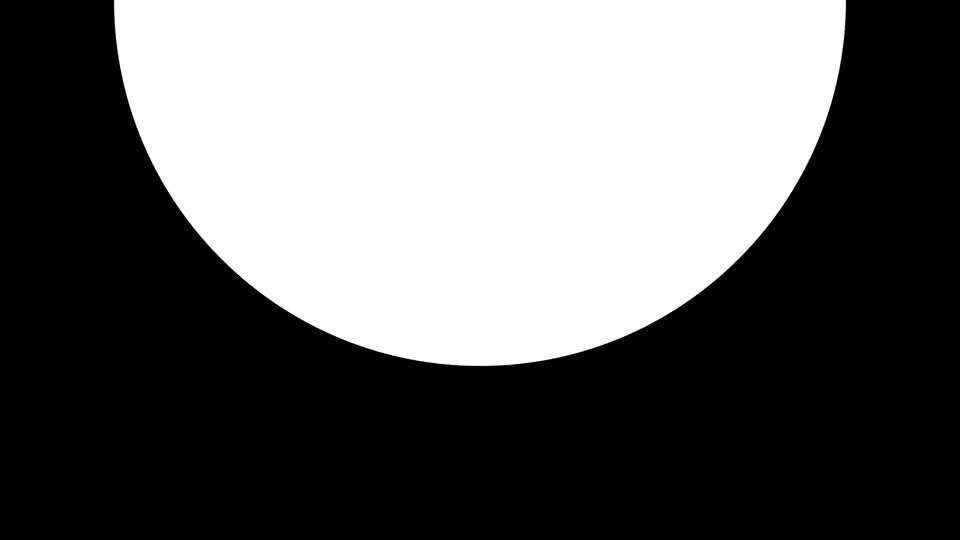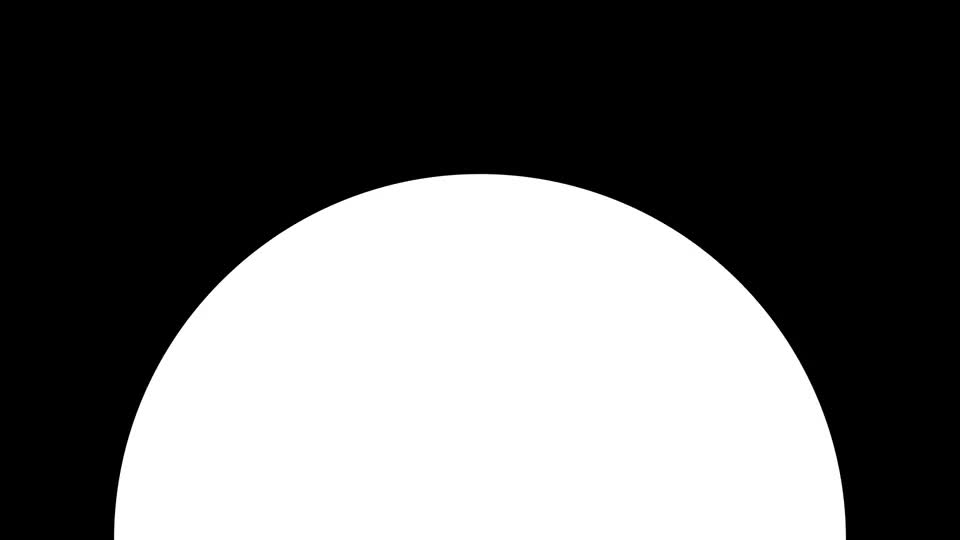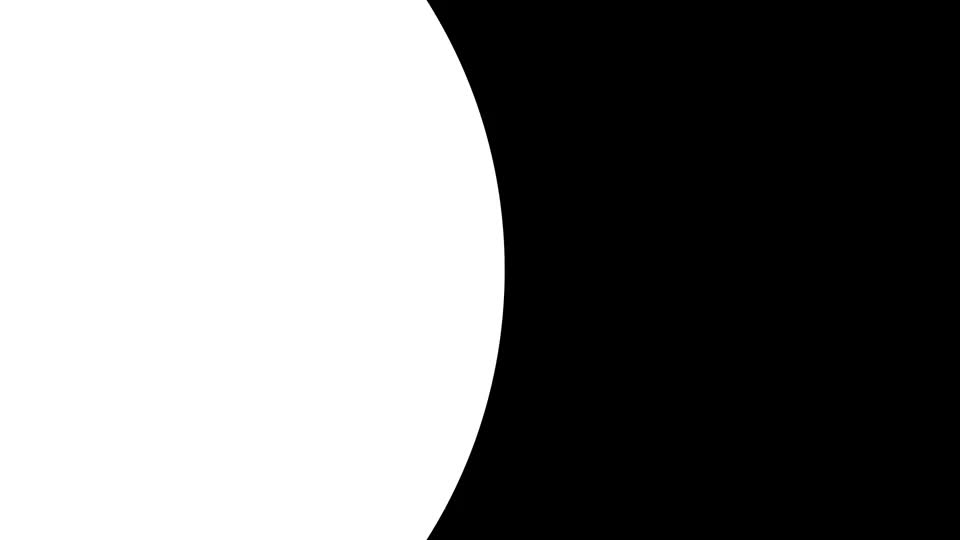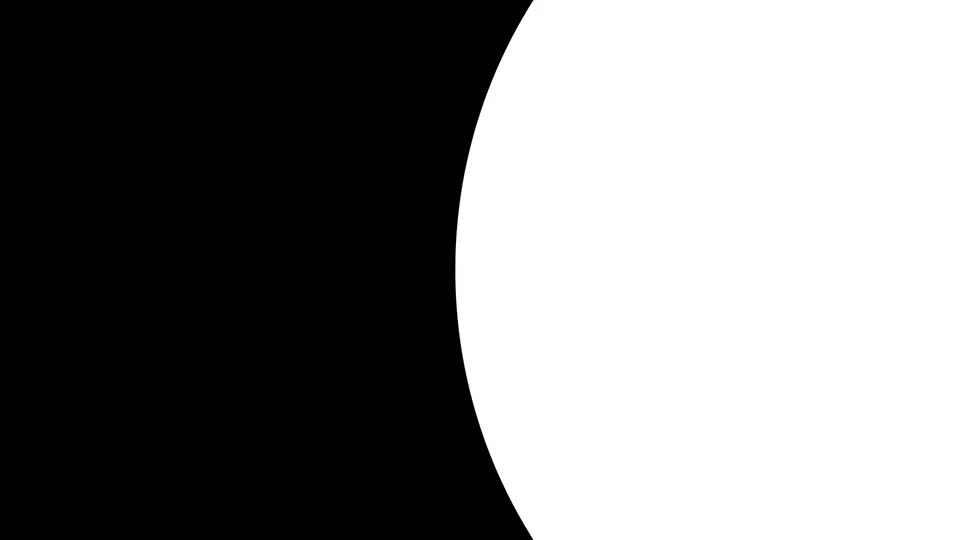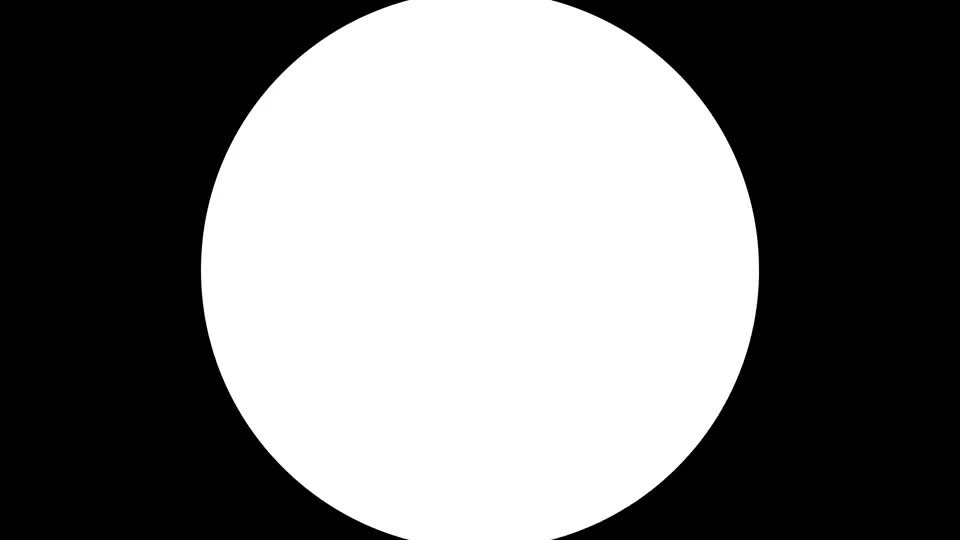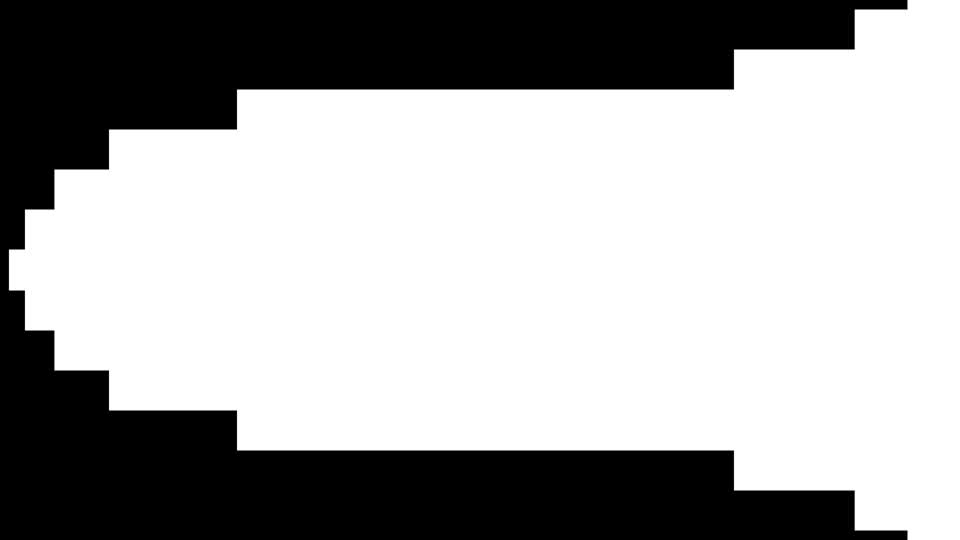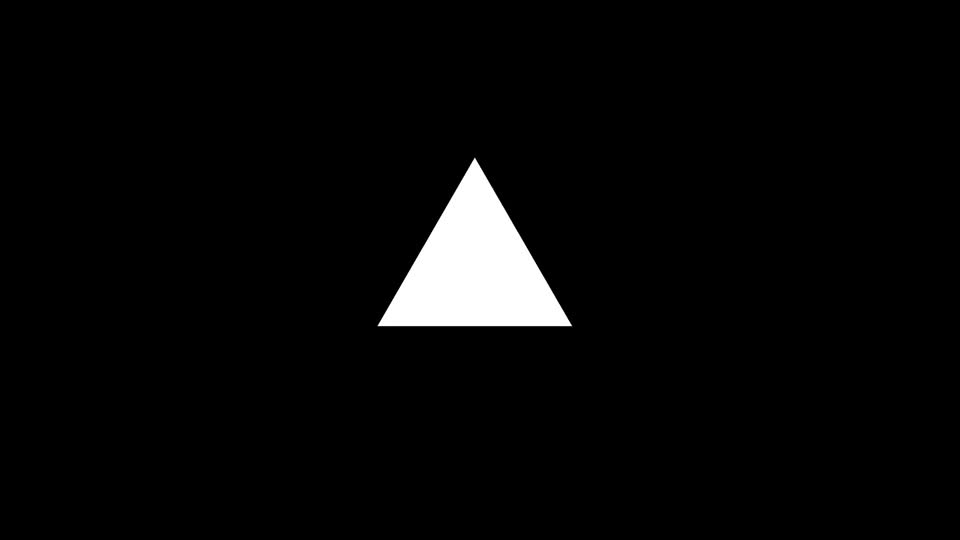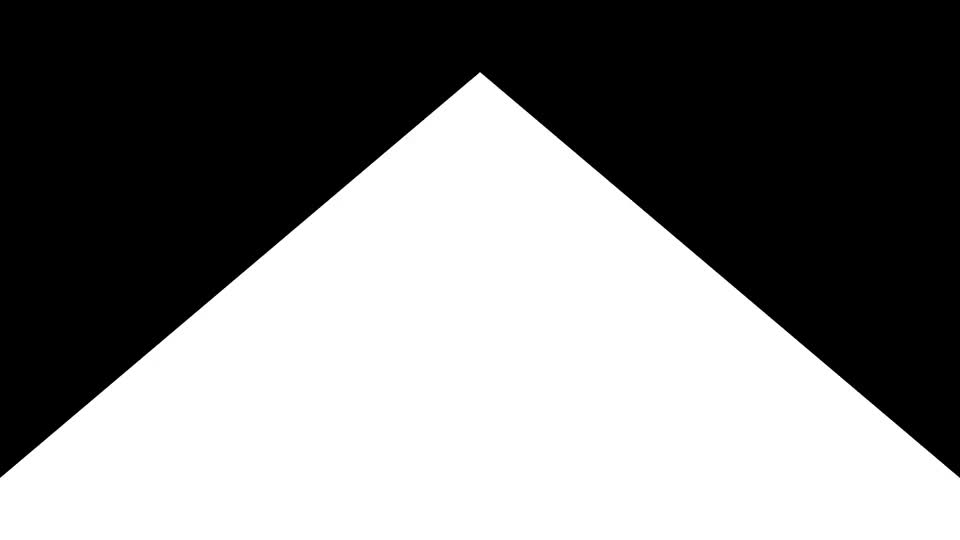Using Premiere Pro? Check out the Premiere Pro version of Track Mattes
Track Mattes for After Effects
Building animated track mattes with shape layers, masks, and keyframed paths takes forever for every reveal or transition. This plugin gives you pre-built track matte elements ready to use. Slide reveals, geometric wipes, animated shapes, creative transitions, organic reveals. Apply to layers, adjust timing and direction without building shape animations or masking work. Get professional reveal effects in seconds.
4.9 of 5
- Track Mattes for After Effects
- 2938+ templates included in price
- 66+ plugins, scripts, and collections included
- Spotlight FX plugin included


- No risk, 14-Day Money-Back Guarantee
$14.79
14-Day Money-Back Guarantee
We stand behind the quality of our products, but we understand if you change your mind. So if you don't love it, you have 14 days to request a full refund. No questions asked.
See How It Works
Learn how easy it is to use Track Mattes for After Effects and other Spotlight FX tools.
1

1. Import
Imports happens automatically, no manual setup needed.
2

2. Customize
Every item is fully customizable to match the look of your project.
3

3. Render
Preview the results and export your finished video.
58 Templates included
in this Plugin
Explore all included assets and see how they can be used in your edits.
Supports one-click import into After Effects
motion graphic

Circle - Multiple
Supports one-click import into After Effects
motion graphic
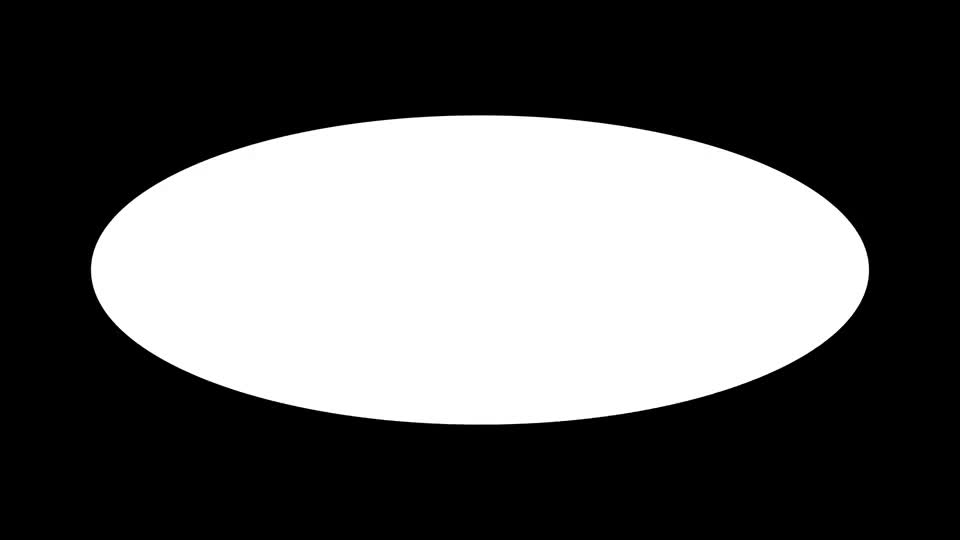
Circle - Mid Horizontal
Supports one-click import into After Effects
motion graphic
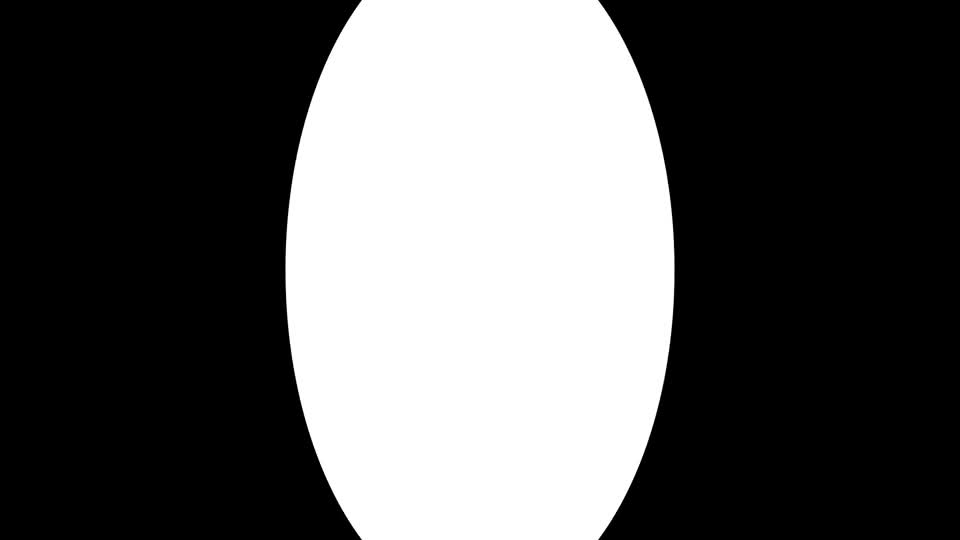
Circle - Mid Vertical
Supports one-click import into After Effects
motion graphic
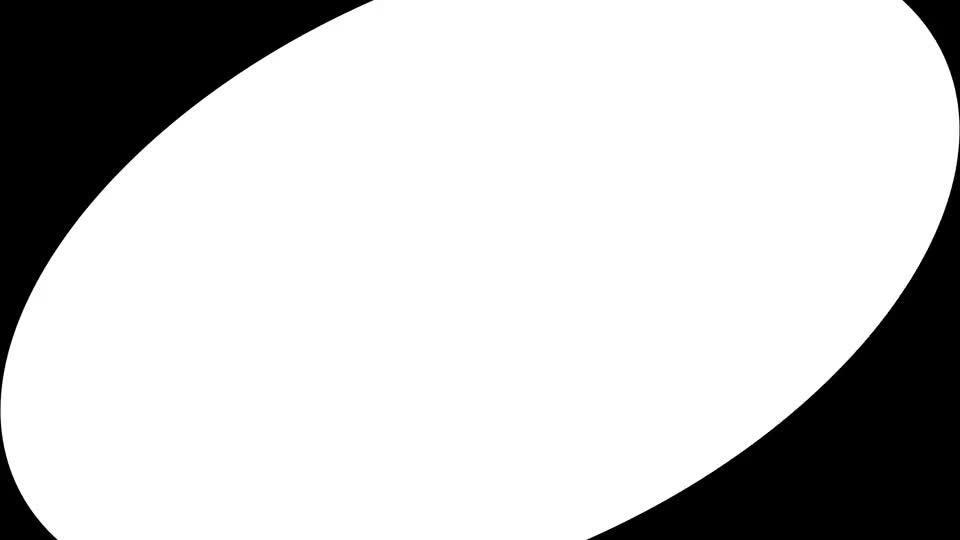
Circle - Rotate
Supports one-click import into After Effects
motion graphic

Clock - Counterclockwise
Supports one-click import into After Effects
motion graphic

Clock - Clockwise
Supports one-click import into After Effects
motion graphic

Corner - Down Left
Supports one-click import into After Effects
motion graphic

Corner - Down Right
Supports one-click import into After Effects
motion graphic

Corner - Top Left
Supports one-click import into After Effects
motion graphic

Corner - Top Right
Supports one-click import into After Effects
motion graphic

Corner - Down Left Linear
Supports one-click import into After Effects
motion graphic

Corner - Top Right Linear
Supports one-click import into After Effects
motion graphic

Linear - Mid Skew
Supports one-click import into After Effects
motion graphic

Linear - Mid Vertical
Supports one-click import into After Effects
motion graphic

Linear - Mid Horizontal
Supports one-click import into After Effects
motion graphic

Linear - Down Right
Supports one-click import into After Effects
motion graphic

Linear - Down Left
Supports one-click import into After Effects
motion graphic

Linear - Top Right
Supports one-click import into After Effects
motion graphic

Linear - Top Left
Supports one-click import into After Effects
motion graphic
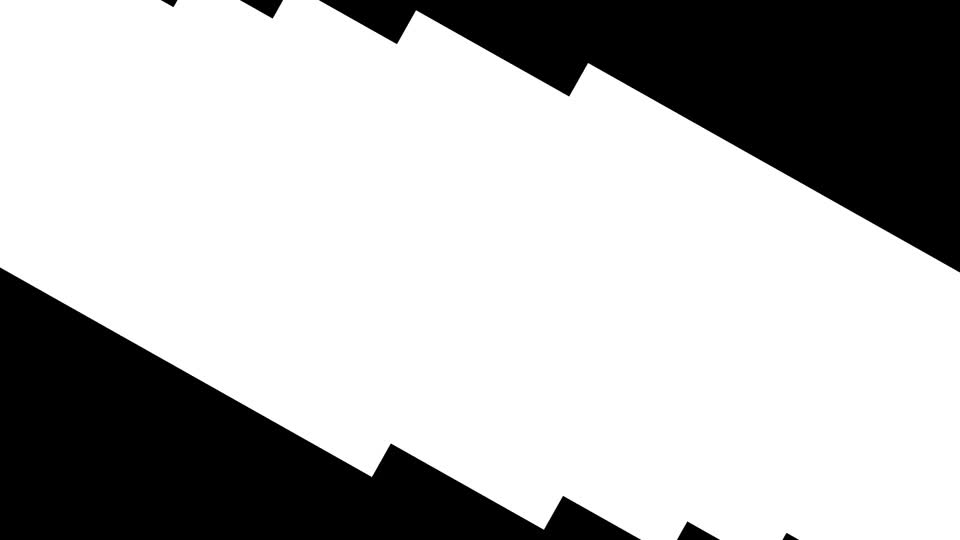
Linear - In Skew
Supports one-click import into After Effects
motion graphic
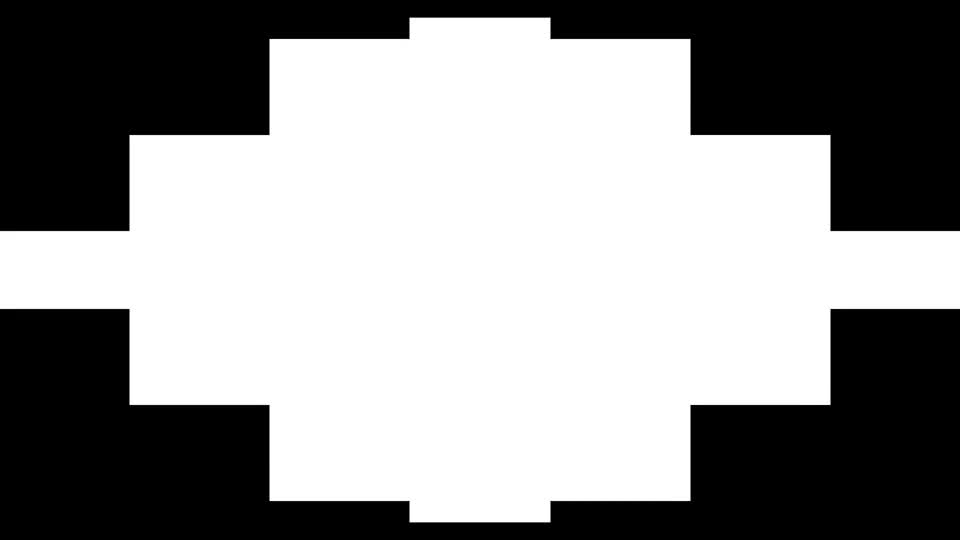
Lines - Mid Horizontal
Supports one-click import into After Effects
motion graphic

Slide - Right Multiple
Supports one-click import into After Effects
motion graphic

Slide - Left Multiple
Supports one-click import into After Effects
motion graphic
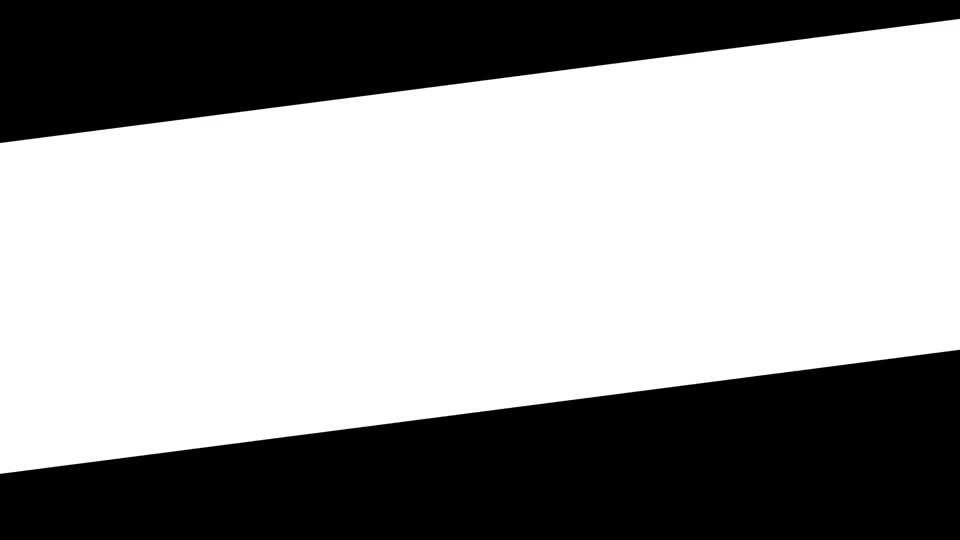
Slide - Down Mid
Supports one-click import into After Effects
motion graphic
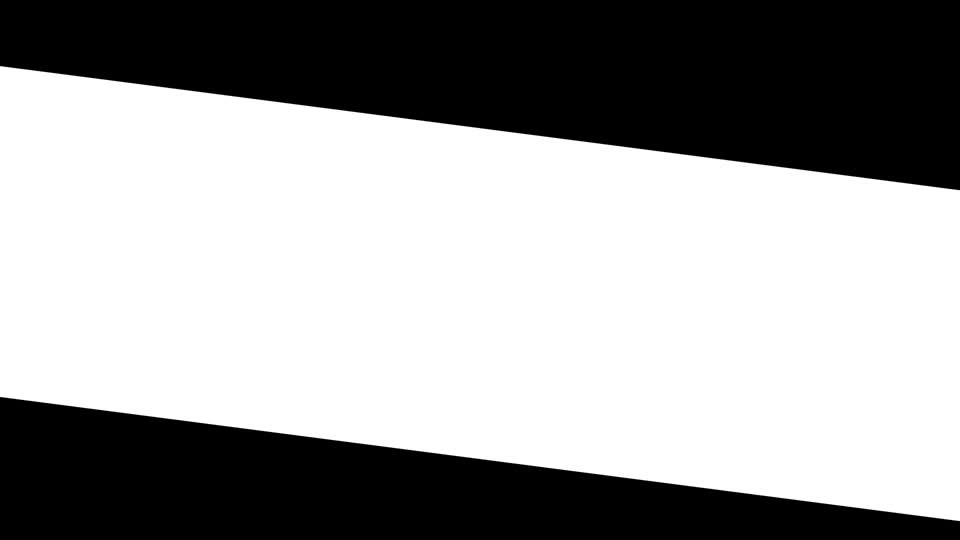
Slide - Top Mid
Supports one-click import into After Effects
motion graphic

Slide - Right Mid
Supports one-click import into After Effects
motion graphic

Slide - Left Mid
Supports one-click import into After Effects
motion graphic
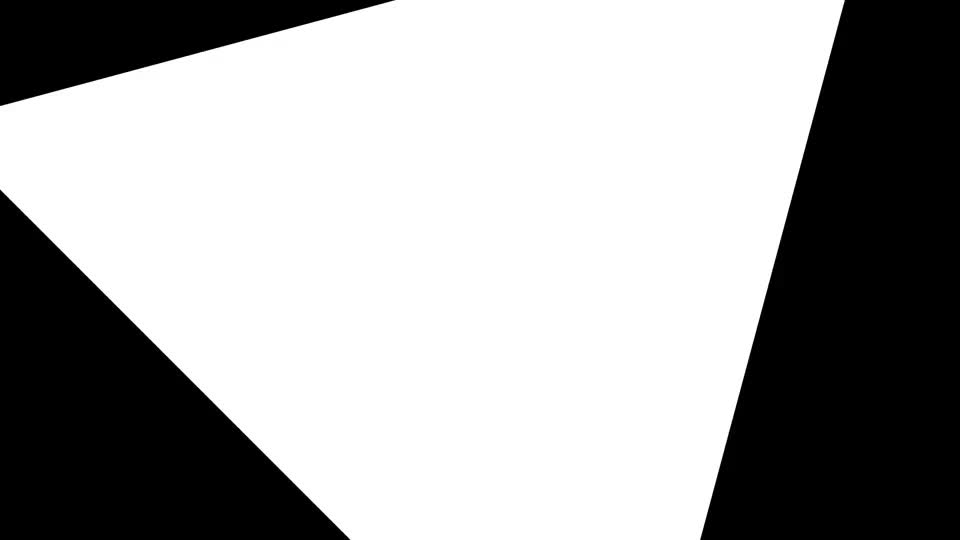
Triangle - Mid Rotate
Supports one-click import into After Effects
motion graphic
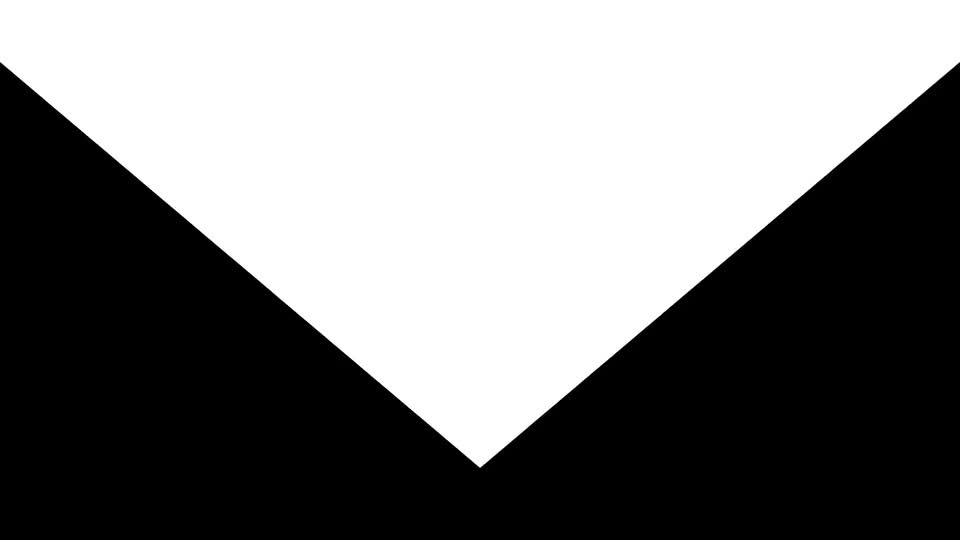
Triangle - Down
Supports one-click import into After Effects
motion graphic
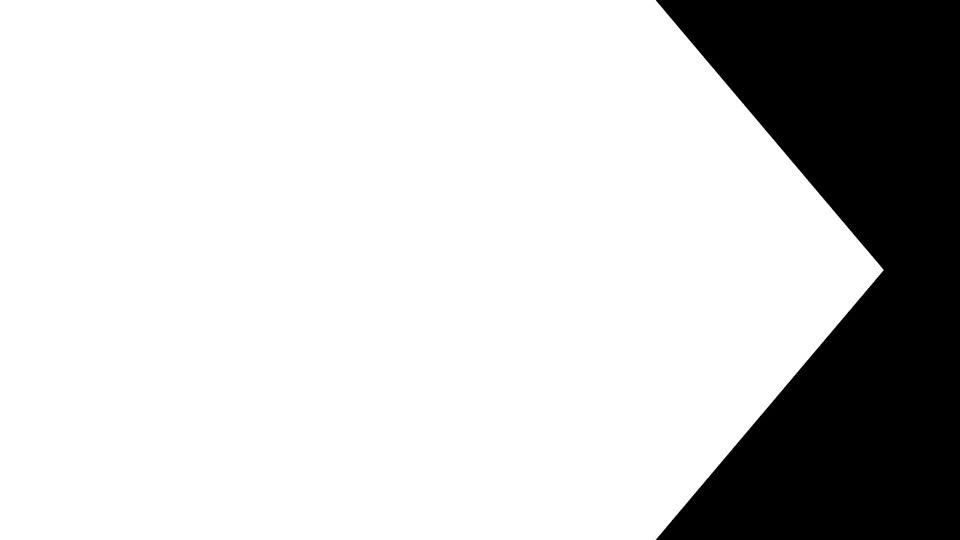
Triangle - Right
Supports one-click import into After Effects
motion graphic
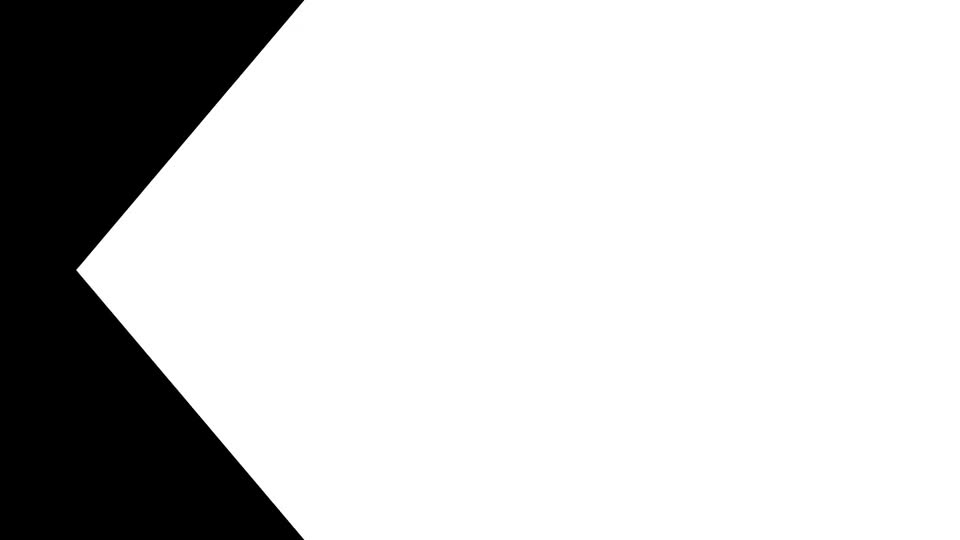
Triangle - Left
Supports one-click import into After Effects
motion graphic
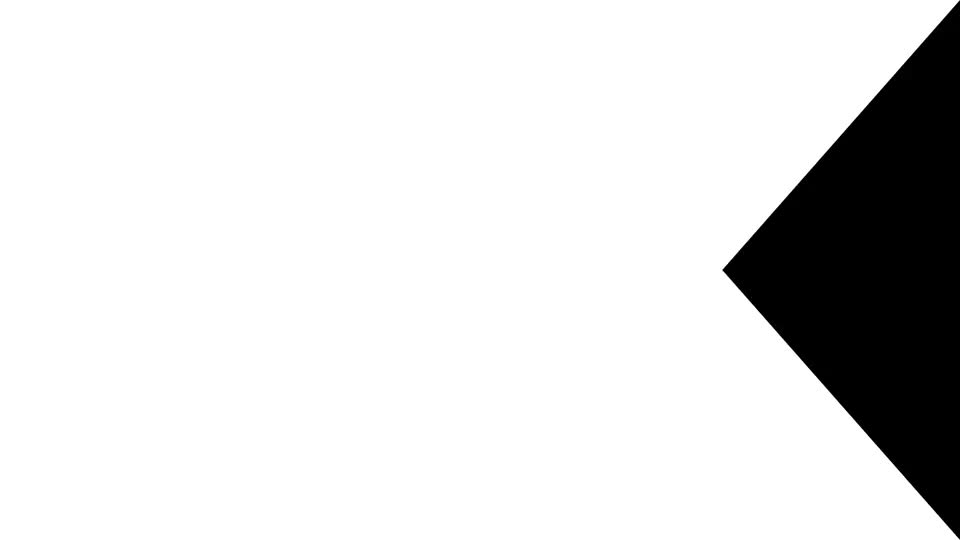
Wipe Close - Right
Supports one-click import into After Effects
motion graphic

Wipe Close - Left
Supports one-click import into After Effects
motion graphic

Wipe Mid - Down Left
Supports one-click import into After Effects
motion graphic

Wipe Mid - Top Right
Supports one-click import into After Effects
motion graphic

Wipe Open - Right
Supports one-click import into After Effects
motion graphic

Wipe Open - Left
Supports one-click import into After Effects
motion graphic

Wipe Open - Down
Supports one-click import into After Effects
motion graphic
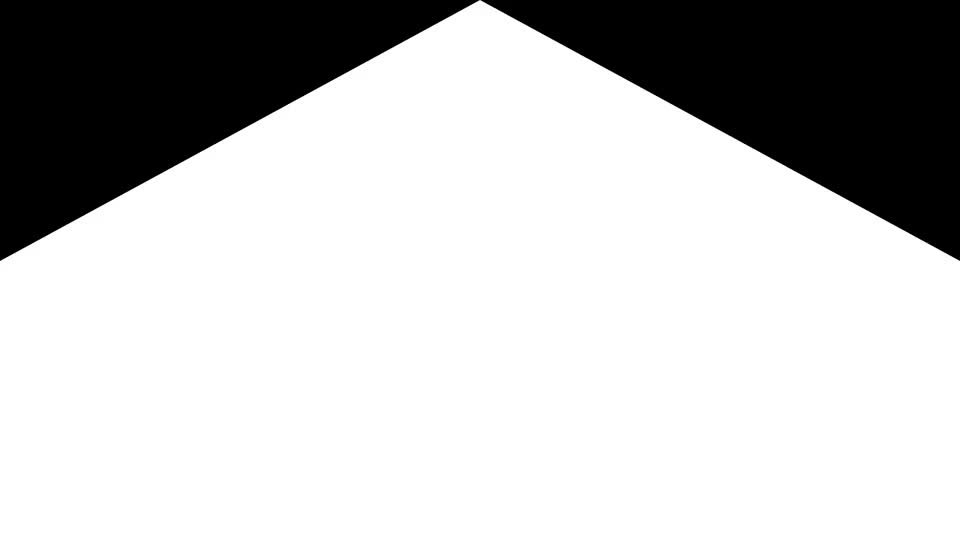
Wipe Open - Top
Supports one-click import into After Effects
motion graphic

Gradient - Reflected
Supports one-click import into After Effects
motion graphic

Gradient - Radial
Supports one-click import into After Effects
motion graphic

Gradient - Linear
2938+ Templates & Tools
Ready to be Imported
With Spotlight FX, you have access to a full library of customizable templates & tools, so you never have to start from scratch again.
Frequently
Asked Questions.
You don't need to install anything manually. Just open the Spotlight FX plugin, browse the categories, and double-click any template you like to download. It will download instantly to your timeline as a MOGRT file, ready for customization. All plugins sync automatically through your Spotlight FX account, so updates happen in real-time without the need for reinstallation.
Yes, absolutely. All Spotlight FX plugins come with a commercial license, including items from the free plan. You can use them in client work, monetized content, and any commercial project without attribution required. The only restriction is you cannot resell the plugins themselves or use them to create a competing service.
No prior experience needed. Every item in Spotlight FX includes a built-in effects panel that lets you customize colors, text, timing, and other properties without digging through complex compositions. All controls are ready for you to tweak, keeping it easy for beginners and fast for experienced editors.
Any plugins you've downloaded during your subscription are yours to keep and use forever, even after your subscription ends. You retain full access to these assets with all Spotlight FX features. However, you won't have access to new plugins added after your subscription expires unless you reactivate.
Spotlight FX work with latest two versions of After Effects. Because we use a cloud-based system, compatibility updates happen automatically. If Adobe releases a new version, we ensure compatibility and push updates directly to you without requiring manual downloads or reinstallation.
When you open a Spotlight FX plugin, you will see a collection of items sorted into categories such as transitions, texts, overlays, and elements that you can browse and download. Simply double-click any item to add it directly to your timeline. Each item is fully customizable through our custom effects panel, allowing you to adjust properties without opening the original composition.
We started Spotlight FX to make editing faster and more fun for creators like you. If something doesn't work as expected, or if you just want to ask a question, don't hesitate to message us. We personally read and reply to every note that comes through.

Save hours on every edit
Download Spotlight FX and start creating amazing videos in no time
Get Spotlight FXDiscover more After Effects Plugins
Explore our collection of professional After Effects plugins designed to speed up your video editing workflow.
.jpg&w=3840&q=100)